舉報(bào) 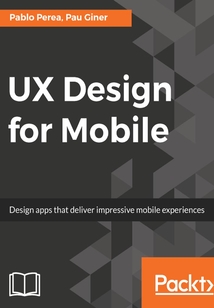
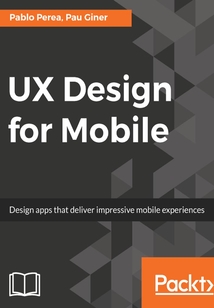
會(huì)員
UX Design for Mobile
Pablo Perea Pau Giner 著
更新時(shí)間:2021-07-15 17:30:51
開(kāi)會(huì)員,本書免費(fèi)讀 >
最新章節(jié):
Chapter 9
Thisbookisfordesigners,developersandproductmanagersinterestedincreatingsuccessfulapps.Readerswillbeprovidedwithaprocesstoproduce,testandimprovedesignsbasedonbestpractices.
最新章節(jié)
書友吧品牌:中圖公司
上架時(shí)間:2021-07-15 17:00:27
出版社:Packt Publishing
本書數(shù)字版權(quán)由中圖公司提供,并由其授權(quán)上海閱文信息技術(shù)有限公司制作發(fā)行
- Chapter 9 更新時(shí)間:2021-07-15 17:30:51
- Chapter 8
- Chapter 7
- Chapter 6
- Chapter 5
- Chapter 4
- Chapter 3
- Chapter 2
- Chapter 1
- Image sources
- jQuery
- JavaScript
- Framer
- CoffeeScript
- Tumult Hype
- Prototyping
- Visual design
- Information architecture
- Mobile patterns
- User testing
- Lazy login
- Reciprocity effect
- Progressive disclosure
- Scenarios references
- User journey references
- Survey references
- Crazy eights references
- Affinity diagram references
- Tree testing (Reverse card sorting) references
- Card sorting references
- Persona document references
- Conceptual model references
- Mental model references
- Gestalt principles
- Kano model
- General
- Bibliography and References
- Summary
- Combining research with measurements
- Check you are answering the research questions
- Learning is more important than validating
- Inviting people from your team to view the research sessions
- Being pragmatic
- Identifying key aspects and summarizing the results
- Observing users behavior
- Introducing the process
- Recruiting participants
- Conducting usability tests
- Setting up the environment
- Defining a script
- Scenarios and tasks
- Defining the goals
- Planning the test
- Using the right method
- Deciding what to test
- Understanding the role of testing usability
- User Testing
- Summary
- Stay up to date with Framer news
- Test with your mobile phone
- Learning resources
- Be part of the community
- Being Pragmatic
- Bottom navigation
- Bottom Navigation Prototype
- Input field search functionality
- Drawer menu functionality
- FAB button event reacting
- Using the ScrollComponent
- Drawer Navigation Prototype
- Coordinating animations
- Prototype behavior
- Artboards states
- Welcome Tour Prototype
- Creating prototypes with Sketch and Framer Studio
- Components
- States
- Events
- Animations
- Layers
- Understanding Framer.js
- Objects and methods
- Loops and conditional structures
- Functions
- Types
- Variables and operators
- Let's start coding with CoffeeScript
- Understanding CoffeeScript
- Framer Studio
- Framer.js
- Prototyping with Code - Using Framer Studio
- Summary
- Preview often
- Organize your layers
- Being pragmatic
- Supporting user input
- Composing animations
- Prototyping complex behavior
- Supporting gestures
- Supporting scroll and navigation
- Using separate layers for each state
- Using a single layer for the active state
- Manipulating layers
- Manipulating layers with interactions
- Prototyping navigation
- Importing and exporting
- Code editor
- Timeline and layers
- Property inspector
- Scene editor
- Scene list
- The basic concepts of Hype
- The role of motion in prototyping
- Prototyping with Motion - Using Tumult Hype
- Summary
- A prototype is worth a thousand meetings
- A prototype is not an early version of your product
- Being pragmatic
- Deciding how to prototype
- Deciding what to prototype
- Planning the prototype
- Selecting the appropriate tools
- Deciding on the type of prototype
- Deciding the best prototyping approach for your needs
- Adopting the prototyping mindset
- Prototyping - Bringing Your Ideas to Life
- Summary
- Stay up to date on the latest trends
- Test in real environments
- Learn how to code
- Being pragmatic
- Pixel perfect icons
- Images with good resolution
- Touch target
- Automated solutions
- Specifications file
- Understanding units and pixel densities
- Specifications and assets for multiple screens
- Testing your designs with real content
- Mockups
- Speed
- Duration
- Timing
- Trajectory
- Transitions
- Gestures
- Layout
- Wireframes as a functionality specification document
- Understanding wireframes
- Detail Your Solution - Wireframes and Mockups
- Summary
- Explore different solutions
- Being pragmatic
- UI elements
- Screen density and features
- Physical buttons
- Android and iOS differences
- Reciprocity
- Search suggestions
- Swipe down to refresh
- Lazy login
- Progressive disclosure
- Mobile design behavior patterns
- Other mobile user interface design patterns
- Displaying a message as the first block of content
- In-content messages
- Roadblocks
- Overlay tips
- Handling errors
- Secondary actions
- Comment and review
- Share functionality
- One-tap interaction
- User interactions
- Portrait (vertical) and landscape (horizontal) orientations
- Arrows
- Galleries with miniatures
- Dialogs
- Count notifications app icon
- Circle hint
- Movement in notifications
- Notifications
- Floating buttons
- Explore navigation
- Multiscreen task
- Back button
- Placing actions in the screen to facilitate navigation
- Bottom menu
- Upper area tabs
- Sliding drawer
- Navigation
- Mobile user interface design patterns
- Mobile application design patterns
- Design in columns
- Frontend frameworks
- Hybrid
- Adaptive
- Fluid
- Responsive behavior
- Web application approaches - responsive adaptive and flexible
- Mobile Patterns - Web App Android and iOS Best Practices
- Summary
- Making tradeoffs visible - you cannot emphasize everything
- Connecting the conversation to the design goals
- This is not about inspiration
- The perfect is the enemy of the good
- Being pragmatic
- Organizing critique sessions
- Creating storyboards
- Communicating your ideas
- Identifying conflicts
- Decomposing your problem
- Organizing your exploration
- Timeboxing with the Crazy Eights technique
- Adjusting your focus
- Producing results fast
- Sketching tools
- Sketching basics
- Adopting the sketching mindset
- Exploring Ideas - Sketching
- Summary
- Looking for the signs
- Avoiding biases
- Recruiting participants
- Being pragmatic
- Target users supported users and non-supported users
- Vocabulary analysis
- Functionality analysis
- Competitors' analysis
- Create a User Journey
- User journeys
- Scenarios
- Motivations
- Frustrations
- Goals
- Domain and technical expertise
- Description
- Picture
- Demographics
- Better with an example template
- How should I create a persona document?
- The Persona Document
- Research documents
- Humanize the forms
- Questions with pre-established answers
- Open-answer questions
- Determining the questions
- Find the participants
- What we want to discover?
- Surveys
- The working memory limit
- Area naming
- Content organization
- How to improve the organization
- The method steps
- Tree Test
- When is it convenient to perform this method?
- Closed card method steps
- Open card method steps
- Card sorting
- The method steps
- Affinity Diagram
- Observation and interviews
- Researching methods
- What is the conceptual model?
- Mental model - understand how your users think
- Getting to know your users
- How we will do that?
- Research - Learning from Your Users
- Summary
- Your goal is not to make your client or boss happy
- User experience is not a list of features
- You (or your team) are not your users
- Users are not able to tell you what they need
- Design is not about making things look nice
- Being pragmatic
- General design planning
- Needs from the specific context of use
- Needs from general expectations
- Needs from our human condition
- Design principles
- Getting organizations to adopt a user-centered perspective
- Switching your perspective to focus on the user
- Design Principles and General Design Planning
- Questions
- Piracy
- Errata
- Downloading the color images of this book
- Downloading the example code
- Customer support
- Reader feedback
- Conventions
- Who this book is for
- What you need for this book
- What this book covers
- Preface
- Customer Feedback
- Why subscribe?
- www.PacktPub.com
- About the Reviewer
- Acknowledgments
- About the Authors
- Credits
- UX Design for Mobile
- Copyright
- Title Page
- cover
- cover
- Title Page
- Copyright
- UX Design for Mobile
- Credits
- About the Authors
- Acknowledgments
- About the Reviewer
- www.PacktPub.com
- Why subscribe?
- Customer Feedback
- Preface
- What this book covers
- What you need for this book
- Who this book is for
- Conventions
- Reader feedback
- Customer support
- Downloading the example code
- Downloading the color images of this book
- Errata
- Piracy
- Questions
- Design Principles and General Design Planning
- Switching your perspective to focus on the user
- Getting organizations to adopt a user-centered perspective
- Design principles
- Needs from our human condition
- Needs from general expectations
- Needs from the specific context of use
- General design planning
- Being pragmatic
- Design is not about making things look nice
- Users are not able to tell you what they need
- You (or your team) are not your users
- User experience is not a list of features
- Your goal is not to make your client or boss happy
- Summary
- Research - Learning from Your Users
- How we will do that?
- Getting to know your users
- Mental model - understand how your users think
- What is the conceptual model?
- Researching methods
- Observation and interviews
- Affinity Diagram
- The method steps
- Card sorting
- Open card method steps
- Closed card method steps
- When is it convenient to perform this method?
- Tree Test
- The method steps
- How to improve the organization
- Content organization
- Area naming
- The working memory limit
- Surveys
- What we want to discover?
- Find the participants
- Determining the questions
- Open-answer questions
- Questions with pre-established answers
- Humanize the forms
- Research documents
- The Persona Document
- How should I create a persona document?
- Better with an example template
- Demographics
- Picture
- Description
- Domain and technical expertise
- Goals
- Frustrations
- Motivations
- Scenarios
- User journeys
- Create a User Journey
- Competitors' analysis
- Functionality analysis
- Vocabulary analysis
- Target users supported users and non-supported users
- Being pragmatic
- Recruiting participants
- Avoiding biases
- Looking for the signs
- Summary
- Exploring Ideas - Sketching
- Adopting the sketching mindset
- Sketching basics
- Sketching tools
- Producing results fast
- Adjusting your focus
- Timeboxing with the Crazy Eights technique
- Organizing your exploration
- Decomposing your problem
- Identifying conflicts
- Communicating your ideas
- Creating storyboards
- Organizing critique sessions
- Being pragmatic
- The perfect is the enemy of the good
- This is not about inspiration
- Connecting the conversation to the design goals
- Making tradeoffs visible - you cannot emphasize everything
- Summary
- Mobile Patterns - Web App Android and iOS Best Practices
- Web application approaches - responsive adaptive and flexible
- Responsive behavior
- Fluid
- Adaptive
- Hybrid
- Frontend frameworks
- Design in columns
- Mobile application design patterns
- Mobile user interface design patterns
- Navigation
- Sliding drawer
- Upper area tabs
- Bottom menu
- Placing actions in the screen to facilitate navigation
- Back button
- Multiscreen task
- Explore navigation
- Floating buttons
- Notifications
- Movement in notifications
- Circle hint
- Count notifications app icon
- Dialogs
- Galleries with miniatures
- Arrows
- Portrait (vertical) and landscape (horizontal) orientations
- User interactions
- One-tap interaction
- Share functionality
- Comment and review
- Secondary actions
- Handling errors
- Overlay tips
- Roadblocks
- In-content messages
- Displaying a message as the first block of content
- Other mobile user interface design patterns
- Mobile design behavior patterns
- Progressive disclosure
- Lazy login
- Swipe down to refresh
- Search suggestions
- Reciprocity
- Android and iOS differences
- Physical buttons
- Screen density and features
- UI elements
- Being pragmatic
- Explore different solutions
- Summary
- Detail Your Solution - Wireframes and Mockups
- Understanding wireframes
- Wireframes as a functionality specification document
- Layout
- Gestures
- Transitions
- Trajectory
- Timing
- Duration
- Speed
- Mockups
- Testing your designs with real content
- Specifications and assets for multiple screens
- Understanding units and pixel densities
- Specifications file
- Automated solutions
- Touch target
- Images with good resolution
- Pixel perfect icons
- Being pragmatic
- Learn how to code
- Test in real environments
- Stay up to date on the latest trends
- Summary
- Prototyping - Bringing Your Ideas to Life
- Adopting the prototyping mindset
- Deciding the best prototyping approach for your needs
- Deciding on the type of prototype
- Selecting the appropriate tools
- Planning the prototype
- Deciding what to prototype
- Deciding how to prototype
- Being pragmatic
- A prototype is not an early version of your product
- A prototype is worth a thousand meetings
- Summary
- Prototyping with Motion - Using Tumult Hype
- The role of motion in prototyping
- The basic concepts of Hype
- Scene list
- Scene editor
- Property inspector
- Timeline and layers
- Code editor
- Importing and exporting
- Prototyping navigation
- Manipulating layers with interactions
- Manipulating layers
- Using a single layer for the active state
- Using separate layers for each state
- Supporting scroll and navigation
- Supporting gestures
- Prototyping complex behavior
- Composing animations
- Supporting user input
- Being pragmatic
- Organize your layers
- Preview often
- Summary
- Prototyping with Code - Using Framer Studio
- Framer.js
- Framer Studio
- Understanding CoffeeScript
- Let's start coding with CoffeeScript
- Variables and operators
- Types
- Functions
- Loops and conditional structures
- Objects and methods
- Understanding Framer.js
- Layers
- Animations
- Events
- States
- Components
- Creating prototypes with Sketch and Framer Studio
- Welcome Tour Prototype
- Artboards states
- Prototype behavior
- Coordinating animations
- Drawer Navigation Prototype
- Using the ScrollComponent
- FAB button event reacting
- Drawer menu functionality
- Input field search functionality
- Bottom Navigation Prototype
- Bottom navigation
- Being Pragmatic
- Be part of the community
- Learning resources
- Test with your mobile phone
- Stay up to date with Framer news
- Summary
- User Testing
- Understanding the role of testing usability
- Deciding what to test
- Using the right method
- Planning the test
- Defining the goals
- Scenarios and tasks
- Defining a script
- Setting up the environment
- Conducting usability tests
- Recruiting participants
- Introducing the process
- Observing users behavior
- Identifying key aspects and summarizing the results
- Being pragmatic
- Inviting people from your team to view the research sessions
- Learning is more important than validating
- Check you are answering the research questions
- Combining research with measurements
- Summary
- Bibliography and References
- General
- Kano model
- Gestalt principles
- Mental model references
- Conceptual model references
- Persona document references
- Card sorting references
- Tree testing (Reverse card sorting) references
- Affinity diagram references
- Crazy eights references
- Survey references
- User journey references
- Scenarios references
- Progressive disclosure
- Reciprocity effect
- Lazy login
- User testing
- Mobile patterns
- Information architecture
- Visual design
- Prototyping
- Tumult Hype
- CoffeeScript
- Framer
- JavaScript
- jQuery
- Image sources
- Chapter 1
- Chapter 2
- Chapter 3
- Chapter 4
- Chapter 5
- Chapter 6
- Chapter 7
- Chapter 8
- Chapter 9 更新時(shí)間:2021-07-15 17:30:51


