舉報 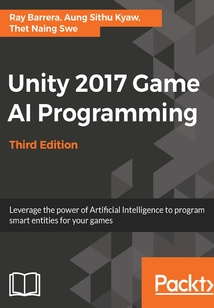
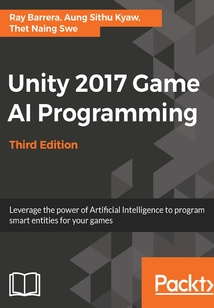
會員
Unity 2017 Game AI Programming(Third Edition)
ThisbookisintendedforUnitydeveloperswithabasicunderstandingofC#andtheUnityeditor.Whetheryou'relookingtobuildyourfirstgameorarelookingtoexpandyourknowledgeasagameprogrammer,youwillfindplentyofexcitinginformationandexamplesofgameAIintermsofconceptsandimplementation.
最新章節
- Leave a review - let other readers know what you think
- Other Books You May Enjoy
- Summary
- Testing the example
- Setting up the environment
- Bonus tank abilities
品牌:中圖公司
上架時間:2021-07-02 18:20:40
出版社:Packt Publishing
本書數字版權由中圖公司提供,并由其授權上海閱文信息技術有限公司制作發行
- Leave a review - let other readers know what you think 更新時間:2021-07-02 19:14:39
- Other Books You May Enjoy
- Summary
- Testing the example
- Setting up the environment
- Bonus tank abilities
- Setting up the tank
- Making the towers shoot
- Creating the towers
- Setting up the rules
- Technical Requirements
- How It All Comes Together
- Summary
- Creating a truly unique experience
- Merging with other concepts
- Finding other uses for fuzzy logic
- Testing the example
- Scene setup
- Calculating the results
- Handling user input
- Loading up the questions
- Managing the conversation
- The question and answer classes
- The morality meter example
- Using a simpler approach
- Using the resulting crisp data
- Defuzzifying the data
- Expanding the sets
- Implementing a simple fuzzy logic system
- Using fuzzy logic
- Picking fuzzy systems over binary systems
- Defining fuzzy logic
- Technical Requirements
- Using Fuzzy Logic to Make Your AI Seem Alive
- Summary
- Testing the game
- The enemy state machine
- The scene setup
- HomeRock card game example
- Executing the test
- Exploring the MathTree code
- Examining our scene setup
- Planning ahead
- Testing our framework
- Creating a generic action node
- Implementing a decorator as an inverter
- Moving on to sequences
- Extending nodes to selectors
- Implementing a base Node class
- Implementing a basic behavior tree framework
- Evaluating the existing solutions
- Describing the leaf node
- Understanding decorator nodes
- Defining composite nodes
- Understanding different node types
- Learning the basics of behavior trees
- Technical Requirements
- Behavior Trees
- Summary
- Adding some fun obstacles
- Using the CrowdAgent component
- Implementing a simple crowd simulation
- Using crowds
- The scene layout
- The flock target
- Implementing the FlockController
- Using the Reynolds algorithm
- Understanding the concepts behind flocks and crowds
- Learning the origins of flocks
- Technical Requirements
- Flocks and Crowds
- Summary
- Making sense of Off Mesh Links
- Setting a destination
- Using the NavMesh agent
- Baking the navigation mesh
- Navigation Static
- Inspecting our map
- Navigation mesh
- A* vs IDA*
- Testing all the components
- Testing it in the sample scene
- Implementing a TestCode class
- Diving into our A* implementation
- Setting up our grid manager
- Establishing the priority queue
- The Node class
- Implementation
- Revisiting the A* algorithm
- A* Pathfinding
- Obstacle avoidance
- Adding a custom layer
- Avoiding obstacles
- Using the path follower
- The path script
- Following a path
- Technical Requirements
- Finding Your Way
- Summary
- Testing the results
- Touching is believing
- Giving a little perspective
- Using the Sense class
- Creating an AI character
- Implementing the Aspect class
- Implementing the player tank
- Setting up the player tank and aspect
- Setting up the scene
- Getting creative with sensing
- Expanding AI through omniscience
- Hearing feeling and smelling using spheres
- Cone of sight
- Basic sensory systems
- Technical Requirements
- Implementing Sensors
- Summary
- Testing
- Making our enemy tank move
- Driving parameters via code
- Setting conditions
- Making the cogs turn
- Choosing transitions
- Creating the enemy tank
- Setting up our player tank
- Transitioning between states
- Creating our very first state
- Bringing behaviors into the picture
- The animation controller inspector
- Layers and parameters
- Creating the AnimationController asset
- Creating state machine behaviors
- Finding uses for FSMs
- Technical Requirements
- Finite State Machines and You
- Summary
- Thinking with fuzzy logic
- Behavior trees
- Flocking and crowd dynamics
- Using Navigation Mesh
- IDA* Pathfinding
- Using A* Pathfinding
- Dijkstra's algorithm
- Path following and steering
- Seeing the world through our agent's eyes
- Finite State Machines
- Defining the agent
- Using AI in Unity
- Leveling up your game with AI
- Neural Networks
- Creating the illusion of life
- The Basics of AI in Games
- Reviews
- Get in touch
- Conventions used
- Code in Action
- Download the color images
- Download the example code files
- To get the most out of this book
- What this book covers
- Who this book is for
- Preface
- Packt is searching for authors like you
- About the reviewer
- About the authors
- Contributors
- PacktPub.com
- Why subscribe?
- Packt Upsell
- 版權信息
- 封面
- 封面
- 版權信息
- Packt Upsell
- Why subscribe?
- PacktPub.com
- Contributors
- About the authors
- About the reviewer
- Packt is searching for authors like you
- Preface
- Who this book is for
- What this book covers
- To get the most out of this book
- Download the example code files
- Download the color images
- Code in Action
- Conventions used
- Get in touch
- Reviews
- The Basics of AI in Games
- Creating the illusion of life
- Neural Networks
- Leveling up your game with AI
- Using AI in Unity
- Defining the agent
- Finite State Machines
- Seeing the world through our agent's eyes
- Path following and steering
- Dijkstra's algorithm
- Using A* Pathfinding
- IDA* Pathfinding
- Using Navigation Mesh
- Flocking and crowd dynamics
- Behavior trees
- Thinking with fuzzy logic
- Summary
- Finite State Machines and You
- Technical Requirements
- Finding uses for FSMs
- Creating state machine behaviors
- Creating the AnimationController asset
- Layers and parameters
- The animation controller inspector
- Bringing behaviors into the picture
- Creating our very first state
- Transitioning between states
- Setting up our player tank
- Creating the enemy tank
- Choosing transitions
- Making the cogs turn
- Setting conditions
- Driving parameters via code
- Making our enemy tank move
- Testing
- Summary
- Implementing Sensors
- Technical Requirements
- Basic sensory systems
- Cone of sight
- Hearing feeling and smelling using spheres
- Expanding AI through omniscience
- Getting creative with sensing
- Setting up the scene
- Setting up the player tank and aspect
- Implementing the player tank
- Implementing the Aspect class
- Creating an AI character
- Using the Sense class
- Giving a little perspective
- Touching is believing
- Testing the results
- Summary
- Finding Your Way
- Technical Requirements
- Following a path
- The path script
- Using the path follower
- Avoiding obstacles
- Adding a custom layer
- Obstacle avoidance
- A* Pathfinding
- Revisiting the A* algorithm
- Implementation
- The Node class
- Establishing the priority queue
- Setting up our grid manager
- Diving into our A* implementation
- Implementing a TestCode class
- Testing it in the sample scene
- Testing all the components
- A* vs IDA*
- Navigation mesh
- Inspecting our map
- Navigation Static
- Baking the navigation mesh
- Using the NavMesh agent
- Setting a destination
- Making sense of Off Mesh Links
- Summary
- Flocks and Crowds
- Technical Requirements
- Learning the origins of flocks
- Understanding the concepts behind flocks and crowds
- Using the Reynolds algorithm
- Implementing the FlockController
- The flock target
- The scene layout
- Using crowds
- Implementing a simple crowd simulation
- Using the CrowdAgent component
- Adding some fun obstacles
- Summary
- Behavior Trees
- Technical Requirements
- Learning the basics of behavior trees
- Understanding different node types
- Defining composite nodes
- Understanding decorator nodes
- Describing the leaf node
- Evaluating the existing solutions
- Implementing a basic behavior tree framework
- Implementing a base Node class
- Extending nodes to selectors
- Moving on to sequences
- Implementing a decorator as an inverter
- Creating a generic action node
- Testing our framework
- Planning ahead
- Examining our scene setup
- Exploring the MathTree code
- Executing the test
- HomeRock card game example
- The scene setup
- The enemy state machine
- Testing the game
- Summary
- Using Fuzzy Logic to Make Your AI Seem Alive
- Technical Requirements
- Defining fuzzy logic
- Picking fuzzy systems over binary systems
- Using fuzzy logic
- Implementing a simple fuzzy logic system
- Expanding the sets
- Defuzzifying the data
- Using the resulting crisp data
- Using a simpler approach
- The morality meter example
- The question and answer classes
- Managing the conversation
- Loading up the questions
- Handling user input
- Calculating the results
- Scene setup
- Testing the example
- Finding other uses for fuzzy logic
- Merging with other concepts
- Creating a truly unique experience
- Summary
- How It All Comes Together
- Technical Requirements
- Setting up the rules
- Creating the towers
- Making the towers shoot
- Setting up the tank
- Bonus tank abilities
- Setting up the environment
- Testing the example
- Summary
- Other Books You May Enjoy
- Leave a review - let other readers know what you think 更新時間:2021-07-02 19:14:39


