舉報 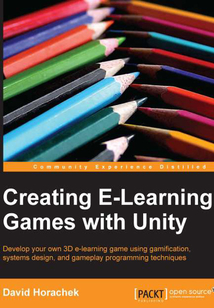
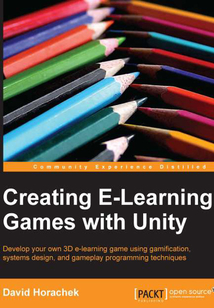
會員
Creating ELearning Games with Unity
最新章節(jié):
Index
Thisbookisaneasytofollowguidethatincrementallydevelopsthegameframeworkandmissions,stepbystep,witheachchapter.Extensivesourcecodeisprovidedandexplainedindetailtosupportandexplaineachoftheconceptsinthebook.ThisbookisintendedfornovicegameprogrammerswithalittleexperienceinUnity3D,whowanttolearnhowtoprogrameLearninggames.EducatorsandtrainerswhowanttouseUnityinaneLearningsettingwillalsobenefitfromthebook.ItwouldbehelpfultohaveabasicunderstandingoftheconceptssuchasUnityscriptingandtheFiniteStateMachine(FSM),butnopriorexperienceingamedevelopmentisrequired.
目錄(114章)
倒序
- coverpage
- Creating E-Learning Games with Unity
- Credits
- About the Author
- About the Reviewers
- www.PacktPub.com
- Support files eBooks discount offers and more
- Preface
- What this book covers
- What you need for this book
- Who this book is for
- Conventions
- Reader feedback
- Customer support
- Chapter 1. Introduction to E-Learning and the Three Cs of 3D Games
- Understanding e-learning
- Introducing our game – Geography Quest
- Comprehending the three Cs
- Creating our first scene
- Developing the character system
- Building character representation
- Developing the camera code
- Developing the player controls code
- Try it out!
- Summary
- Chapter 2. Interactive Objects and MissionMgr
- Understanding the base scripts
- Building an interactive object
- Putting it all together
- Try it out!
- Summary
- Chapter 3. Mission One – Find the Facts
- Finding the facts
- Designing games to maximize fun
- The teaching loop in game design
- Implementing the core classes for mission one
- Summary
- Chapter 4. Mission One – Future Proofing the Code
- Reorganizing our GameObjects in the Scene view
- An introduction to Finite State Machines
- Implementing the GameMgr script
- Reflecting on our code changes
- Analyzing code functionality
- Updating some systems
- Making the ScorePlate active
- Updating the player motion algorithm
- Playing the level!
- Summary
- Chapter 5. User Interfaces in Unity
- Getting familiar with Unity UI classes
- Developing the pop-up system
- Exploring the GUIText component
- Exploring the GUITexture component
- Exploring the TextMesh component
- Creating clickable text elements
- Exploring UnityScript and the GUIButton object
- Building the main menu pop up
- Testing our work
- Future extensions
- Summary
- Chapter 6. NPCs and Associated Technology
- Creating the NPC GameObject
- Implementing the SplineMgr class
- Connecting SplineMgr to NPCScript
- Implementing the NPC decision system
- Building a collection of NPC conditions and responses
- Putting it all together
- Summary
- Chapter 7. Mission Two – Testing a Player's Learning
- Exploring the structure of mission two
- Defining the framework for mission two
- Adding a mission to the missionMgr script
- Extending the GameCam script
- Modifying the terrain
- Adding NpcRacers to the mission
- Creating the start and finish line flags
- Creating the LevelStart and LevelFinished pop ups
- Creating the setupLevel2 Prefab
- Creating the raceStartup Prefab
- Implementing the LevelLogicObj GameObject
- Summary
- Chapter 8. Adding Animations
- Exploring 3D hierarchies
- Skinned meshes in Unity3D
- Exploring the Mechanim animation system
- Exploring the Unity animation editor
- Summary
- Chapter 9. Synthesis of Knowledge
- Understanding the mission three GameObjects
- Applying learning theory to mission three
- Creating the structure for mission three
- Modifying the pop-up system
- Creating the NpcLocators Prefab
- Creating the CorrectResponse Prefabs
- Modifying the quiz cards
- Adding another data condition
- Using the setupLevel3 Prefab
- Creating the AddScore condition
- Creating the ShowLevel3Results response
- Creating the Time object
- Modifying the LevelLogicObj object
- Rewarding the player
- Summary
- Chapter 10. An Extensible Game Framework Pattern in Unity
- Load additively
- Using delete/load patterns
- Refactoring our work
- Refactoring level 2
- Implementing a system to connect object references
- Refactoring level 3
- Playing and distributing your game
- Reflecting on e-learning and game design
- Summary
- Index 更新時間:2021-07-16 12:23:10
推薦閱讀
- Spark編程基礎(Scala版)
- 控制與決策系統(tǒng)仿真
- IoT Penetration Testing Cookbook
- 電腦上網(wǎng)直通車
- 完全掌握AutoCAD 2008中文版:綜合篇
- 大數(shù)據(jù)技術與應用
- 激光選區(qū)熔化3D打印技術
- TensorFlow Reinforcement Learning Quick Start Guide
- 簡明學中文版Flash動畫制作
- 漢字錄入技能訓練
- 工業(yè)機器人應用系統(tǒng)三維建模
- 深度學習實戰(zhàn)
- 單片機與微機原理及應用
- 實戰(zhàn)Hadoop
- Network Science with Python and NetworkX Quick Start Guide
- ESP8266 Internet of Things Cookbook
- Google Cloud Platform Administration
- 仿狗機器人的設計與制作
- Linux那些事兒之我是USB
- 網(wǎng)絡管理自動化
- 名家傳道:數(shù)碼攝影后期處理秘笈
- Mastering Metasploit
- Deep Learning with PyTorch 1.x
- CorelDRAW X3中文版全程自學手冊
- Visual Basic.NET+SQL Server全程指南
- 正則指引
- INSTANT Oracle Database and PowerShell How-to
- .NET Web高級開發(fā)
- Reinforcement Learning with TensorFlow
- Flex 3開發(fā)實踐

