舉報 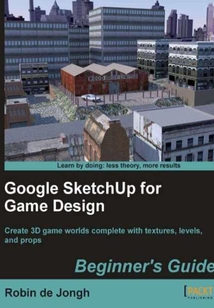
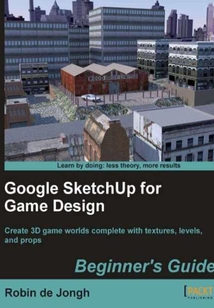
會員
Google SketchUp for Game Design:Beginner's Guide
最新章節:
Index
Thebooktakesaclear,step-by-stepapproachtobuildingacompletegamelevelusingSketchUpwithmanypropsandtextures.Thisbookisdesignedforanyonewhowantstocreateentire3DworldsinfreelyavailablegameenginessuchasUnity3D,CryEngine,Ogre,Panda3D,UnrealEngine,andBlenderGameEngine.Italsotargetsallthosewhowishtocreatenewlevelsandassetstosellingameassetstoresoruseinvisualizationoranimation.
目錄(142章)
倒序
- coverpage
- Google SketchUp for Game Design
- Credits
- About the Author
- About the Reviewers
- www.PacktPub.com
- Support files eBooks discount offers and more
- Preface
- What this book covers
- What you need for this book
- Who this book is for
- Conventions
- Time for action – heading
- Reader feedback
- Customer support
- Chapter 1. Why Use SketchUp?
- Commitment brings rewards
- Is this book for me?
- What's SketchUp really good at?
- Making bags of cash selling assets
- The envy of the gaming community: creating custom levels
- What have I learned?
- Chapter 2. Tools that Grow on Trees
- 3D Warehouse
- Time for action – research what's hot and what's not
- Your best CG textures source
- Meshlab
- Time for action – learning about 3D meshes in MeshLab
- Get your game engine here: Unity 3D
- Time for action – obtaining Unity 3D for free
- Google SketchUp
- GIMP: The free professional graphics editor
- Summary
- Chapter 3. Wooden Pallet: Texture Creation
- Finding textures to use in asset modeling
- Time for action – selecting the photo texture
- Enhancing textures
- Time for action – cropping and enhancing
- What are pixels?
- Time for action – arranging multiple textures
- Saving textures
- Time for action – final touches
- Summary
- Chapter 4. Wooden Pallet: Modeling
- Your first model in SketchUp
- Time for action – importing a texture to scale
- Time for action – basic 3D geometry
- Time for action – Push/Pull Move and Copy
- Time for action – multiple copies
- The power of pre-prepared textures
- Time for action – completing texturing
- Time for action – recycling textures for use on non-vital faces
- Preparing for game use
- Summary
- Chapter 5. Game Levels in SketchUp
- Sketching out the level
- Do game artists need art degrees?
- Time for action – setting up the terrain grid and plan
- Time for action – setting up the terrain texture image
- Time for action – creating a color selection layer
- The master texture
- Time for action – creating a large seamless texture
- Time for action – creating a tiled texture
- Time for action – filling selected areas with textures
- Time for action – using tileable textures from the Internet
- Have a go hero – selecting and texturing
- Time for action – creating a roadside kerb
- Time for action – removing white edges
- Time for action – adding height to a flat terrain
- Time for action – stamping detail onto the terrain
- Time for action – using the Drape tool
- Summary
- Chapter 6. Importing to a Professional Game Application: Unity 3D
- Exporting the level from SketchUp
- Time for action – preparing a model for export
- Time for action – SketchUp Pro export
- Time for action – SketchUp free export
- Time for action – using the free Autodesk FBX converter
- Importing to Unity 3D
- Time for action – importing your terrain in to Unity
- Time for action – using a high-resolution terrain texture in Unity
- Creating lights
- Time for action – creating Sunlight in Unity
- Setting up your character controller
- Time for action – setting up a first-person shooter style controller
- Time for action – playing the level
- Time for action – creating a web playable walkthrough
- Time for action – copying and pasting the pallet multiple times
- Summary
- Chapter 7. Quick Standard Assets
- Rough and ready fencing
- Time for action – making fencing with SketchUp's materials
- Time for action – making several unique variations
- Inserting multiple copies to quickly fill out a level
- Time for action – fencing large areas
- Time for action – walking around in SketchUp to visualize your level
- Generating buildings quickly
- Time for action – creating a building from two images
- When the going gets tough
- Time for action – cleaning up a Google Warehouse model
- The ten-minute oil barrel
- Creating tools or weapons
- Time for action – modeling a low polygon wrench
- Summary
- Chapter 8. Advanced Modeling: Create a Realistic Car in Easy Steps
- Where to find car images and plans
- Time for action – creating a car texture
- Time for action – creating a 3D car outline
- Refining the car's geometry
- Time for action – sitting on the hood
- Modeling by hand
- Time for action – applying a car body filler with the pencil tool
- Creating the car texture from photos
- Time for action
- Painting in individual elements
- Time for action – painting over the rear view
- Time for action – creating blend areas
- Time for action – how realistic wheels make all the difference
- Summary
- Chapter 9. The Main Building - Inside and Out
- Creating the main building
- Time for action – clipping round textures
- Your final 3D game level in Unity 3D
- Time for action – setting up a playable game level layout
- Time for action – digging out a terrain
- Time for action – exporting buildings to Unity 3D
- Creating context with skyline and background terrain
- Time for action – creating see-through textures
- Time for action – creating a backdrop
- Time for action – enabling see-through materials (Alpha Channel)
- Time for action – enabling a skybox
- Time for action – ambient light
- Exporting your game for others to play
- Time for action – who said you can't have your game and play it?
- Summary
- Appendix A. MakeHuman
- Time for action – making a human
- Appendix B. Pop Quiz Answers
- Chapter 1: Why Use SketchUp
- Chapter 2: Tools that Grow on Trees
- Chapter 6: Importing to a Professional Game Application: Unity 3D
- Index 更新時間:2021-08-27 12:11:54
推薦閱讀
- 傳感器技術實驗教程
- Hadoop 2.x Administration Cookbook
- 自主研拋機器人技術
- 21天學通C#
- 西門子S7-200 SMART PLC實例指導學與用
- ESP8266 Home Automation Projects
- 工業控制系統測試與評價技術
- 聊天機器人:入門、進階與實戰
- Python:Data Analytics and Visualization
- Microsoft System Center Confi guration Manager
- 悟透AutoCAD 2009案例自學手冊
- Citrix? XenDesktop? 7 Cookbook
- Spatial Analytics with ArcGIS
- HBase Essentials
- TensorFlow Deep Learning Projects
- ADuC系列ARM器件應用技術
- CPLD/FPGA技術應用
- 巧學活用Photoshop
- 大話數據科學:大數據與機器學習實戰(基于R語言)
- 工業機器人與自控系統的集成應用
- Data Science with Python
- 數字中國:大數據與政府管理決策
- 華人動畫師的法蘭西印象
- Arduino創意機器人入門:基于Mixly
- D3.js Quick Start Guide
- CAD/CAM技術
- 人工智能基礎
- 案例解說Visual C++典型控制應用
- Monitoring with Opsview
- Learn Grafana 7.0

