舉報 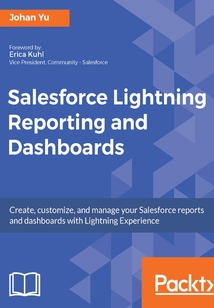
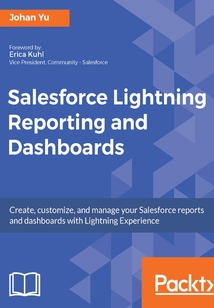
會員
Salesforce Lightning Reporting and Dashboards
最新章節:
Summary
ThisbookistargetedatSalesforce.comadministrators,businessanalysts,andmanagerswhouseSalesforce.comfortheirdailyjobandwanttolearnindepthaboutSalesforceReportingandDashboardinLightningExperience.ReadersshouldhaveabasicknowledgeofSalesforce,suchas:Accounts,Contacts,Leads,Opportunitiesandcustomobjects.
目錄(277章)
倒序
- cover
- Title Page
- Copyright
- Salesforce Lightning Reporting and Dashboards
- Credits
- Foreword
- About the Author
- About the Reviewers
- www.PacktPub.com
- Why subscribe?
- Customer Feedback
- Preface
- What this book covers
- What you need for this book
- Who this book is for
- Conventions
- Reader feedback
- Customer support
- Downloading the color images of this book
- Errata
- Piracy
- Questions
- Fundamentals of Salesforce Reports and Dashboards
- An overview and the benefits of Salesforce
- Salesforce Lightning Experience
- Let's get the right term
- What was before the Lightning Experience?
- Let's turn the Lightning Experience on
- Switch to Lightning Experience
- The Salesforce object model
- Standard objects
- Custom objects
- Object relationships
- Field types
- Navigating to the Setup menu
- Navigating to reports and dashboards
- Reports / Dashboards tab and menu
- Adding to favorites
- Summary
- Concepts and Permissions in Reports and Dashboards
- Data for reports and dashboards
- Generating reports and dashboards
- The report and dashboard folder
- A private folder
- Unfiled public folder
- Public folder
- Standard reports and report folders
- Creating report and dashboard folders
- Hands-on exercise to create a report folder
- Report and dashboard folders sharing
- Hands-on exercise for sharing report folders
- Report permissions
- Run reports
- Create and customize reports
- Export reports
- Subscribe to reports
- Dashboard permissions
- Run reports permission
- Creating and customizing dashboards permission
- Manage dynamic dashboards permission
- The View My Team's Dashboards permission
- Schedule dashboards
- Summary
- Implementing Security in Reports and Dashboards
- Securing private reports and dashboards
- Using Unfiled Public Reports
- Using public reports and dashboards
- Sharing and securing public reports and dashboards
- Report folder permissions
- The Create Report Folders permission
- The View Reports in Public Folders permission
- The Edit My Reports permission
- The Manage Reports in Public Folders permission
- The Manage All Private Reports and Dashboards permission
- Dashboard folder permissions
- The Create Dashboard Folders permission
- The Edit My Dashboards permission
- The View Dashboards in Public Folders permission
- The Manage Dashboards in Public Folders permission
- Applying permission
- Hands-on exercise for adding permission in a Profile
- Hands-on exercise utilizing permission with Permission Sets
- Summary
- Creating and Managing Reports
- Selecting the report format
- Types of report format
- The Tabular report format
- Hands-on exercise for creating a Tabular report
- The Summary report format
- Hands-on exercise for creating a Summary report
- The Matrix report format
- Hands-on exercise for creating a Matrix report
- Hands-on exercise for adding a Summary field to Matrix reports
- The Joined report format
- Hands-on exercise for creating a Joined report
- Working with report filters
- Field filter
- The Filter Logic
- Hands-on exercise for using the Filter Logic
- The Cross Filter
- Hands-on exercise for using the Cross Filter
- Hands-on exercise for creating more scenarios using the Cross Filter (1)
- Hands-on exercise for creating more scenarios using the Cross Filter (2)
- Creating the Summary field
- The Row Limit filter
- Hands-on exercise for adding Row Limit and the Dashboard Settings button
- Filtering by Role Hierarchy
- Filtering by Relative Date
- Filtering by clicking on a chart
- The Lock Filter
- Summary
- Understanding Report Types
- Report Type introduction
- Report type categories
- Hands-on exercise for hiding a report type
- Standard Report Type
- The Lookup relationship
- The Master-Detail Relationship
- The Custom Report type
- Hands-on exercise for creating a Custom Report type
- Hands-on exercise for extending Custom Report types
- Hands-on exercise for using a Custom Report type
- Limitations and benefits of Custom Report types
- Tips on Custom Report types
- Summary
- Advanced Report Configuration
- Categorizing data in reports
- Bucket fields
- Hands-on exercise for adding a bucket field to a report
- Creating a bucket field depending on the source field type
- The picklist field
- The Currency Number and Percent fields
- The Text and Lookup fields
- Editing a bucket field
- The Custom Summary Formula
- The Custom Summary Formula in Summary and Matrix reports
- Hands-on exercise for adding a simple summary formula
- Hands-on exercise for working with a summary formula
- Using the IF() function
- Using the MAX() function
- Function formulas
- The PARENTGROUPVAL() function
- Using the PARENTGROUPVAL() function in Summary report
- Using the PARENTGROUPVAL() function in the Matrix report
- The PREVGROUPVAL() function
- Using the PREVGROUPVAL() function in Summary report
- Using the PREVGROUPVAL() function in Matrix report
- Summary
- Adding Charts in Reports and Pages
- Adding a chart to a report
- Types of charts in reports
- The Horizontal Bar chart
- The Vertical Bar chart
- The Stacked Horizontal Bar chart
- The Stacked Vertical Bar chart
- The Line chart
- The Donut chart
- The Funnel chart
- The Scatter chart
- Hands-on exercise for adding a chart to a report
- Embedding a report chart in an object page
- Hands-on exercise for adding a chart to a page layout
- Summary
- Working with Reports
- Opening a report
- The Reports tab
- The Reports menu
- The Folders menu
- The favorites icon
- Hands-on exercise for adding an item to favorites
- The search textbox
- Navigating to a report
- Summarizing fields
- Filters
- The Collaborate field
- Report settings
- The action button
- Subscribing reports
- Hands-on exercise for subscribing to a report in Lightning Experience
- Summary
- Building Dashboards in Lightning Experience
- Introducing dashboards in Salesforce
- Built-on components
- Dashboard accessibility
- Running user
- Dynamic dashboards
- The new experience
- Opening a dashboard
- The Dashboards tab
- The DASHBOARDS menu
- The FOLDERS menu
- The favorites icon
- The search textbox
- Navigating to a dashboard
- Dragging and dropping in the Dashboard Builder
- Refreshing dashboards
- Scheduling a dashboard refresh
- Creating your first dashboard
- Hands-on exercise for creating a dashboard
- Hands-on exercise for editing and maintaining a dashboard
- The dashboard components
- Defining the dashboard components
- Tables
- Funnel charts
- Gauge charts
- Stacked Bar charts
- Scatter charts
- Cumulative Line charts
- Combination charts
- Reports as a data source
- Summary
- Learning Advanced Dashboard Configuration
- Implementing the dashboard filters
- Getting to know the dashboard filters
- Hands-on exercise for adding a filter to a dashboard
- Viewing a dashboard
- Using a dynamic dashboard
- A normal dashboard
- What is a dynamic dashboard?
- Limitations of the dynamic dashboard
- Hands-on exercise for creating a dynamic dashboard
- Dashboards and reports drill down
- Preserving filters
- Getting more from AppExchange
- Hands-on exercise for installing a dashboard from AppExchange
- Sales Year to Date dashboard
- Creating reports as a data source
- Creating a sales YTD dashboard
- Adding dashboard filters
- Adding a dynamic dashboard
- Summary
- Advanced Tips and Tricks for Reports and Dashboards
- Reports and dashboards collaboration with Chatter
- Enabling collaboration in a report
- Tracking report feed
- Dashboard collaboration and feed tracking
- Following dashboards
- Posting a dashboard component snapshot
- Filtering reports via URL parameters
- Hands-on exercise for implementing a report filter via URL parameters
- Setting and using field history tracking
- History tracking on standard objects
- History tracking on custom objects
- History objects
- Reading the history tracking value
- The history related list
- History reports
- Limitations of using field history tracking
- Reporting on historical data with Reporting Snapshots
- Configuring a Reporting Snapshot
- Hands-on exercise for creating a Reporting Snapshot
- Creating a Summary report
- Creating a custom object
- Creating custom fields
- Creating Reporting Snapshots
- Mapping fields from Source Report to target object
- Scheduling a Reporting Snapshot
- Summary and schedule
- History and monitoring a Reporting Snapshot
- Reporting on historical data
- Summary
- Dashboards and Reports in the Salesforce1 Mobile App
- Introduction to the Salesforce1 mobile app
- Working with dashboards in the Salesforce1 app
- Refreshing a dashboard
- The dynamic dashboard
- The dashboard filters
- Sharing a dashboard snapshot to Chatter feed
- Changing the component chart types
- Chart details and reports
- Working with reports in the Salesforce1 app
- Report menu items
- Drilling down from dashboards
- Drilling down to records
- Accessing offline
- Limitations of the Salesforce1 app
- Summary 更新時間:2021-07-15 17:14:20
推薦閱讀
- Java程序設計(慕課版)
- JavaScript+DHTML語法與范例詳解詞典
- R語言經典實例(原書第2版)
- SoapUI Cookbook
- SQL學習指南(第3版)
- Visual Basic程序設計教程
- Learning Bayesian Models with R
- Drupal 8 Configuration Management
- 零基礎學C語言程序設計
- Mudbox 2013 Cookbook
- Java程序設計及應用開發
- 從零開始學UI設計·基礎篇
- AI輔助編程Python實戰:基于GitHub Copilot和ChatGPT
- Kotlin程序員面試算法寶典
- 微信公眾平臺服務號開發:揭秘九大高級接口
- Performance Testing with JMeter 3(Third Edition)
- Mastering Puppet(Second Edition)
- 架構師應該知道的37件事
- Mastering WooCommerce 4
- Mastering JavaScript Design Patterns
- 數字化中臺
- PHP程序設計
- More Effective C++:35個改善編程與設計的有效方法(中文版)
- 編程原則:來自代碼大師Max Kanat-Alexander的建議
- AR界面設計
- Visual Basic程序設計實驗指導
- JavaScript權威指南(原書第7版)
- Swift 3 Functional Programming
- Mastering Adobe Captivate 8
- 大道PHP

