舉報(bào) 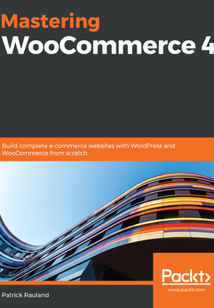
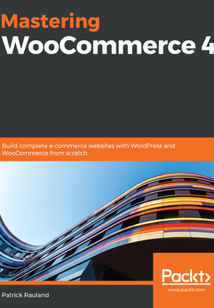
會(huì)員
Mastering WooCommerce 4
WooCommerceisoneofthemostflexibleplatformsforbuildingonlinestores.Withitsflexibility,youcanoffervirtuallyanyfeaturetoaclientusingtheWordPresssystem.WooCommerceisalsoself-hosted,sotheownershipofdatalieswithyouandyourclient.ThisbookstartswiththeessentialsofbuildingaWooCommercestore.You’lllearnhowtosetupWooCommerceandimplementpayment,shipping,andtaxoptions,aswellasconfigureyourproduct.ThebookalsodemonstrateswaystocustomizeandmanageyourproductsbyusingSEOforenhancedvisibility.Asyouadvance,you’llunderstandhowtomanagesalesbyusingPOSsystems,outsourcefulfillment,andexternalreportingservices.Onceyou’vesetupandorganizedyouronlinestore,you’llfocusonimprovingtheuserexperienceofyoure-commercewebsite.Inadditiontothis,thebooktakesyouthroughcachingtechniquestonotonlyimprovethespeedandperformanceofyourwebsitebutalsoitslookandUIbyaddingthemes.Finally,you’llbuildthelandingpageforyourwebsitetopromoteyourproduct,anddesignWooCommercepluginstocustomizethefunctionalitiesofyoure-commercewebsite.BytheendofthisWooCommercebook,you’llhavelearnedhowtorunacompleteWooCommercestore,andbeabletocustomizeeachsectionofthestoreonthefrontendaswellasbackend.
最新章節(jié)
- Leave a review - let other readers know what you think
- Other Books You May Enjoy
- Summary
- Adding field settings
- Creating a constructor
- Creating the Integration child class
品牌:中圖公司
上架時(shí)間:2021-06-24 15:29:11
出版社:Packt Publishing
本書數(shù)字版權(quán)由中圖公司提供,并由其授權(quán)上海閱文信息技術(shù)有限公司制作發(fā)行
- Leave a review - let other readers know what you think 更新時(shí)間:2021-06-24 16:47:06
- Other Books You May Enjoy
- Summary
- Adding field settings
- Creating a constructor
- Creating the Integration child class
- Creating the main integration file
- Building a settings page with WooCommerce
- Registering a post status and adding it to WooCommerce
- Using the WooCommerce Example plugin
- Customizing order statuses
- Checking if WooCommerce is active
- Creating a plugin
- Building a basic WooCommerce plugin
- Technical requirements
- Creating Plugins for WooCommerce
- Summary
- Measuring results
- Set up an experiment
- Install the Simple Page Tester plugin
- A/B test everything
- Adding the button
- Finding the product ID
- Adding an add-to-cart button
- Adding a featured product
- Adding e-commerce to a landing page
- Adding content to a landing page
- Understanding structure of a landing page
- Creating a new page
- Building a long-form landing page
- Building a Landing Page
- Summary
- Adding 360 images to products
- Installing WooCommerce 360o Image
- Displaying 360-degree images
- Hiding the credit
- Configuring defaults
- Configuring a video with WooCommerce
- Installing a video tab
- Adding a video tab
- Customizing notification frequency
- Hiding notifications on mobile
- Removing events
- Customizing notifications
- Setting up FOMO
- Adding social proof (FOMO)
- Customizing the Product Page
- Summary
- Adding a custom tab
- Installing a custom tab plugin
- Adding a product data tab
- Browsing through code for actions
- Stop showing hooks
- Installing hook visualizers
- Viewing hooks on the Frontend
- Exploring Astra
- Product pagination
- Sticky add-to-cart button
- Storefront
- Exploring the Twenty Twenty theme
- Choosing a theme for WooCommerce
- Setting Up Your Theme
- Summary
- Lazy loading images with Jetpack
- Optimizing content above the fold
- Page caching
- Configuring caching via HTACCESS
- Configuring caching plugins
- Caching and e-commerce
- Using the bulk updater
- Optimizing images with Imagify
- Optimizing images with Jetpack
- Optimizing images
- Adding new functionality
- Minifying CSS and JavaScript resources
- Setting up periodic testing
- Digging into Waterfall data
- Testing changes
- Finding a starting point with GTMetrix
- Monitoring speed and performance
- Speeding Up Your Store
- Summary
- Using the ShipStation app
- Printing pick lists
- Fulfilling packages with ShipStation
- Integrating with ShipStation
- Configuring ShipStation
- Fulfilling orders with Shippo
- Configuring Shippo setup information
- Signing up for Shippo
- Configuring Shippo
- Retrieving order data through a custom integration
- Processing a daily email
- Updating data
- Building a custom integration
- Configuring webhooks
- Sending emails
- Sending shipping data
- Sending and updating shipping information
- Using Fulfillment Software
- Summary
- Manually syncing data
- Mastering synced databases via API
- One database
- Syncing data in-store and online
- Flat versus hierarchical categories
- Manual syncing data
- Marking products to sync
- Syncing data
- Setting up Square for WooCommerce
- Connecting with Square
- Setting up Square
- Selecting WooCommerce POS
- Setting up Payment for Stripe
- Accepting credit cards
- Setting up WooCommerce POS
- Configuring In-Store POS Solutions
- Summary
- Using an ERP
- Understanding Dear Systems
- Finding an ERP
- Understanding ERP
- Importing a CSV
- Including content in the CSV file
- Exploring a CSV file
- Importing products via CSV
- Exporting out of WooCommerce
- Syncing Product Data
- Summary
- Pick one
- Exploring Metorik
- Using third-party reporting platforms
- Taxes
- Gross profit
- What sells
- WooCommerce Analytics
- Admin banner
- Viewing sales data
- Building a refund request process
- Refund requests
- Refunding orders and payments
- Marking orders as completed
- Dropping off packages
- Printing shipping labels
- Packing the boxes
- Viewing shipping information
- Browsing orders
- New orders badge in the site admin
- Exploring new order notifications
- Fulfilling orders
- Managing Sales Through WP Admin
- Summary
- Submitting an XML sitemap to Google
- Possible movement of XML sitemaps to WordPress Core
- Adding an XML sitemap with Yoast SEO
- Adding XML sitemaps
- Using a plugin
- Adding custom PHP code
- Configuring breadcrumbs
- Creating a sitemap
- Optimizing for keywords
- Comparing search volume
- Creating a list of keywords
- Researching keywords for e-commerce
- Acquiring free traffic
- Transactional marketing strategies
- Optimizing your search engine presence (SEO)
- Optimizing SEO and Attracting Traffic
- Summary
- The value of blocks
- Featuring a product
- Customizing product blocks
- Single product pages
- Understanding Product blocks
- Active product filters
- Hidden widgets
- Adding product filters to your Shop page
- Redirects in WordPress
- URLs
- A pretty category description
- Meta description for categories
- Context matters
- Write descriptions for product categories
- Optimizing product archive pages
- Tagging products
- Mutually exclusive and collectively exhaustive
- Categorizing and tagging
- Organizing Products
- Summary
- Retrying failed payments
- Synchronization
- Subscription switching
- Manual versus automatic renewals
- Subscription settings
- Adding a recurring payment option to a product
- Creating a subscription product
- Subscriptions
- Product kits
- Configurable bundles
- Product Bundles
- Grouped products
- Exploring Product Bundles
- PayPal and downloads
- Accessing downloads
- Large downloadable files
- Are downloadable files safe?
- Configuring virtual and downloadable products
- Downloadable but not virtual
- Digital products
- Digital products
- Troubleshooting variations
- Multi-attribute variations
- Images for variations
- Editing individual variations
- Variations
- Attributes
- Variable products
- A fully configured simple product
- Long and short descriptions
- SEO tip for image filenames
- Images
- Understanding taxonomies
- Shipping
- Inventory and stock
- Optional fields
- Product data fields
- Simple products
- Exploring the WordPress editor
- Configuring Products
- Summary
- Disabling nags
- Ready!
- Activate
- Recommendations
- Dimensions
- Printing shipping labels
- Shipping zones
- Shipping settings
- Installing plugins through the wizard
- How many payment gateways
- Payment settings
- General store settings
- Installing WooCommerce
- Making your own custom plugin
- Surbma | WooCommerce Without Marketplace Suggestions
- Jetpack Without Promotions
- Creating an ad-free experience
- Testing with a publicly accessible URL
- Migrating the files but not the database
- Importance of test sites
- Installing WordPress and WooCommerce
- Reviews
- Get in touch
- Conventions used
- Download the example code files
- To get the most out of this book
- What this book covers
- Who this book is for
- Preface
- Packt is searching for authors like you
- About the reviewer
- About the author
- Contributors
- Why subscribe?
- About Packt
- Dedication
- Mastering WooCommerce 4
- Copyright and Credits
- Title Page
- 封面
- 封面
- Title Page
- Copyright and Credits
- Mastering WooCommerce 4
- Dedication
- About Packt
- Why subscribe?
- Contributors
- About the author
- About the reviewer
- Packt is searching for authors like you
- Preface
- Who this book is for
- What this book covers
- To get the most out of this book
- Download the example code files
- Conventions used
- Get in touch
- Reviews
- Installing WordPress and WooCommerce
- Importance of test sites
- Migrating the files but not the database
- Testing with a publicly accessible URL
- Creating an ad-free experience
- Jetpack Without Promotions
- Surbma | WooCommerce Without Marketplace Suggestions
- Making your own custom plugin
- Installing WooCommerce
- General store settings
- Payment settings
- How many payment gateways
- Installing plugins through the wizard
- Shipping settings
- Shipping zones
- Printing shipping labels
- Dimensions
- Recommendations
- Activate
- Ready!
- Disabling nags
- Summary
- Configuring Products
- Exploring the WordPress editor
- Simple products
- Product data fields
- Optional fields
- Inventory and stock
- Shipping
- Understanding taxonomies
- Images
- SEO tip for image filenames
- Long and short descriptions
- A fully configured simple product
- Variable products
- Attributes
- Variations
- Editing individual variations
- Images for variations
- Multi-attribute variations
- Troubleshooting variations
- Digital products
- Digital products
- Downloadable but not virtual
- Configuring virtual and downloadable products
- Are downloadable files safe?
- Large downloadable files
- Accessing downloads
- PayPal and downloads
- Exploring Product Bundles
- Grouped products
- Product Bundles
- Configurable bundles
- Product kits
- Subscriptions
- Creating a subscription product
- Adding a recurring payment option to a product
- Subscription settings
- Manual versus automatic renewals
- Subscription switching
- Synchronization
- Retrying failed payments
- Summary
- Organizing Products
- Categorizing and tagging
- Mutually exclusive and collectively exhaustive
- Tagging products
- Optimizing product archive pages
- Write descriptions for product categories
- Context matters
- Meta description for categories
- A pretty category description
- URLs
- Redirects in WordPress
- Adding product filters to your Shop page
- Hidden widgets
- Active product filters
- Understanding Product blocks
- Single product pages
- Customizing product blocks
- Featuring a product
- The value of blocks
- Summary
- Optimizing SEO and Attracting Traffic
- Optimizing your search engine presence (SEO)
- Transactional marketing strategies
- Acquiring free traffic
- Researching keywords for e-commerce
- Creating a list of keywords
- Comparing search volume
- Optimizing for keywords
- Creating a sitemap
- Configuring breadcrumbs
- Adding custom PHP code
- Using a plugin
- Adding XML sitemaps
- Adding an XML sitemap with Yoast SEO
- Possible movement of XML sitemaps to WordPress Core
- Submitting an XML sitemap to Google
- Summary
- Managing Sales Through WP Admin
- Fulfilling orders
- Exploring new order notifications
- New orders badge in the site admin
- Browsing orders
- Viewing shipping information
- Packing the boxes
- Printing shipping labels
- Dropping off packages
- Marking orders as completed
- Refunding orders and payments
- Refund requests
- Building a refund request process
- Viewing sales data
- Admin banner
- WooCommerce Analytics
- What sells
- Gross profit
- Taxes
- Using third-party reporting platforms
- Exploring Metorik
- Pick one
- Summary
- Syncing Product Data
- Exporting out of WooCommerce
- Importing products via CSV
- Exploring a CSV file
- Including content in the CSV file
- Importing a CSV
- Understanding ERP
- Finding an ERP
- Understanding Dear Systems
- Using an ERP
- Summary
- Configuring In-Store POS Solutions
- Setting up WooCommerce POS
- Accepting credit cards
- Setting up Payment for Stripe
- Selecting WooCommerce POS
- Setting up Square
- Connecting with Square
- Setting up Square for WooCommerce
- Syncing data
- Marking products to sync
- Manual syncing data
- Flat versus hierarchical categories
- Syncing data in-store and online
- One database
- Mastering synced databases via API
- Manually syncing data
- Summary
- Using Fulfillment Software
- Sending and updating shipping information
- Sending shipping data
- Sending emails
- Configuring webhooks
- Building a custom integration
- Updating data
- Processing a daily email
- Retrieving order data through a custom integration
- Configuring Shippo
- Signing up for Shippo
- Configuring Shippo setup information
- Fulfilling orders with Shippo
- Configuring ShipStation
- Integrating with ShipStation
- Fulfilling packages with ShipStation
- Printing pick lists
- Using the ShipStation app
- Summary
- Speeding Up Your Store
- Monitoring speed and performance
- Finding a starting point with GTMetrix
- Testing changes
- Digging into Waterfall data
- Setting up periodic testing
- Minifying CSS and JavaScript resources
- Adding new functionality
- Optimizing images
- Optimizing images with Jetpack
- Optimizing images with Imagify
- Using the bulk updater
- Caching and e-commerce
- Configuring caching plugins
- Configuring caching via HTACCESS
- Page caching
- Optimizing content above the fold
- Lazy loading images with Jetpack
- Summary
- Setting Up Your Theme
- Choosing a theme for WooCommerce
- Exploring the Twenty Twenty theme
- Storefront
- Sticky add-to-cart button
- Product pagination
- Exploring Astra
- Viewing hooks on the Frontend
- Installing hook visualizers
- Stop showing hooks
- Browsing through code for actions
- Adding a product data tab
- Installing a custom tab plugin
- Adding a custom tab
- Summary
- Customizing the Product Page
- Adding social proof (FOMO)
- Setting up FOMO
- Customizing notifications
- Removing events
- Hiding notifications on mobile
- Customizing notification frequency
- Adding a video tab
- Installing a video tab
- Configuring a video with WooCommerce
- Configuring defaults
- Hiding the credit
- Displaying 360-degree images
- Installing WooCommerce 360o Image
- Adding 360 images to products
- Summary
- Building a Landing Page
- Building a long-form landing page
- Creating a new page
- Understanding structure of a landing page
- Adding content to a landing page
- Adding e-commerce to a landing page
- Adding a featured product
- Adding an add-to-cart button
- Finding the product ID
- Adding the button
- A/B test everything
- Install the Simple Page Tester plugin
- Set up an experiment
- Measuring results
- Summary
- Creating Plugins for WooCommerce
- Technical requirements
- Building a basic WooCommerce plugin
- Creating a plugin
- Checking if WooCommerce is active
- Customizing order statuses
- Using the WooCommerce Example plugin
- Registering a post status and adding it to WooCommerce
- Building a settings page with WooCommerce
- Creating the main integration file
- Creating the Integration child class
- Creating a constructor
- Adding field settings
- Summary
- Other Books You May Enjoy
- Leave a review - let other readers know what you think 更新時(shí)間:2021-06-24 16:47:06


