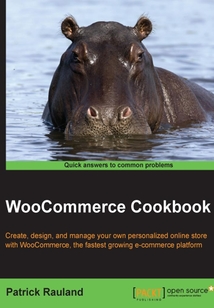最新章節
- Index
- Sending follow-up e-mails after purchase
- Changing the default e-mail's from address
- Bulk-generating coupons with the Smart Coupons plugin
- Creating a coupon with restrictions
- Creating a regular expression for a cloaked affiliate link
品牌:中圖公司
上架時間:2021-07-23 18:56:06
出版社:Packt Publishing
本書數字版權由中圖公司提供,并由其授權上海閱文信息技術有限公司制作發行
- Index 更新時間:2021-07-23 19:35:33
- Sending follow-up e-mails after purchase
- Changing the default e-mail's from address
- Bulk-generating coupons with the Smart Coupons plugin
- Creating a coupon with restrictions
- Creating a regular expression for a cloaked affiliate link
- Cloaking an affiliate link
- Displaying positive reviews in the product description
- Hiding reviews from the Category/Shop page
- Enabling WooCommerce Reviews
- Introduction
- Chapter 10. Exploring More with WooCommerce
- Removing a product category from the Shop page
- Creating a product slideshow
- Writing CSS to customize the Add to Cart button
- Displaying an image on the category archive page
- Using WooCommerce hooks
- Overriding WooCommerce templates
- Adding a cart icon to the menu
- Displaying the accepted credit cards
- Declaring support for WooCommerce
- Introduction
- Chapter 9. WooCommerce Theming
- Setting a post code for correct taxation with the Local Pickup setting
- Automatically calculating tax rates with the TaxJar plugin
- Manually entering tax rates
- Giving away products
- Making the order numbers sequential
- Sending order information to third parties with the Advanced Notifications plugin
- Importing orders from another store
- Refunding an order
- Sending a note to a customer
- Introduction
- Chapter 8. Managing Orders and Taxes
- Adding a default country and state to the checkout page
- Creating a one-page checkout
- Skipping the cart and going straight to checkout
- Hiding the Coupon field
- Adding banners to remind customers of upgrades
- Hiding all checkout fields for virtual products
- Adding an Empty Cart button to the cart page
- Modifying the image size of related products
- Adding or removing checkout fields
- Adding a newsletter signup to the checkout page
- Opening the Terms & Conditions page in a pop-up
- Adding a Terms & Conditions page
- Introduction
- Chapter 7. Modifying the Checkout Process
- Adding a fee per gateway using the Payment Gateway based Fees extension
- Creating an invoice
- Tracking e-commerce transactions with Google Analytics
- Enabling HTTPS on specific pages
- Enabling HTTPS on checkout
- Configuring the Stripe gateway
- Configuring the Simplify Commerce gateway
- Configuring the PayPal gateway
- Introduction
- Chapter 6. Getting Paid
- Exporting orders for fulfillment to ShipStation
- Tracking your shipments with Shipment Tracking
- Enabling free shipping on a per product basis
- Allowing shipping only to the continental US
- Creating a table of shipping rates with Table Rate Shipping
- Getting live shipping quotes with USPS
- Creating shipping classes
- Configuring Flat Rate Shipping
- Setting a minimum order amount to unlock free shipping
- Introduction
- Chapter 5. Setting Up Shipping Methods
- Exporting subscription orders
- Creating a custom subscription interval
- Customizing the subscription price string
- Making subscription payments more consistent
- Creating a members-only store
- Creating members-only content
- Displaying special pricing for logged-in users with the Conditional Content plugin
- Adding member-only pricing with the Dynamic Pricing plugin
- Creating pricing tables with the Easy Pricing Tables plugin
- Adding a subscription product with the WooCommerce Subscriptions plugin
- Introduction
- Chapter 4. Running a Membership Site
- Changing the breadcrumb separator
- Displaying the amount saved as a percentage
- Displaying the amount saved for on-sale products
- Adding a site-wide notice
- Sorting products from the oldest to the most recent
- Adding extra sorting options on the Shop page
- Allowing users to search by SKU
- Adding a Product Search widget
- Adding social media sharing icons to your product page
- Adding a custom tab to the product page
- Making the Add to Cart button go straight to the checkout page
- Adding filtered navigation with the Layered Nav widget
- Changing the number of columns on the Shop page
- Changing the number of products per page
- Introduction
- Chapter 3. Changing the Product Organization
- Reordering product tabs
- Removing product tabs
- Bulk-uploading products with a CSV File
- Adding a product bundle with the Product Bundles plugin
- Adding an extra fee to a product with the Product Add-ons plugin
- Adding a variable product
- Adding global product attributes
- Adding a downloadable file to a product
- Changing image sizes in WooCommerce
- Adding an image gallery to a product
- Adding a simple product
- Introduction
- Chapter 2. Adding Products
- Adding a currency to WooCommerce
- Creating a WooCommerce plugin
- Manually creating WooCommerce pages
- Installing official WooThemes plugins
- Installing WooCommerce plugins
- Finding documentation on WooThemes.com
- Setting your store location and currency
- Installing WooCommerce
- Introduction
- Chapter 1. WooCommerce Basics
- Customer support
- Reader feedback
- Conventions
- Sections
- Who this book is for
- What you need for this book
- What this book covers
- Preface
- Support files eBooks discount offers and more
- www.PacktPub.com
- About the Reviewers
- About the Author
- Credits
- WooCommerce Cookbook
- coverpage
- coverpage
- WooCommerce Cookbook
- Credits
- About the Author
- About the Reviewers
- www.PacktPub.com
- Support files eBooks discount offers and more
- Preface
- What this book covers
- What you need for this book
- Who this book is for
- Sections
- Conventions
- Reader feedback
- Customer support
- Chapter 1. WooCommerce Basics
- Introduction
- Installing WooCommerce
- Setting your store location and currency
- Finding documentation on WooThemes.com
- Installing WooCommerce plugins
- Installing official WooThemes plugins
- Manually creating WooCommerce pages
- Creating a WooCommerce plugin
- Adding a currency to WooCommerce
- Chapter 2. Adding Products
- Introduction
- Adding a simple product
- Adding an image gallery to a product
- Changing image sizes in WooCommerce
- Adding a downloadable file to a product
- Adding global product attributes
- Adding a variable product
- Adding an extra fee to a product with the Product Add-ons plugin
- Adding a product bundle with the Product Bundles plugin
- Bulk-uploading products with a CSV File
- Removing product tabs
- Reordering product tabs
- Chapter 3. Changing the Product Organization
- Introduction
- Changing the number of products per page
- Changing the number of columns on the Shop page
- Adding filtered navigation with the Layered Nav widget
- Making the Add to Cart button go straight to the checkout page
- Adding a custom tab to the product page
- Adding social media sharing icons to your product page
- Adding a Product Search widget
- Allowing users to search by SKU
- Adding extra sorting options on the Shop page
- Sorting products from the oldest to the most recent
- Adding a site-wide notice
- Displaying the amount saved for on-sale products
- Displaying the amount saved as a percentage
- Changing the breadcrumb separator
- Chapter 4. Running a Membership Site
- Introduction
- Adding a subscription product with the WooCommerce Subscriptions plugin
- Creating pricing tables with the Easy Pricing Tables plugin
- Adding member-only pricing with the Dynamic Pricing plugin
- Displaying special pricing for logged-in users with the Conditional Content plugin
- Creating members-only content
- Creating a members-only store
- Making subscription payments more consistent
- Customizing the subscription price string
- Creating a custom subscription interval
- Exporting subscription orders
- Chapter 5. Setting Up Shipping Methods
- Introduction
- Setting a minimum order amount to unlock free shipping
- Configuring Flat Rate Shipping
- Creating shipping classes
- Getting live shipping quotes with USPS
- Creating a table of shipping rates with Table Rate Shipping
- Allowing shipping only to the continental US
- Enabling free shipping on a per product basis
- Tracking your shipments with Shipment Tracking
- Exporting orders for fulfillment to ShipStation
- Chapter 6. Getting Paid
- Introduction
- Configuring the PayPal gateway
- Configuring the Simplify Commerce gateway
- Configuring the Stripe gateway
- Enabling HTTPS on checkout
- Enabling HTTPS on specific pages
- Tracking e-commerce transactions with Google Analytics
- Creating an invoice
- Adding a fee per gateway using the Payment Gateway based Fees extension
- Chapter 7. Modifying the Checkout Process
- Introduction
- Adding a Terms & Conditions page
- Opening the Terms & Conditions page in a pop-up
- Adding a newsletter signup to the checkout page
- Adding or removing checkout fields
- Modifying the image size of related products
- Adding an Empty Cart button to the cart page
- Hiding all checkout fields for virtual products
- Adding banners to remind customers of upgrades
- Hiding the Coupon field
- Skipping the cart and going straight to checkout
- Creating a one-page checkout
- Adding a default country and state to the checkout page
- Chapter 8. Managing Orders and Taxes
- Introduction
- Sending a note to a customer
- Refunding an order
- Importing orders from another store
- Sending order information to third parties with the Advanced Notifications plugin
- Making the order numbers sequential
- Giving away products
- Manually entering tax rates
- Automatically calculating tax rates with the TaxJar plugin
- Setting a post code for correct taxation with the Local Pickup setting
- Chapter 9. WooCommerce Theming
- Introduction
- Declaring support for WooCommerce
- Displaying the accepted credit cards
- Adding a cart icon to the menu
- Overriding WooCommerce templates
- Using WooCommerce hooks
- Displaying an image on the category archive page
- Writing CSS to customize the Add to Cart button
- Creating a product slideshow
- Removing a product category from the Shop page
- Chapter 10. Exploring More with WooCommerce
- Introduction
- Enabling WooCommerce Reviews
- Hiding reviews from the Category/Shop page
- Displaying positive reviews in the product description
- Cloaking an affiliate link
- Creating a regular expression for a cloaked affiliate link
- Creating a coupon with restrictions
- Bulk-generating coupons with the Smart Coupons plugin
- Changing the default e-mail's from address
- Sending follow-up e-mails after purchase
- Index 更新時間:2021-07-23 19:35:33