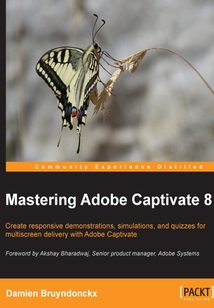最新章節
- Index
- Meet the community
- Summary
- Publishing for devices
- Publishing a Captivate project
- Finishing touches
品牌:中圖公司
上架時間:2021-07-23 18:55:04
出版社:Packt Publishing
本書數字版權由中圖公司提供,并由其授權上海閱文信息技術有限公司制作發行
- Index 更新時間:2021-07-23 19:31:43
- Meet the community
- Summary
- Publishing for devices
- Publishing a Captivate project
- Finishing touches
- Chapter 13. Finishing Touches and Publishing
- Meet the community
- Summary
- Working with Smart Learning Interactions
- Geolocation in Adobe Captivate
- Working with Advanced Actions
- Working with variables
- Chapter 12. Working with Variables Advanced Actions and Widgets
- Meet the community
- Summary
- Exporting the project to XML
- Exporting to Flash Professional
- Editing audio with Adobe Audition
- Importing a Photoshop file into Captivate
- Localizing a Captivate project using Microsoft Word
- Integrating Captivate with PowerPoint
- Chapter 11. Using Captivate with Other Applications
- Meet the community
- Summary
- Enabling reporting in Captivate
- Understanding SCORM AICC and Tin Can
- Reporting scores to an LMS
- Styling the elements of the Question Slides
- Working with Question Pools
- Exploring the Quiz Preferences
- Creating a Pretest
- Previewing the quiz
- Creating Question Slides
- Introducing the quiz
- Chapter 10. Working with Quizzes
- Meet the community
- Summary
- Sizing and positioning content in a Responsive Project
- Adding content in a Responsive Project
- Testing a Responsive Project
- Setting up a Responsive Project
- About Responsive Projects
- Chapter 9. Creating a Responsive Project
- Meet the community
- Summary
- Publishing a Video Demo project
- The postproduction phase of a Video Demo project
- The Video Demo interface
- Chapter 8. Producing a Video Demo
- Meet the community
- Summary
- Working with Templates
- Creating a custom Theme
- Working with Themes
- Working with Styles
- Working with the Swatch Manager
- Chapter 7. Working with Styles Master Slides Themes and Templates
- Meet the community
- Summary
- Creating a simulation
- Working with the Drag and Drop interaction
- Discovering the Rollover objects
- Working with Buttons
- Preparing your work
- Chapter 6. Working with Interactive Objects
- Meet the community
- Summary
- Adding effects to objects
- Working with the Timeline
- Laying out the objects on the slides
- Working with the Library
- Preparing your work
- Chapter 5. Working with the Timeline and Other Useful Tools
- Meet the community
- Summary
- Adding Closed Captions to the slides
- Using the Advanced Audio Management window
- Editing a sound clip in Captivate
- Adding audio to the slides
- Adding background music to the entire project
- Working with audio
- Working with video
- Inserting external animations into the project
- Editing a Full Motion Recording
- Chapter 4. Working with Multimedia
- Meet the community
- Summary
- Working with Text Effects
- Exploring the objects of Captivate
- Working with the Properties panel
- Preparing your work
- Chapter 3. Working with Standard Objects
- Meet the community
- Summary
- Rescaling a project
- Responsive capture
- Automatic and manual panning
- The Video Demo recording mode
- Recording with System Audio
- Recording the other versions of the project
- Exploring the preferences
- Controlling Captivate during the shooting session
- The inner working of the Captivate capture engine
- Recording the first project
- Choosing the right resolution for the project
- Chapter 2. Capturing the Slides
- Meet the community
- Summary
- Discussing the sample apps scenario
- Exploring the sample applications
- Touring the Captivate interface
- The first look at a typical production workflow
- Obtaining Captivate
- Chapter 1. Getting Started with Adobe Captivate 8
- Customer support
- Reader feedback
- Conventions
- Who this book is for
- What you need for this book
- What this book covers
- Preface
- Support files eBooks discount offers and more
- www.PacktPub.com
- About the Reviewers
- Acknowledgments
- About the Author
- Foreword
- Credits
- Mastering Adobe Captivate 8
- coverpage
- coverpage
- Mastering Adobe Captivate 8
- Credits
- Foreword
- About the Author
- Acknowledgments
- About the Reviewers
- www.PacktPub.com
- Support files eBooks discount offers and more
- Preface
- What this book covers
- What you need for this book
- Who this book is for
- Conventions
- Reader feedback
- Customer support
- Chapter 1. Getting Started with Adobe Captivate 8
- Obtaining Captivate
- The first look at a typical production workflow
- Touring the Captivate interface
- Exploring the sample applications
- Discussing the sample apps scenario
- Summary
- Meet the community
- Chapter 2. Capturing the Slides
- Choosing the right resolution for the project
- Recording the first project
- The inner working of the Captivate capture engine
- Controlling Captivate during the shooting session
- Exploring the preferences
- Recording the other versions of the project
- Recording with System Audio
- The Video Demo recording mode
- Automatic and manual panning
- Responsive capture
- Rescaling a project
- Summary
- Meet the community
- Chapter 3. Working with Standard Objects
- Preparing your work
- Working with the Properties panel
- Exploring the objects of Captivate
- Working with Text Effects
- Summary
- Meet the community
- Chapter 4. Working with Multimedia
- Editing a Full Motion Recording
- Inserting external animations into the project
- Working with video
- Working with audio
- Adding background music to the entire project
- Adding audio to the slides
- Editing a sound clip in Captivate
- Using the Advanced Audio Management window
- Adding Closed Captions to the slides
- Summary
- Meet the community
- Chapter 5. Working with the Timeline and Other Useful Tools
- Preparing your work
- Working with the Library
- Laying out the objects on the slides
- Working with the Timeline
- Adding effects to objects
- Summary
- Meet the community
- Chapter 6. Working with Interactive Objects
- Preparing your work
- Working with Buttons
- Discovering the Rollover objects
- Working with the Drag and Drop interaction
- Creating a simulation
- Summary
- Meet the community
- Chapter 7. Working with Styles Master Slides Themes and Templates
- Working with the Swatch Manager
- Working with Styles
- Working with Themes
- Creating a custom Theme
- Working with Templates
- Summary
- Meet the community
- Chapter 8. Producing a Video Demo
- The Video Demo interface
- The postproduction phase of a Video Demo project
- Publishing a Video Demo project
- Summary
- Meet the community
- Chapter 9. Creating a Responsive Project
- About Responsive Projects
- Setting up a Responsive Project
- Testing a Responsive Project
- Adding content in a Responsive Project
- Sizing and positioning content in a Responsive Project
- Summary
- Meet the community
- Chapter 10. Working with Quizzes
- Introducing the quiz
- Creating Question Slides
- Previewing the quiz
- Creating a Pretest
- Exploring the Quiz Preferences
- Working with Question Pools
- Styling the elements of the Question Slides
- Reporting scores to an LMS
- Understanding SCORM AICC and Tin Can
- Enabling reporting in Captivate
- Summary
- Meet the community
- Chapter 11. Using Captivate with Other Applications
- Integrating Captivate with PowerPoint
- Localizing a Captivate project using Microsoft Word
- Importing a Photoshop file into Captivate
- Editing audio with Adobe Audition
- Exporting to Flash Professional
- Exporting the project to XML
- Summary
- Meet the community
- Chapter 12. Working with Variables Advanced Actions and Widgets
- Working with variables
- Working with Advanced Actions
- Geolocation in Adobe Captivate
- Working with Smart Learning Interactions
- Summary
- Meet the community
- Chapter 13. Finishing Touches and Publishing
- Finishing touches
- Publishing a Captivate project
- Publishing for devices
- Summary
- Meet the community
- Index 更新時間:2021-07-23 19:31:43