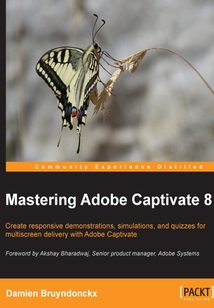目錄(131章)
倒序
- coverpage
- Mastering Adobe Captivate 8
- Credits
- Foreword
- About the Author
- Acknowledgments
- About the Reviewers
- www.PacktPub.com
- Support files eBooks discount offers and more
- Preface
- What this book covers
- What you need for this book
- Who this book is for
- Conventions
- Reader feedback
- Customer support
- Chapter 1. Getting Started with Adobe Captivate 8
- Obtaining Captivate
- The first look at a typical production workflow
- Touring the Captivate interface
- Exploring the sample applications
- Discussing the sample apps scenario
- Summary
- Meet the community
- Chapter 2. Capturing the Slides
- Choosing the right resolution for the project
- Recording the first project
- The inner working of the Captivate capture engine
- Controlling Captivate during the shooting session
- Exploring the preferences
- Recording the other versions of the project
- Recording with System Audio
- The Video Demo recording mode
- Automatic and manual panning
- Responsive capture
- Rescaling a project
- Summary
- Meet the community
- Chapter 3. Working with Standard Objects
- Preparing your work
- Working with the Properties panel
- Exploring the objects of Captivate
- Working with Text Effects
- Summary
- Meet the community
- Chapter 4. Working with Multimedia
- Editing a Full Motion Recording
- Inserting external animations into the project
- Working with video
- Working with audio
- Adding background music to the entire project
- Adding audio to the slides
- Editing a sound clip in Captivate
- Using the Advanced Audio Management window
- Adding Closed Captions to the slides
- Summary
- Meet the community
- Chapter 5. Working with the Timeline and Other Useful Tools
- Preparing your work
- Working with the Library
- Laying out the objects on the slides
- Working with the Timeline
- Adding effects to objects
- Summary
- Meet the community
- Chapter 6. Working with Interactive Objects
- Preparing your work
- Working with Buttons
- Discovering the Rollover objects
- Working with the Drag and Drop interaction
- Creating a simulation
- Summary
- Meet the community
- Chapter 7. Working with Styles Master Slides Themes and Templates
- Working with the Swatch Manager
- Working with Styles
- Working with Themes
- Creating a custom Theme
- Working with Templates
- Summary
- Meet the community
- Chapter 8. Producing a Video Demo
- The Video Demo interface
- The postproduction phase of a Video Demo project
- Publishing a Video Demo project
- Summary
- Meet the community
- Chapter 9. Creating a Responsive Project
- About Responsive Projects
- Setting up a Responsive Project
- Testing a Responsive Project
- Adding content in a Responsive Project
- Sizing and positioning content in a Responsive Project
- Summary
- Meet the community
- Chapter 10. Working with Quizzes
- Introducing the quiz
- Creating Question Slides
- Previewing the quiz
- Creating a Pretest
- Exploring the Quiz Preferences
- Working with Question Pools
- Styling the elements of the Question Slides
- Reporting scores to an LMS
- Understanding SCORM AICC and Tin Can
- Enabling reporting in Captivate
- Summary
- Meet the community
- Chapter 11. Using Captivate with Other Applications
- Integrating Captivate with PowerPoint
- Localizing a Captivate project using Microsoft Word
- Importing a Photoshop file into Captivate
- Editing audio with Adobe Audition
- Exporting to Flash Professional
- Exporting the project to XML
- Summary
- Meet the community
- Chapter 12. Working with Variables Advanced Actions and Widgets
- Working with variables
- Working with Advanced Actions
- Geolocation in Adobe Captivate
- Working with Smart Learning Interactions
- Summary
- Meet the community
- Chapter 13. Finishing Touches and Publishing
- Finishing touches
- Publishing a Captivate project
- Publishing for devices
- Summary
- Meet the community
- Index 更新時(shí)間:2021-07-23 19:31:43
推薦閱讀
- ReSharper Essentials
- Java從入門(mén)到精通(第4版)
- INSTANT Weka How-to
- Data Analysis with Stata
- ExtJS高級(jí)程序設(shè)計(jì)
- Arduino家居安全系統(tǒng)構(gòu)建實(shí)戰(zhàn)
- 機(jī)器學(xué)習(xí)與R語(yǔ)言實(shí)戰(zhàn)
- Mastering Linux Security and Hardening
- Learning YARN
- Python機(jī)器學(xué)習(xí)之金融風(fēng)險(xiǎn)管理
- C++ Fundamentals
- C編程技巧:117個(gè)問(wèn)題解決方案示例
- Java7程序設(shè)計(jì)入門(mén)經(jīng)典
- Redmine Cookbook
- C/C++代碼調(diào)試的藝術(shù)(第2版)
- Java設(shè)計(jì)模式深入研究
- 零基礎(chǔ)C語(yǔ)言學(xué)習(xí)筆記
- R語(yǔ)言與網(wǎng)站分析
- HTML5+jQuery Mobile移動(dòng)應(yīng)用開(kāi)發(fā)
- SQL Server 2012數(shù)據(jù)庫(kù)管理與開(kāi)發(fā)(慕課版)
- HTML+CSS+JavaScript前端開(kāi)發(fā)(慕課版)
- Cloud Native Python
- matplotlib Plotting Cookbook
- Django By Example
- Hands-On Android UI Development
- C語(yǔ)言程序設(shè)計(jì)基礎(chǔ)實(shí)驗(yàn)教程
- Python編程無(wú)師自通:專業(yè)程序員的養(yǎng)成
- 基于Kotlin的Spring Boot微服務(wù)實(shí)戰(zhàn)
- HBase入門(mén)與實(shí)踐(第2版)
- 軟件是這樣“煉”成的:Java學(xué)習(xí)全演練