舉報(bào) 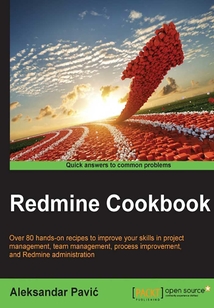
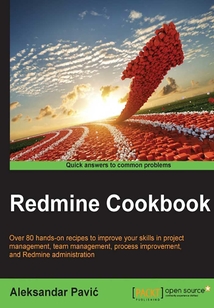
會員
Redmine Cookbook
Aleksandar Pavi? 著
更新時(shí)間:2021-07-16 09:45:18
開會員,本書免費(fèi)讀 >
最新章節(jié):
Index
ThisbookisforthosewhoworkinginmanagementoradministratorpositionswhoarealreadyusingRedmineorarewillingtostartusingitforprojectmanagement,tracking,collaboration,orprocessmanagement.Additionally,individualdevelopersorteamscanbenefitfromrecipesrelatedtocoderepositories,bugtracking,andsoftwareprojectmanagement.
最新章節(jié)
- Index
- Using Redmine with ITIL
- KPIs inside Redmine
- Redmine and SLA
- Improving Redmine Security for ISO 27000
- Using Redmine as a service desk platform
品牌:中圖公司
上架時(shí)間:2021-07-16 09:30:03
出版社:Packt Publishing
本書數(shù)字版權(quán)由中圖公司提供,并由其授權(quán)上海閱文信息技術(shù)有限公司制作發(fā)行
- Index 更新時(shí)間:2021-07-16 09:45:18
- Using Redmine with ITIL
- KPIs inside Redmine
- Redmine and SLA
- Improving Redmine Security for ISO 27000
- Using Redmine as a service desk platform
- Redmine as a Helpdesk with auto-responder
- How to convince management to use Redmine
- Introduction
- Chapter 10. Making the Most of Redmine
- Tackling a delayed response from the server
- Recovering from system failure
- Incoming e-mail parsing issues
- E-mail sending issues
- Troubleshooting plugin installation
- Troubleshooting Apache installations
- Troubleshooting bundler installation
- Where to get help and how to get help faster
- Introduction
- Chapter 9. Troubleshooting
- Being Agile with Agile Dwarf
- Text formatting with CKEditor
- Using the assigned issues summary e-mail
- Using Redmine with Jenkins
- Importing issues to Redmine
- Practicing Kanban
- Implementing and using reoccurring tasks
- Redmine for document management
- Keeping track of your clients
- Pasting images from clipboard
- Introduction
- Chapter 8. Getting the Most Out of Scripts and Plugins
- Interacting with Redmine from Visual Studio
- Integrating with Tortoise SVN or GIT
- Using the Redmine REST API with C#
- Using the Redmine REST API with PHP
- Embedding Redmine into a web application
- Activity monitoring through Atom feed
- Using Redmine mobile applications
- Using Redmine through browser plugins
- Exporting to Microsoft Project
- Introduction
- Chapter 7. Integrating Redmine with Other Software
- Integrating Redmine with Active Directory
- Increasing file upload size
- Scaling Redmine across multiple servers
- Getting the most from a single server
- Setting the log level
- Tuning the workflows
- Tuning authentication and auto-login features
- Fine-tuning new project creation
- Introduction
- Chapter 6. Performance and System Tuning
- Upgrading Ruby safely
- Enhancing security
- Upgrading or migrating the database behind Redmine
- Migrating and upgrading
- Checking the data dirs for possible malware
- Configuring backup and recovery
- Checking for active Redmine processes on the server
- Starting and restarting Redmine
- Introduction
- Chapter 5. Regular and Planned Maintenance
- Improving Scrum meetings and backlogs
- Applying advanced issue-code relationships
- Managing multicultural teams in different time zones
- Using the repository module to display code differences
- Analyzing team performance through the code repository
- Using metrics to improve team performance
- Limiting access to some team members
- Making sure that everyone is informed
- Putting the timeline to good use
- Keeping relevant documentation in Redmine
- Introduction
- Chapter 4. Improving Team Performance
- Defining a roadmap to the release plan
- Using the issue-code relation
- Relating between issue and time
- Making sure everyone is optimally loaded with work
- Creating reports on spent time
- Managing multiple projects simultaneously
- Creating and using template projects
- Managing issue relations
- Splitting your tasks into subtasks
- Creating and using subprojects
- Splitting your project into phases
- Introduction
- Chapter 3. Project Management with Redmine
- Interacting with Redmine only through e-mail
- Customizing the layout of the home page
- Customizing the layout of the project entry page
- Creating and using User groups
- Customizing User roles
- Extending user profiles with additional data
- Customizing modules per project
- Editing Redmine's views manually
- Customizing My page
- Introduction
- Chapter 2. Customizing Redmine
- Using custom Ruby for Redmine
- Installing optional requirements
- Running Redmine with Nginx and Thin
- Running Redmine with Phusion Passenger
- Running with Apache as mod_fcgid
- Using Puma and IIS on Windows
- Installation on Windows servers
- Installing from a source on Ubuntu
- Default installation on an Ubuntu server
- Introduction
- Chapter 1. Installing and Running Redmine
- Customer support
- Reader feedback
- Conventions
- Sections
- Who this book is for
- What you need for this book
- What this book covers
- Preface
- Support files eBooks discount offers and more
- www.PacktPub.com
- About the Reviewer
- About the Author
- Credits
- 版權(quán)頁
- 封面
- 封面
- 版權(quán)頁
- Credits
- About the Author
- About the Reviewer
- www.PacktPub.com
- Support files eBooks discount offers and more
- Preface
- What this book covers
- What you need for this book
- Who this book is for
- Sections
- Conventions
- Reader feedback
- Customer support
- Chapter 1. Installing and Running Redmine
- Introduction
- Default installation on an Ubuntu server
- Installing from a source on Ubuntu
- Installation on Windows servers
- Using Puma and IIS on Windows
- Running with Apache as mod_fcgid
- Running Redmine with Phusion Passenger
- Running Redmine with Nginx and Thin
- Installing optional requirements
- Using custom Ruby for Redmine
- Chapter 2. Customizing Redmine
- Introduction
- Customizing My page
- Editing Redmine's views manually
- Customizing modules per project
- Extending user profiles with additional data
- Customizing User roles
- Creating and using User groups
- Customizing the layout of the project entry page
- Customizing the layout of the home page
- Interacting with Redmine only through e-mail
- Chapter 3. Project Management with Redmine
- Introduction
- Splitting your project into phases
- Creating and using subprojects
- Splitting your tasks into subtasks
- Managing issue relations
- Creating and using template projects
- Managing multiple projects simultaneously
- Creating reports on spent time
- Making sure everyone is optimally loaded with work
- Relating between issue and time
- Using the issue-code relation
- Defining a roadmap to the release plan
- Chapter 4. Improving Team Performance
- Introduction
- Keeping relevant documentation in Redmine
- Putting the timeline to good use
- Making sure that everyone is informed
- Limiting access to some team members
- Using metrics to improve team performance
- Analyzing team performance through the code repository
- Using the repository module to display code differences
- Managing multicultural teams in different time zones
- Applying advanced issue-code relationships
- Improving Scrum meetings and backlogs
- Chapter 5. Regular and Planned Maintenance
- Introduction
- Starting and restarting Redmine
- Checking for active Redmine processes on the server
- Configuring backup and recovery
- Checking the data dirs for possible malware
- Migrating and upgrading
- Upgrading or migrating the database behind Redmine
- Enhancing security
- Upgrading Ruby safely
- Chapter 6. Performance and System Tuning
- Introduction
- Fine-tuning new project creation
- Tuning authentication and auto-login features
- Tuning the workflows
- Setting the log level
- Getting the most from a single server
- Scaling Redmine across multiple servers
- Increasing file upload size
- Integrating Redmine with Active Directory
- Chapter 7. Integrating Redmine with Other Software
- Introduction
- Exporting to Microsoft Project
- Using Redmine through browser plugins
- Using Redmine mobile applications
- Activity monitoring through Atom feed
- Embedding Redmine into a web application
- Using the Redmine REST API with PHP
- Using the Redmine REST API with C#
- Integrating with Tortoise SVN or GIT
- Interacting with Redmine from Visual Studio
- Chapter 8. Getting the Most Out of Scripts and Plugins
- Introduction
- Pasting images from clipboard
- Keeping track of your clients
- Redmine for document management
- Implementing and using reoccurring tasks
- Practicing Kanban
- Importing issues to Redmine
- Using Redmine with Jenkins
- Using the assigned issues summary e-mail
- Text formatting with CKEditor
- Being Agile with Agile Dwarf
- Chapter 9. Troubleshooting
- Introduction
- Where to get help and how to get help faster
- Troubleshooting bundler installation
- Troubleshooting Apache installations
- Troubleshooting plugin installation
- E-mail sending issues
- Incoming e-mail parsing issues
- Recovering from system failure
- Tackling a delayed response from the server
- Chapter 10. Making the Most of Redmine
- Introduction
- How to convince management to use Redmine
- Redmine as a Helpdesk with auto-responder
- Using Redmine as a service desk platform
- Improving Redmine Security for ISO 27000
- Redmine and SLA
- KPIs inside Redmine
- Using Redmine with ITIL
- Index 更新時(shí)間:2021-07-16 09:45:18


