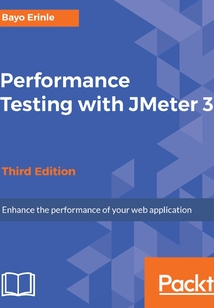最新章節
- Summary
- Working with the reporting dashboard
- Handling RESTful web services
- The JSON Path Extractor element
- The Regular Expression tester
- The Poisson Random Timer
品牌:中圖公司
上架時間:2021-07-02 18:19:19
出版社:Packt Publishing
本書數字版權由中圖公司提供,并由其授權上海閱文信息技術有限公司制作發行
- Summary 更新時間:2021-07-02 19:07:30
- Working with the reporting dashboard
- Handling RESTful web services
- The JSON Path Extractor element
- The Regular Expression tester
- The Poisson Random Timer
- The Synchronizing Timer
- The Constant Throughput Timer
- The Uniform Random Timer
- The Gaussian Random Timer
- The Constant Timer
- Using timers in your test plan
- JMeter functions
- JMeter properties and variables
- Helpful Tips - Part 2
- Summary
- Using a MongoDB Sampler
- Adding a JDBC Request Sampler
- Configuring a JDBC Connection Configuration component
- Setting up the H2 database
- JDBC Request Sampler
- Debug Sampler
- Dummy Sampler
- Helpful Tips - Part 1
- Summary
- Using BlazeMeter
- Using Flood.io
- Using cloud services
- Viewing the results from the virtual machines
- Executing the test plan
- Launching the AWS instance
- Obtaining your access key secret key and key pair
- Leveraging the cloud for distributed testing
- Configuring the master node
- Configuring multiple slave nodes on a single box
- Configuring the master node
- Configuring one slave per machine
- Configuring JMeter slave nodes
- Remote testing with JMeter
- Distributed Testing
- Summary
- Importing the Grafana dashboard
- Putting it all together
- Connecting Grafana to the database
- Creating an InfluxDB database for our test plan
- Setting up Grafana
- Setting up InfluxDB
- Monitoring Tests in Real-Time
- Summary
- Managing sessions with URL rewriting
- Managing sessions with cookies
- Managing Sessions
- Summary
- Handling XML responses
- Using JSR223 PostProcessor
- Reading JSON data
- Posting JSON data
- Handling file downloads
- Handling file uploads
- Handling radio buttons
- Handling checkboxes
- Capturing simple forms
- Submitting Forms
- Summary
- Preprocessor and Postprocessor elements
- Configuration elements
- Assertions
- Timers
- Listeners
- Test fragments
- Logic controllers
- Samplers
- Controllers
- Thread groups
- Test plan
- Anatomy of a JMeter test
- Extracting information during test run
- Parameterizing the script
- Excilys bank case study
- Running your first recorded scenario
- Changing the machine system settings
- Using a browser extension
- Setting up your browser to use the proxy server
- Configuring the JMeter HTTP(S) Test Script Recorder
- Recording Your First Test
- Summary
- Configuring JMeter
- Tracking errors during test execution
- Overriding properties
- Running in server mode
- Running in non-GUI mode
- Configuring a proxy server
- JMeter's classpath
- Command-line options
- Running JMeter
- On Unix
- On Windows
- Setting up JAVA_HOME
- Installing Java JDK
- Installation
- Up and running with JMeter
- JMeter to the rescue
- Load and stress testing
- Baselines
- Performance testing and tuning
- Performance testing
- The aftermath
- The incident
- Performance Testing Fundamentals
- Questions
- Piracy
- Errata
- Downloading the example code
- Customer support
- Reader feedback
- Conventions
- Who this book is for
- What you need for this book
- What this book covers
- Preface
- Customer Feedback
- Why subscribe?
- www.PacktPub.com
- About the Reviewers
- Acknowledgments
- About the Author
- Credits
- Title Page
- coverpage
- coverpage
- Title Page
- Credits
- About the Author
- Acknowledgments
- About the Reviewers
- www.PacktPub.com
- Why subscribe?
- Customer Feedback
- Preface
- What this book covers
- What you need for this book
- Who this book is for
- Conventions
- Reader feedback
- Customer support
- Downloading the example code
- Errata
- Piracy
- Questions
- Performance Testing Fundamentals
- The incident
- The aftermath
- Performance testing
- Performance testing and tuning
- Baselines
- Load and stress testing
- JMeter to the rescue
- Up and running with JMeter
- Installation
- Installing Java JDK
- Setting up JAVA_HOME
- On Windows
- On Unix
- Running JMeter
- Command-line options
- JMeter's classpath
- Configuring a proxy server
- Running in non-GUI mode
- Running in server mode
- Overriding properties
- Tracking errors during test execution
- Configuring JMeter
- Summary
- Recording Your First Test
- Configuring the JMeter HTTP(S) Test Script Recorder
- Setting up your browser to use the proxy server
- Using a browser extension
- Changing the machine system settings
- Running your first recorded scenario
- Excilys bank case study
- Parameterizing the script
- Extracting information during test run
- Anatomy of a JMeter test
- Test plan
- Thread groups
- Controllers
- Samplers
- Logic controllers
- Test fragments
- Listeners
- Timers
- Assertions
- Configuration elements
- Preprocessor and Postprocessor elements
- Summary
- Submitting Forms
- Capturing simple forms
- Handling checkboxes
- Handling radio buttons
- Handling file uploads
- Handling file downloads
- Posting JSON data
- Reading JSON data
- Using JSR223 PostProcessor
- Handling XML responses
- Summary
- Managing Sessions
- Managing sessions with cookies
- Managing sessions with URL rewriting
- Summary
- Monitoring Tests in Real-Time
- Setting up InfluxDB
- Setting up Grafana
- Creating an InfluxDB database for our test plan
- Connecting Grafana to the database
- Putting it all together
- Importing the Grafana dashboard
- Summary
- Distributed Testing
- Remote testing with JMeter
- Configuring JMeter slave nodes
- Configuring one slave per machine
- Configuring the master node
- Configuring multiple slave nodes on a single box
- Configuring the master node
- Leveraging the cloud for distributed testing
- Obtaining your access key secret key and key pair
- Launching the AWS instance
- Executing the test plan
- Viewing the results from the virtual machines
- Using cloud services
- Using Flood.io
- Using BlazeMeter
- Summary
- Helpful Tips - Part 1
- Dummy Sampler
- Debug Sampler
- JDBC Request Sampler
- Setting up the H2 database
- Configuring a JDBC Connection Configuration component
- Adding a JDBC Request Sampler
- Using a MongoDB Sampler
- Summary
- Helpful Tips - Part 2
- JMeter properties and variables
- JMeter functions
- Using timers in your test plan
- The Constant Timer
- The Gaussian Random Timer
- The Uniform Random Timer
- The Constant Throughput Timer
- The Synchronizing Timer
- The Poisson Random Timer
- The Regular Expression tester
- The JSON Path Extractor element
- Handling RESTful web services
- Working with the reporting dashboard
- Summary 更新時間:2021-07-02 19:07:30