舉報 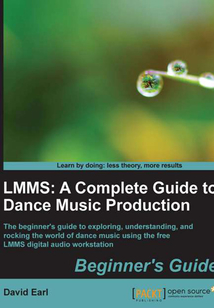
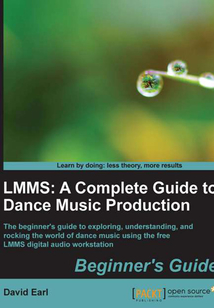
會員
LMMS:A Complete Guide to Dance Music Production Beginner's Guide
最新章節:
Index
Writteninastepbysteptutorialstyle,learningcomesasaresultofcreatingacompletedancemusictrack,alongwiththeexplanationsthatfolloweachstage.Youhaveacomputerandalovefordanceandelectronicmusic.Maybeyou’vebeentosomeclubs,andtheenergyofelectronicdancemusichasyoucompletelyunderitsspell.YouseeaDJspinning,andeveryoneisdancing.It’sinfectious.Youwanttomakemusicthataffectspeoplethatway.TodaytheopensourcecommunityhasofferedyouLMMS.Readthisbook,andyou’llbeshownaprocesstocreatinggreatdancemusic.Thisbookisgoingtoconnectthedotsifyouhavealreadystartedmakingdancemusic,andprovideaverysolidfoundationifyouarejustgettingstarted–nomatterwhatyourskilllevelis.
最新章節
- Index
- Chapter 10: Getting the Mix Together
- Chapter 9: Gluing the Arrangement Together
- Chapter 8: Spreading Out the Arrangement
- Chapter 7: Getting it All Stacked Up
- Chapter 6: Finding and Creating New Noises
品牌:中圖公司
上架時間:2021-08-13 16:40:57
出版社:Packt Publishing
本書數字版權由中圖公司提供,并由其授權上海閱文信息技術有限公司制作發行
- Index 更新時間:2021-08-13 17:59:50
- Chapter 10: Getting the Mix Together
- Chapter 9: Gluing the Arrangement Together
- Chapter 8: Spreading Out the Arrangement
- Chapter 7: Getting it All Stacked Up
- Chapter 6: Finding and Creating New Noises
- Chapter 5: Making Spaces: Creating the Emotional Landscape
- Chapter 4: Expanding the Beat: Digging Deeper into the Art of Beatmaking
- Chapter 3: Getting Our Hands Dirty: Creating in LMMS
- Appendix A. Pop quiz—Answers
- Summary
- Where to sell my stuff
- Guilds societies and such
- Chapter 12. Where to Go from Here
- Summary
- Time for action—assigning modulators in LMMS
- Time for action—activating instrument filters
- Time for action—exploring different synthesis methods
- Time for action—exploring oscillators
- The language of synthesis
- The instruments of LMMS
- Chapter 11. Getting into Instruments
- Summary
- Time for action—exploring vintage reverb
- Time for action—exploring Freeverb
- Time for action—exploring echo and simple delays
- Time for action—using EQ
- Time for action—using compression in LMMS
- The mixing ABCs
- Time for action—separating audio streams
- What is mixing?
- Chapter 10. Getting the Mix Together
- Summary
- Time for action—adding in effects over time
- Time for action—creating a filter sweep
- Time for action—creating a dropout with the accompanying pitch fall
- The art of the transition
- Chapter 9. Gluing the Arrangement Together
- Summary
- Time for action—spreading out the loop
- Time for action—analyzing One
- Time for action—breaking down Imagine by John Lennon
- The art of arranging
- Chapter 8. Spreading Out the Arrangement
- Summary
- Time for action—adding a sample track
- Using samples in the Song Editor
- Time for action—adding the ambient elements
- Time for action—sending clones through effects
- Time for action—dirty bass
- Time for action—making our basses
- Time for action—setting up the loops
- Get your loop set
- Chapter 7. Getting It All Stacked Up
- Summary
- Time for action—sound sculpting in Audacity
- Time for action—creating a pattern completely from samples with a drum loop
- Sampling audio
- Chapter 6. Finding and Creating New Noises
- Summary
- Time for action—setting up reverb on an FX bus
- Time for action—delaying those stabs!
- Time for action—using panning to spread the song out
- Time for action—playing the notes in the Piano Roll editor
- Time for action—bringing in instruments
- Time for action—moving a pattern into the Song Editor
- Using the Song Editor
- Chapter 5. Making Spaces: Creating the Emotional Landscape
- Time for action—putting reverb on the clap and twiddling it
- Time for action—panning and volume automation
- Time for action—sweeping a filter using automation
- Time for action—using the key of the song
- Time for action—making the bass pitch friends with our harmony
- Time for action—adding harmonies to beats
- Time for action—setting up long form patterns
- Starting fresh
- Chapter 4. Expanding the Beat: Digging Deeper into the Art of Beatmaking
- Summary
- Tasting the ingredients of dance music
- Time for action—creating Chicago style house music
- Other styles in dance music
- Time for action—fitting the bass in
- Time for action—making the most basic of beats
- Starting our beat with the basics
- Chapter 3. Getting Our Hands Dirty: Creating in LMMS
- Summary
- Time for action—exploring FX
- What's a plugin? Where do we put 'em?
- Time for action—routing an instrument to a channel on the FX Mixer
- Getting the Mixer to work in our project
- Time for action—enabling a MIDI keyboard controller in the Song Editor
- Time for action—enabling a Piano Roll in the Song Editor
- Time for action—muting instruments in the Beats+Bassline Editor
- Using the Piano Roll in the Song Editor
- Time for action—changing the pitch of the bassline
- Time for action—opening a pattern in the Piano Roll editor
- Exploring the Piano Roll editor
- Time for action—editing note length and root pitch in the Beats+Bassline Editor
- Time for action—adding bass to the Beats+Bassline Editor
- Time for action—adding elements and variation to our beat pattern
- Time for action—editing samples with the Audiofile processor
- Time for action—creating a beat pattern
- Time for action—adding drums to the Beats+Bassline Editor
- Time for action—setting the stage to build a beat
- Using the Beats+Bassline Editor
- Time for action—opening a new song template
- Opening the LMMS default song and making noise!
- What kind of electronic musician are you?
- Chapter 2. Getting Our Feet Wet: Exploring LMMS
- Summary
- The art of listening—controlling your listening environment
- Time for action—recording with a microphone
- Making custom samples
- Great resources for inspiring sounds
- A brief introduction to sound cards and audio interfaces
- Getting on the mic
- Getting sound out of LMMS
- Time for action—setting up MIDI in Linux using ALSA
- Time for action—setting up MIDI in Windows
- Setting up MIDI for LMMS
- Playing sessions at other studios
- Time for action—saving our first project
- File management—keeping it together
- LMMS resources or where's my stuff?
- Installing LMMS
- System requirements
- Getting a studio ready to thump
- Chapter 1. Gearing Up: A Preflight Checklist
- Customer support
- Reader feedback
- Time for action—heading
- Conventions
- Who this book is for
- What you need for this book
- What this book covers
- Preface
- Support files eBooks discount offers and more
- www.PacktPub.com
- About the Reviewers
- About the Author
- Credits
- LMMS: A Complete Guide to Dance Music Production Beginner's Guide
- coverpage
- coverpage
- LMMS: A Complete Guide to Dance Music Production Beginner's Guide
- Credits
- About the Author
- About the Reviewers
- www.PacktPub.com
- Support files eBooks discount offers and more
- Preface
- What this book covers
- What you need for this book
- Who this book is for
- Conventions
- Time for action—heading
- Reader feedback
- Customer support
- Chapter 1. Gearing Up: A Preflight Checklist
- Getting a studio ready to thump
- System requirements
- Installing LMMS
- LMMS resources or where's my stuff?
- File management—keeping it together
- Time for action—saving our first project
- Playing sessions at other studios
- Setting up MIDI for LMMS
- Time for action—setting up MIDI in Windows
- Time for action—setting up MIDI in Linux using ALSA
- Getting sound out of LMMS
- Getting on the mic
- A brief introduction to sound cards and audio interfaces
- Great resources for inspiring sounds
- Making custom samples
- Time for action—recording with a microphone
- The art of listening—controlling your listening environment
- Summary
- Chapter 2. Getting Our Feet Wet: Exploring LMMS
- What kind of electronic musician are you?
- Opening the LMMS default song and making noise!
- Time for action—opening a new song template
- Using the Beats+Bassline Editor
- Time for action—setting the stage to build a beat
- Time for action—adding drums to the Beats+Bassline Editor
- Time for action—creating a beat pattern
- Time for action—editing samples with the Audiofile processor
- Time for action—adding elements and variation to our beat pattern
- Time for action—adding bass to the Beats+Bassline Editor
- Time for action—editing note length and root pitch in the Beats+Bassline Editor
- Exploring the Piano Roll editor
- Time for action—opening a pattern in the Piano Roll editor
- Time for action—changing the pitch of the bassline
- Using the Piano Roll in the Song Editor
- Time for action—muting instruments in the Beats+Bassline Editor
- Time for action—enabling a Piano Roll in the Song Editor
- Time for action—enabling a MIDI keyboard controller in the Song Editor
- Getting the Mixer to work in our project
- Time for action—routing an instrument to a channel on the FX Mixer
- What's a plugin? Where do we put 'em?
- Time for action—exploring FX
- Summary
- Chapter 3. Getting Our Hands Dirty: Creating in LMMS
- Starting our beat with the basics
- Time for action—making the most basic of beats
- Time for action—fitting the bass in
- Other styles in dance music
- Time for action—creating Chicago style house music
- Tasting the ingredients of dance music
- Summary
- Chapter 4. Expanding the Beat: Digging Deeper into the Art of Beatmaking
- Starting fresh
- Time for action—setting up long form patterns
- Time for action—adding harmonies to beats
- Time for action—making the bass pitch friends with our harmony
- Time for action—using the key of the song
- Time for action—sweeping a filter using automation
- Time for action—panning and volume automation
- Time for action—putting reverb on the clap and twiddling it
- Chapter 5. Making Spaces: Creating the Emotional Landscape
- Using the Song Editor
- Time for action—moving a pattern into the Song Editor
- Time for action—bringing in instruments
- Time for action—playing the notes in the Piano Roll editor
- Time for action—using panning to spread the song out
- Time for action—delaying those stabs!
- Time for action—setting up reverb on an FX bus
- Summary
- Chapter 6. Finding and Creating New Noises
- Sampling audio
- Time for action—creating a pattern completely from samples with a drum loop
- Time for action—sound sculpting in Audacity
- Summary
- Chapter 7. Getting It All Stacked Up
- Get your loop set
- Time for action—setting up the loops
- Time for action—making our basses
- Time for action—dirty bass
- Time for action—sending clones through effects
- Time for action—adding the ambient elements
- Using samples in the Song Editor
- Time for action—adding a sample track
- Summary
- Chapter 8. Spreading Out the Arrangement
- The art of arranging
- Time for action—breaking down Imagine by John Lennon
- Time for action—analyzing One
- Time for action—spreading out the loop
- Summary
- Chapter 9. Gluing the Arrangement Together
- The art of the transition
- Time for action—creating a dropout with the accompanying pitch fall
- Time for action—creating a filter sweep
- Time for action—adding in effects over time
- Summary
- Chapter 10. Getting the Mix Together
- What is mixing?
- Time for action—separating audio streams
- The mixing ABCs
- Time for action—using compression in LMMS
- Time for action—using EQ
- Time for action—exploring echo and simple delays
- Time for action—exploring Freeverb
- Time for action—exploring vintage reverb
- Summary
- Chapter 11. Getting into Instruments
- The instruments of LMMS
- The language of synthesis
- Time for action—exploring oscillators
- Time for action—exploring different synthesis methods
- Time for action—activating instrument filters
- Time for action—assigning modulators in LMMS
- Summary
- Chapter 12. Where to Go from Here
- Guilds societies and such
- Where to sell my stuff
- Summary
- Appendix A. Pop quiz—Answers
- Chapter 3: Getting Our Hands Dirty: Creating in LMMS
- Chapter 4: Expanding the Beat: Digging Deeper into the Art of Beatmaking
- Chapter 5: Making Spaces: Creating the Emotional Landscape
- Chapter 6: Finding and Creating New Noises
- Chapter 7: Getting it All Stacked Up
- Chapter 8: Spreading Out the Arrangement
- Chapter 9: Gluing the Arrangement Together
- Chapter 10: Getting the Mix Together
- Index 更新時間:2021-08-13 17:59:50


