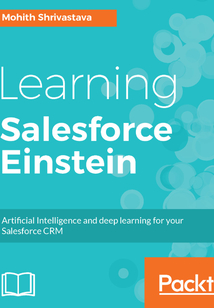最新章節
- Summary
- The Get model learning curve
- The Get model metrics
- Measuring the accuracy of Salesforce Einstein Vision
- Evaluation in PredictionIO
- The confusion matrix
品牌:中圖公司
上架時間:2021-07-02 18:40:29
出版社:Packt Publishing
本書數字版權由中圖公司提供,并由其授權上海閱文信息技術有限公司制作發行
- Summary 更新時間:2021-07-02 21:44:39
- The Get model learning curve
- The Get model metrics
- Measuring the accuracy of Salesforce Einstein Vision
- Evaluation in PredictionIO
- The confusion matrix
- The f1 score
- Precision and recall
- Accuracy
- Building the PredictionIO evaluation module
- Cross Validation
- ML tuning and evaluation in PredictionIO
- Building evaluation metrics for the PredictionIO systems
- Measuring the accuracy of Opportunity Insights
- Salesforce report to measure the accuracy of Lead Score
- Which lead field values affect conversion rates the most?
- Measuring the accuracy of the Einstein Lead Scoring engine
- Measuring the accuracy of Sales Cloud Einstein
- Measuring and Testing the Accuracy of Einstein
- Summary
- Using PredictionIO on IoT events
- Request and Response samples for polling the token endpoint
- Request and Response for device initiating authentication flow
- OAuth 2.0 authentication flow for applications on limited input devices
- Asset token explorer app
- Prerequisites for implementing asset token flow in Salesforce
- OAuth 2.0 Asset Token Flow for securing connected devices
- Introducing identity for the Internet of Things
- Writing unit Apex tests for platform events
- Using CometD to subscribe to platform events
- Subscribe to the platform events
- Publish platform events
- Creating platform events
- Introducing platform events
- IoT integration on the Salesforce Force.com platform
- Consuming Kafka messages
- Publish interaction events to Kafka
- Initializing producer in your Node.js application
- Import the Kafka Node.js module
- Encrypting the connection between Kafka and the Heroku web app
- Node.js sample code for producers and consumers
- Supported languages
- Apache Kafka on Heroku
- Kafka API
- Apache Kafka on Heroku
- Orchestrations
- Data Pipes and data transformation
- Input streams and data connections
- IoT Cloud components
- Traffic view
- Orchestration
- State machine
- IoT Cloud key terms
- Einstein and Salesforce IoT Cloud Platform
- Summary
- Creating stories
- Creating datasets from Salesforce objects
- Importing Salesforce data into Einstein Data Discovery and creating stories
- Sign up for a trial organization
- Introduction to Einstein Data Discovery
- Row-level Security for dataset
- XMD 2.0
- Salesforce Analytics Query Language
- Wave Analytics SAQL XMD 2.0 and dataset Row-Level Security
- An update transformation
- The sliceDataset transformation
- The flatten transformation
- The filter transformation
- The edgemart transformation
- The dim2mea transformation
- The delta transformation
- The computeRelative transformation
- The computeExpression transformation
- The augment transformation
- The append transformation
- The sfdcRegister transformation
- The sfdcDigest transformation
- Using transformations to create dataset
- Scheduling dataflow
- Creating interactive dashboards
- Creating a lens from dataset
- Dataflow and data manager
- Creating a dataset
- Creating datasets lenses and dashboards
- Creating and assigning permission sets
- Enabling access and permissions to the Analytics Cloud
- Setting up Wave Analytics Cloud
- Einstein for Analytics Cloud
- Summary
- Creating Lightning Components to recognize image
- Trigger automation for dataset creation and training the model
- Application and tabs
- Data model
- Creating an administration app for creating and training dataset
- Train dataset using Apex
- Monitoring status of training
- Creating dataset using Apex
- Creating and training dataset via Apex
- JWT Bearer token exchange
- Constructing JWT Encoded Body
- Apex code utility to obtain access token
- Securing Private Key
- Remote Site settings for Einstein API
- Set up authorization between Salesforce and Einstein Vision APIs
- Building Applications Using Einstein Vision and Salesforce Force.com Platform
- Summary
- Limitations of the application
- Deployment on Heroku instance
- Testing the application on localhost
- The fileupload.js file
- The update-token.js file
- The Episode7 module
- Middleware using Express
- The results.js file
- The App.js file
- The index.js file
- Scaffolding a React App
- Building React UI for image upload
- Building Node.js application using Einstein Vision on Heroku using React
- Obtaining the access token from Private Key
- Procfile
- Authorization setup
- Set up the Heroku add-on for Einstein Vision Services
- Prediction with image file
- Get status of the training
- Train the dataset
- Get status of the upload
- Creating a dataset from a zip file asynchronously
- Creation of dataset
- Explore Einstein Vision APIs
- Signing up for Einstein Vision account
- Salesforce Einstein Vision
- Summary
- GitHub references
- PredictionIO commands cheat sheet
- The SimilarProductRecommender component
- The ProductViewCapture component
- Custom settings for configuration parameters
- Building similar Recommendation Lightning Component for App Cloud
- Apex controller class
- Component CSS file
- JavaScript Helper
- JavaScript controller
- Component
- Lightning Component framework
- Visualforce
- Introduction to building Lightning Component for App Cloud and Community Cloud
- Setting up IntelliJ IDEA IDE for customizing PredictionIO application
- TrainApp
- ServerApp
- PredictionIO Engine template code explanation
- Setting up the Recommendation engine application on Heroku
- Event Server code explanation
- Setting up the Event Server app on Heroku
- Introduction to Spark MLlib
- Product Recommendation Application using PredicitionIO and Salesforce App Cloud
- Summary
- Deploying the Template Engine
- Deploying an Event Server application
- Heroku Buildpack for PredictionIO
- Deploying PredictionIO on Heroku
- Serving
- Algorithm
- Data
- Spark MLlib
- Predicted response design
- Query data structure
- Engine design
- PredictionIO DASE components and customization of Engine
- Getting started with PredictionIO
- Installing and configuring PredictionIO Event Server
- Prerequisites
- Installation of PredictionIO
- Integration with web/mobile applications
- Architecture and integration with applications
- PredictionIO platform components
- Introduction to PredictionIO
- Building Smarter Apps Using PredictionIO and Heroku
- Summary
- Personalization Builder
- Social Studio Einstein features
- Marketing Cloud Einstein features
- Recommended experts articles and topics
- Creating Salesforce Communities
- Unanswered questions component for Community Builder
- The Company Highlights feature on Chatter
- Community Cloud Einstein features
- Account Insights
- Opportunity Insights
- Lead Insights
- Automated Activity Capture
- Sales Cloud Einstein offerings
- Role of AI in CRM and Cloud Applications
- Summary
- Drawback of this approach
- Setting authentication for calling API from SFDC
- Integration architecture
- Training and prediction
- Prerequisites
- Business scenario
- Practical machine learning with Google Prediction API and Salesforce
- Programming languages used for machine learning
- GPUs
- Data mining
- Pattern recognition
- Cognitive computing
- Natural language processing
- Deep Learning
- Neural networks
- Machine Learning
- Artificial Intelligence key terms
- Introduction to AI
- Questions
- Piracy
- Errata
- Downloading the color images of this book
- Downloading the example code
- Customer support
- Reader feedback
- Conventions
- Who this book is for
- What you need for this book
- What this book covers
- Preface
- Customer Feedback
- Why subscribe?
- www.PacktPub.com
- About the Reviewer
- About the Author
- Credits
- Title Page
- coverpage
- coverpage
- Title Page
- Credits
- About the Author
- About the Reviewer
- www.PacktPub.com
- Why subscribe?
- Customer Feedback
- Preface
- What this book covers
- What you need for this book
- Who this book is for
- Conventions
- Reader feedback
- Customer support
- Downloading the example code
- Downloading the color images of this book
- Errata
- Piracy
- Questions
- Introduction to AI
- Artificial Intelligence key terms
- Machine Learning
- Neural networks
- Deep Learning
- Natural language processing
- Cognitive computing
- Pattern recognition
- Data mining
- GPUs
- Programming languages used for machine learning
- Practical machine learning with Google Prediction API and Salesforce
- Business scenario
- Prerequisites
- Training and prediction
- Integration architecture
- Setting authentication for calling API from SFDC
- Drawback of this approach
- Summary
- Role of AI in CRM and Cloud Applications
- Sales Cloud Einstein offerings
- Automated Activity Capture
- Lead Insights
- Opportunity Insights
- Account Insights
- Community Cloud Einstein features
- The Company Highlights feature on Chatter
- Unanswered questions component for Community Builder
- Creating Salesforce Communities
- Recommended experts articles and topics
- Marketing Cloud Einstein features
- Social Studio Einstein features
- Personalization Builder
- Summary
- Building Smarter Apps Using PredictionIO and Heroku
- Introduction to PredictionIO
- PredictionIO platform components
- Architecture and integration with applications
- Integration with web/mobile applications
- Installation of PredictionIO
- Prerequisites
- Installing and configuring PredictionIO Event Server
- Getting started with PredictionIO
- PredictionIO DASE components and customization of Engine
- Engine design
- Query data structure
- Predicted response design
- Spark MLlib
- Data
- Algorithm
- Serving
- Deploying PredictionIO on Heroku
- Heroku Buildpack for PredictionIO
- Deploying an Event Server application
- Deploying the Template Engine
- Summary
- Product Recommendation Application using PredicitionIO and Salesforce App Cloud
- Introduction to Spark MLlib
- Setting up the Event Server app on Heroku
- Event Server code explanation
- Setting up the Recommendation engine application on Heroku
- PredictionIO Engine template code explanation
- ServerApp
- TrainApp
- Setting up IntelliJ IDEA IDE for customizing PredictionIO application
- Introduction to building Lightning Component for App Cloud and Community Cloud
- Visualforce
- Lightning Component framework
- Component
- JavaScript controller
- JavaScript Helper
- Component CSS file
- Apex controller class
- Building similar Recommendation Lightning Component for App Cloud
- Custom settings for configuration parameters
- The ProductViewCapture component
- The SimilarProductRecommender component
- PredictionIO commands cheat sheet
- GitHub references
- Summary
- Salesforce Einstein Vision
- Signing up for Einstein Vision account
- Explore Einstein Vision APIs
- Creation of dataset
- Creating a dataset from a zip file asynchronously
- Get status of the upload
- Train the dataset
- Get status of the training
- Prediction with image file
- Set up the Heroku add-on for Einstein Vision Services
- Authorization setup
- Procfile
- Obtaining the access token from Private Key
- Building Node.js application using Einstein Vision on Heroku using React
- Building React UI for image upload
- Scaffolding a React App
- The index.js file
- The App.js file
- The results.js file
- Middleware using Express
- The Episode7 module
- The update-token.js file
- The fileupload.js file
- Testing the application on localhost
- Deployment on Heroku instance
- Limitations of the application
- Summary
- Building Applications Using Einstein Vision and Salesforce Force.com Platform
- Set up authorization between Salesforce and Einstein Vision APIs
- Remote Site settings for Einstein API
- Securing Private Key
- Apex code utility to obtain access token
- Constructing JWT Encoded Body
- JWT Bearer token exchange
- Creating and training dataset via Apex
- Creating dataset using Apex
- Monitoring status of training
- Train dataset using Apex
- Creating an administration app for creating and training dataset
- Data model
- Application and tabs
- Trigger automation for dataset creation and training the model
- Creating Lightning Components to recognize image
- Summary
- Einstein for Analytics Cloud
- Setting up Wave Analytics Cloud
- Enabling access and permissions to the Analytics Cloud
- Creating and assigning permission sets
- Creating datasets lenses and dashboards
- Creating a dataset
- Dataflow and data manager
- Creating a lens from dataset
- Creating interactive dashboards
- Scheduling dataflow
- Using transformations to create dataset
- The sfdcDigest transformation
- The sfdcRegister transformation
- The append transformation
- The augment transformation
- The computeExpression transformation
- The computeRelative transformation
- The delta transformation
- The dim2mea transformation
- The edgemart transformation
- The filter transformation
- The flatten transformation
- The sliceDataset transformation
- An update transformation
- Wave Analytics SAQL XMD 2.0 and dataset Row-Level Security
- Salesforce Analytics Query Language
- XMD 2.0
- Row-level Security for dataset
- Introduction to Einstein Data Discovery
- Sign up for a trial organization
- Importing Salesforce data into Einstein Data Discovery and creating stories
- Creating datasets from Salesforce objects
- Creating stories
- Summary
- Einstein and Salesforce IoT Cloud Platform
- IoT Cloud key terms
- State machine
- Orchestration
- Traffic view
- IoT Cloud components
- Input streams and data connections
- Data Pipes and data transformation
- Orchestrations
- Apache Kafka on Heroku
- Kafka API
- Apache Kafka on Heroku
- Supported languages
- Node.js sample code for producers and consumers
- Encrypting the connection between Kafka and the Heroku web app
- Import the Kafka Node.js module
- Initializing producer in your Node.js application
- Publish interaction events to Kafka
- Consuming Kafka messages
- IoT integration on the Salesforce Force.com platform
- Introducing platform events
- Creating platform events
- Publish platform events
- Subscribe to the platform events
- Using CometD to subscribe to platform events
- Writing unit Apex tests for platform events
- Introducing identity for the Internet of Things
- OAuth 2.0 Asset Token Flow for securing connected devices
- Prerequisites for implementing asset token flow in Salesforce
- Asset token explorer app
- OAuth 2.0 authentication flow for applications on limited input devices
- Request and Response for device initiating authentication flow
- Request and Response samples for polling the token endpoint
- Using PredictionIO on IoT events
- Summary
- Measuring and Testing the Accuracy of Einstein
- Measuring the accuracy of Sales Cloud Einstein
- Measuring the accuracy of the Einstein Lead Scoring engine
- Which lead field values affect conversion rates the most?
- Salesforce report to measure the accuracy of Lead Score
- Measuring the accuracy of Opportunity Insights
- Building evaluation metrics for the PredictionIO systems
- ML tuning and evaluation in PredictionIO
- Cross Validation
- Building the PredictionIO evaluation module
- Accuracy
- Precision and recall
- The f1 score
- The confusion matrix
- Evaluation in PredictionIO
- Measuring the accuracy of Salesforce Einstein Vision
- The Get model metrics
- The Get model learning curve
- Summary 更新時間:2021-07-02 21:44:39