舉報(bào) 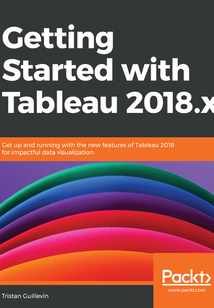
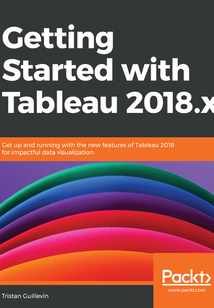
會(huì)員
Getting Started with Tableau 2018.x
Tableauisoneoftheleadingbusinessintelligencetoolsusedworldwide,inorganizationsofeveryscale.Initslatestrelease,Tableau2018promisesricherandmoreusefulfeaturesrelatedtovisualanalytics,reporting,dashboarding,andahostofotherdatavisualizationaspects.GettingStartedwithTableau2018.xwillgetyouupandrunningwiththesefeatures.ThebookstartswithallthenewfunctionalitiesofthedifferentTableau2018versions,alongwithconcreteexamplesofhowtousethem.However,ifyou'renewtoTableau,don'tworry!TherestofthebookwillguideyouthrougheachmajoraspectofTableauwithexamples.You'lllearnhowtoconnecttodata,buildadatasource,visualizeyourdata,buildadashboard,andshareitonline.Inthefinalchapters,you'llalsolearnadvancedtechniquessuchascreatingacross-databasejoin,datablending,andmore.Bytheendofthebook,youwillhaveafirmunderstandingofhowtoeffectivelyuseTableautocreatequick,cost-effective,andbusiness-efficientbusinessintelligencesolutions.
最新章節(jié)
- Leave a review - let other readers know what you think
- Other Books You May Enjoy
- Summary
- Iron Viz
- Zen Masters
- Ambassadors
品牌:中圖公司
上架時(shí)間:2021-07-16 17:28:58
出版社:Packt Publishing
本書數(shù)字版權(quán)由中圖公司提供,并由其授權(quán)上海閱文信息技術(shù)有限公司制作發(fā)行
- Leave a review - let other readers know what you think 更新時(shí)間:2021-07-16 17:35:11
- Other Books You May Enjoy
- Summary
- Iron Viz
- Zen Masters
- Ambassadors
- Ambassadors Zen Masters and Iron Viz
- Community projects
- Tableau Public
- The Tableau Community
- How to Keep Growing Your Skills
- Summary
- Row-level filters
- User Filters
- Tableau Server security
- Deal with Security
- Summary
- Wildcard Union
- Data-blending
- Cross-database Join
- Advanced Data Connections
- Summary
- Creating a year-on-year comparator
- Using a Parameter
- Creating a Parameter
- How to work with Parameters
- The Custom tab
- Cluster
- Forecast
- Trend Line
- Average or median with a confidence interval
- The Model tab
- Totals
- Box Plot
- Median with Quartiles
- Average Line
- Constant Line
- The Summarize tab
- Using built-in Analytics tools
- Analytics and Parameters
- Summary
- Hands-on - use a LOD function
- Fixed
- Include and Exclude
- LOD function basics
- Level of Detail
- Hands-on Table Calculation functions
- Quick Table Calculation
- Table function basics
- Table Calculation functions
- Advanced functions
- Example – highlight values
- Using calculation functions
- To aggregate or not to aggregate fields?
- Creating a Calculated Field
- Calculated Field basics
- An Introduction to Calculations
- Summary
- Mobile layout preview
- Creating a Device layout
- Device layout
- Web Authoring
- Comment
- Download
- Subscribe
- Alert
- Custom Views
- Interacting with published Workbooks
- Interacting with published Contents
- Step-by-step guide – publishing and modifying your work
- Publishing a Workbook
- Modifying a published Data Source
- Why and how to publish a data source
- Publishing and modifying contents
- Tableau Server contents
- Introduction to Tableau Server
- Publish and Interact in Tableau Server
- Summary
- Story options
- How to build a Story
- Creating a Story
- Change Set Values
- Go to Sheet
- Go to URL
- Highlight
- Filter
- Dashboard Actions
- A step-by-step guide to building a Dashboard with Containers
- Containers
- Floating
- Tiled
- Tiled Floating and Container Layouts
- Dashboard options
- Dashboard objects
- Layout pane
- Dashboard pane
- How to build a Dashboard
- Dashboard basics
- Before we start
- Create Powerful Dashboards and Stories
- Summary
- Format
- View options
- Worksheet menu options
- Pill options
- Worksheet options and format
- Guided tutorial with Pages
- Page basics
- Pages
- Global filter hierarchy
- Context
- Filter hierarchy
- Quick filters
- Top
- Condition
- Wildcard
- General
- Filter a discrete field
- Filtering a continuous field
- Filters
- Measure Names and Measure Values
- Dual Axis
- Using multiple Measures
- Design Insightful Visualizations - Part 2
- Summary
- Angle
- Path
- Shape
- Tooltip
- Detail
- Label (Text)
- Size
- Color
- Mark properties
- Density
- Polygon
- Gantt Bar
- Pie
- Map
- Text
- Shapes
- Circle
- Square
- Area
- Line
- Bar
- The different Mark types
- Build a visualization the manual way
- Show Me
- Double-click
- Build a visualization the automatic way
- Creating a visualization the automatic and manual way
- Design Insightful Visualizations - Part 1
- Summary
- Bins
- Sets
- Groups
- Groups Sets and Bins
- Hierarchies
- Aggregation and total using
- Number format
- Sort
- Shape
- Color
- Comment
- Default properties
- Field customization and options
- Field customization and default properties
- A used field is removed or renamed
- Trivial cases
- Deal with changes
- How to refresh a Data Source
- Refresh a Data Source and deal with changes
- Data Source options
- Generated information
- Data types
- Data Sources elements
- Understanding the Data Source
- Build an Efficient Data Source
- Summary
- Pivot
- Splitting a column
- Data Interpreter
- Simple transformations
- A Union example
- Union your data
- Hands-on – a first simple Join
- Join risks
- Join requirements and types
- The Join principle
- Join data easily
- Spatial files
- Other servers
- Common servers (MS SQL Server Oracle Redshift MySQL)
- Tableau Server/Online
- Connecting to a server
- Text files
- Excel files
- Connecting to a file
- Data connection
- Connect to Data and Simple Transformations
- Summary
- Using Tableau for data exploration
- Adding interactivity to your Dashboard
- Assembling the Dashboard
- Building your first Dashboard
- Profit by state – filled map
- Profit evolution – line chart
- Sales and profit by sub-categories – bar chart
- Create a first set of visualizations
- Connect to data
- A First Dashboard and Exploration
- Summary
- Extract
- Live
- Live or Extract
- The toolbar options
- Blue and green – Discrete and Continuous
- Dimension and Measure
- Speaking Tableau
- The different Tableau products
- The Tableau Core
- Summary
- Other administrative improvements
- Tableau Service Manager (2018.2)
- Administration
- Other web authoring improvements
- Connecting to data (2018.1)
- Web authoring
- Comments (2018.2)
- Mobile preview (2018.3)
- Mixed content (2018.3)
- Interacting
- Tableau Server/Online
- Grids (2018.2)
- Automatic Mobile layouts (2018.2)
- The Change Set Values action (2018.3)
- Navigation action (2018.3)
- Dashboard navigation button (2018.3)
- Extensions (2018.2)
- Dashboard improvements
- Other improvements
- Hierarchy filtering (2018.1)
- Nested sort (2018.2)
- Dual Axis mapping (2018.1)
- Worksheet transparency (2018.3)
- Step and jump lines (2018.1)
- Density Mark (2018.3)
- Visualization improvements
- Other Data Source improvements
- Spatial join (2018.2)
- Normalized extract (2018.3)
- Data Source improvements
- Tableau Desktop
- Catching Up with Tableau 2018
- Reviews
- Get in touch
- Conventions used
- Download the color images
- Download the example files
- To get the most out of this book
- What this book covers
- Who this book is for
- Disclaimer
- Preface
- Packt is searching for authors like you
- About the reviewers
- About the author
- Contributors
- Packt.com
- Why subscribe?
- Packt Upsell
- Getting Started with Tableau 2018.x
- Copyright and Credits
- Title Page
- 封面
- 封面
- Title Page
- Copyright and Credits
- Getting Started with Tableau 2018.x
- Packt Upsell
- Why subscribe?
- Packt.com
- Contributors
- About the author
- About the reviewers
- Packt is searching for authors like you
- Preface
- Disclaimer
- Who this book is for
- What this book covers
- To get the most out of this book
- Download the example files
- Download the color images
- Conventions used
- Get in touch
- Reviews
- Catching Up with Tableau 2018
- Tableau Desktop
- Data Source improvements
- Normalized extract (2018.3)
- Spatial join (2018.2)
- Other Data Source improvements
- Visualization improvements
- Density Mark (2018.3)
- Step and jump lines (2018.1)
- Worksheet transparency (2018.3)
- Dual Axis mapping (2018.1)
- Nested sort (2018.2)
- Hierarchy filtering (2018.1)
- Other improvements
- Dashboard improvements
- Extensions (2018.2)
- Dashboard navigation button (2018.3)
- Navigation action (2018.3)
- The Change Set Values action (2018.3)
- Automatic Mobile layouts (2018.2)
- Grids (2018.2)
- Tableau Server/Online
- Interacting
- Mixed content (2018.3)
- Mobile preview (2018.3)
- Comments (2018.2)
- Web authoring
- Connecting to data (2018.1)
- Other web authoring improvements
- Administration
- Tableau Service Manager (2018.2)
- Other administrative improvements
- Summary
- The Tableau Core
- The different Tableau products
- Speaking Tableau
- Dimension and Measure
- Blue and green – Discrete and Continuous
- The toolbar options
- Live or Extract
- Live
- Extract
- Summary
- A First Dashboard and Exploration
- Connect to data
- Create a first set of visualizations
- Sales and profit by sub-categories – bar chart
- Profit evolution – line chart
- Profit by state – filled map
- Building your first Dashboard
- Assembling the Dashboard
- Adding interactivity to your Dashboard
- Using Tableau for data exploration
- Summary
- Connect to Data and Simple Transformations
- Data connection
- Connecting to a file
- Excel files
- Text files
- Connecting to a server
- Tableau Server/Online
- Common servers (MS SQL Server Oracle Redshift MySQL)
- Other servers
- Spatial files
- Join data easily
- The Join principle
- Join requirements and types
- Join risks
- Hands-on – a first simple Join
- Union your data
- A Union example
- Simple transformations
- Data Interpreter
- Splitting a column
- Pivot
- Summary
- Build an Efficient Data Source
- Understanding the Data Source
- Data Sources elements
- Data types
- Generated information
- Data Source options
- Refresh a Data Source and deal with changes
- How to refresh a Data Source
- Deal with changes
- Trivial cases
- A used field is removed or renamed
- Field customization and default properties
- Field customization and options
- Default properties
- Comment
- Color
- Shape
- Sort
- Number format
- Aggregation and total using
- Hierarchies
- Groups Sets and Bins
- Groups
- Sets
- Bins
- Summary
- Design Insightful Visualizations - Part 1
- Creating a visualization the automatic and manual way
- Build a visualization the automatic way
- Double-click
- Show Me
- Build a visualization the manual way
- The different Mark types
- Bar
- Line
- Area
- Square
- Circle
- Shapes
- Text
- Map
- Pie
- Gantt Bar
- Polygon
- Density
- Mark properties
- Color
- Size
- Label (Text)
- Detail
- Tooltip
- Shape
- Path
- Angle
- Summary
- Design Insightful Visualizations - Part 2
- Using multiple Measures
- Dual Axis
- Measure Names and Measure Values
- Filters
- Filtering a continuous field
- Filter a discrete field
- General
- Wildcard
- Condition
- Top
- Quick filters
- Filter hierarchy
- Context
- Global filter hierarchy
- Pages
- Page basics
- Guided tutorial with Pages
- Worksheet options and format
- Pill options
- Worksheet menu options
- View options
- Format
- Summary
- Create Powerful Dashboards and Stories
- Before we start
- Dashboard basics
- How to build a Dashboard
- Dashboard pane
- Layout pane
- Dashboard objects
- Dashboard options
- Tiled Floating and Container Layouts
- Tiled
- Floating
- Containers
- A step-by-step guide to building a Dashboard with Containers
- Dashboard Actions
- Filter
- Highlight
- Go to URL
- Go to Sheet
- Change Set Values
- Creating a Story
- How to build a Story
- Story options
- Summary
- Publish and Interact in Tableau Server
- Introduction to Tableau Server
- Tableau Server contents
- Publishing and modifying contents
- Why and how to publish a data source
- Modifying a published Data Source
- Publishing a Workbook
- Step-by-step guide – publishing and modifying your work
- Interacting with published Contents
- Interacting with published Workbooks
- Custom Views
- Alert
- Subscribe
- Download
- Comment
- Web Authoring
- Device layout
- Creating a Device layout
- Mobile layout preview
- Summary
- An Introduction to Calculations
- Calculated Field basics
- Creating a Calculated Field
- To aggregate or not to aggregate fields?
- Using calculation functions
- Example – highlight values
- Advanced functions
- Table Calculation functions
- Table function basics
- Quick Table Calculation
- Hands-on Table Calculation functions
- Level of Detail
- LOD function basics
- Include and Exclude
- Fixed
- Hands-on - use a LOD function
- Summary
- Analytics and Parameters
- Using built-in Analytics tools
- The Summarize tab
- Constant Line
- Average Line
- Median with Quartiles
- Box Plot
- Totals
- The Model tab
- Average or median with a confidence interval
- Trend Line
- Forecast
- Cluster
- The Custom tab
- How to work with Parameters
- Creating a Parameter
- Using a Parameter
- Creating a year-on-year comparator
- Summary
- Advanced Data Connections
- Cross-database Join
- Data-blending
- Wildcard Union
- Summary
- Deal with Security
- Tableau Server security
- User Filters
- Row-level filters
- Summary
- How to Keep Growing Your Skills
- The Tableau Community
- Tableau Public
- Community projects
- Ambassadors Zen Masters and Iron Viz
- Ambassadors
- Zen Masters
- Iron Viz
- Summary
- Other Books You May Enjoy
- Leave a review - let other readers know what you think 更新時(shí)間:2021-07-16 17:35:11


