舉報 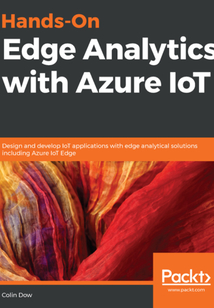
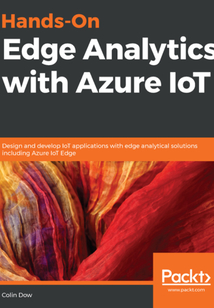
會員
Hands-On Edge Analytics with Azure IoT
EdgeanalyticshasgainedattentionastheIoTmodelforconnecteddevicesrisesinpopularity.Thisguidewillgiveyouinsightsintoedgeanalyticsasadataanalysismodel,andhelpyouunderstandwhyit’sgainingmomentum.You'llbeginwiththekeyconceptsandcomponentsusedinanedgeanalyticsapp.Movingahead,you'lldelveintocommunicationprotocolstounderstandhowsensorssendtheirdatatocomputersormicrocontrollers.Next,thebookwilldemonstratehowtodesignmodernedgeanalyticsappsthattakeadvantageoftheprocessingpowerofmodernsingle-boardcomputersandmicrocontrollers.Later,you'llexploreMicrosoftAzureIoTEdge,MicroPython,andtheOpenCVvisualrecognitionlibrary.Asyouprogress,you'llcovertechniquesforprocessingAIfunctionalitiesfromtheserversidetothesensorysideofIoT.You'llevengethands-onwithdesigningasmartdoorbellsystemusingthetechnologiesyou’velearned.Toremovevulnerabilitiesintheoveralledgeanalyticsarchitecture,you'lldiscoverwaystoovercomesecurityandprivacychallenges.Finally,you'llusetoolstoauditandperformreal-timemonitoringofincomingdataandgeneratealertsfortheinfrastructure.Bytheendofthisbook,you'llhavelearnedhowtouseedgeanalyticsprogrammingtechniquesandbeabletoimplementautomatedanalyticalcomputations.
最新章節
- Leave a review - let other readers know what you think
- Other Books You May Enjoy
- What will your future be like?
- A day in the life of Oliver
- Looking at the future of edge analytics
- Chapter 9
品牌:中圖公司
上架時間:2021-06-24 15:25:25
出版社:Packt Publishing
本書數字版權由中圖公司提供,并由其授權上海閱文信息技術有限公司制作發行
- Leave a review - let other readers know what you think 更新時間:2021-06-24 16:22:41
- Other Books You May Enjoy
- What will your future be like?
- A day in the life of Oliver
- Looking at the future of edge analytics
- Chapter 9
- Chapter 8
- Chapter 7
- Chapter 6
- Chapter 5
- Chapter 4
- Chapter 3
- Chapter 2
- Chapter 1
- Recapping what we have learned about edge analytics
- What Next?
- Further reading
- Questions
- Summary
- Taking an audit of our edge analytics devices
- Monitoring our edge analytics applications
- Monitoring and auditing our edge analytics applications
- Azure Security Center for IoT
- Using SSL certificates
- Physical security
- Cross-site scripting and phishing attack prevention
- Passwords and updates
- Protecting our edge analytics applications
- Spoofing
- Sniffing
- Vulnerability issues
- Types of attacks against our edge analytics applications
- An overview of the Internet-of-Things security
- Security and Privacy in an Edge Analytics World
- Section 3: The Road Ahead
- Further reading
- Questions
- Summary
- Running the application
- The audio out component
- The text dashboard component
- The function component
- The mqtt in component
- Adding the components
- Creating the Node-RED dashboard
- The Camera script
- Creating the Message class
- Creating the Face class
- Writing the edge code
- paho-mqtt
- face_recognition
- OpenCV for Python
- Installing the required libraries
- Creating a Python virtual environment
- Setting up the development environment
- Understanding the application
- Setting up the environment
- Designing a Smart Doorbell with Visual Recognition
- Further reading
- Questions
- Summary
- Azure IoT Edge custom vision
- Azure Machine Learning designer
- Other offerings of machine learning and Azure IoT Edge
- Explaining the code
- Running the code
- Using machine vision to read a QR code
- Exploring the various models of camera-based microcontrollers
- Using edge intelligence with microcontrollers
- Explaining the code
- Running the code
- An example using OpenCV and the Raspberry Pi
- Machine learning libraries and tools
- Understanding machine learning and how it works with edge analytics
- Machine Learning and Edge Analytics
- Further reading
- Questions
- Summary
- Putting it all together
- Creating the dashboard
- HeaterStatus
- LoRaMessage
- Understanding the gateway code
- Creating the gateway files
- Creating our gateway (ESP32 LoRa)
- Creating the MQTT broker
- Understanding the edge device code
- Creating the edge device files
- Writing the edge code
- Connecting our edge device
- Using MicroPython for an edge analytics application
- Pycom LoPy
- Pycom WiPy
- ESP32
- ESP8266
- Pyboard
- Exploring the hardware that runs MicroPython
- Using REPL with our ESP32
- Installing MicroPython on an ESP32
- MicroPython's REPL
- Developing with MicroPython
- Developing with Arduino C
- Understanding MicroPython
- Using MicroPython for Edge Analytics
- Further reading
- Questions
- Summary
- Viewing telemetry data from our edge device
- Adding a module to our edge device
- Adding a simulated temperature sensor to our edge device
- Connecting the Raspberry Pi
- Creating an Azure IoT Edge resource
- Creating an IoT Hub
- Creating an Azure IoT Edge resource
- Connecting our Raspberry Pi edge device
- Installing the Azure IoT Edge security daemon
- Installing Moby onto our Raspberry Pi
- What is Moby?
- Installing the Moby container runtime
- Installing the repository configuration
- Installing libraries needed for Azure IoT Edge
- Installing Stretch on the Raspberry Pi
- Downloading and flashing Stretch
- Installing the Raspbian Stretch operating system
- Installing Azure IoT Edge on the Raspberry Pi
- Using the Raspberry Pi with Azure IoT Edge
- Further reading
- Questions
- Summary
- Viewing usage from the Azure portal
- Creating simulated sensor data using Python
- Connecting to Azure IoT Hub with the Device Explorer tool
- Creating an Azure IoT Hub
- A quick tutorial on Azure IoT Hub
- What is Azure IoT Hub?
- Exploring the Azure portal
- Setting up a Microsoft Azure account
- Functions as a Service
- Software as a Service
- Platform as a Service
- Infrastructure as a service
- A look at Microsoft Azure
- Serverless computing
- Containers
- Virtual machines
- Processing
- Storage
- Cloud service providers
- What is Microsoft Azure?
- Working with Microsoft Azure IoT Hub
- Section 2: Understanding Edge Analytics Technologies
- Further reading
- Questions
- Summary
- LoRa and LoRaWAN
- Sigfox
- The Friis transmission equation
- Long-distance communication using LoRa and Sigfox for edge analytics
- How would 5G enhance our edge analytics applications?
- What is 5G?
- The generations of cellular network technology
- Cellular technologies for edge analytics communication
- Enhancing our smart heater application with Bluetooth
- What is Bluetooth?
- Bluetooth for edge analytics communication
- Using Wi-Fi for our edge analytics applications
- What is bandwidth?
- Extremely high frequency
- Super high frequency
- Ultra high frequency
- Very high frequency
- High frequency
- Medium frequency
- VLF and LF
- Understanding the RF spectrum
- Wi-Fi communication for edge analytics
- Communications Protocols Used in Edge Analytics
- Further reading
- Questions
- Summary
- KOM-MICS smart factory platform
- More examples of real-world edge analytics applications
- Connecting a sensor to the ESP-12F microcontroller
- How do the components fit together?
- Cloud-based interface
- Azure IoT Edge runtime
- IoT Edge modules
- Azure IoT Edge
- Devices
- Microsoft Azure IoT Edge components
- Personal computers
- The Raspberry Pi
- PyCom boards
- Arduino
- The ESP8266
- Microcontrollers and computers
- Laser sensor
- Soil moisture sensor
- DHT11 temperature and humidity sensor
- Sensors
- Basic edge analytics components
- What are the components used in an edge analytics application?
- How Does IoT Edge Analytics Work?
- Questions
- Summary
- Using edge analytics in the real world
- Understanding Microsoft Azure IoT Edge
- Understanding Microsoft Azure IoT
- Azure IoT Edge-based edge analytics architecture
- Basic edge analytics architecture
- Edge analytics architectures
- Reliability
- Latency
- Privacy
- Key benefits of edge analytics
- Edge analytics-based IoT solution
- The standard IoT solution
- Applying and comparing architectures
- Edge analytics
- Early IoT applications
- Edge computing
- Cloud computing
- Peer-to-peer networks
- The rise of the personal computer
- Early computers
- What is edge analytics?
- Introduction to Edge Analytics
- Section 1: Getting Started with Edge Analytics
- Reviews
- Get in touch
- Conventions used
- Download the color images
- Download the example code files
- To get the most out of this book
- What this book covers
- Who this book is for
- Preface
- Packt is searching for authors like you
- About the reviewers
- About the author
- Contributors
- Why subscribe?
- About Packt
- Dedication
- Hands-On Edge Analytics with Azure IoT
- Copyright and Credits
- Title Page
- 封面
- 封面
- Title Page
- Copyright and Credits
- Hands-On Edge Analytics with Azure IoT
- Dedication
- About Packt
- Why subscribe?
- Contributors
- About the author
- About the reviewers
- Packt is searching for authors like you
- Preface
- Who this book is for
- What this book covers
- To get the most out of this book
- Download the example code files
- Download the color images
- Conventions used
- Get in touch
- Reviews
- Section 1: Getting Started with Edge Analytics
- Introduction to Edge Analytics
- What is edge analytics?
- Early computers
- The rise of the personal computer
- Peer-to-peer networks
- Cloud computing
- Edge computing
- Early IoT applications
- Edge analytics
- Applying and comparing architectures
- The standard IoT solution
- Edge analytics-based IoT solution
- Key benefits of edge analytics
- Privacy
- Latency
- Reliability
- Edge analytics architectures
- Basic edge analytics architecture
- Azure IoT Edge-based edge analytics architecture
- Understanding Microsoft Azure IoT
- Understanding Microsoft Azure IoT Edge
- Using edge analytics in the real world
- Summary
- Questions
- How Does IoT Edge Analytics Work?
- What are the components used in an edge analytics application?
- Basic edge analytics components
- Sensors
- DHT11 temperature and humidity sensor
- Soil moisture sensor
- Laser sensor
- Microcontrollers and computers
- The ESP8266
- Arduino
- PyCom boards
- The Raspberry Pi
- Personal computers
- Microsoft Azure IoT Edge components
- Devices
- Azure IoT Edge
- IoT Edge modules
- Azure IoT Edge runtime
- Cloud-based interface
- How do the components fit together?
- Connecting a sensor to the ESP-12F microcontroller
- More examples of real-world edge analytics applications
- KOM-MICS smart factory platform
- Summary
- Questions
- Further reading
- Communications Protocols Used in Edge Analytics
- Wi-Fi communication for edge analytics
- Understanding the RF spectrum
- VLF and LF
- Medium frequency
- High frequency
- Very high frequency
- Ultra high frequency
- Super high frequency
- Extremely high frequency
- What is bandwidth?
- Using Wi-Fi for our edge analytics applications
- Bluetooth for edge analytics communication
- What is Bluetooth?
- Enhancing our smart heater application with Bluetooth
- Cellular technologies for edge analytics communication
- The generations of cellular network technology
- What is 5G?
- How would 5G enhance our edge analytics applications?
- Long-distance communication using LoRa and Sigfox for edge analytics
- The Friis transmission equation
- Sigfox
- LoRa and LoRaWAN
- Summary
- Questions
- Further reading
- Section 2: Understanding Edge Analytics Technologies
- Working with Microsoft Azure IoT Hub
- What is Microsoft Azure?
- Cloud service providers
- Storage
- Processing
- Virtual machines
- Containers
- Serverless computing
- A look at Microsoft Azure
- Infrastructure as a service
- Platform as a Service
- Software as a Service
- Functions as a Service
- Setting up a Microsoft Azure account
- Exploring the Azure portal
- What is Azure IoT Hub?
- A quick tutorial on Azure IoT Hub
- Creating an Azure IoT Hub
- Connecting to Azure IoT Hub with the Device Explorer tool
- Creating simulated sensor data using Python
- Viewing usage from the Azure portal
- Summary
- Questions
- Further reading
- Using the Raspberry Pi with Azure IoT Edge
- Installing Azure IoT Edge on the Raspberry Pi
- Installing the Raspbian Stretch operating system
- Downloading and flashing Stretch
- Installing Stretch on the Raspberry Pi
- Installing libraries needed for Azure IoT Edge
- Installing the repository configuration
- Installing the Moby container runtime
- What is Moby?
- Installing Moby onto our Raspberry Pi
- Installing the Azure IoT Edge security daemon
- Connecting our Raspberry Pi edge device
- Creating an Azure IoT Edge resource
- Creating an IoT Hub
- Creating an Azure IoT Edge resource
- Connecting the Raspberry Pi
- Adding a simulated temperature sensor to our edge device
- Adding a module to our edge device
- Viewing telemetry data from our edge device
- Summary
- Questions
- Further reading
- Using MicroPython for Edge Analytics
- Understanding MicroPython
- Developing with Arduino C
- Developing with MicroPython
- MicroPython's REPL
- Installing MicroPython on an ESP32
- Using REPL with our ESP32
- Exploring the hardware that runs MicroPython
- Pyboard
- ESP8266
- ESP32
- Pycom WiPy
- Pycom LoPy
- Using MicroPython for an edge analytics application
- Connecting our edge device
- Writing the edge code
- Creating the edge device files
- Understanding the edge device code
- Creating the MQTT broker
- Creating our gateway (ESP32 LoRa)
- Creating the gateway files
- Understanding the gateway code
- LoRaMessage
- HeaterStatus
- Creating the dashboard
- Putting it all together
- Summary
- Questions
- Further reading
- Machine Learning and Edge Analytics
- Understanding machine learning and how it works with edge analytics
- Machine learning libraries and tools
- An example using OpenCV and the Raspberry Pi
- Running the code
- Explaining the code
- Using edge intelligence with microcontrollers
- Exploring the various models of camera-based microcontrollers
- Using machine vision to read a QR code
- Running the code
- Explaining the code
- Other offerings of machine learning and Azure IoT Edge
- Azure Machine Learning designer
- Azure IoT Edge custom vision
- Summary
- Questions
- Further reading
- Designing a Smart Doorbell with Visual Recognition
- Setting up the environment
- Understanding the application
- Setting up the development environment
- Creating a Python virtual environment
- Installing the required libraries
- OpenCV for Python
- face_recognition
- paho-mqtt
- Writing the edge code
- Creating the Face class
- Creating the Message class
- The Camera script
- Creating the Node-RED dashboard
- Adding the components
- The mqtt in component
- The function component
- The text dashboard component
- The audio out component
- Running the application
- Summary
- Questions
- Further reading
- Section 3: The Road Ahead
- Security and Privacy in an Edge Analytics World
- An overview of the Internet-of-Things security
- Types of attacks against our edge analytics applications
- Vulnerability issues
- Sniffing
- Spoofing
- Protecting our edge analytics applications
- Passwords and updates
- Cross-site scripting and phishing attack prevention
- Physical security
- Using SSL certificates
- Azure Security Center for IoT
- Monitoring and auditing our edge analytics applications
- Monitoring our edge analytics applications
- Taking an audit of our edge analytics devices
- Summary
- Questions
- Further reading
- What Next?
- Recapping what we have learned about edge analytics
- Chapter 1
- Chapter 2
- Chapter 3
- Chapter 4
- Chapter 5
- Chapter 6
- Chapter 7
- Chapter 8
- Chapter 9
- Looking at the future of edge analytics
- A day in the life of Oliver
- What will your future be like?
- Other Books You May Enjoy
- Leave a review - let other readers know what you think 更新時間:2021-06-24 16:22:41


