舉報 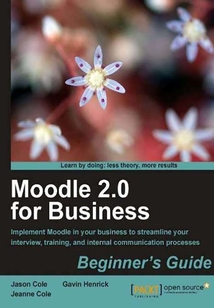
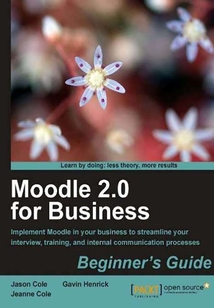
會員
Moodle 2.0 for Business Beginner's Guide
最新章節:
Index
PartofPackt'sBeginner'sGuideseries,eachchapterlooksatadifferentaspectofusingMoodleinabusinessenvironment,andsteadilyguidesthereaderthroughsettingMoodleupintheirownbusinesswiththehelpofpracticalexamples,accompaniedbylotsofscreenshots.Eachchapteralsoincludescasestudiesfromwell-knowncompaniesthathavealreadyimplementedMoodle.Ifyouareresponsiblefortraining,recruitment,ormaintaininganyguidelineswithinyourcompany,thenthisbookisforyou.NopreviousexperiencewithMoodleisnecessaryastheexamplesareeasytofollow
最新章節
- Index
- Chapter 9: RIFA
- Chapter 8: Texas Association of School Boards
- Chapter 7: Remote-Learner
- Chapter 6: ADAPT
- Chapter 5: GAC
品牌:中圖公司
上架時間:2021-04-09 17:55:54
出版社:Packt Publishing
本書數字版權由中圖公司提供,并由其授權上海閱文信息技術有限公司制作發行
- Index 更新時間:2022-07-12 17:01:13
- Chapter 9: RIFA
- Chapter 8: Texas Association of School Boards
- Chapter 7: Remote-Learner
- Chapter 6: ADAPT
- Chapter 5: GAC
- Chapter 5: ISS
- Chapter 4: Aer Lingus
- Chapter 3: AA Ireland
- Chapter 2: A&L Goodbody
- Chapter 1: OpenText
- Appendix A. Case study credits
- Summary
- Case study—Raiffeisen International Fund Advisory
- Time for action - editing language strings
- Time for action - changing the site header
- Time for action - customizing themes with theme customization forms
- Time for action - applying standard themes
- Customizing the look of your Moodle site
- Time for reflection
- Time for action - automating enrollment with external database plugin
- Time for action - editing flat file enrollment plugin settings
- Time for action - creating an enrollment flat file
- Time for action - automating enrollment with flat file
- Enrollment plugins available in Moodle 2.0
- Time for reflection
- Time for action - enabling the external database plugin
- Time for action - enabling the LDAP plugin
- Authentication plugins available in Moodle
- Chapter 9. Integrating Moodle into Enterprise
- Summary
- Case study
- Time for action - exporting from a forum to Google Docs
- Time for action - setting up the Google Docs portfolio plugin
- Time for action - creating a Mahara portfolio
- Time for action - enabling Mahara to listen to Moodle
- Time for action - enabling Mahara portfolio plugin
- Time for action - configuring the networking and SSO
- Time for action - installing Mahara
- Exporting content to e-portfolios
- Time for reflection
- Time for action - adding a Google Doc to your Moodle course
- Time for action - configuring the Google Docs plugin
- Time for action - testing your new rule
- Time for action - adding a content rule to a space
- Time for action - creating a content conversion space
- Time for action - adding content from Alfresco to Moodle
- Time for action - adding content to Alfresco
- Time for action - add a repository plugin to Moodle
- Time for action - installing Alfresco on your test site
- Managing content in repositories
- Chapter 8. Integrating Moodle with Other Systems
- Summary
- Reflection
- Case study—Remote-Learner
- Time for reflection
- Time for action - creating a BigBlueButton activity
- Time for action - Unzipping and uploading
- Time for action - find and install the Module
- Using BigBlueButton with Moodle
- Time for reflection
- Time for action - creating an activity
- Time for action - unzipping and uploading
- Time for action - find and install the module
- Using Adobe Connect Pro with Moodle
- Time for reflection
- Technology and web conferencing
- Background on web conferencing
- Some points to keep in mind
- Chapter 7. Web Conferencing with Moodle
- Summary
- Case Study—Adapt
- Time for action - creating an RSS feed block
- Time for action - Enabling RSS in a forum
- Time for action - Enabling RSS
- Using RSS feeds to improve communication
- Time for action - checking the users permissions
- Time for action - editing the privileges in a forum
- Editing privileges for an existing role
- Time for action - Assigning the role to a user in a forum
- Time for action - creating the moderator role
- Creating community moderators
- Time for action - edit the display template for a database
- Time for action - Creating the database fields
- Time for action - creating the basic database shell
- Time for action - creating a glossary
- Creating a collaborative glossary
- Time for action: Revert a wiki page
- Time for action - adding a wiki to the community site
- Creating a wiki for your community
- Chapter 6. Communities of Practice in Moodle
- Summary
- Case study—Gulf Agency Company
- Case study—National Health Institute Italy
- Time for action - viewing reports
- Time for action - grading the assignment
- Grading an Outcome in an assignment
- Time for action - adding an Outcome to an online assignment
- Adding an Outcome to an activity
- Time for action - adding an Outcome to a course
- Time for action - editing topic summaries
- Time for action - creating a scale
- Time for action - enabling Outcomes
- Enabling Outcomes in Moodle
- Some points to keep in mind
- Chapter 5. CPD and Competency Tracking with Moodle
- Summary
- What were the benefits gained?
- Was the project a success?
- Why did they choose Moodle?
- What was the solution and how did they arrive at the solution?
- What was the business problem(s) for which Moodle was chosen as the solution?
- Case Study—Aer Lingus
- Time for action - adding the completion status block to your course
- Course completion reports
- Time for action - configuring completion tracking at the activity level
- Time for action - configuring completion tracking in your course
- Time for action - enabling completion tracking
- Using completion tracking
- Time for action - adding users to groups
- Time for action - filtering activity access via groupings
- Time for action - creating groupings
- Time for action - enabling group mode
- Time for action - enabling groupings in your course
- Time for action - creating groups in your course
- Creating groups and groupings to manage employees going through training
- Time for action - testing your lesson
- Time for action - creating page jumps
- Time for action - creating a question page
- Time for action - creating a content page
- Time for action - creating a lesson module
- Using the lesson module as a training tool
- Chapter 4. Moodle for Managing Compliance Training
- Summary
- Reflection
- Case Study—AA Ireland
- Time for action - adding an entry to the database
- Time for action - adding a field to the database
- Time for action - creating the database
- Time for action - creating the outline of the product knowledge sheet
- Creating and assessing product knowledge sheets
- Time for action - a look at chat logging
- Time for action - creating a chat
- Implementing role-playing
- Time for action - adding a category
- Time for action - adding the random glossary entry block
- Time for action - adding entries to the glossary
- Time for action - creating a glossary
- Creating a glossary of terminology
- Time for action - adding labels to each topic
- Time for action - editing topic summaries
- Time for action - creating the course
- Time for action - creating a Scheme of Work
- Setting up a course for a new product
- Some points to keep in mind
- Chapter 3. Rollout Products and Services with Moodle
- Summary
- Case Study—A&L Goodbody
- Time for action - creating question and answer forums
- Time for action - creating resources and forums for the decision makers
- Creating resources and forums for the decision makers
- Time for action - creating a choice module
- Creating a choice module to schedule interviews
- Time for action - grading competency test responses
- Time for action - creating a Question Bank
- Time for action - adding questions to the quiz
- Time for action - creating a quiz
- Time for action - enabling conditional activities
- Creating competency tests with the Moodle quiz module
- Time for action - screening the resumes/CVs
- Assessing submitted resumes/CVs
- Time for action - how to enable self registration
- Enabling user account creation
- Time for action - creating the assignment
- Creating an assignment for submitting resumes/CVs
- Chapter 2. Moodle in Hiring and Interviewing
- Summary
- Case Study—OpenText
- An eLearning framework for implementing Moodle
- Time for action - creating your first forum
- Creating a forum
- Time for action - adding a resource
- Basic Moodle tools
- Time for action - creating your first course
- Creating a course
- Time for action - download and run the Moodle installer
- Installing Moodle for experimentation
- Why open source?
- Why Moodle?
- Chapter 1. Getting Started with Moodle
- Customer support
- Reader feedback
- Time for reflection
- Time for action - heading
- Conventions
- Who this book is for
- What this book covers
- Preface
- Support files eBooks discount offers and more
- www.PacktPub.com
- About the Reviewers
- About the Authors
- Credits
- 版權信息
- 封面
- 封面
- 版權信息
- Credits
- About the Authors
- About the Reviewers
- www.PacktPub.com
- Support files eBooks discount offers and more
- Preface
- What this book covers
- Who this book is for
- Conventions
- Time for action - heading
- Time for reflection
- Reader feedback
- Customer support
- Chapter 1. Getting Started with Moodle
- Why Moodle?
- Why open source?
- Installing Moodle for experimentation
- Time for action - download and run the Moodle installer
- Creating a course
- Time for action - creating your first course
- Basic Moodle tools
- Time for action - adding a resource
- Creating a forum
- Time for action - creating your first forum
- An eLearning framework for implementing Moodle
- Case Study—OpenText
- Summary
- Chapter 2. Moodle in Hiring and Interviewing
- Creating an assignment for submitting resumes/CVs
- Time for action - creating the assignment
- Enabling user account creation
- Time for action - how to enable self registration
- Assessing submitted resumes/CVs
- Time for action - screening the resumes/CVs
- Creating competency tests with the Moodle quiz module
- Time for action - enabling conditional activities
- Time for action - creating a quiz
- Time for action - adding questions to the quiz
- Time for action - creating a Question Bank
- Time for action - grading competency test responses
- Creating a choice module to schedule interviews
- Time for action - creating a choice module
- Creating resources and forums for the decision makers
- Time for action - creating resources and forums for the decision makers
- Time for action - creating question and answer forums
- Case Study—A&L Goodbody
- Summary
- Chapter 3. Rollout Products and Services with Moodle
- Some points to keep in mind
- Setting up a course for a new product
- Time for action - creating a Scheme of Work
- Time for action - creating the course
- Time for action - editing topic summaries
- Time for action - adding labels to each topic
- Creating a glossary of terminology
- Time for action - creating a glossary
- Time for action - adding entries to the glossary
- Time for action - adding the random glossary entry block
- Time for action - adding a category
- Implementing role-playing
- Time for action - creating a chat
- Time for action - a look at chat logging
- Creating and assessing product knowledge sheets
- Time for action - creating the outline of the product knowledge sheet
- Time for action - creating the database
- Time for action - adding a field to the database
- Time for action - adding an entry to the database
- Case Study—AA Ireland
- Reflection
- Summary
- Chapter 4. Moodle for Managing Compliance Training
- Using the lesson module as a training tool
- Time for action - creating a lesson module
- Time for action - creating a content page
- Time for action - creating a question page
- Time for action - creating page jumps
- Time for action - testing your lesson
- Creating groups and groupings to manage employees going through training
- Time for action - creating groups in your course
- Time for action - enabling groupings in your course
- Time for action - enabling group mode
- Time for action - creating groupings
- Time for action - filtering activity access via groupings
- Time for action - adding users to groups
- Using completion tracking
- Time for action - enabling completion tracking
- Time for action - configuring completion tracking in your course
- Time for action - configuring completion tracking at the activity level
- Course completion reports
- Time for action - adding the completion status block to your course
- Case Study—Aer Lingus
- What was the business problem(s) for which Moodle was chosen as the solution?
- What was the solution and how did they arrive at the solution?
- Why did they choose Moodle?
- Was the project a success?
- What were the benefits gained?
- Summary
- Chapter 5. CPD and Competency Tracking with Moodle
- Some points to keep in mind
- Enabling Outcomes in Moodle
- Time for action - enabling Outcomes
- Time for action - creating a scale
- Time for action - editing topic summaries
- Time for action - adding an Outcome to a course
- Adding an Outcome to an activity
- Time for action - adding an Outcome to an online assignment
- Grading an Outcome in an assignment
- Time for action - grading the assignment
- Time for action - viewing reports
- Case study—National Health Institute Italy
- Case study—Gulf Agency Company
- Summary
- Chapter 6. Communities of Practice in Moodle
- Creating a wiki for your community
- Time for action - adding a wiki to the community site
- Time for action: Revert a wiki page
- Creating a collaborative glossary
- Time for action - creating a glossary
- Time for action - creating the basic database shell
- Time for action - Creating the database fields
- Time for action - edit the display template for a database
- Creating community moderators
- Time for action - creating the moderator role
- Time for action - Assigning the role to a user in a forum
- Editing privileges for an existing role
- Time for action - editing the privileges in a forum
- Time for action - checking the users permissions
- Using RSS feeds to improve communication
- Time for action - Enabling RSS
- Time for action - Enabling RSS in a forum
- Time for action - creating an RSS feed block
- Case Study—Adapt
- Summary
- Chapter 7. Web Conferencing with Moodle
- Some points to keep in mind
- Background on web conferencing
- Technology and web conferencing
- Time for reflection
- Using Adobe Connect Pro with Moodle
- Time for action - find and install the module
- Time for action - unzipping and uploading
- Time for action - creating an activity
- Time for reflection
- Using BigBlueButton with Moodle
- Time for action - find and install the Module
- Time for action - Unzipping and uploading
- Time for action - creating a BigBlueButton activity
- Time for reflection
- Case study—Remote-Learner
- Reflection
- Summary
- Chapter 8. Integrating Moodle with Other Systems
- Managing content in repositories
- Time for action - installing Alfresco on your test site
- Time for action - add a repository plugin to Moodle
- Time for action - adding content to Alfresco
- Time for action - adding content from Alfresco to Moodle
- Time for action - creating a content conversion space
- Time for action - adding a content rule to a space
- Time for action - testing your new rule
- Time for action - configuring the Google Docs plugin
- Time for action - adding a Google Doc to your Moodle course
- Time for reflection
- Exporting content to e-portfolios
- Time for action - installing Mahara
- Time for action - configuring the networking and SSO
- Time for action - enabling Mahara portfolio plugin
- Time for action - enabling Mahara to listen to Moodle
- Time for action - creating a Mahara portfolio
- Time for action - setting up the Google Docs portfolio plugin
- Time for action - exporting from a forum to Google Docs
- Case study
- Summary
- Chapter 9. Integrating Moodle into Enterprise
- Authentication plugins available in Moodle
- Time for action - enabling the LDAP plugin
- Time for action - enabling the external database plugin
- Time for reflection
- Enrollment plugins available in Moodle 2.0
- Time for action - automating enrollment with flat file
- Time for action - creating an enrollment flat file
- Time for action - editing flat file enrollment plugin settings
- Time for action - automating enrollment with external database plugin
- Time for reflection
- Customizing the look of your Moodle site
- Time for action - applying standard themes
- Time for action - customizing themes with theme customization forms
- Time for action - changing the site header
- Time for action - editing language strings
- Case study—Raiffeisen International Fund Advisory
- Summary
- Appendix A. Case study credits
- Chapter 1: OpenText
- Chapter 2: A&L Goodbody
- Chapter 3: AA Ireland
- Chapter 4: Aer Lingus
- Chapter 5: ISS
- Chapter 5: GAC
- Chapter 6: ADAPT
- Chapter 7: Remote-Learner
- Chapter 8: Texas Association of School Boards
- Chapter 9: RIFA
- Index 更新時間:2022-07-12 17:01:13


