舉報 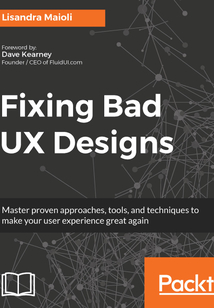
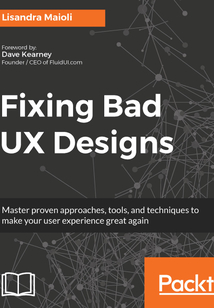
會員
Fixing Bad UX Designs
ThisbookisforanyoneconfrontedwithapoorlydesignedUX.ItisidealforUXprofessionalswhowanttosolveproblemswithexistingUXdesigns,andUXdesignerswhowanttoenhancetheirdesignsoranalyzeandrectifywheretheywentwrong.
目錄(294章)
倒序
- coverpage
- Title Page
- Dedication
- Packt Upsell
- Why subscribe?
- PacktPub.com
- Foreword
- Contributors
- About the author
- About the reviewers
- Packt is searching for authors like you
- Preface
- Who this book is for
- What this book covers
- To get the most out of this book
- Download the color images
- Conventions used
- Get in touch
- Reviews
- Understanding UX and its Importance
- UX is present everywhere
- Bad UX is bad for your business
- The ROI of fixing bad UX design
- Getting stakeholders involved
- Metrics and KPI's
- Summary
- Identifying UX Issues – UX Methodologies
- Identifying stakeholders and their needs
- Prioritization map
- RACI matrix
- Stakeholder matrix
- Interviewing stakeholders
- Understanding users and their needs
- Investigation
- Heuristic evaluation
- User research methodologies
- 20 UX methods in brief
- Screening and recruiting
- Guerrilla research
- Creating personas
- Step 1—Identify behavioral and demographic variables
- Step 2—map interviewees into variables
- Step 3—Identify key patterns of behavior
- Step 4—List relevant characteristics and objectives
- Step 5—Check the entire set of person to eliminate redundancies
- Step 6—Develop the narrative
- Step 7—Determine types of people
- Understanding the competitors
- User journey and touch points
- Defining the challenges and project goals
- Summary
- Exploring Potential UX Solutions
- Organizing the reports
- Be visual
- Analytics
- Heuristic evaluation
- User feedback
- Finding solutions
- Design test iterate repeat
- Summary
- Increasing Conversion with UX
- Identifying conversion issues
- Previous analysis
- Quantitative/data analysis
- Google Analytics
- Mixpanel
- Hotjar
- AppSee
- Chartbeat
- Inspectlet
- Woopra
- Formisimo
- Lucky Orange
- Website Grader by HubSpot
- Other tools
- Research and interviewing your users
- Doing usability tests
- Doing A/B tests
- Building responsive and accessible websites
- Helping your users save time
- Making your user think as little as possible and save as much information as possible
- Leaving the main function of your site prominent
- Improving the loading time
- Following design trends
- Using good call-to-action
- Summary
- Using UI and Content for Better Communication
- Identifying UI and content issues
- The importance of good UI for a great UX
- UI elements for good UX communication
- Minding the hierarchy of the UI elements
- Choosing the appropriate typography
- Headline
- Body of text
- Background
- Responsive typography
- Fonts
- Picking the right color scheme
- Using consistent iconography
- Content strategy and microcopy
- Content analysis
- Strategic recommendations
- Editorial and tone of voice guide
- Organization
- SEO
- Copy and microcopy for UX
- The functional value of microtexts
- Tips for good microcopy
- Summary
- Considering Accessibility As Part of the UX
- What accessibility is and its importance
- The WCAG documentation
- Perceivable
- Operable
- Understandable
- Robust
- Different demands in accessibility
- Accessible as part of the universal design
- Accessibility as an inclusive UX
- Accessibility analysis
- Automated accessibility tools
- The importance of colors
- Color blindness
- Other disabilities
- What about apps?
- Accessibility and IoT
- Good practices
- Screen readers
- Focused tips
- More accessibility tips
- Real examples and case studies
- Fukuoka City Subway
- The de Young Museum
- Oxo
- Tuva
- Barclays
- Tesco
- Legal and General
- Awake Labs' Reveal
- AccessNow
- TellMe TV
- eSight
- Summary
- Improving Physical Experiences
- UX can be applied everywhere
- How to improve ATMs
- Usability
- Simplifying an elevator panel (but not much)
- Improving car panel design
- Creating magic experience in parks
- Improving boarding passes
- Bus stop as part of the user journey
- Redesigning urinals to encourage men to wash their hands
- When offline meets online experiences
- Summary
- Improving IA for Better Navigation
- IA as part of UX
- IA and different fields
- Biblioteconomy
- Cognitive psychology
- Architecture
- How to identify IA issues
- Content tree
- Site maps
- Flowchart
- Navigational flows
- Wireframes
- Content inventory
- Navigation schema and nomenclature
- Task flow analysis
- Using card sorting and tree testing to fix bad IA
- Card sorting
- The card sorting process
- Content selection and card preparation
- Tree testing
- Summary
- Prototyping and Validating UX Solutions
- Testing validating and refining
- Conceptual prototype
- Low-fidelity (lo-fi) prototype
- Medium-fidelity (mid-fi) prototypes
- High-fidelity (hi-fi) prototypes
- Choosing the right tool to create prototypes
- Prototyping tools
- Paper
- Fluid UI
- POP by Marvel
- Marvel app
- Axure RP
- InVision app
- InVision Studio
- Adobe XD
- Zeplin
- UXPin
- Figma
- Flinto
- Framer
- Origami Studio
- Principle
- Balsamiq
- JustinMind
- Proto.io
- Sketch app
- Running tests with prototypes
- Running usability tests
- Sample users
- Interactive prototype with friendly test features
- A facilitator
- Observers
- Tools to run usability tests
- Lookback
- WhatUsersDo
- User testing
- UsabilityHub
- Skype/GoToMeeting
- Other tools
- Five ways to do mobile usability testing
- A third person with a camera
- Application that records the mobile screen
- Sharing the phone screen with your computer
- Support coupled to the cell phone
- Stand with camera resting on the table
- Tips to run usability testing with a prototyping tool
- Use realistic content
- Use realistic data
- Designing your well thought out tests
- Moderate or not moderate?
- Learn from failures as well as successes
- Do not interfere in the middle of the test
- Avoid resolving ad hoc bugs
- Summary
- Implementing UX Solutions
- Communicating the project
- UX canvas
- Lean UX Canvas
- Creating documentation
- Annotated wireframes
- Prototype
- System state inventory
- Sitemaps/app maps
- Flows
- Storyboards
- User stories
- Testing for QA
- UX's work does not end in technology
- QA needs to take into account the context
- Summary
- Measuring UX Solutions
- Measuring UX
- The relationship between UX research design and analytics
- Planning
- Approaches
- UX KPIs
- Usability
- Engagement
- Conversion
- SUS (System Usability Scale)
- NPS (Net Promoter Score)
- Framework H.E.A.R.T.
- Defining UX metrics
- Tools and methodologies
- Google Analytics
- Conversion rate (CR)
- Bounce rate/Bounce rate
- Exit rate/Exit rate
- Average session time/Session duration
- Page views per session/Page per session
- Sessions/Sessions
- New visitors versus recurring
- Clicks/Click Through Rate (CTR)
- Average ticket/Average order value
- Crossing qualitative with quantitative
- Preparing reports for the stakeholders
- Creating reports
- Summary
- Keeping Up to Date
- Usability.gov
- Nielsen Norman Group
- UX Magazine
- UXBooth
- UXMatters
- Smashing Magazine
- UX Blog
- UXaday
- Designmodo
- UX Collective
- UXMyths
- UX Checklists
- UX Forums
- Designer Hangout
- UX Design Community
- UXPA
- Other Books You May Enjoy
- Leave a review - let other readers know what you think 更新時間:2021-06-24 19:03:17
推薦閱讀
- Aftershot Pro:Non-destructive photo editing and management
- 深入理解Spring Cloud與實戰
- Instant uTorrent
- 基于Proteus和Keil的C51程序設計項目教程(第2版):理論、仿真、實踐相融合
- 數字邏輯(第3版)
- Svelte 3 Up and Running
- Hands-On Machine Learning with C#
- Machine Learning Solutions
- Arduino BLINK Blueprints
- 單片機開發與典型工程項目實例詳解
- Spring Cloud微服務和分布式系統實踐
- Managing Data and Media in Microsoft Silverlight 4:A mashup of chapters from Packt's bestselling Silverlight books
- 單片機原理與技能訓練
- 微服務架構實戰:基于Spring Boot、Spring Cloud、Docker
- Hands-On One-shot Learning with Python
- Hands-On Game Development with WebAssembly
- 數據恢復與硬盤修理
- Raspberry Pi Media Center
- Avid Media Composer 6.x Cookbook
- 持久內存架構與工程實踐
- Spring Cloud 微服務分布式架構開發實戰
- TensorFlow 1.x Deep Learning Cookbook
- Mastering Lumion 3D
- 筆記本電腦維修從入門到精通
- 電腦組裝與維修從入門到精通
- 打印機維修寶典
- 基于C語言與Proteus聯合仿真的單片機技術
- OpenSceneGraph 3 Cookbook
- Spring Boot+Spring Cloud微服務開發實戰
- 零基礎學電子與Arduino:給編程新手的開發板入門指南(全彩圖解)

