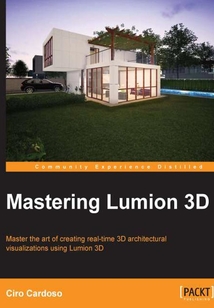最新章節
- Index
- Summary
- Rendering the final movie
- Final touches using the Titles and In/Out effects
- Playing safe with the Broadcast Safe effect
- Enriching the movie using sound
品牌:中圖公司
上架時間:2021-08-06 19:07:15
出版社:Packt Publishing
本書數字版權由中圖公司提供,并由其授權上海閱文信息技術有限公司制作發行