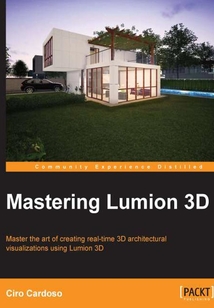目錄(100章)
倒序
- coverpage
- Mastering Lumion 3D
- Credits
- About the Author
- About the Reviewers
- www.PacktPub.com
- Support files eBooks discount offers and more
- Preface
- What this book covers
- What you need for this book
- Who this book is for
- Conventions
- Reader feedback
- Customer support
- Chapter 1. Getting Ready for Lumion 3D
- Starting to work with Lumion
- A quick overview
- Modeling for Lumion
- Importance of materials
- Exporting the 3D model
- Common problems and solutions
- Summary
- Chapter 2. Creating a Project in Lumion
- Creating a scene in Lumion
- Importing a proxy or a low geometry 3D model
- Sculpting the terrain
- Working with the Terrain submenu
- Workflow optimization (best practices)
- Using Lumion's layers
- Summary
- Chapter 3. Importing 3D Models
- The importance of planning
- Importing 3D models
- Adding Lumion's objects to the scene
- Placing the 3D models
- Rearranging 3D models
- Updating a 3D model with new geometry
- Replacing 3D models
- Common problems (troubleshooting)
- Locking a 3D model
- Summary
- Chapter 4. Applying and Creating Materials
- Material or texture
- A quick overview of Lumion's materials
- Working with materials
- Using imported materials in Lumion
- Creating materials in Lumion
- Organizing materials
- Common problems (troubleshooting)
- Summary
- Chapter 5. Creating Your 3D World
- Lumion models – a quick overview
- Project planning
- Placing and controlling 3D models in Lumion
- The remarkable Context menu
- Editing the properties of a 3D model
- Creating grass and using the Scatter elements
- Summary
- Chapter 6. Lighting in Lumion
- Lumion lighting – a quick overview
- Exterior lighting with the Weather menu
- Interior lighting with Lumion's lights
- Summary
- Chapter 7. Creating Realistic Visualizations
- Special effects – fire smoke and fog
- Photo and Movie effects
- Sun study – what is it and how can it be useful
- Tweaking shadows using the Shadow effect
- Creating realistic reflections
- Improving the realism with Camera effects
- Working with Horizon and Volume Clouds
- Render still Images with the Photo mode
- Summary
- Chapter 8. Non-photorealistic Visualizations with Lumion
- Non-photorealistic rendering
- Benefits of using NPR's illustrations
- How can Lumion help us?
- Moving deleting and hiding effects
- How to use the artistic effects
- Conceptual visualization with the Painting Watercolor and Sketch effects
- Technical illustrations with the Manga and Cartoon effects
- Summary
- Chapter 9. Animation Techniques
- Lumion's Movie mode – a quick overview
- Creating a movie in Lumion
- Motive and the need to create a storyboard
- Lumion's Movie mode – the workflow
- Summary
- Chapter 10. Creating Walk-through Visualizations
- Lumion's video effects – a quick overview
- Best practices – copying effects from the Photo mode
- Editing the scene in the Movie mode
- Improving the movie using additional effects
- Visual effects – Rain Snow and much more
- Enriching the movie using sound
- Playing safe with the Broadcast Safe effect
- Final touches using the Titles and In/Out effects
- Rendering the final movie
- Summary
- Index 更新時間:2021-08-06 19:49:46
推薦閱讀
- 觸摸屏實用技術與工程應用
- 數字道路技術架構與建設指南
- 電腦常見故障現場處理
- 單片機原理及應用系統設計
- 計算機組裝與維修技術
- 龍芯自主可信計算及應用
- 超大流量分布式系統架構解決方案:人人都是架構師2.0
- Hands-On Artificial Intelligence for Banking
- RISC-V處理器與片上系統設計:基于FPGA與云平臺的實驗教程
- 數字媒體專業英語(第2版)
- WebGL Hotshot
- Istio實戰指南
- Instant Website Touch Integration
- Corona SDK Mobile Game Development:Beginner's Guide
- USB 3.0編程寶典
- Learn Qt 5
- Unreal Engine 4 AI Programming Essentials
- Hands-On Unsupervised Learning with Python
- Arduino項目開發:智能控制
- Raspberry Pi Media Center
- 101 UX Principles
- Liferay 6.2 User Interface Development
- Mastering Adobe Photoshop Elements 2020
- Learning Android Game Development
- 硅谷之火:個人計算機的誕生與衰落(第3版)
- 計算機主板維修不是事兒(第2版)
- 最新電腦故障排除即時通
- 創客三級跳:Arduino的項目式學習
- 主板芯片級維修高級教程
- Python GUI Programming Cookbook