舉報 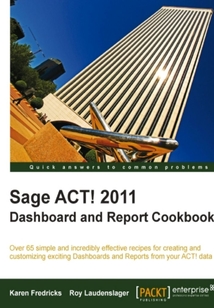
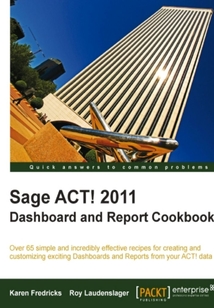
會員
Sage ACT! 2011 Dashboard and Report Cookbook
最新章節:
Index
Thisisacookbookofeasy-to-followrecipesaboutACT!2011dashboardandreportpractices.IfyouareanACT!enduserwhowantstolearnabouttheexistingreportsanddashboardsavailableinACT!2009,2010,and2011,thenthisbookisforyou.IfyouareanACT!administratorwhowantstomakechangestoACT!'sdashboardandreportingfeaturesorasalesmanagerwhoneedstomeasuretheeffectivenessofhissalesforce,youwillalsofindthisbookhelpful.NewCRMuserswilllearnhowtomeasurethesuccessoftheirdatabase.PriorknowledgeofACT!isnotessential;however,you'llfindithelpfultohavegoodworkingknowledgeofhowtoadddatatoACT!,ortoworkwithanACT!databasethathasalreadybeenpopulatedwithdata.
目錄(89章)
倒序
- 封面
- 版權頁
- Credits
- About the Authors
- About the Reviewer
- Support files eBooks discount offers and more
- Preface
- What you need for this book
- Who this book is for
- Conventions
- Reader feedback
- Customer support
- Chapter 1. Exploring the ACT! Reports
- Using the ACT! Reports menu
- Using the Reports view
- Running a report from the Report view
- Choosing a Report Output Option
- Editing Reports in the Reports view
- Keeping a list of Favorite reports
- Finding the default location of the ACT! Reports
- Chapter 2. Filtering Data in Reports
- Filtering based on a contact field lookup
- Filtering Contact reports
- Filtering based on a contact activity lookup
- Filtering Notes and History in reports
- Filtering activities in reports
- Filtering Groups reports
- Filtering Company reports
- Filtering Opportunity reports
- Presetting filters for most used option
- Chapter 3. Creating a Quick Report
- Setting preferences for the quick reports
- Selecting and organizing the columns for a contact list quick report
- Printing the contact list quick report
- Printing the History tab quick report
- Printing the contact detail view quick report
- Exporting the Opportunities List View to Excel
- Chapter 4. Working with the Report Editor
- Converting ACT! 6 custom reports
- Choosing a template type and setting defaults
- Adding fields to template and basic formatting
- Naming field objects and individual field formatting
- Positioning fields and labels
- Adding a custom field and creating a basic script
- Adding sections for sorting and grouping
- Using sections for sub-totaling and totaling
- Chapter 5. Subreports and Scripting Techniques
- Formatting a List Type report
- Adding subreports to a report
- Adding fields to the secondary contacts subreport
- Adding fields to the history subreport
- Scripting basics by example
- Reverse engineering a set of complex scripts
- Chapter 6. Labels and Envelopes
- Editing a standard envelope
- Adding a logo to an envelope
- Creating a custom envelope
- Creating an xx64 label template
- Chapter 7. Working with the ACT! Dashboards
- Getting familiar with the Dashboard layouts
- Accessing information from Dashboards
- Copying Dashboard information to other products
- Printing Dashboards
- Making Dashboards the default startup preference
- Chapter 8. Filtering Dashboards
- Filtering the Contacts Dashboards
- Filtering the Activity Dashboards
- Filtering the Opportunity Dashboards
- Filtering the Admin Dashboard
- Changing the Dashboard Data
- Chapter 9. Editing Existing Dashboards
- Cloning an existing Dashboard
- Changing the Dashboard display type
- Changing the Dashboard default filters
- Changing the Dashboard headers and footers
- Changing the Dashboard legends
- Changing the Dashboard totals
- Changing the Dashboard scales and limits
- Setting a Dashboard target
- Modifying the closed sales to date component
- Changing the Dashboard data charts
- Chapter 10. Working with the Dashboard Designer
- Creating a new Dashboard
- Adding or removing columns and rows
- Creating wider components
- Adding components to the Dashboard
- Adding data charts to the Dashboard
- Changing the order of the Dashboard components
- Index 更新時間:2021-04-09 22:07:07
推薦閱讀
- Excel圖表與表格實戰技巧精粹
- Drupal Multimedia
- Creo 6.0快速入門、進階與精通(升級版)
- VSTO 3.0 for Office 2007 Programming
- Blender 3D Architecture, Buildings, and Scenery
- Python Testing: Beginner's Guide
- Elasticsearch數據搜索與分析實戰
- Maya 2020 超級學習手冊
- 從零開始:Indesign CC 2019設計基礎+商業設計實戰
- Instant Markdown
- iOS智能手機APP界面設計實戰教程
- Mobile Web Development
- 電磁場數值計算及基于FreeFEM的編程實現
- Mastercam軟件應用技術基礎(X2版)
- Business Process Driven SOA using BPMN and BPEL
- 新印象:After Effects移動UI動效制作與設計精粹
- Mootools 1.2 Beginners Guide LITE: Getting started
- Vulkan 應用開發指南
- UG NX11.0中文版從入門到精通
- 模式識別
- Spring 2.5 Aspect Oriented Programming
- DAX設計模式(第2版)
- AJAX and PHP: Building Responsive Web Applications
- 短視頻編輯與制作(微課版)
- 中文版3ds Max-VRay效果圖制作基礎培訓教程
- CorelDRAW 設計幻想I
- Drupal 6 Search Engine Optimization
- PHP Team Development
- 中文版Photoshop CS6 500例
- 中文版CorelDRAW 2018完全自學教程

