舉報 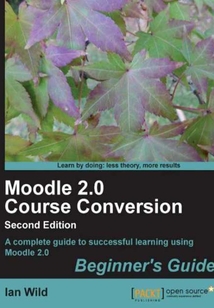
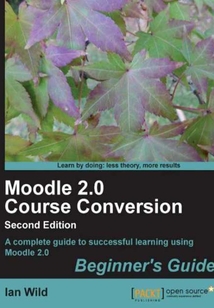
會員
Moodle 2.0 Course Conversion(Second Edition)
最新章節:
Index
Withclearinstructionsandplentyofscreenshots,thisbookprovidesallthesupportandguidanceyouwillneedasyoubegintoconvertyourteachingtoMoodle.Step-by-steptutorialsusereal-worldexamplestoshowyouhowtoconverttoMoodleinthemostefficientandeffectivewayspossible.MoodleCourseConversioncarefullyillustrateshowMoodlecanbeusedtoteachcontentandideasandclearlydemonstratestheadvantagesofdoingso.Thisbookisforteachers,tutors,andlecturerswhoalreadyhavealargebodyofteachingmaterialandwanttouseMoodletoenhancetheircourse,ratherthandevelopingbrandnewones.Youwon’tneedexperiencewithMoodle,butwillneedteacher-accesstoaready-installedMoodlesite.TeacherswithsomeexperienceofMoodle,whowanttofocusonincorporatingexistingcoursematerialswillalsofindthisbookveryuseful.
最新章節
- Index
- Chapter 3 Adding Documents and Handouts
- Chapter 2 Setting up your Courses
- Chapter 1 Going Electric
- Chapter 10. Pop Quiz Answers
- Summary
品牌:中圖公司
上架時間:2021-08-27 11:53:30
出版社:Packt Publishing
本書數字版權由中圖公司提供,并由其授權上海閱文信息技術有限公司制作發行
- Index 更新時間:2021-08-27 12:13:25
- Chapter 3 Adding Documents and Handouts
- Chapter 2 Setting up your Courses
- Chapter 1 Going Electric
- Chapter 10. Pop Quiz Answers
- Summary
- Time for action – restore a course
- Time for action – back up your course
- Backup and Restore
- Time for action – configuring the gradebook
- Time for action – create groupings
- Time for action – group work in a forum
- Time for action – specifying a group enrollment key
- Time for action – manually adding students to a group
- Time for action – creating student groups
- Converting to fully online courses
- Time for action – converting a crossword to Moodle
- Time for action – new course quick configuration
- Blended learning with Moodle
- Chapter 9. Putting it All Together
- Summary
- Ask the admin
- Time for action – configuring conditional activities
- Conditional activities
- Time for action – enabling completion tracking on an activity
- Completion tracking
- A learning journey
- Time for action – adding a choice activity
- Choice
- Time for action – adding a glossary entry
- Time for action – including a glossary
- Glossary activity
- Time for action – adding a wiki
- Wiki
- Time for action – adding a workshop
- Workshop – Peer review and assessment
- Time for action – configuring page jumps
- Time for action – inserting a question page
- Time for action – adding a content table
- Time for action – configuring a lesson
- Lesson activity
- Time for action – adding a quiz to the course
- Time for action – categorizing questions
- Time for action – adding a question to the question bank
- Quiz
- Chapter 8. Enhancing your Teaching
- Summary
- Time for action – adding a contact
- Time for action – adding and using the Messages block
- Time for action – sending a message to your students
- Moodle messaging
- Time for action – adding the calendar
- Time for action – telling students when we're around
- Time for action – adding a Moodle chat
- Online chat rooms
- Time for action – splitting a discussion
- Time for action – rating forum posts
- Time for action – starting a discussion
- Time for action – subscribing users to a forum
- Time for action – adding a forum
- Forums
- Communicating in Moodle
- Chapter 7. Communicating Online
- Summary
- Time for action – grading core competencies in assignments
- Time for action – creating a custom grade item in the grader report
- Grading students on core competencies
- More uses for Moodle assignments
- Time for action – grading using a custom scale
- Time for action – creating a custom grade scale
- Time for action – providing feedback on student submissions
- Time for action – marking an Offline assignment
- Time for action – uploading a file to an assignment
- Time for action – enrolling a student on your course
- Time for action – adding an Advanced uploading of files assignment
- Time for action – adding an Offline activity assignment
- Time for action – adding a topic and hiding it
- Converting projects and assignments
- Chapter 6. Managing Student Work
- Summary
- Time for action – backing up your course
- Backing up your course
- Time for action – adding a welcome message
- Time for action – displaying things side by side
- Time for action – grabbing an image from a Word document
- Hypnotic HTML: Finessing your web pages and descriptions
- Time for action – inserting a label
- Time for action – arranging your resources
- Arranging your resources
- Chapter 5. Moodle Makeover
- Summary
- Time for action – adding a slide show
- More on embedding
- Time for action – embedding an audio clip
- Playing audio
- Time for action – embedding a video from TeacherTube
- Time for action – embedding the YouTube player into your course
- Time for action – getting your videos to play in Moodle
- Time for action – embedding a video into a Moodle Page
- Time for action – including a video on your course front page
- Importing videos
- Time for action – making a link out of text
- Time for action – putting links in a Moodle web page
- Time for action – creating links to websites on the course main page
- Linking to other websites
- Chapter 4. Sound and Vision—Including Multimedia Content
- Summary
- Time for action – adding a new wiki page
- Time for action – creating a wiki contents page
- Time for action – adding a wiki
- Time for action – adding a hidden topic
- Turning large documents into a wiki
- Time for action – creating a web page
- Time for action – compressing images
- Time for action – uploading an image and including it in a summary
- Documents and handouts: Which format
- Time for action – displaying a folder
- Time for action – giving students individual files
- Dishing out the work
- Time for action – putting files where we want them
- Time for action – creating a "Handouts" folder
- Organizing your files
- Time for action – removing files
- Time for action – packing files together
- Time for action – uploading a file
- Uploading files
- Chapter 3. Adding Documents and Handouts
- Summary
- Time for action – specifying a course enrollment key
- Let in the rabble: Enrolling students on your course
- Time for action – assigning roles
- Assigning teaching staff
- Time for action – defining each week/topic
- Time for action – setting up the course format
- Course structure and format
- Time for action – configuring the Backyard Ballistics course
- Creating your course
- Let's get started: Setting up the course
- From curriculum to courses: What counts as a Moodle course
- Chapter 2. Setting up your Courses
- Summary
- Moodle look and feel
- Doing your job – Your role
- Time for action – editing your profile
- Time for action – logging in to Moodle
- Getting logged on
- The history of Moodle
- What will we be doing together
- Who is this book for
- What can Moodle do for me
- Chapter 1. Going Electric
- Downloading the bonus chapter
- Customer support
- Reader feedback
- Time for action – heading
- Conventions
- Who this book is for
- What this book covers
- Preface
- Support files eBooks discount offers and more
- www.PacktPub.com
- About the Reviewers
- About the Author
- Credits
- Moodle 2.0 Course Conversion Beginner's Guide
- coverpage
- coverpage
- Moodle 2.0 Course Conversion Beginner's Guide
- Credits
- About the Author
- About the Reviewers
- www.PacktPub.com
- Support files eBooks discount offers and more
- Preface
- What this book covers
- Who this book is for
- Conventions
- Time for action – heading
- Reader feedback
- Customer support
- Downloading the bonus chapter
- Chapter 1. Going Electric
- What can Moodle do for me
- Who is this book for
- What will we be doing together
- The history of Moodle
- Getting logged on
- Time for action – logging in to Moodle
- Time for action – editing your profile
- Doing your job – Your role
- Moodle look and feel
- Summary
- Chapter 2. Setting up your Courses
- From curriculum to courses: What counts as a Moodle course
- Let's get started: Setting up the course
- Creating your course
- Time for action – configuring the Backyard Ballistics course
- Course structure and format
- Time for action – setting up the course format
- Time for action – defining each week/topic
- Assigning teaching staff
- Time for action – assigning roles
- Let in the rabble: Enrolling students on your course
- Time for action – specifying a course enrollment key
- Summary
- Chapter 3. Adding Documents and Handouts
- Uploading files
- Time for action – uploading a file
- Time for action – packing files together
- Time for action – removing files
- Organizing your files
- Time for action – creating a "Handouts" folder
- Time for action – putting files where we want them
- Dishing out the work
- Time for action – giving students individual files
- Time for action – displaying a folder
- Documents and handouts: Which format
- Time for action – uploading an image and including it in a summary
- Time for action – compressing images
- Time for action – creating a web page
- Turning large documents into a wiki
- Time for action – adding a hidden topic
- Time for action – adding a wiki
- Time for action – creating a wiki contents page
- Time for action – adding a new wiki page
- Summary
- Chapter 4. Sound and Vision—Including Multimedia Content
- Linking to other websites
- Time for action – creating links to websites on the course main page
- Time for action – putting links in a Moodle web page
- Time for action – making a link out of text
- Importing videos
- Time for action – including a video on your course front page
- Time for action – embedding a video into a Moodle Page
- Time for action – getting your videos to play in Moodle
- Time for action – embedding the YouTube player into your course
- Time for action – embedding a video from TeacherTube
- Playing audio
- Time for action – embedding an audio clip
- More on embedding
- Time for action – adding a slide show
- Summary
- Chapter 5. Moodle Makeover
- Arranging your resources
- Time for action – arranging your resources
- Time for action – inserting a label
- Hypnotic HTML: Finessing your web pages and descriptions
- Time for action – grabbing an image from a Word document
- Time for action – displaying things side by side
- Time for action – adding a welcome message
- Backing up your course
- Time for action – backing up your course
- Summary
- Chapter 6. Managing Student Work
- Converting projects and assignments
- Time for action – adding a topic and hiding it
- Time for action – adding an Offline activity assignment
- Time for action – adding an Advanced uploading of files assignment
- Time for action – enrolling a student on your course
- Time for action – uploading a file to an assignment
- Time for action – marking an Offline assignment
- Time for action – providing feedback on student submissions
- Time for action – creating a custom grade scale
- Time for action – grading using a custom scale
- More uses for Moodle assignments
- Grading students on core competencies
- Time for action – creating a custom grade item in the grader report
- Time for action – grading core competencies in assignments
- Summary
- Chapter 7. Communicating Online
- Communicating in Moodle
- Forums
- Time for action – adding a forum
- Time for action – subscribing users to a forum
- Time for action – starting a discussion
- Time for action – rating forum posts
- Time for action – splitting a discussion
- Online chat rooms
- Time for action – adding a Moodle chat
- Time for action – telling students when we're around
- Time for action – adding the calendar
- Moodle messaging
- Time for action – sending a message to your students
- Time for action – adding and using the Messages block
- Time for action – adding a contact
- Summary
- Chapter 8. Enhancing your Teaching
- Quiz
- Time for action – adding a question to the question bank
- Time for action – categorizing questions
- Time for action – adding a quiz to the course
- Lesson activity
- Time for action – configuring a lesson
- Time for action – adding a content table
- Time for action – inserting a question page
- Time for action – configuring page jumps
- Workshop – Peer review and assessment
- Time for action – adding a workshop
- Wiki
- Time for action – adding a wiki
- Glossary activity
- Time for action – including a glossary
- Time for action – adding a glossary entry
- Choice
- Time for action – adding a choice activity
- A learning journey
- Completion tracking
- Time for action – enabling completion tracking on an activity
- Conditional activities
- Time for action – configuring conditional activities
- Ask the admin
- Summary
- Chapter 9. Putting it All Together
- Blended learning with Moodle
- Time for action – new course quick configuration
- Time for action – converting a crossword to Moodle
- Converting to fully online courses
- Time for action – creating student groups
- Time for action – manually adding students to a group
- Time for action – specifying a group enrollment key
- Time for action – group work in a forum
- Time for action – create groupings
- Time for action – configuring the gradebook
- Backup and Restore
- Time for action – back up your course
- Time for action – restore a course
- Summary
- Chapter 10. Pop Quiz Answers
- Chapter 1 Going Electric
- Chapter 2 Setting up your Courses
- Chapter 3 Adding Documents and Handouts
- Index 更新時間:2021-08-27 12:13:25


