舉報 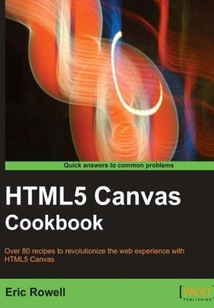
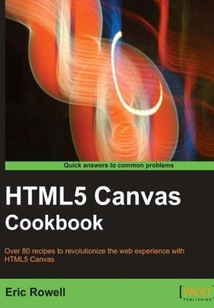
會員
HTML5 Canvas Cookbook
最新章節:
Index
Writtenincookbookstyle,thisbookoffersawidearrayoftechniquesforbuildingHTML5Canvasapplications.Eachrecipecontainsstep-by-stepinstructionsfollowedbyanalysisofwhatwasdoneineachtaskandotherusefulinformation.Thebookisdesignedsothatyoucanreaditchapterbychapter,oryoucanlookatthelistofrecipesandrefertotheminnoparticularorder.ThisbookisgearedtowardswebdeveloperswhoarefamiliarwithHTMLandJavaScript.ItiswrittenforbothbeginnersandseasonedHTML5developerswithagoodworkingknowledgeofJavaScript.
最新章節
- Index
- Canvas performance on mobile devices
- Canvas vs. CSS3 transitions and animations
- Appendix C. Additional Topics
- Appendix B. Canvas Security
- Canvas fallback content
品牌:中圖公司
上架時間:2021-08-27 11:52:55
出版社:Packt Publishing
本書數字版權由中圖公司提供,并由其授權上海閱文信息技術有限公司制作發行
- Index 更新時間:2021-08-27 12:08:24
- Canvas performance on mobile devices
- Canvas vs. CSS3 transitions and animations
- Appendix C. Additional Topics
- Appendix B. Canvas Security
- Canvas fallback content
- Appendix A. Detecting Canvas Support
- Creating a 3D world that you can explore
- Adding textures and lighting
- Creating a rotating cube
- Rotating a triangular plane in 3D space
- Creating a triangular plane
- Creating a WebGL wrapper to simplify the WebGL API
- Introduction
- Chapter 9. Introducing WebGL
- Setting up the HTML document and starting the game
- Creating a View class
- Creating a Model class
- Creating a Controller class
- Creating a Health Bar class
- Creating a Level class
- Creating an Actor class for the hero and enemies
- Creating level images and boundary maps
- Creating sprite sheets for the heroes and enemies
- Introduction
- Chapter 8. Saving the World with Game Development
- Plotting data points with a line chart
- Graphing equations
- Creating a bar chart
- Creating a pie chart
- Introduction
- Chapter 7. Creating Graphs and Charts
- Creating a drawing application
- Creating an image magnifier
- Dragging-and-dropping images
- Dragging-and-dropping shapes
- Attaching event listeners to images
- Attaching touch event listeners to regions on a mobile device
- Attaching mouse event listeners to regions
- Working with canvas mouse coordinates
- Creating an Events class
- Introduction
- Chapter 6. Interacting with the Canvas: Attaching Event Listeners to Shapes and Regions
- Stressing the canvas and displaying the FPS
- Creating microscopic life forms
- Simulating particle physics
- Animating a clock
- Animating mechanical gears
- Swinging a pendulum
- Oscillating a bubble
- Creating oscillation
- Creating acceleration
- Creating a linear motion
- Creating an Animation class
- Introduction
- Chapter 5. Bringing the Canvas to Life with Animation
- Drawing a simple logo and randomizing its position rotation and scale
- Rotating an image
- Transforming a circle into an oval
- Handling multiple transforms with the state stack
- Shearing the canvas context
- Creating a custom transform
- Creating a mirror transform
- Scaling the canvas context
- Rotating the canvas context
- Translating the canvas context
- Introduction
- Chapter 4. Mastering Transformations
- Creating a pixelated image focus
- Loading the canvas with a data URL
- Saving a canvas drawing as an image
- Converting a canvas drawing into a data URL
- Converting image colors to grayscale
- Inverting video colors
- Introduction to pixel manipulation: inverting image colors
- Getting image data
- Working with video
- Copying and pasting sections of the canvas
- Cropping an image
- Drawing an image
- Introduction
- Chapter 3. Working with Images and Videos
- Putting it all together: drawing a jet
- Creating custom shape functions: playing card suits
- Randomizing shape properties: drawing a field of flowers
- Creating patterns with loops: drawing a gear
- Working with composite operations
- Working with the context state stack to save and restore styles
- Drawing transparent shapes
- Fun with Bezier curves: drawing a cloud
- Working with custom shapes and fill styles
- Drawing a circle
- Drawing a rectangle
- Introduction
- Chapter 2. Shape Drawing and Composites
- Unlocking the power of fractals: Drawing a haunted tree
- Drawing 3D text with shadows
- Working with text
- Drawing a spiral
- Drawing a zigzag
- Drawing a Bezier curve
- Drawing a Quadratic curve
- Drawing an arc
- See also...
- There's more...
- How it works...
- Drawing a line
- Introduction
- Chapter 1. Getting Started withPaths and Text
- Customer support
- Reader feedback
- Conventions
- What is HTML5 Canvas
- Who this book is for
- What you need for this book
- What this book covers
- Preface
- Support files eBooks discount offers and more
- www.PacktPub.com
- About the Reviewers
- About the Author
- Credits
- HTML5 Canvas Cookbook
- coverpage
- coverpage
- HTML5 Canvas Cookbook
- Credits
- About the Author
- About the Reviewers
- www.PacktPub.com
- Support files eBooks discount offers and more
- Preface
- What this book covers
- What you need for this book
- Who this book is for
- What is HTML5 Canvas
- Conventions
- Reader feedback
- Customer support
- Chapter 1. Getting Started withPaths and Text
- Introduction
- Drawing a line
- How it works...
- There's more...
- See also...
- Drawing an arc
- Drawing a Quadratic curve
- Drawing a Bezier curve
- Drawing a zigzag
- Drawing a spiral
- Working with text
- Drawing 3D text with shadows
- Unlocking the power of fractals: Drawing a haunted tree
- Chapter 2. Shape Drawing and Composites
- Introduction
- Drawing a rectangle
- Drawing a circle
- Working with custom shapes and fill styles
- Fun with Bezier curves: drawing a cloud
- Drawing transparent shapes
- Working with the context state stack to save and restore styles
- Working with composite operations
- Creating patterns with loops: drawing a gear
- Randomizing shape properties: drawing a field of flowers
- Creating custom shape functions: playing card suits
- Putting it all together: drawing a jet
- Chapter 3. Working with Images and Videos
- Introduction
- Drawing an image
- Cropping an image
- Copying and pasting sections of the canvas
- Working with video
- Getting image data
- Introduction to pixel manipulation: inverting image colors
- Inverting video colors
- Converting image colors to grayscale
- Converting a canvas drawing into a data URL
- Saving a canvas drawing as an image
- Loading the canvas with a data URL
- Creating a pixelated image focus
- Chapter 4. Mastering Transformations
- Introduction
- Translating the canvas context
- Rotating the canvas context
- Scaling the canvas context
- Creating a mirror transform
- Creating a custom transform
- Shearing the canvas context
- Handling multiple transforms with the state stack
- Transforming a circle into an oval
- Rotating an image
- Drawing a simple logo and randomizing its position rotation and scale
- Chapter 5. Bringing the Canvas to Life with Animation
- Introduction
- Creating an Animation class
- Creating a linear motion
- Creating acceleration
- Creating oscillation
- Oscillating a bubble
- Swinging a pendulum
- Animating mechanical gears
- Animating a clock
- Simulating particle physics
- Creating microscopic life forms
- Stressing the canvas and displaying the FPS
- Chapter 6. Interacting with the Canvas: Attaching Event Listeners to Shapes and Regions
- Introduction
- Creating an Events class
- Working with canvas mouse coordinates
- Attaching mouse event listeners to regions
- Attaching touch event listeners to regions on a mobile device
- Attaching event listeners to images
- Dragging-and-dropping shapes
- Dragging-and-dropping images
- Creating an image magnifier
- Creating a drawing application
- Chapter 7. Creating Graphs and Charts
- Introduction
- Creating a pie chart
- Creating a bar chart
- Graphing equations
- Plotting data points with a line chart
- Chapter 8. Saving the World with Game Development
- Introduction
- Creating sprite sheets for the heroes and enemies
- Creating level images and boundary maps
- Creating an Actor class for the hero and enemies
- Creating a Level class
- Creating a Health Bar class
- Creating a Controller class
- Creating a Model class
- Creating a View class
- Setting up the HTML document and starting the game
- Chapter 9. Introducing WebGL
- Introduction
- Creating a WebGL wrapper to simplify the WebGL API
- Creating a triangular plane
- Rotating a triangular plane in 3D space
- Creating a rotating cube
- Adding textures and lighting
- Creating a 3D world that you can explore
- Appendix A. Detecting Canvas Support
- Canvas fallback content
- Appendix B. Canvas Security
- Appendix C. Additional Topics
- Canvas vs. CSS3 transitions and animations
- Canvas performance on mobile devices
- Index 更新時間:2021-08-27 12:08:24


