舉報(bào) 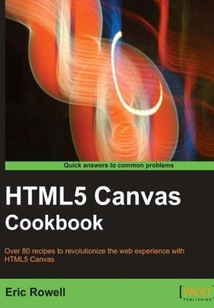
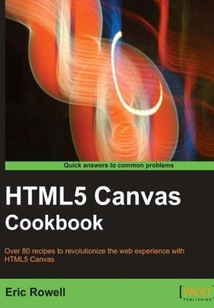
會(huì)員
HTML5 Canvas Cookbook
最新章節(jié):
Index
Writtenincookbookstyle,thisbookoffersawidearrayoftechniquesforbuildingHTML5Canvasapplications.Eachrecipecontainsstep-by-stepinstructionsfollowedbyanalysisofwhatwasdoneineachtaskandotherusefulinformation.Thebookisdesignedsothatyoucanreaditchapterbychapter,oryoucanlookatthelistofrecipesandrefertotheminnoparticularorder.ThisbookisgearedtowardswebdeveloperswhoarefamiliarwithHTMLandJavaScript.ItiswrittenforbothbeginnersandseasonedHTML5developerswithagoodworkingknowledgeofJavaScript.
目錄(124章)
倒序
- coverpage
- HTML5 Canvas Cookbook
- Credits
- About the Author
- About the Reviewers
- www.PacktPub.com
- Support files eBooks discount offers and more
- Preface
- What this book covers
- What you need for this book
- Who this book is for
- What is HTML5 Canvas
- Conventions
- Reader feedback
- Customer support
- Chapter 1. Getting Started withPaths and Text
- Introduction
- Drawing a line
- How it works...
- There's more...
- See also...
- Drawing an arc
- Drawing a Quadratic curve
- Drawing a Bezier curve
- Drawing a zigzag
- Drawing a spiral
- Working with text
- Drawing 3D text with shadows
- Unlocking the power of fractals: Drawing a haunted tree
- Chapter 2. Shape Drawing and Composites
- Introduction
- Drawing a rectangle
- Drawing a circle
- Working with custom shapes and fill styles
- Fun with Bezier curves: drawing a cloud
- Drawing transparent shapes
- Working with the context state stack to save and restore styles
- Working with composite operations
- Creating patterns with loops: drawing a gear
- Randomizing shape properties: drawing a field of flowers
- Creating custom shape functions: playing card suits
- Putting it all together: drawing a jet
- Chapter 3. Working with Images and Videos
- Introduction
- Drawing an image
- Cropping an image
- Copying and pasting sections of the canvas
- Working with video
- Getting image data
- Introduction to pixel manipulation: inverting image colors
- Inverting video colors
- Converting image colors to grayscale
- Converting a canvas drawing into a data URL
- Saving a canvas drawing as an image
- Loading the canvas with a data URL
- Creating a pixelated image focus
- Chapter 4. Mastering Transformations
- Introduction
- Translating the canvas context
- Rotating the canvas context
- Scaling the canvas context
- Creating a mirror transform
- Creating a custom transform
- Shearing the canvas context
- Handling multiple transforms with the state stack
- Transforming a circle into an oval
- Rotating an image
- Drawing a simple logo and randomizing its position rotation and scale
- Chapter 5. Bringing the Canvas to Life with Animation
- Introduction
- Creating an Animation class
- Creating a linear motion
- Creating acceleration
- Creating oscillation
- Oscillating a bubble
- Swinging a pendulum
- Animating mechanical gears
- Animating a clock
- Simulating particle physics
- Creating microscopic life forms
- Stressing the canvas and displaying the FPS
- Chapter 6. Interacting with the Canvas: Attaching Event Listeners to Shapes and Regions
- Introduction
- Creating an Events class
- Working with canvas mouse coordinates
- Attaching mouse event listeners to regions
- Attaching touch event listeners to regions on a mobile device
- Attaching event listeners to images
- Dragging-and-dropping shapes
- Dragging-and-dropping images
- Creating an image magnifier
- Creating a drawing application
- Chapter 7. Creating Graphs and Charts
- Introduction
- Creating a pie chart
- Creating a bar chart
- Graphing equations
- Plotting data points with a line chart
- Chapter 8. Saving the World with Game Development
- Introduction
- Creating sprite sheets for the heroes and enemies
- Creating level images and boundary maps
- Creating an Actor class for the hero and enemies
- Creating a Level class
- Creating a Health Bar class
- Creating a Controller class
- Creating a Model class
- Creating a View class
- Setting up the HTML document and starting the game
- Chapter 9. Introducing WebGL
- Introduction
- Creating a WebGL wrapper to simplify the WebGL API
- Creating a triangular plane
- Rotating a triangular plane in 3D space
- Creating a rotating cube
- Adding textures and lighting
- Creating a 3D world that you can explore
- Appendix A. Detecting Canvas Support
- Canvas fallback content
- Appendix B. Canvas Security
- Appendix C. Additional Topics
- Canvas vs. CSS3 transitions and animations
- Canvas performance on mobile devices
- Index 更新時(shí)間:2021-08-27 12:08:24
推薦閱讀
- 電氣自動(dòng)化專業(yè)英語(yǔ)(第3版)
- 輕松學(xué)PHP
- 空間機(jī)器人遙操作系統(tǒng)及控制
- RPA:流程自動(dòng)化引領(lǐng)數(shù)字勞動(dòng)力革命
- 大學(xué)C/C++語(yǔ)言程序設(shè)計(jì)基礎(chǔ)
- 激光選區(qū)熔化3D打印技術(shù)
- 精通數(shù)據(jù)科學(xué):從線性回歸到深度學(xué)習(xí)
- LMMS:A Complete Guide to Dance Music Production Beginner's Guide
- 人工智能技術(shù)入門(mén)
- 筆記本電腦電路分析與故障診斷
- 電腦故障排除與維護(hù)終極技巧金典
- 運(yùn)動(dòng)控制系統(tǒng)(第2版)
- 數(shù)據(jù)清洗
- 軟件測(cè)試管理
- 電機(jī)與電力拖動(dòng)
- 局域網(wǎng)組建與使用完全自學(xué)手冊(cè)
- 中老年人學(xué)數(shù)碼照片后期處理
- 谷物干燥節(jié)能供熱技術(shù)與裝備
- 仿蛇機(jī)器人的設(shè)計(jì)與制作
- CAD/CAE/CAM技術(shù)
- 機(jī)器人系統(tǒng)設(shè)計(jì)與制作:Python語(yǔ)言實(shí)現(xiàn)(原書(shū)第2版)
- Python Data Analysis
- NetBeans權(quán)威指南
- ABB工業(yè)機(jī)器人應(yīng)用技術(shù)全集
- Windows CE實(shí)用開(kāi)發(fā)技術(shù)
- 工業(yè)控制系統(tǒng)及應(yīng)用:SCADA系統(tǒng)篇(第2版)
- 初入職場(chǎng)之嵌入式Linux開(kāi)發(fā)快速上手
- WordPress for Education
- Flash CS3中文版無(wú)敵課堂
- Learn MongoDB 4.x

