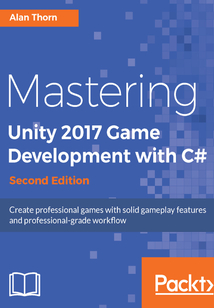最新章節
- Summary
- Building for VR (Virtual Reality)
- Building for Android
- Moving forward with mobile development
- Getting started with mobile development
- Optimizing build size
品牌:中圖公司
上架時間:2021-07-02 12:44:44
出版社:Packt Publishing
本書數字版權由中圖公司提供,并由其授權上海閱文信息技術有限公司制作發行
- Summary 更新時間:2021-07-02 15:39:24
- Building for VR (Virtual Reality)
- Building for Android
- Moving forward with mobile development
- Getting started with mobile development
- Optimizing build size
- Debug cleaning
- Beware of functions in disguise
- Strings and comparisons
- Optimization tips and tricks
- Profiler and performance assessment
- Stats and performance
- Performance Optimization Mobiles and More
- Summary
- Comments
- Saving data for Dead Keys
- Comments
- Saving data - binary files
- Comments
- Saving data - JSON files
- Comments
- Saving data - XML files
- Comments on iniParser.cs
- Player preferences - INI files
- Player preferences - loading data
- Player preferences - saving data
- Data serialization
- Persistent Data - Load and Save Game States
- Summary
- Cloning
- Pushing and pulling
- Git and the web
- Conflicts and resolving
- Branches and branching
- Reverting and discarding
- Configuring Unity for version control
- Forward and backward with Git
- Commits and branches
- Getting started with Git and GitKraken
- Version control using Git
- Collaboration with cloud storage
- Applied project management using Trello
- Testing plan
- Resources and skills needed
- Risk analysis
- Task status
- Workload plan
- Research design and work assessment
- Project management
- Project Management and Version Control
- Summary
- Working with Play mode
- Activating enemies and camera paths
- Comments
- Comments
- Zombies and the Typer class
- Comments
- Zombies and text input
- Developing the Dead state
- Comments
- Developing the Attack state and more
- Comments
- Developing the Chase state
- Comments
- Developing the Idle state
- Developing an NPC Animator Controller
- Comments
- Developing state structure
- Comments
- Planning the zombie Artificial Intelligence
- Getting started with the zombie Prefab
- Configuring the zombie character
- Enemies and Artificial Intelligence
- Summary
- Comments
- Bonus items
- Comments
- Player score
- Damage and feedback
- Comments
- Comments
- Health and damage
- Comments
- Progressing with the Typer class
- The Typer object
- Comments
- Matching words
- Comments
- Comments
- Creating a WordList class
- Using Visual Studio Code
- Creating a word list
- Word combat
- Player Controls - Typing and Health
- Summary
- Comments
- Creating player death
- Comments
- Coding button behavior
- The button
- The canvas
- Input axes
- Navigator GUI
- Comments
- Connecting to the navigator component
- Comments
- Singletons
- Customizing and changing MonoDevelop
- Working with animation - creating the navigator
- Configuring an animator graph
- Animating the camera
- Creating player waypoints
- Zombie combat
- Player movement
- Player Controls - Movement
- Summary
- Music and audio
- Particle systems
- Creating a player camera
- Occlusion Culling
- Navigation mesh
- Lighting FAQ
- Light Probes
- Baking lightmaps - Details
- Baking lightmaps - Resolution and size
- Getting started with lightmapping
- Precomputed global illumination
- Dynamic lighting
- Baked lighting
- Level lighting - Preparation
- Simplicity and reuse
- Atmosphere and aesthetic
- Believability and convenience
- Narrative
- Objective and feedback
- Level design - Tips and tricks
- Level building - Organization and structure
- Level building - Modular construction sets
- Setting the scene with a skybox
- Level Design and Structure
- Summary
- Configuring materials
- Importing audio
- Importing animations
- Importing meshes
- Importing textures
- Asset importing for Dead Keys
- Textures - Alpha textures
- Textures - Power of 2 sizes
- Textures - Never use lossy compression
- Meshes - Use meters scale (metric)
- Meshes - Export as FBX
- Meshes - Minimize UV seams
- Meshes - Simulating bump details without geometry
- Meshes - Minimize polygon count
- Meshes - Work only with good topology
- Asset preparation
- Game objective
- Game mode
- Genre
- Intended audience
- Target platforms
- Getting clear on design
- Preparation and Asset Configuring
- Questions
- Piracy
- Errata
- Downloading the color images of this book
- Downloading the example code
- Customer support
- Reader feedback
- Conventions
- Who this book is for
- What you need for this book
- What this book covers
- Preface
- Customer Feedback
- Why subscribe?
- www.PacktPub.com
- About the Reviewers
- About the Author
- Credits
- Second Edition
- Mastering Unity 2017 Game Development with C#
- Copyright
- Second Edition
- Title Page
- coverpage
- coverpage
- Title Page
- Second Edition
- Copyright
- Mastering Unity 2017 Game Development with C#
- Second Edition
- Credits
- About the Author
- About the Reviewers
- www.PacktPub.com
- Why subscribe?
- Customer Feedback
- Preface
- What this book covers
- What you need for this book
- Who this book is for
- Conventions
- Reader feedback
- Customer support
- Downloading the example code
- Downloading the color images of this book
- Errata
- Piracy
- Questions
- Preparation and Asset Configuring
- Getting clear on design
- Target platforms
- Intended audience
- Genre
- Game mode
- Game objective
- Asset preparation
- Meshes - Work only with good topology
- Meshes - Minimize polygon count
- Meshes - Simulating bump details without geometry
- Meshes - Minimize UV seams
- Meshes - Export as FBX
- Meshes - Use meters scale (metric)
- Textures - Never use lossy compression
- Textures - Power of 2 sizes
- Textures - Alpha textures
- Asset importing for Dead Keys
- Importing textures
- Importing meshes
- Importing animations
- Importing audio
- Configuring materials
- Summary
- Level Design and Structure
- Setting the scene with a skybox
- Level building - Modular construction sets
- Level building - Organization and structure
- Level design - Tips and tricks
- Objective and feedback
- Narrative
- Believability and convenience
- Atmosphere and aesthetic
- Simplicity and reuse
- Level lighting - Preparation
- Baked lighting
- Dynamic lighting
- Precomputed global illumination
- Getting started with lightmapping
- Baking lightmaps - Resolution and size
- Baking lightmaps - Details
- Light Probes
- Lighting FAQ
- Navigation mesh
- Occlusion Culling
- Creating a player camera
- Particle systems
- Music and audio
- Summary
- Player Controls - Movement
- Player movement
- Zombie combat
- Creating player waypoints
- Animating the camera
- Configuring an animator graph
- Working with animation - creating the navigator
- Customizing and changing MonoDevelop
- Singletons
- Comments
- Connecting to the navigator component
- Comments
- Navigator GUI
- Input axes
- The canvas
- The button
- Coding button behavior
- Comments
- Creating player death
- Comments
- Summary
- Player Controls - Typing and Health
- Word combat
- Creating a word list
- Using Visual Studio Code
- Creating a WordList class
- Comments
- Comments
- Matching words
- Comments
- The Typer object
- Progressing with the Typer class
- Comments
- Health and damage
- Comments
- Comments
- Damage and feedback
- Player score
- Comments
- Bonus items
- Comments
- Summary
- Enemies and Artificial Intelligence
- Configuring the zombie character
- Getting started with the zombie Prefab
- Planning the zombie Artificial Intelligence
- Comments
- Developing state structure
- Comments
- Developing an NPC Animator Controller
- Developing the Idle state
- Comments
- Developing the Chase state
- Comments
- Developing the Attack state and more
- Comments
- Developing the Dead state
- Zombies and text input
- Comments
- Zombies and the Typer class
- Comments
- Comments
- Activating enemies and camera paths
- Working with Play mode
- Summary
- Project Management and Version Control
- Project management
- Research design and work assessment
- Workload plan
- Task status
- Risk analysis
- Resources and skills needed
- Testing plan
- Applied project management using Trello
- Collaboration with cloud storage
- Version control using Git
- Getting started with Git and GitKraken
- Commits and branches
- Forward and backward with Git
- Configuring Unity for version control
- Reverting and discarding
- Branches and branching
- Conflicts and resolving
- Git and the web
- Pushing and pulling
- Cloning
- Summary
- Persistent Data - Load and Save Game States
- Data serialization
- Player preferences - saving data
- Player preferences - loading data
- Player preferences - INI files
- Comments on iniParser.cs
- Saving data - XML files
- Comments
- Saving data - JSON files
- Comments
- Saving data - binary files
- Comments
- Saving data for Dead Keys
- Comments
- Summary
- Performance Optimization Mobiles and More
- Stats and performance
- Profiler and performance assessment
- Optimization tips and tricks
- Strings and comparisons
- Beware of functions in disguise
- Debug cleaning
- Optimizing build size
- Getting started with mobile development
- Moving forward with mobile development
- Building for Android
- Building for VR (Virtual Reality)
- Summary 更新時間:2021-07-02 15:39:24