首頁 > 計算機網(wǎng)絡(luò) >
編程語言與程序設(shè)計
> Windows Server 2012 Unified Remote Access Planning and Deployment最新章節(jié)目錄
舉報 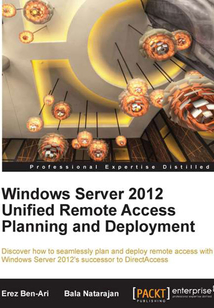
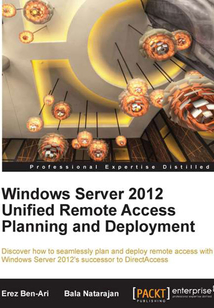
會員
Windows Server 2012 Unified Remote Access Planning and Deployment
最新章節(jié):
Index
WindowsServer2012UnifiedRemoteAccessPlanningandDeploymentisaquickstarttutorialfullofstep-by-stepinstructionstoguideyouthroughplanninganddeployingUnifiedRemoteAccess;thesuccessortoDirectAccess.IfyouareaSystemAdministratororEngineerwhohasstrongknowledgeofnetworkinganddeploymentfortheMicrosoftfamilyofoperatingsystemsandsoftware,thenWindowsServer2012UnifiedRemoteAccessPlanningandDeploymentisforyou.YoushouldhaveasoundunderstandingofTCP/IPnetworking,aswellasdeployingandsupportingWindowsServerandClientoperatingsystems.
目錄(129章)
倒序
- coverpage
- Windows Server 2012 Unified Remote Access Planning and Deployment
- Credits
- About the Authors
- About the Reviewers
- www.PacktPub.com
- Support files eBooks discount offers and more
- Preface
- Hello Unified Remote Access!
- A child could do it! (well...almost)
- Take charge anywhere
- Faster is better
- How does it work?
- Still apprehensive about IPv6?
- Love UAG?
- Access to everyone
- What this book covers
- What you need for this book
- Who this book is for
- Conventions
- Reader feedback
- Customer support
- Downloading the example code
- Chapter 1. Understanding IPv6 and IPv4-IPv6 Interoperability
- My network's fine so if it ain't broken why fix it?
- The IPv6 addressing schemes
- IPv6 address assignment
- IPv6 and name resolution
- A little more about DNS
- Multiple stacks
- Operating system compatibility
- Protocol transition technologies
- Practical considerations for IPv6 and IPv4
- Unified Remote Access and Group Policy
- Public Key Infrastructure (PKI)
- Summary
- Chapter 2. Planning a Unified Remote Access Deployment
- Server requirements and placement
- Basic scenarios
- PKI
- Group Policy
- Client platforms (and unsupported clients)
- Cloud scenarios
- Advanced scenarios
- How much can my server handle?
- Summary
- Chapter 3. Preparing a Group Policy and Certificate Infrastructure
- Deploying GPO in an organization
- New features with Windows Server 2012 and Windows 8 Group Policy
- Planning group membership for URA clients and servers
- GPO management policies and authorities
- Managing GPO on URA servers and clients
- Basic GPO problems and troubleshooting
- Introduction to certificates and PKI
- Certificates used by URA
- Public versus private certificates
- Enterprise Certificate Authority versus Standalone Certificate Authority
- Root Certificate Authorities and Subordinate Certificate Authorities
- Summary
- Chapter 4. Installing and Configuring the Unified Remote Access Role
- Adding the URA role
- Configuring the basic URA scenario
- Editing the configuration
- Network Location Server
- Configuring the Name Resolution Policy table
- Enabling load balancing
- Summary
- Chapter 5. Multisite Deployment
- What is multisite deployment and how does it help?
- Multisite scenarios
- Network infrastructure considerations and planning
- Group Policy planning
- DNS considerations
- Network Location Server concerns
- Deploying load balancing
- Certificate authentication
- IP-HTTPS and NLS certificates
- Connectivity verifier considerations
- Windows 7 clients and multisite
- The multisite configuration wizard
- Adding more entry points
- Summary
- Chapter 6. Cross-premise Connectivity
- Evolving remote access challenges
- Migration to dynamic cloud
- The needs of modern data centers
- Dynamic cloud access with URA
- Adding a cloud location using Site-to-Site
- Basic setup of cross-premise connectivity
- Configuration steps
- Summary
- Chapter 7. Unified Remote Access Client Access
- Supported clients
- Client configuration options
- Supported client software and IPv4/IPv6 limitations
- Interoperability with Windows 7 clients
- Network Connectivity Assistant options
- Client manageability considerations
- User guidance
- Summary
- Chapter 8. Enhanced Configurations for Infrastructure Servers
- Tweaking the management servers list
- URA and PowerShell
- Configuring IPSec policies with advanced options
- Fine-tuning SSL and PKI
- Configuring forced tunneling
- Advanced options with the NCA
- Tweaking IPv6 for complex networks
- Summary
- Chapter 9. Deploying NAP and OTP
- NAP basic concepts
- NAP and URA
- Enabling NAP on URA
- Introduction to OTP
- How OTP works with URA
- Enabling OTP
- Summary
- Chapter 10. Monitoring and Troubleshooting Unified Remote Access
- Monitoring the URA server (or servers)
- Monitoring URA clients
- Generating reports
- Troubleshooting URA
- Common problems issues and mistakes
- Server troubleshooting
- Connectivity problems
- Client troubleshooting
- Advanced diagnostics
- Summary
- Index 更新時間:2021-08-05 18:25:45
推薦閱讀
- FuelPHP Application Development Blueprints
- Developing Middleware in Java EE 8
- 編寫整潔的Python代碼(第2版)
- Linux命令行與shell腳本編程大全(第4版)
- C語言程序設(shè)計同步訓(xùn)練與上機指導(dǎo)(第三版)
- Flutter跨平臺開發(fā)入門與實戰(zhàn)
- NGINX Cookbook
- Mastering Akka
- Python3.5從零開始學(xué)
- 跟戴銘學(xué)iOS編程:理順核心知識點
- Mudbox 2013 Cookbook
- 多媒體技術(shù)及應(yīng)用
- 視窗軟件設(shè)計和開發(fā)自動化:可視化D++語言
- 分布式數(shù)據(jù)庫HBase案例教程
- Unity 5 Game Optimization
- Docker on Windows
- C語言程序設(shè)計實驗指導(dǎo)教程
- JavaScript Security
- Mastering Docker(Second Edition)
- Android程序設(shè)計:第2版
- Spring:Microservices with Spring Boot
- Visual Basic程序設(shè)計實驗指導(dǎo)
- C語言從初學(xué)到精通
- Go Cookbook
- 陪孩子像搭積木一樣學(xué)編程(Python真好玩+Scratch趣味編程)(全2冊)
- Microsoft Exchange Server PowerShell Essentials
- Mastering Flask
- 移動端機器學(xué)習(xí)實戰(zhàn)
- Learning Azure Functions
- Delphi Cookbook(Second Edition)

