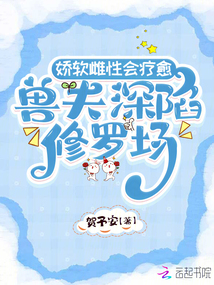
嬌軟雌性會療愈,獸夫深陷修羅場
最新章節
書友吧 103評論第1章 天崩開局(求追讀)
“唔……”
身體的燥熱讓白昭顏萬分不適,她嚶嚀一聲,迷糊中正要睜眼,卻感覺腰間纏上了什么東西。
冰冰涼涼的,似乎還帶著堅硬的鱗片,正巧緩解了她體內涌動的燥熱。
正準備舒服地撓撓自己的腰,還不待她抬手,就感覺身體瞬間騰空,狠狠砸在堅硬的石壁上,力道之大,砸得她幾欲吐血。
“白昭顏,竟然自己吃了催情果來勾引我,不知羞恥。”
白昭顏痛呼一聲,混沌的思緒回籠。
她躺在地上看著眼前白發紫瞳,寬肩窄腰,長相俊美的男人一時有些怔愣。
什么情況?
她分明記得自己淹沒在喪尸群里被啃食殆盡,那種骨肉撕裂的痛楚讓她忍不住打了個寒顫。
夜崢穿著獸皮,精致狹長的桃花眼有一瞬間變成豎瞳,泛著危險的冷光。
他厭惡白昭顏,甚至想殺了她。
還不待白昭顏從地上爬起來,下一秒就被什么東西砸了滿頭。
將蒙在自己身上的獸皮扒拉開,她這才驚覺自己渾身赤裸,什么都沒穿。
她登時大驚,連忙用獸皮護住自己的重要部位。
但她同時也發覺了不對勁的地方,她渾身皮膚黝黑,肚子上的肥肉層層疊疊起碼有個五層,這不是她的身體。
“呵。”夜崢冷笑一聲,“現在知道害羞了?光著來勾引我的時候怎么不知道害羞?”
夕陽西下,橘黃的晚霞灑在山洞口,照亮整個山洞內的情景。
白昭顏迅速地打量了一圈眼前的環境,腦海中浮現一段不屬于自己的記憶。
這是一個獸世遠古虎族部落,這具身體的主人名字也叫白昭顏,大哥白遠是部落首領。
這里的人分為雄性和雌性,雄性眾多,雌性稀少珍貴,一個雌性最少同時能擁有四個獸夫。
白昭顏本人就有四個獸夫,全是被她強迫搶來的,可惜沒有一個喜歡她,甚至恨她。
因為她好吃懶做,不愛干凈,不順心時對幾個獸夫非打即罵。
夜崢被她拔過護心麟,幾欲殞命。其余三位獸夫也遭受過她不同程度的折磨。
獸夫們對她積怨已久,礙于首領的威嚴才一直忍讓。
四個獸夫里,白昭顏最喜歡夜崢。
他的長相俊美,五官精致,是蛇族。
他的本體是一條白蛇,在部落里有不少雌性都喜歡。
今夜白昭顏為了睡到他,聽了另外一個雌性諾雅的建議,自己吃下了催情果,脫光了蔽體的獸皮在他住的山洞中等他。
結果沒等到心愿得償,只等到了末世的白昭顏魂穿而來。
突然從末世到遠古,白昭顏直呼撞鬼了。
為了不被白昭顏糾纏,夜崢特意將住所選在懸崖峭壁之上,沒想到她竟然還是爬上來了,真是賊心不死。
看著地上那攤油膩膩的肥肉,夜崢只感到無比惡心,覺得山洞的空氣都被污染了。
既然她主動送上門,那就別想走了。
夜崢眸中閃過一絲殺意,一雙長腿化為蛇尾,將還在消化龐大世界觀的白昭顏從地上卷起。
“夜崢,你做什么!”白昭顏護住自己胸口,奮力掙扎,蛇尾卻越纏越緊,讓她快要窒息。
“你折磨了我那么久,一句喜歡我的鱗片就要我拔給你。”蛇尾持續收緊,夜崢的雙眼徹底化成幽深的豎瞳,“我也喜歡你的心臟,想挖出來看看。”
說罷,白色蛇尾蓄力,像是準備生生捅穿她的心臟。
白昭顏聞言一驚,看著那雙屬于冷血動物的豎瞳,密密麻麻的寒意順著背脊蔓延至頭頂。
難道她剛穿越,還沒機會大展拳腳就要英勇赴死了嗎?
“夜崢,你別這樣,別沖動好嗎?”
“你聽我說,你不喜歡我,我以后就不纏著你了。你的護心麟我也可以還給你。”
“有什么事咱們好商量,別做錯事。”
夜崢的身體擺動一瞬,朝她靠近,微微偏了偏頭,露出一抹極其殘忍的笑,“晚了。”
就在蛇尾即將穿透白昭顏身體這一瞬間,整個時空暫停,夜崢像是被定住了一般站在原地。
與此同時,白昭顏的腦海響起一道冰冷的電子提示音。
[叮——]
[改造萬人嫌系統已激活,宿主綁定中。]
系統?她微微一愣,沒想到穿越真有金手指。
此刻的她根本來不及想太多,“快,救救我。”
[系統:宿主您好,歡迎來到曦光大陸,我是您的系統,很高興為您服務。]
“別說這些有的沒的,先救我。”
一般系統的出現都會帶著各種各樣的任務,可在完成任務的前提是,她要活下去。
近在胸前的蛇尾被一道無形氣流推開,空氣中仿佛有一個隱形人將白昭顏從束縛住她的蛇尾中解救。
[系統:空間暫停倒計時10秒,宿主快跑。]
白昭顏一落地就罵了一句國罵,捂著自己身上的獸皮轉身拔腿狂奔。
山洞在懸崖峭壁上,只有一條極其陡峭的小路能上下。風吹過,逃跑的白昭顏感覺自己隨時都會摔下去。
太恐怖了,她生平最怕蛇。
冷血動物,沒有感情。
這一番驚心動魄讓她的心臟怦怦狂跳,就連催情果引發的燥熱都消退了不少。
心驚膽戰地下到地面,后背已經徹底被冷汗沁濕。
回望了一眼山洞,見一道白影在門口游動,白昭顏瞬間頭皮發麻,慌不擇路地拔腿狂奔。
也不知跑了多久,白昭顏沒再看到身后的白蛇,這才癱坐在地上大喘氣。
她打量著四周,發現自己竟然跑到了河邊,清澈見底的河水倒映著晚霞微光,令人心曠神怡。
在末世待得久了,她已經很久沒見過這樣沒有被污染的水源了。
思及此,她又深深吸了兩口純凈的空氣,舒坦。
想起剛才救自己的系統,白昭顏試探著在腦子里呼喊,“系統?系統?”
[系統:宿主,我在。請確認您的任務。]
緊接著,白昭顏的腦子里就彈出了長長一串角色數值面板:
[姓名:白昭顏]
[年齡:18]
[容貌:5]
[智慧:5]
[魅力:-100]
[體魄:10]
[體重:嚴重超標]
[異能:療愈入門]
攻略人物好感度:
[夜崢:-100]
[墨妄:-95]
[岑燃:-90]
[朗曄:-98]
[其他:暫無]
“這什么意思?”
為什么會有四個獸夫的好感度數值?她有一種不太妙的預感。

