舉報 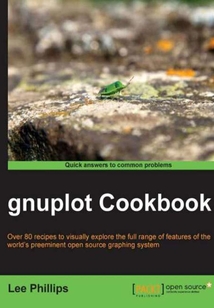
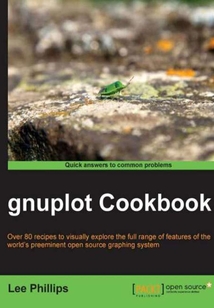
會員
gnuplot Cookbook
最新章節:
Index
WritteninCookbookstyle,thereaderwillbetaughtthefeaturesofgnuplotthroughpracticalexamplesaccompaniedbyrichillustrationsandcode.Everyaspecthasbeenconsideredtoensureeaseofunderstandingofevencomplexfeatures.Whetheryouareanoldhandatgnuplotornewtoit,thisbookisaconvenientvisualreferencethatcoversthefullrangeofgnuplot'scapabilities,includingitslatestfeatures.Somebasicknowledgeofplottinggraphsisnecessary.
最新章節
- Index
- Appendix A. Finding Help and Information
- Coloring the axes
- Fitting the grid to the data
- Breaking an axis
- Plotting with pictures
品牌:中圖公司
上架時間:2021-08-20 15:27:12
出版社:Packt Publishing
本書數字版權由中圖公司提供,并由其授權上海閱文信息技術有限公司制作發行
- Index 更新時間:2021-08-20 15:43:22
- Appendix A. Finding Help and Information
- Coloring the axes
- Fitting the grid to the data
- Breaking an axis
- Plotting with pictures
- Putting arrows on the axes
- Softening the axes
- Making a labeled contour plot
- Mapping the Earth
- Plotting labels from files
- Avoiding overlapping labels
- Introduction
- Chapter 10. Surveying Special Topics
- Writing a web GUI for gnuplot
- Sharing with Plotshare
- Using the Emacs GUI
- Using the Java gnuplot GUI JGP
- Introduction
- Chapter 9. Using and Making Graphical User Interfaces
- Drawing parametric surfaces
- Plotting a path in 3D
- Combining surfaces with images
- Combining contours and images
- Making an image plot or heat map
- Making a vector plot
- Making a contour plot
- Coloring the surface
- Using coordinate mappings
- Making a surface plot
- Introduction
- Chapter 8. The Third Dimension
- Handling volatile data [new]
- Plotting with Clojure
- Scripting gnuplot with Python
- Talking to gnuplot with C
- Creating a cumulative distribution [new]
- How it works…
- Using kdensity smoothing to improve on histograms [new]
- Fitting functions to your data
- Smoothing your data
- Plotting on subintervals
- Scripting gnuplot with its own language
- Introduction
- Chapter 7. Programming gnuplot and Dealing with Data
- Making an interactive plot for the Web [new]
- Including a plot in a web page
- Creating presentation slides with incrementally displayed graphs
- Using gnuplot within LaTeX
- Assembling a document using epslatex
- Assembling a document using TikZ and LaTeX [new]
- Adding a plot to a paper using LaTeX
- Introducing gnuplot's high-quality graphics formats [new]
- Introduction
- Chapter 6. Including Plots in Documents
- Multiplotting with labels and arrows
- Creating an inset plot
- Positioning plots manually
- Arranging an array of plots
- Introduction
- Chapter 5. Combining Multiple Plots
- Formatting tic labels
- Using European-style decimals [new]
- Changing the language used for labels [new]
- Plotting with dates and times
- Setting manual tics
- Making the tics stick out
- Defining the tic values
- Removing all tics
- Adjusting the tic size
- Placing tics on the second y-axis
- Adding minor tics
- Introduction
- Chapter 4. Controlling your Tics
- Plotting with objects [new]
- Positioning graphs on the page [new]
- Changing the plot size
- Changing the point style
- Plotting points with curves
- Applying transparency [new]
- Styling your curves
- Coloring your curves
- Introduction
- Chapter 3. Applying Colors and Styles
- Putting equations in your labels
- Using Unicode characters [new]
- Adding a label with an arrow
- Putting a box around the legend
- Adding a legend
- Setting the label size
- Labeling the axes
- Introduction
- Chapter 2. Annotating with Labels and Legends
- Plotting with polar coordinates
- Graphing parametric curves
- Making an impulse plot
- Making a statistical whisker plot
- Dealing with errors
- Plotting multiple histograms
- Stacking histograms
- Making a basic histogram plot
- Handling financial data
- Drawing filled curves
- Plotting circles
- Plotting boxes
- Making a scatterplot
- Using two different y-axes
- Plotting multiple curves
- Plotting a function
- Introduction
- Chapter 1. Plotting Curves Boxes Points and more
- Customer support
- Reader feedback
- Conventions
- Who this book is for
- What you need for this book
- What this book covers
- Why this book?
- Why gnuplot?
- Preface
- Free Access for Packt account holders
- Why Subscribe?
- Support files eBooks discount offers and more
- www.PacktPub.com
- About the Reviewers
- About the Author
- Credits
- gnuplot Cookbook
- coverpage
- coverpage
- gnuplot Cookbook
- Credits
- About the Author
- About the Reviewers
- www.PacktPub.com
- Support files eBooks discount offers and more
- Why Subscribe?
- Free Access for Packt account holders
- Preface
- Why gnuplot?
- Why this book?
- What this book covers
- What you need for this book
- Who this book is for
- Conventions
- Reader feedback
- Customer support
- Chapter 1. Plotting Curves Boxes Points and more
- Introduction
- Plotting a function
- Plotting multiple curves
- Using two different y-axes
- Making a scatterplot
- Plotting boxes
- Plotting circles
- Drawing filled curves
- Handling financial data
- Making a basic histogram plot
- Stacking histograms
- Plotting multiple histograms
- Dealing with errors
- Making a statistical whisker plot
- Making an impulse plot
- Graphing parametric curves
- Plotting with polar coordinates
- Chapter 2. Annotating with Labels and Legends
- Introduction
- Labeling the axes
- Setting the label size
- Adding a legend
- Putting a box around the legend
- Adding a label with an arrow
- Using Unicode characters [new]
- Putting equations in your labels
- Chapter 3. Applying Colors and Styles
- Introduction
- Coloring your curves
- Styling your curves
- Applying transparency [new]
- Plotting points with curves
- Changing the point style
- Changing the plot size
- Positioning graphs on the page [new]
- Plotting with objects [new]
- Chapter 4. Controlling your Tics
- Introduction
- Adding minor tics
- Placing tics on the second y-axis
- Adjusting the tic size
- Removing all tics
- Defining the tic values
- Making the tics stick out
- Setting manual tics
- Plotting with dates and times
- Changing the language used for labels [new]
- Using European-style decimals [new]
- Formatting tic labels
- Chapter 5. Combining Multiple Plots
- Introduction
- Arranging an array of plots
- Positioning plots manually
- Creating an inset plot
- Multiplotting with labels and arrows
- Chapter 6. Including Plots in Documents
- Introduction
- Introducing gnuplot's high-quality graphics formats [new]
- Adding a plot to a paper using LaTeX
- Assembling a document using TikZ and LaTeX [new]
- Assembling a document using epslatex
- Using gnuplot within LaTeX
- Creating presentation slides with incrementally displayed graphs
- Including a plot in a web page
- Making an interactive plot for the Web [new]
- Chapter 7. Programming gnuplot and Dealing with Data
- Introduction
- Scripting gnuplot with its own language
- Plotting on subintervals
- Smoothing your data
- Fitting functions to your data
- Using kdensity smoothing to improve on histograms [new]
- How it works…
- Creating a cumulative distribution [new]
- Talking to gnuplot with C
- Scripting gnuplot with Python
- Plotting with Clojure
- Handling volatile data [new]
- Chapter 8. The Third Dimension
- Introduction
- Making a surface plot
- Using coordinate mappings
- Coloring the surface
- Making a contour plot
- Making a vector plot
- Making an image plot or heat map
- Combining contours and images
- Combining surfaces with images
- Plotting a path in 3D
- Drawing parametric surfaces
- Chapter 9. Using and Making Graphical User Interfaces
- Introduction
- Using the Java gnuplot GUI JGP
- Using the Emacs GUI
- Sharing with Plotshare
- Writing a web GUI for gnuplot
- Chapter 10. Surveying Special Topics
- Introduction
- Avoiding overlapping labels
- Plotting labels from files
- Mapping the Earth
- Making a labeled contour plot
- Softening the axes
- Putting arrows on the axes
- Plotting with pictures
- Breaking an axis
- Fitting the grid to the data
- Coloring the axes
- Appendix A. Finding Help and Information
- Index 更新時間:2021-08-20 15:43:22


