舉報 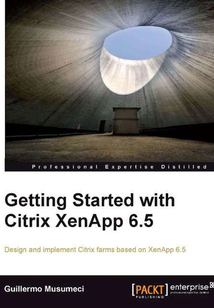
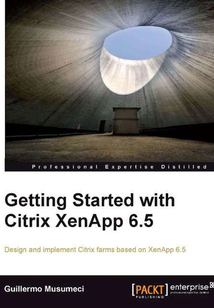
會員
Getting Started with Citrix XenApp 6.5
最新章節:
Index
Thisbookhasatutorialstylewithstep-by-stepinstructionsandadequatescreenshotsforcarryingouteachtask.IfyouareasystemadministratororconsultantwhowantstoimplementandadministerCitrixXenApp6.5farms,thenthisbookisforyou.ThisbookwillhelpbothnewandexperiencedXenAppprofessionalstodelivervirtualizedapplications.
最新章節
- Index
- Summary
- Cloning XenApp 6.5 virtual machines
- Virtual machines optimizations
- Deploying XenApp 6.5 on VMware vSphere
- Deploying XenApp 6.5 on Microsoft Hyper-V
品牌:中圖公司
上架時間:2021-08-13 16:49:00
出版社:Packt Publishing
本書數字版權由中圖公司提供,并由其授權上海閱文信息技術有限公司制作發行
- Index 更新時間:2021-08-13 18:17:53
- Summary
- Cloning XenApp 6.5 virtual machines
- Virtual machines optimizations
- Deploying XenApp 6.5 on VMware vSphere
- Deploying XenApp 6.5 on Microsoft Hyper-V
- Deploying XenApp 6.5 on Citrix XenServer
- Choosing the right virtualization platform
- Deploying XenApp 6.5 in a virtualized environment
- Chapter 14. Virtualizing XenApp Farms
- Summary
- Installing Citrix Receiver
- Setting up Citrix Merchandising Server 2.2
- Introduction to Citrix Receiver
- Chapter 13. Receiver and Plug-Ins Management
- Summary
- Convert MFCOM scripts to PowerShell
- Using MFCOM on XenApp
- Using PowerShell Commands from .NET applications
- Using PowerShell for basic administrative tasks
- Installing XenApp Commands on XenApp Servers
- MFCOM and PowerShell
- Chapter 12. Scripting Programming
- Summary
- Redirection of Local Special Folders in sessions
- Optimizing user sessions for XenApp
- Limiting concurrent connections
- Customizing user environments in XenApp
- Maintaining session activity
- Viewing XenApp sessions
- Managing XenApp sessions
- Monitoring XenApp sessions
- Understanding sessions
- Chapter 11. Managing Sessions
- Summary
- HDX Experience Monitor for XenApp
- Configuring audio for user sessions
- Bandwidth policy settings
- Configuring audio using policies
- Using HDX MediaStream for Flash to optimize Flash content
- Using HDX MediaStream Multimedia Acceleration
- Using HDX Broadcast Display settings
- Using HDX 3D technologies to improve image display
- Description of Citrix HDX technologies
- Chapter 10. Multimedia Content in XenApp
- Summary
- Third-party printing solutions
- Printing for mobile users
- Implementing Printers
- Using the Citrix Universal Printer
- Managing printer drivers
- Printing on Citrix XenApp
- Windows printing concepts
- Chapter 9. Printing in XenApp Environments
- Summary
- Troubleshooting policies
- Using Worker Groups to assign policies
- Using Citrix policies templates
- Applying policies to sessions
- Creating XenApp policies
- Working with management consoles
- Understanding XenApp policies
- Chapter 8. Managing XenApp Policies
- Summary
- Profiling Microsoft Office 2010
- Choosing which plug-in to use for application streaming
- Components for application streaming
- System requirements for application streaming
- Application streaming
- Chapter 7. Application Streaming
- Summary
- Publishing applications
- Chapter 6. Application Publishing
- Summary
- Managing Citrix Administrators
- Other Administration Tools
- Management Consoles
- Chapter 5. Using Management Tools
- Summary
- Customizing Citrix Web Interface Server
- Unattended install of XenApp 6.5
- Chapter 4. Advanced XenApp Deployment
- Summary
- Managing XenApp Farms
- Configure Remote Desktop Licenses
- Configuring Citrix Web Interface server
- Configuring XenApp Using the Wizard-based Server Configuration Tool
- Installing Citrix Licenses
- Configuring Citrix License Server
- Installing License Server and Web Interface roles in server BRICKXA65-01
- Installing XenApp using the Wizard-Based Server Role Manager
- Configuring Windows components
- Installing and configuring XenApp 6.5
- Chapter 3. Installing XenApp 6.5
- Summary
- The pilot plan
- Designing a basic XenApp architecture
- Farm terminology and concepts
- Case study: Brick Unit Constructions
- Chapter 2. Designing a XenApp 6.5 Farm
- Summary
- System requirements
- XenApp feature overview
- Introducing XenApp 6.5
- Chapter 1. Getting Started with Citrix XenApp 6.5
- Customer support
- Reader feedback
- Conventions
- Who this book is for
- What you need for this book
- What this book covers
- Preface
- Support files eBooks discount offers and more
- www.PacktPub.com
- Acknowledgement
- About the Reviewers
- Acknowledgement
- About the Author
- Credits
- Getting Started with Citrix XenApp 6.5
- coverpage
- coverpage
- Getting Started with Citrix XenApp 6.5
- Credits
- About the Author
- Acknowledgement
- About the Reviewers
- Acknowledgement
- www.PacktPub.com
- Support files eBooks discount offers and more
- Preface
- What this book covers
- What you need for this book
- Who this book is for
- Conventions
- Reader feedback
- Customer support
- Chapter 1. Getting Started with Citrix XenApp 6.5
- Introducing XenApp 6.5
- XenApp feature overview
- System requirements
- Summary
- Chapter 2. Designing a XenApp 6.5 Farm
- Case study: Brick Unit Constructions
- Farm terminology and concepts
- Designing a basic XenApp architecture
- The pilot plan
- Summary
- Chapter 3. Installing XenApp 6.5
- Installing and configuring XenApp 6.5
- Configuring Windows components
- Installing XenApp using the Wizard-Based Server Role Manager
- Installing License Server and Web Interface roles in server BRICKXA65-01
- Configuring Citrix License Server
- Installing Citrix Licenses
- Configuring XenApp Using the Wizard-based Server Configuration Tool
- Configuring Citrix Web Interface server
- Configure Remote Desktop Licenses
- Managing XenApp Farms
- Summary
- Chapter 4. Advanced XenApp Deployment
- Unattended install of XenApp 6.5
- Customizing Citrix Web Interface Server
- Summary
- Chapter 5. Using Management Tools
- Management Consoles
- Other Administration Tools
- Managing Citrix Administrators
- Summary
- Chapter 6. Application Publishing
- Publishing applications
- Summary
- Chapter 7. Application Streaming
- Application streaming
- System requirements for application streaming
- Components for application streaming
- Choosing which plug-in to use for application streaming
- Profiling Microsoft Office 2010
- Summary
- Chapter 8. Managing XenApp Policies
- Understanding XenApp policies
- Working with management consoles
- Creating XenApp policies
- Applying policies to sessions
- Using Citrix policies templates
- Using Worker Groups to assign policies
- Troubleshooting policies
- Summary
- Chapter 9. Printing in XenApp Environments
- Windows printing concepts
- Printing on Citrix XenApp
- Managing printer drivers
- Using the Citrix Universal Printer
- Implementing Printers
- Printing for mobile users
- Third-party printing solutions
- Summary
- Chapter 10. Multimedia Content in XenApp
- Description of Citrix HDX technologies
- Using HDX 3D technologies to improve image display
- Using HDX Broadcast Display settings
- Using HDX MediaStream Multimedia Acceleration
- Using HDX MediaStream for Flash to optimize Flash content
- Configuring audio using policies
- Bandwidth policy settings
- Configuring audio for user sessions
- HDX Experience Monitor for XenApp
- Summary
- Chapter 11. Managing Sessions
- Understanding sessions
- Monitoring XenApp sessions
- Managing XenApp sessions
- Viewing XenApp sessions
- Maintaining session activity
- Customizing user environments in XenApp
- Limiting concurrent connections
- Optimizing user sessions for XenApp
- Redirection of Local Special Folders in sessions
- Summary
- Chapter 12. Scripting Programming
- MFCOM and PowerShell
- Installing XenApp Commands on XenApp Servers
- Using PowerShell for basic administrative tasks
- Using PowerShell Commands from .NET applications
- Using MFCOM on XenApp
- Convert MFCOM scripts to PowerShell
- Summary
- Chapter 13. Receiver and Plug-Ins Management
- Introduction to Citrix Receiver
- Setting up Citrix Merchandising Server 2.2
- Installing Citrix Receiver
- Summary
- Chapter 14. Virtualizing XenApp Farms
- Deploying XenApp 6.5 in a virtualized environment
- Choosing the right virtualization platform
- Deploying XenApp 6.5 on Citrix XenServer
- Deploying XenApp 6.5 on Microsoft Hyper-V
- Deploying XenApp 6.5 on VMware vSphere
- Virtual machines optimizations
- Cloning XenApp 6.5 virtual machines
- Summary
- Index 更新時間:2021-08-13 18:17:53


