舉報 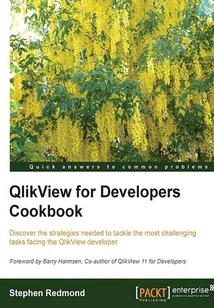
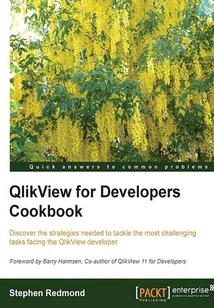
會員
QlikView for Developers Cookbook
最新章節:
Index
TherecipesinthisCookbookprovideaconciseyetpracticalguideonhowtobecomeanexcellentQlikViewdeveloper.Thebookbeginswithintermediatelevelrecipesandthenmovesontomorecomplexrecipesinanincrementalmanner.ThisbookisforanyonewhohaseitherattendedQlikViewDevelopertrainingorhastaughtthemselvesQlikViewfrombooksoronlinesources.YoumightbeworkingforaQlikViewcustomer,partner,orevenQlikViewthemselves(orwantto!)andwanttoimproveyourQlikViewskills.
最新章節
- Index
- Making all values available to Admins and Managers
- Blocking user access to a field using OMIT
- Section Access gotchas
- Introduction
- Chapter 11. Security
品牌:中圖公司
上架時間:2021-08-13 16:19:27
出版社:Packt Publishing
本書數字版權由中圖公司提供,并由其授權上海閱文信息技術有限公司制作發行
- Index 更新時間:2021-08-13 17:08:45
- Making all values available to Admins and Managers
- Blocking user access to a field using OMIT
- Section Access gotchas
- Introduction
- Chapter 11. Security
- Denormalizing for performance
- Creating flag fields to avoid Sum of If and other inefficient expressions
- Creating counter fields to avoid Count Distinct
- Reducing the number of distinct values
- Introduction
- Chapter 10. Improving Performance
- Handling multiple subfolders in a script
- Removing fields with a wildcard
- Using parameters in Dollar Sign Expansion
- Getting a sub-URL using the Table wizard
- Reading users from Active Directory
- Creating a simple Gantt for a dashboard using Interval Match
- Using Peek and Previous to calculate against loaded records
- Handling partial reload in the script
- Matching financial periods to dates
- Setting the default sort order
- Setting the default display format
- Using Exists and Keep to limit the data load
- Using the AND mode in listboxes
- Keeping a trace on things
- Storing and dropping using a subroutine
- Replacing IsNull
- Creating flags in the script
- Introduction
- Chapter 9. Script
- Dynamically filtering by From/To dates
- Consolidating a date-time value into quarter hourly segments
- Calculating the lowest or highest value in a range
- Labeling a pie chart to replace the legend
- Calculating Year To Date dynamically
- Parsing text to numbers and dates
- Using Dual to handle period name sorting
- Handling null in numeric fields or calculations
- Introduction
- Chapter 8. Useful Functions
- Using external libraries with extensions
- Creating an interactive extension
- Creating a simple HTML table
- Creating a simple HTML extension
- Introduction
- Chapter 7. Extensions
- Creating a Key/Link table in QlikView
- Concatenation of fact tables to avoid loops and synthetic keys
- Introduction
- Chapter 6. Data Modeling
- Using VBS functions in charts
- Creating a chart using a macro
- Printing reports to PDF using PDFCreator
- Extracting QlikView data to a Word report
- Introduction
- Chapter 5. Advanced Coding
- Creating a control chart using Moving Range
- Creating a Moving Range chart
- Creating a Statistical Control Chart using Standard Deviation
- Showing only the top 3 values in a pivot table
- Using RangeSum to calculate a rolling total in a multidimension table
- Creating a colored treemap using colormix
- Creating a dynamic Part-to-Whole pie chart
- Using RangeMax to return only positive numbers
- Creating a dynamic AGGR expression for a Group dimension using Dollar Expansion
- Using AGGR to resolve a "Sum of Rows" issue
- Using AGGR to calculate the percentage of the maximum value
- Using TOTAL to calculate the percentage of total and subtotal
- Introduction
- Chapter 4. Advanced Aggregations
- Using Sets to avoid key tables
- Using Set Analysis with a Date Island
- Using Set operators to exclude values from results
- Using alternate states with Set Analysis
- Using dollar expansion in Set Analysis to enable from-date and to-date selection
- Introduction
- Chapter 3. Set Analysis
- Using the design menus to custom format a cell
- Using containers as an alternative to multiboxes
- Modifying the green white and gray selection color schemes in QlikView Server
- Modifying the green white and gray selection color schemes
- Changing the default selection color scheme
- Changing the default object layout options
- Introduction
- Chapter 2. Layout
- Creating dynamic ad hoc analysis in QlikView
- Staggering labels in a pie chart
- Using redundant encoding with a scatter chart
- Brushing parallel coordinates
- Creating a line chart with variable width lines
- Creating a secondary dimension in a bar chart
- Replacing the legend in a line chart with labels on each line
- Creating a waterfall chart
- Creating a Redmond Aged Debt Profile chart
- Creating a bar chart in a straight table
- Creating a modified bullet chart in a straight table
- Creating a "Stephen Few" bullet chart
- Using the wizard to create a box plot chart
- Creating a box plot chart for a simple data set
- Creating custom pop-up labels on a bar chart
- Introduction
- Chapter 1. Charts
- Preface
- www.PacktPub.com
- About the Reviewers
- About the Author
- Foreword
- Credits
- 版權信息
- 封面
- 封面
- 版權信息
- Credits
- Foreword
- About the Author
- About the Reviewers
- www.PacktPub.com
- Preface
- Chapter 1. Charts
- Introduction
- Creating custom pop-up labels on a bar chart
- Creating a box plot chart for a simple data set
- Using the wizard to create a box plot chart
- Creating a "Stephen Few" bullet chart
- Creating a modified bullet chart in a straight table
- Creating a bar chart in a straight table
- Creating a Redmond Aged Debt Profile chart
- Creating a waterfall chart
- Replacing the legend in a line chart with labels on each line
- Creating a secondary dimension in a bar chart
- Creating a line chart with variable width lines
- Brushing parallel coordinates
- Using redundant encoding with a scatter chart
- Staggering labels in a pie chart
- Creating dynamic ad hoc analysis in QlikView
- Chapter 2. Layout
- Introduction
- Changing the default object layout options
- Changing the default selection color scheme
- Modifying the green white and gray selection color schemes
- Modifying the green white and gray selection color schemes in QlikView Server
- Using containers as an alternative to multiboxes
- Using the design menus to custom format a cell
- Chapter 3. Set Analysis
- Introduction
- Using dollar expansion in Set Analysis to enable from-date and to-date selection
- Using alternate states with Set Analysis
- Using Set operators to exclude values from results
- Using Set Analysis with a Date Island
- Using Sets to avoid key tables
- Chapter 4. Advanced Aggregations
- Introduction
- Using TOTAL to calculate the percentage of total and subtotal
- Using AGGR to calculate the percentage of the maximum value
- Using AGGR to resolve a "Sum of Rows" issue
- Creating a dynamic AGGR expression for a Group dimension using Dollar Expansion
- Using RangeMax to return only positive numbers
- Creating a dynamic Part-to-Whole pie chart
- Creating a colored treemap using colormix
- Using RangeSum to calculate a rolling total in a multidimension table
- Showing only the top 3 values in a pivot table
- Creating a Statistical Control Chart using Standard Deviation
- Creating a Moving Range chart
- Creating a control chart using Moving Range
- Chapter 5. Advanced Coding
- Introduction
- Extracting QlikView data to a Word report
- Printing reports to PDF using PDFCreator
- Creating a chart using a macro
- Using VBS functions in charts
- Chapter 6. Data Modeling
- Introduction
- Concatenation of fact tables to avoid loops and synthetic keys
- Creating a Key/Link table in QlikView
- Chapter 7. Extensions
- Introduction
- Creating a simple HTML extension
- Creating a simple HTML table
- Creating an interactive extension
- Using external libraries with extensions
- Chapter 8. Useful Functions
- Introduction
- Handling null in numeric fields or calculations
- Using Dual to handle period name sorting
- Parsing text to numbers and dates
- Calculating Year To Date dynamically
- Labeling a pie chart to replace the legend
- Calculating the lowest or highest value in a range
- Consolidating a date-time value into quarter hourly segments
- Dynamically filtering by From/To dates
- Chapter 9. Script
- Introduction
- Creating flags in the script
- Replacing IsNull
- Storing and dropping using a subroutine
- Keeping a trace on things
- Using the AND mode in listboxes
- Using Exists and Keep to limit the data load
- Setting the default display format
- Setting the default sort order
- Matching financial periods to dates
- Handling partial reload in the script
- Using Peek and Previous to calculate against loaded records
- Creating a simple Gantt for a dashboard using Interval Match
- Reading users from Active Directory
- Getting a sub-URL using the Table wizard
- Using parameters in Dollar Sign Expansion
- Removing fields with a wildcard
- Handling multiple subfolders in a script
- Chapter 10. Improving Performance
- Introduction
- Reducing the number of distinct values
- Creating counter fields to avoid Count Distinct
- Creating flag fields to avoid Sum of If and other inefficient expressions
- Denormalizing for performance
- Chapter 11. Security
- Introduction
- Section Access gotchas
- Blocking user access to a field using OMIT
- Making all values available to Admins and Managers
- Index 更新時間:2021-08-13 17:08:45


