舉報 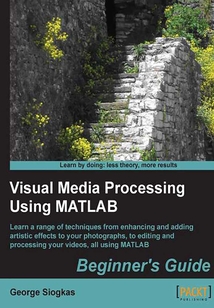
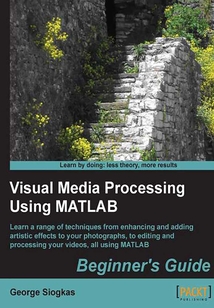
會員
Visual Media Processing Using Matlab Beginner's Guide
最新章節:
Index
Writteninafriendly,Beginner'sGuideformat,showingtheuserhowtousethedigitalmediaaspectsofMatlab(image,video,sound)inapractical,tutorial-basedstyle.ThisisgreatfornoviceprogrammersinanylanguagewhowouldliketouseMatlabasatoolfortheirimageandvideoprocessingneeds,andalsocomesinhandyforphotographersorvideoeditorswithevenlessprogrammingexperiencewantingtofindanall-in-onetoolfortheirtasks.
最新章節
- Index
- Chapter 10 From Beginner to Expert – Handling Motion and 3-D
- Chapter 9 Spatiotemporal Video Processing
- Chapter 8 Acquiring and Processing Videos
- Chapter 7 Adding Motion – From Static Images to Digital Videos
- Chapter 6 Mixing Images for Science or Art
品牌:中圖公司
上架時間:2021-08-06 16:15:29
出版社:Packt Publishing
本書數字版權由中圖公司提供,并由其授權上海閱文信息技術有限公司制作發行
- Index 更新時間:2021-08-06 16:38:30
- Chapter 10 From Beginner to Expert – Handling Motion and 3-D
- Chapter 9 Spatiotemporal Video Processing
- Chapter 8 Acquiring and Processing Videos
- Chapter 7 Adding Motion – From Static Images to Digital Videos
- Chapter 6 Mixing Images for Science or Art
- Chapter 5 2-Dimensional Image Filtering
- Chapter 4 Working with Color Images
- Chapter 3 Morphological Operations and Object Analysis
- Chapter 2 Working with Pixels in Grayscale Images
- Chapter 1 Basic Image Manupulation
- Appendix A. Pop Quiz Answers
- Summary
- Time for action – creating a 3-D video from a regular one
- Time for action – creating a 3-D video from left and right videos
- Working with stereoscopic images
- Time for action – tracking feature points for motion compensation of a shaky video
- Compensating camera motion using feature tracking
- Time for action – warping frames using optical flow
- Time for action – tracking people with Horn-Schunck optical flow
- Estimating the motion
- Time for action – detecting motion in a complex scene
- Time for action – detecting a moving object in a still scene
- Detecting and estimating motion in videos
- Chapter 10. From Beginner to Expert – Handling Motion and 3-D
- Summary
- Time for action – spatiotemporal averaging filter with the convn function
- Time for action – implementing a spatiotemporal averaging filter
- Adding a new dimension to the filters
- Time for action – vertical and temporal interpolation method
- Mixing intra-frame and inter-frame deinterlacing
- Time for action – deinterlacing with field averaging
- Temporal deinterlacing by field averaging
- Time for action – deinterlacing with field merging
- Inter-frame filtering for the deinterlacing tasks
- Time for action – deinterlacing with the scan line interpolation
- Time for action – deinterlacing with line repetition
- Deinterlacing with the custom functions
- Time for action – deinterlacing a video using the vision toolbox
- Deinterlacing with the Computer Vision System Toolbox
- Deinterlacing videos in MATLAB
- Time for action – reducing the blocking effect
- Time for action – loading cropping resizing and saving a video
- Basic video processing with MATLAB
- Chapter 9. Spatiotemporal Video Processing
- Summary
- Time for action – adding preview in our code
- Time for action – adjusting the contrast of the video
- Real-time processing of normal videos
- Time for action – creating time-lapses with isolated colors
- Real-time processing of time-lapse videos
- Time for action – using MATLAB as an intervalometer
- Acquiring frames for time-lapse videos
- Time for action – making an edge detection video
- Working with uncompressed videos
- The importance of video compression
- Time for action – capturing a video using a firewire connection
- Using MATLAB for digital video recording
- Chapter 8. Acquiring and Processing Videos
- Summary
- Saving your time-lapse videos in a gif file
- Time for action – time-lapsing a regular video
- Creating time-lapse videos
- A tool just for your playback needs – implay
- Time for action – don't wait for the ball
- Inspecting a video using montage
- Time for action – constructing and saving a video
- Making videos from static images
- Time for action – reading and playing back a video
- Playing back videos in MATLAB
- Loading videos in MATLAB
- The meaning of frames
- An introduction to digital videos
- Chapter 7. Adding Motion – From Static Images to Digital Videos
- Summary
- Time for action – basic approach to panorama stitching
- Stitching images for the creation of panoramas
- Time for action – composing your own HDR images
- Creating High Dynamic Range images
- Time for action – directing a threatening scene
- One step beyond – blending selected image regions
- Time for action – cloning the seagull
- Creating composite images
- Time for action – working with invisible spectrums
- Time for action – visible spectrum from a multiband image of Rio
- Loading and manipulating the multispectral images
- Using multispectral imaging
- The importance of mixing or combining images
- Chapter 6. Mixing Images for Science or Art
- Summary
- Time for action – brighten up the lights in our soldier picture
- Brighten up the lights
- Time for action – enhancing the edges in our images
- Bringing back the details
- Time for action – removing salt & pepper with medfilt2
- The importance of the median filter
- Time for action – trying to remove different types of noise
- Removing noise using blurring
- Time for action – creating the bokeh effect in an image
- Time to make art using blurring
- Time for action – how much blurring is enough
- Different ways to blur an image
- Creating filters with fspecial
- Using imfilter
- Alternatives to convolution
- Time for action – applying averaging filters in images
- The ugly mathematical truth
- The basics of convolution
- Processing neighborhoods of pixels
- An introduction to image filtering
- Chapter 5. 2-Dimensional Image Filtering
- Summary
- Time for action – automating our function for red eye reduction
- Taking advantage of eye circularity
- Time for action – writing a function for red eye reduction
- A practical example – red eye reduction
- Fixing illumination issues in CIE-L*a*b*
- Fixing illumination issues in RGB color images
- Time for action – color isolation using CIE-L*a*b*
- CIE-L*a*b* for more efficient color masking
- Time for action – color space transformation
- The importance of different color spaces
- Time for action – color isolation
- Achieving color masking
- Time for action – isolating the red pixels in an image
- Thresholding color images
- Time for action – repainting two areas in a color image
- Setting a rectangular area to a specified color
- Basic color image manipulations
- An introduction to color image processing
- Chapter 4. Working with Color Images
- Summary
- Analyzing objects in an image
- Time for action – making a custom object eraser function
- Manually defining a non-rectangular ROI
- Time for action – ROI refinement using strel
- Altering structuring elements from strel to suit our needs
- Time for action – using dilation and erosion to refine ROIs
- Enlarging and shrinking a region of interest
- Time for action – understanding the value of thresholding
- The importance of binary images
- Chapter 3. Morphological Operations and Object Analysis
- Summary
- Time for action – restoring your ancestors' photographs
- Restoring old photographs
- Time for action – using imtool to pinpoint differences
- Custom functions for complex tasks
- Adaptive histogram equalization using adapthisteq
- Contrasting enhancement using imcontrast
- Contrasting enhancement using imadjust
- Histogram equalization for contrast enhancement
- Calculating and displaying histograms with imhist
- Thresholding an image
- Time for action – whiten an area and blacken another
- Accessing image pixels and changing their values
- Chapter 2. Working with Pixels In Grayscale Images
- Summary
- Time for action – cropping and resizing an image then saving it as BMP
- Time for action – mirroring an image and displaying the result
- Time for action – rotating an image and displaying the result
- Applying geometric transformations
- Time for action – using imtool to extract useful information
- Time for action – importing and displaying an image
- Importing and displaying an image
- The editor
- The ribbon
- Getting acquainted with the MATLAB environment
- Chapter 1. Basic Image Manipulations
- Preface
- www.PacktPub.com
- About the Reviewers
- About the Author
- Credits
- 版權信息
- 封面
- 封面
- 版權信息
- Credits
- About the Author
- About the Reviewers
- www.PacktPub.com
- Preface
- Chapter 1. Basic Image Manipulations
- Getting acquainted with the MATLAB environment
- The ribbon
- The editor
- Importing and displaying an image
- Time for action – importing and displaying an image
- Time for action – using imtool to extract useful information
- Applying geometric transformations
- Time for action – rotating an image and displaying the result
- Time for action – mirroring an image and displaying the result
- Time for action – cropping and resizing an image then saving it as BMP
- Summary
- Chapter 2. Working with Pixels In Grayscale Images
- Accessing image pixels and changing their values
- Time for action – whiten an area and blacken another
- Thresholding an image
- Calculating and displaying histograms with imhist
- Histogram equalization for contrast enhancement
- Contrasting enhancement using imadjust
- Contrasting enhancement using imcontrast
- Adaptive histogram equalization using adapthisteq
- Custom functions for complex tasks
- Time for action – using imtool to pinpoint differences
- Restoring old photographs
- Time for action – restoring your ancestors' photographs
- Summary
- Chapter 3. Morphological Operations and Object Analysis
- The importance of binary images
- Time for action – understanding the value of thresholding
- Enlarging and shrinking a region of interest
- Time for action – using dilation and erosion to refine ROIs
- Altering structuring elements from strel to suit our needs
- Time for action – ROI refinement using strel
- Manually defining a non-rectangular ROI
- Time for action – making a custom object eraser function
- Analyzing objects in an image
- Summary
- Chapter 4. Working with Color Images
- An introduction to color image processing
- Basic color image manipulations
- Setting a rectangular area to a specified color
- Time for action – repainting two areas in a color image
- Thresholding color images
- Time for action – isolating the red pixels in an image
- Achieving color masking
- Time for action – color isolation
- The importance of different color spaces
- Time for action – color space transformation
- CIE-L*a*b* for more efficient color masking
- Time for action – color isolation using CIE-L*a*b*
- Fixing illumination issues in RGB color images
- Fixing illumination issues in CIE-L*a*b*
- A practical example – red eye reduction
- Time for action – writing a function for red eye reduction
- Taking advantage of eye circularity
- Time for action – automating our function for red eye reduction
- Summary
- Chapter 5. 2-Dimensional Image Filtering
- An introduction to image filtering
- Processing neighborhoods of pixels
- The basics of convolution
- The ugly mathematical truth
- Time for action – applying averaging filters in images
- Alternatives to convolution
- Using imfilter
- Creating filters with fspecial
- Different ways to blur an image
- Time for action – how much blurring is enough
- Time to make art using blurring
- Time for action – creating the bokeh effect in an image
- Removing noise using blurring
- Time for action – trying to remove different types of noise
- The importance of the median filter
- Time for action – removing salt & pepper with medfilt2
- Bringing back the details
- Time for action – enhancing the edges in our images
- Brighten up the lights
- Time for action – brighten up the lights in our soldier picture
- Summary
- Chapter 6. Mixing Images for Science or Art
- The importance of mixing or combining images
- Using multispectral imaging
- Loading and manipulating the multispectral images
- Time for action – visible spectrum from a multiband image of Rio
- Time for action – working with invisible spectrums
- Creating composite images
- Time for action – cloning the seagull
- One step beyond – blending selected image regions
- Time for action – directing a threatening scene
- Creating High Dynamic Range images
- Time for action – composing your own HDR images
- Stitching images for the creation of panoramas
- Time for action – basic approach to panorama stitching
- Summary
- Chapter 7. Adding Motion – From Static Images to Digital Videos
- An introduction to digital videos
- The meaning of frames
- Loading videos in MATLAB
- Playing back videos in MATLAB
- Time for action – reading and playing back a video
- Making videos from static images
- Time for action – constructing and saving a video
- Inspecting a video using montage
- Time for action – don't wait for the ball
- A tool just for your playback needs – implay
- Creating time-lapse videos
- Time for action – time-lapsing a regular video
- Saving your time-lapse videos in a gif file
- Summary
- Chapter 8. Acquiring and Processing Videos
- Using MATLAB for digital video recording
- Time for action – capturing a video using a firewire connection
- The importance of video compression
- Working with uncompressed videos
- Time for action – making an edge detection video
- Acquiring frames for time-lapse videos
- Time for action – using MATLAB as an intervalometer
- Real-time processing of time-lapse videos
- Time for action – creating time-lapses with isolated colors
- Real-time processing of normal videos
- Time for action – adjusting the contrast of the video
- Time for action – adding preview in our code
- Summary
- Chapter 9. Spatiotemporal Video Processing
- Basic video processing with MATLAB
- Time for action – loading cropping resizing and saving a video
- Time for action – reducing the blocking effect
- Deinterlacing videos in MATLAB
- Deinterlacing with the Computer Vision System Toolbox
- Time for action – deinterlacing a video using the vision toolbox
- Deinterlacing with the custom functions
- Time for action – deinterlacing with line repetition
- Time for action – deinterlacing with the scan line interpolation
- Inter-frame filtering for the deinterlacing tasks
- Time for action – deinterlacing with field merging
- Temporal deinterlacing by field averaging
- Time for action – deinterlacing with field averaging
- Mixing intra-frame and inter-frame deinterlacing
- Time for action – vertical and temporal interpolation method
- Adding a new dimension to the filters
- Time for action – implementing a spatiotemporal averaging filter
- Time for action – spatiotemporal averaging filter with the convn function
- Summary
- Chapter 10. From Beginner to Expert – Handling Motion and 3-D
- Detecting and estimating motion in videos
- Time for action – detecting a moving object in a still scene
- Time for action – detecting motion in a complex scene
- Estimating the motion
- Time for action – tracking people with Horn-Schunck optical flow
- Time for action – warping frames using optical flow
- Compensating camera motion using feature tracking
- Time for action – tracking feature points for motion compensation of a shaky video
- Working with stereoscopic images
- Time for action – creating a 3-D video from left and right videos
- Time for action – creating a 3-D video from a regular one
- Summary
- Appendix A. Pop Quiz Answers
- Chapter 1 Basic Image Manupulation
- Chapter 2 Working with Pixels in Grayscale Images
- Chapter 3 Morphological Operations and Object Analysis
- Chapter 4 Working with Color Images
- Chapter 5 2-Dimensional Image Filtering
- Chapter 6 Mixing Images for Science or Art
- Chapter 7 Adding Motion – From Static Images to Digital Videos
- Chapter 8 Acquiring and Processing Videos
- Chapter 9 Spatiotemporal Video Processing
- Chapter 10 From Beginner to Expert – Handling Motion and 3-D
- Index 更新時間:2021-08-06 16:38:30


