舉報 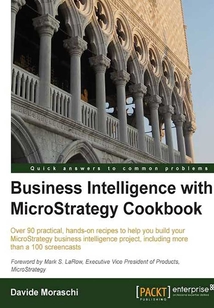
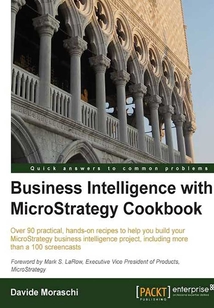
會員
Business Intelligence with MicroStrategy Cookbook
最新章節:
Index
Writteninacookbookstyle,thisbookwillteachyouthroughtheuseofrecipeswithexamplesandillustrations.Eachrecipecontainsstep-by-stepinstructionsabouteverythingnecessarytoexecuteaparticulartask.ThisbookisintendedforbothBIanddatabasedeveloperswhowanttoexpandtheirknowledgeofMicroStrategy.Itisalsousefulforadvanceddataanalystswhoareevaluatingdifferenttechnologies.YoudonotneedtobeanSQLmastertoreadthisbook,yetknowledgeofsomeconceptslikeforeignkeysandmany-to-manyrelationshipsisassumed.Someknowledgeofbasicconceptssuchasdimensionalmodeling(facttables,dimensions)willalsohelpyourcomprehensionofthisbook.NopreviousMicroStrategyknowledgeisneeded.
最新章節
- Index
- Connecting to a Vertica database
- Introduction
- Appendix D. HP Vertica
- Connecting to a Hadoop database
- Introduction
品牌:中圖公司
上架時間:2021-07-23 14:58:55
出版社:Packt Publishing
本書數字版權由中圖公司提供,并由其授權上海閱文信息技術有限公司制作發行
- Index 更新時間:2021-07-23 15:32:36
- Connecting to a Vertica database
- Introduction
- Appendix D. HP Vertica
- Connecting to a Hadoop database
- Introduction
- Appendix C. Cloudera Hadoop
- Books
- Blogs
- Online resources
- Appendix B. Where to Look for Information
- Exercise 35
- Exercise 34
- Exercise 33
- Exercise 32
- Exercise 31
- Exercise 30
- Exercise 29
- Exercise 28
- Exercise 27
- Exercise 26
- Exercise 25
- Exercise 24
- Exercise 23
- Exercise 22
- Exercise 21
- Exercise 20
- Exercise 19
- Exercise 18
- Exercise 17
- Exercise 16
- Exercise 15
- Exercise 14
- Exercise 13
- Exercise 12
- Exercise 11
- Exercise 10
- Exercise 9
- Exercise 8
- Exercise 7
- Exercise 6
- Exercise 5
- Exercise 4
- Exercise 3
- Exercise 2
- Exercise 1
- Appendix A. Solution to Exercises
- Sharing a dashboard by e-mail
- Refreshing dashboard data
- Connecting to a RDBMS
- Importing cross-tabbed data
- Using filters
- Importing Excel data
- Creating an Express account
- Introduction
- Chapter 13. MicroStrategy Express
- Using the network visualization
- Exploring data with Visual Insight
- Creating reports and documents based on a cube
- Scheduling data refresh
- Building a new cube
- Creating a cube from an existing report
- Introduction
- Chapter 12. In-Memory Cubes and Visual Insight
- Month-to-date and year-to-date transformations
- Creating bands on metrics (custom groups banding)
- Aggregating results with custom groups
- Creating virtual attributes with consolidations
- Introduction
- Chapter 11. Consolidations Custom Groups and Transformations
- When things go wrong
- Adding notes and sharing
- Sorting drilling and paging
- Answering prompts in reports or documents
- Introduction
- Chapter 10. Mobile BI for Users
- Linking from one document to another
- Adding details with pop-up windows
- Creating panel selectors
- Adding panels to mobile documents
- Using mobile views in documents
- Adapting content to the iPad screen
- Installing and configuring the mobile client
- Setting up a mobile connection
- Setting up the Mobile Server
- Introduction
- Chapter 9. Mobile BI for Developers
- Using prompts as object selectors
- Adding interactivity to filters using prompts
- Changing the level of a metric filter
- Restricting rows – evaluate on moving dates
- Restricting rows – compare an attribute to another attribute
- Introduction
- Chapter 8. Dynamic Selection with Filters and Prompts
- Switching to Adobe Flash mode
- Embedding images HTML and links
- Adding interactivity with panels and selectors
- Using the editable mode to fine-tune the design
- Stepping up to dashboards
- Modifying the grouping in a document
- Adding data to a document – the dataset
- Creating your first "Hello World" document
- Setting up MicroStrategy Web
- Introduction
- Chapter 7. Analysis on the Web – Documents and Dashboards
- Conditional formatting with thresholds
- Display multiple metrics with dual axis charts
- Beautify your chart
- Drag-and-drop objects using drop zones
- Displaying both grid and graph in the same view
- Introduction
- Chapter 6. Data Analysis and Visualization – Graphs
- Restricting results with view filters
- Printing and exporting reports
- Emphasizing numbers with conditional formatting
- How to sort data in grids
- Avoiding missteps – NULL values in facts
- The bottom line – customizing subtotals
- Dynamically adding and removing objects in reports
- Manipulating grids – Pivot and page-by
- Going deeper into data with drill down
- Introduction
- Chapter 5. Data Display and Manipulation – Reports
- Creating a previous month metric (transformation)
- Using Metric Join Type in reports
- Embedding filters inside metrics
- Grouping at a different level (level metrics)
- Creating ranking metrics
- Filters on metrics
- Adding more facts
- Understanding the GROUP BY clause
- Using SQL View to inspect SELECT statements
- Creating a simple counter fact and metric
- Introduction
- Chapter 4. Objects – Facts and Metrics
- Filters on attributes
- Parent-child relationship in a report
- Creating an attribute-only report
- Building Data Explorer Hierarchies
- Selecting which forms are displayed
- Other attribute forms
- Parent-child relationship II
- Parent-child relationship I
- Using functions in an attribute form
- Attribute forms – ID and DESC
- Introduction
- Chapter 3. Schema Objects – Attributes
- Generating constants with SELECT statements
- Using logical tables to create custom views
- Modifying a table structure
- Setting up a data warehouse connection and selecting tables
- Creating an empty project
- Introduction
- Chapter 2. The First Steps in a MicroStrategy Project
- Opening the MicroStrategy Desktop application
- Creating the metadata and configuring the Intelligence Server
- Modifying the logon account for the Intelligence Server
- Creating ODBC DSN for metadata and data warehouse
- Metadata and data warehouse
- Registering the MicroStrategy License
- Installing MicroStrategy Suite
- Checking whether IIS is enabled and working
- Installing the .NET Framework 4.0 and the 4.0.2 update
- Setting up the AdventureWorks DW sample database
- Installing SQL Server 2012 Command Line Utilities
- Installing SQL Server Native Client 11.0
- Installing SQL Server 2012 Express LocalDB
- Introduction
- Chapter 1. Getting Started with MicroStrategy
- Preface
- www.PacktPub.com
- About the Reviewers
- About the Author
- Foreword
- Credits
- 版權信息
- 封面
- 封面
- 版權信息
- Credits
- Foreword
- About the Author
- About the Reviewers
- www.PacktPub.com
- Preface
- Chapter 1. Getting Started with MicroStrategy
- Introduction
- Installing SQL Server 2012 Express LocalDB
- Installing SQL Server Native Client 11.0
- Installing SQL Server 2012 Command Line Utilities
- Setting up the AdventureWorks DW sample database
- Installing the .NET Framework 4.0 and the 4.0.2 update
- Checking whether IIS is enabled and working
- Installing MicroStrategy Suite
- Registering the MicroStrategy License
- Metadata and data warehouse
- Creating ODBC DSN for metadata and data warehouse
- Modifying the logon account for the Intelligence Server
- Creating the metadata and configuring the Intelligence Server
- Opening the MicroStrategy Desktop application
- Chapter 2. The First Steps in a MicroStrategy Project
- Introduction
- Creating an empty project
- Setting up a data warehouse connection and selecting tables
- Modifying a table structure
- Using logical tables to create custom views
- Generating constants with SELECT statements
- Chapter 3. Schema Objects – Attributes
- Introduction
- Attribute forms – ID and DESC
- Using functions in an attribute form
- Parent-child relationship I
- Parent-child relationship II
- Other attribute forms
- Selecting which forms are displayed
- Building Data Explorer Hierarchies
- Creating an attribute-only report
- Parent-child relationship in a report
- Filters on attributes
- Chapter 4. Objects – Facts and Metrics
- Introduction
- Creating a simple counter fact and metric
- Using SQL View to inspect SELECT statements
- Understanding the GROUP BY clause
- Adding more facts
- Filters on metrics
- Creating ranking metrics
- Grouping at a different level (level metrics)
- Embedding filters inside metrics
- Using Metric Join Type in reports
- Creating a previous month metric (transformation)
- Chapter 5. Data Display and Manipulation – Reports
- Introduction
- Going deeper into data with drill down
- Manipulating grids – Pivot and page-by
- Dynamically adding and removing objects in reports
- The bottom line – customizing subtotals
- Avoiding missteps – NULL values in facts
- How to sort data in grids
- Emphasizing numbers with conditional formatting
- Printing and exporting reports
- Restricting results with view filters
- Chapter 6. Data Analysis and Visualization – Graphs
- Introduction
- Displaying both grid and graph in the same view
- Drag-and-drop objects using drop zones
- Beautify your chart
- Display multiple metrics with dual axis charts
- Conditional formatting with thresholds
- Chapter 7. Analysis on the Web – Documents and Dashboards
- Introduction
- Setting up MicroStrategy Web
- Creating your first "Hello World" document
- Adding data to a document – the dataset
- Modifying the grouping in a document
- Stepping up to dashboards
- Using the editable mode to fine-tune the design
- Adding interactivity with panels and selectors
- Embedding images HTML and links
- Switching to Adobe Flash mode
- Chapter 8. Dynamic Selection with Filters and Prompts
- Introduction
- Restricting rows – compare an attribute to another attribute
- Restricting rows – evaluate on moving dates
- Changing the level of a metric filter
- Adding interactivity to filters using prompts
- Using prompts as object selectors
- Chapter 9. Mobile BI for Developers
- Introduction
- Setting up the Mobile Server
- Setting up a mobile connection
- Installing and configuring the mobile client
- Adapting content to the iPad screen
- Using mobile views in documents
- Adding panels to mobile documents
- Creating panel selectors
- Adding details with pop-up windows
- Linking from one document to another
- Chapter 10. Mobile BI for Users
- Introduction
- Answering prompts in reports or documents
- Sorting drilling and paging
- Adding notes and sharing
- When things go wrong
- Chapter 11. Consolidations Custom Groups and Transformations
- Introduction
- Creating virtual attributes with consolidations
- Aggregating results with custom groups
- Creating bands on metrics (custom groups banding)
- Month-to-date and year-to-date transformations
- Chapter 12. In-Memory Cubes and Visual Insight
- Introduction
- Creating a cube from an existing report
- Building a new cube
- Scheduling data refresh
- Creating reports and documents based on a cube
- Exploring data with Visual Insight
- Using the network visualization
- Chapter 13. MicroStrategy Express
- Introduction
- Creating an Express account
- Importing Excel data
- Using filters
- Importing cross-tabbed data
- Connecting to a RDBMS
- Refreshing dashboard data
- Sharing a dashboard by e-mail
- Appendix A. Solution to Exercises
- Exercise 1
- Exercise 2
- Exercise 3
- Exercise 4
- Exercise 5
- Exercise 6
- Exercise 7
- Exercise 8
- Exercise 9
- Exercise 10
- Exercise 11
- Exercise 12
- Exercise 13
- Exercise 14
- Exercise 15
- Exercise 16
- Exercise 17
- Exercise 18
- Exercise 19
- Exercise 20
- Exercise 21
- Exercise 22
- Exercise 23
- Exercise 24
- Exercise 25
- Exercise 26
- Exercise 27
- Exercise 28
- Exercise 29
- Exercise 30
- Exercise 31
- Exercise 32
- Exercise 33
- Exercise 34
- Exercise 35
- Appendix B. Where to Look for Information
- Online resources
- Blogs
- Books
- Appendix C. Cloudera Hadoop
- Introduction
- Connecting to a Hadoop database
- Appendix D. HP Vertica
- Introduction
- Connecting to a Vertica database
- Index 更新時間:2021-07-23 15:32:36


