舉報 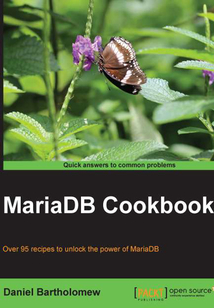
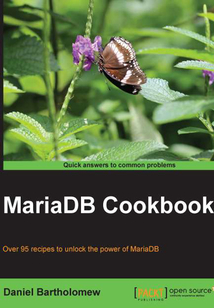
會員
MariaDB Cookbook
最新章節:
Index
Apracticalcookbook,filledwithadvancedrecipes,andplentyofcodeandcommandsusedforillustration,whichwillmakeyourlearningcurveeasyandquick.ThisbookisforanyonewhowantstolearnmoreaboutdatabasesingeneralorMariaDBinparticular.SomefamiliaritywithSQLdatabasesisassumed,buttherecipesareapproachabletoalmostanyonewithbasicdatabaseskills.
最新章節
- Index
- Authenticating using the PAM authentication plugin
- Using roles to control user permissions
- Encrypting connections with SSL
- Checking for users with insecure passwords
- Securing MariaDB files on Windows
品牌:中圖公司
上架時間:2021-07-16 10:27:12
出版社:Packt Publishing
本書數字版權由中圖公司提供,并由其授權上海閱文信息技術有限公司制作發行
- Index 更新時間:2021-07-16 12:19:53
- Authenticating using the PAM authentication plugin
- Using roles to control user permissions
- Encrypting connections with SSL
- Checking for users with insecure passwords
- Securing MariaDB files on Windows
- Securing MariaDB files on Linux
- Securing MariaDB with mysql_secure_installation
- Introduction
- Chapter 13. MariaDB Security
- Using SELECT with the Cassandra storage engine
- Using INSERT UPDATE and DELETE with the Cassandra storage engine
- Mapping data between MariaDB and Cassandra
- Installing the Cassandra storage engine
- Introduction
- Chapter 12. NoSQL with the Cassandra Storage Engine
- Using HandlerSocket directly with Telnet
- Updating and deleting data using HandlerSocket and Ruby
- Inserting data using HandlerSocket and Ruby
- Reading data using HandlerSocket and Ruby
- Installing the HandlerSocket Ruby client libraries
- Updating and deleting data using HandlerSocket and Python
- Inserting data using HandlerSocket and Python
- Reading data using HandlerSocket and Python
- Installing the HandlerSocket Python client libraries
- Updating and deleting data using HandlerSocket and PERL
- Inserting data using HandlerSocket and PERL
- Reading data using HandlerSocket and PERL
- Installing the HandlerSocket PERL client libraries
- Installing the libhsclient library
- Installing and configuring HandlerSocket
- Introduction
- Chapter 11. NoSQL with HandlerSocket
- Using virtual columns
- Reading data from a dynamic column
- Inserting updating and deleting dynamic column data
- Creating tables with dynamic columns
- Introduction
- Chapter 10. Exploring Dynamic and Virtual Columns in MariaDB
- Searching with the Sphinx daemon and SphinxSE
- Configuring the Sphinx daemon
- Installing the Sphinx daemon on Windows
- Installing the Sphinx daemon on Linux
- Installing SphinxSE in MariaDB
- Introduction
- Chapter 9. Searching Data Using Sphinx
- Using the performance schema
- Enabling the performance schema
- Using extended statistics
- Using engine-independent table statistics
- Using the Audit Plugin
- Installing the Audit Plugin
- Introduction
- Chapter 8. Performance and Usage Statistics
- Shutting down MariaDB Galera Cluster
- Dropping a node from MariaDB Galera Cluster
- Installing MariaDB Galera Cluster
- Introduction
- Chapter 7. Replication with MariaDB Galera Cluster
- Selectively skipping the replication of binlog events
- Configuring binlog event checksums
- Enhancing the binlog with row event annotations
- Using multisource replication
- Using global transaction IDs
- Setting up replication
- Introduction
- Chapter 6. Replication in MariaDB
- Using the MAC address table type
- Using the WMI table type
- Using the OCCUR table type
- Using the PIVOT table type
- Using the XCOL table type
- Accessing MariaDB tables using CONNECT
- Reading and writing XML data using CONNECT
- Reading and writing CSV data using CONNECT
- Creating and dropping CONNECT tables
- Installing the CONNECT storage engine
- Introduction
- Chapter 5. The CONNECT Storage Engine
- Modifying the compression of a TokuDB table
- Adding indexes to TokuDB tables
- Migrating to TokuDB
- Creating TokuDB tables
- Configuring TokuDB
- Installing TokuDB
- Introduction
- Chapter 4. The TokuDB Storage Engine
- Updating DATETIME and TIMESTAMP columns automatically
- Using microseconds in the DATETIME columns
- Using JOINs
- Removing an index
- Creating a full-text index
- Creating an index
- Optimizing semijoin subqueries
- Optimizing queries with the subquery cache
- Configuring the Aria pagecache
- Configuring threadpool
- Configuring the MyISAM segmented key cache
- Configuring the Aria two-step deadlock detection
- Using extended keys with InnoDB and XtraDB
- Controlling MariaDB optimizer strategies
- Using SHOW STATUS to check if a feature is being used
- Introduction
- Chapter 3. Optimizing and Tuning MariaDB
- Migrating a table from MyISAM or Aria to InnoDB or XtraDB
- Migrating a table from MyISAM to Aria
- Producing XML output
- Producing HTML output
- Using INSTALL SONAME
- Using LIMIT ROWS EXAMINED
- Using SHOW EXPLAIN with running queries
- Importing the data exported by mysqldump
- Introduction
- Chapter 2. Diving Deep into MariaDB
- Using progress reporting in the mysql client
- Checking and optimizing tables automatically with mysqlcheck and cron
- Making backups with mysqldump
- Making backups with XtraBackup
- Creating a backup user
- Switching between InnoDB and XtraDB
- Enabling the Feedback plugin
- Installing MariaDB on Mac OS X
- Installing MariaDB on Linux
- Installing MariaDB on Windows
- Introduction
- Chapter 1. Getting Started with MariaDB
- Customer support
- Reader feedback
- Conventions
- Who this book is for
- What you need for this book
- What this book covers
- Preface
- Support files eBooks discount offers and more
- www.PacktPub.com
- About the Reviewers
- About the Author
- Credits
- MariaDB Cookbook
- coverpage
- coverpage
- MariaDB Cookbook
- Credits
- About the Author
- About the Reviewers
- www.PacktPub.com
- Support files eBooks discount offers and more
- Preface
- What this book covers
- What you need for this book
- Who this book is for
- Conventions
- Reader feedback
- Customer support
- Chapter 1. Getting Started with MariaDB
- Introduction
- Installing MariaDB on Windows
- Installing MariaDB on Linux
- Installing MariaDB on Mac OS X
- Enabling the Feedback plugin
- Switching between InnoDB and XtraDB
- Creating a backup user
- Making backups with XtraBackup
- Making backups with mysqldump
- Checking and optimizing tables automatically with mysqlcheck and cron
- Using progress reporting in the mysql client
- Chapter 2. Diving Deep into MariaDB
- Introduction
- Importing the data exported by mysqldump
- Using SHOW EXPLAIN with running queries
- Using LIMIT ROWS EXAMINED
- Using INSTALL SONAME
- Producing HTML output
- Producing XML output
- Migrating a table from MyISAM to Aria
- Migrating a table from MyISAM or Aria to InnoDB or XtraDB
- Chapter 3. Optimizing and Tuning MariaDB
- Introduction
- Using SHOW STATUS to check if a feature is being used
- Controlling MariaDB optimizer strategies
- Using extended keys with InnoDB and XtraDB
- Configuring the Aria two-step deadlock detection
- Configuring the MyISAM segmented key cache
- Configuring threadpool
- Configuring the Aria pagecache
- Optimizing queries with the subquery cache
- Optimizing semijoin subqueries
- Creating an index
- Creating a full-text index
- Removing an index
- Using JOINs
- Using microseconds in the DATETIME columns
- Updating DATETIME and TIMESTAMP columns automatically
- Chapter 4. The TokuDB Storage Engine
- Introduction
- Installing TokuDB
- Configuring TokuDB
- Creating TokuDB tables
- Migrating to TokuDB
- Adding indexes to TokuDB tables
- Modifying the compression of a TokuDB table
- Chapter 5. The CONNECT Storage Engine
- Introduction
- Installing the CONNECT storage engine
- Creating and dropping CONNECT tables
- Reading and writing CSV data using CONNECT
- Reading and writing XML data using CONNECT
- Accessing MariaDB tables using CONNECT
- Using the XCOL table type
- Using the PIVOT table type
- Using the OCCUR table type
- Using the WMI table type
- Using the MAC address table type
- Chapter 6. Replication in MariaDB
- Introduction
- Setting up replication
- Using global transaction IDs
- Using multisource replication
- Enhancing the binlog with row event annotations
- Configuring binlog event checksums
- Selectively skipping the replication of binlog events
- Chapter 7. Replication with MariaDB Galera Cluster
- Introduction
- Installing MariaDB Galera Cluster
- Dropping a node from MariaDB Galera Cluster
- Shutting down MariaDB Galera Cluster
- Chapter 8. Performance and Usage Statistics
- Introduction
- Installing the Audit Plugin
- Using the Audit Plugin
- Using engine-independent table statistics
- Using extended statistics
- Enabling the performance schema
- Using the performance schema
- Chapter 9. Searching Data Using Sphinx
- Introduction
- Installing SphinxSE in MariaDB
- Installing the Sphinx daemon on Linux
- Installing the Sphinx daemon on Windows
- Configuring the Sphinx daemon
- Searching with the Sphinx daemon and SphinxSE
- Chapter 10. Exploring Dynamic and Virtual Columns in MariaDB
- Introduction
- Creating tables with dynamic columns
- Inserting updating and deleting dynamic column data
- Reading data from a dynamic column
- Using virtual columns
- Chapter 11. NoSQL with HandlerSocket
- Introduction
- Installing and configuring HandlerSocket
- Installing the libhsclient library
- Installing the HandlerSocket PERL client libraries
- Reading data using HandlerSocket and PERL
- Inserting data using HandlerSocket and PERL
- Updating and deleting data using HandlerSocket and PERL
- Installing the HandlerSocket Python client libraries
- Reading data using HandlerSocket and Python
- Inserting data using HandlerSocket and Python
- Updating and deleting data using HandlerSocket and Python
- Installing the HandlerSocket Ruby client libraries
- Reading data using HandlerSocket and Ruby
- Inserting data using HandlerSocket and Ruby
- Updating and deleting data using HandlerSocket and Ruby
- Using HandlerSocket directly with Telnet
- Chapter 12. NoSQL with the Cassandra Storage Engine
- Introduction
- Installing the Cassandra storage engine
- Mapping data between MariaDB and Cassandra
- Using INSERT UPDATE and DELETE with the Cassandra storage engine
- Using SELECT with the Cassandra storage engine
- Chapter 13. MariaDB Security
- Introduction
- Securing MariaDB with mysql_secure_installation
- Securing MariaDB files on Linux
- Securing MariaDB files on Windows
- Checking for users with insecure passwords
- Encrypting connections with SSL
- Using roles to control user permissions
- Authenticating using the PAM authentication plugin
- Index 更新時間:2021-07-16 12:19:53


