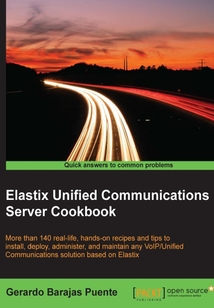最新章節
- Index
- Appendix E. Helpful Linux Commands
- Appendix D. Asterisk Gateway Interface Programming
- Appendix C. Asterisk Essential Commands
- Appendix B. Addon Market Module
- Third-party modules
品牌:中圖公司
上架時間:2021-07-23 18:56:37
出版社:Packt Publishing
本書數字版權由中圖公司提供,并由其授權上海閱文信息技術有限公司制作發行
- Index 更新時間:2021-07-23 19:39:32
- Appendix E. Helpful Linux Commands
- Appendix D. Asterisk Gateway Interface Programming
- Appendix C. Asterisk Essential Commands
- Appendix B. Addon Market Module
- Third-party modules
- Appendix A. Description and Use of the Most Well-known FreePBX Modules
- Integrating TDM Gateways with Elastix
- Integrating GSM Gateways with Elastix
- Integrating Elastix with other PBXs
- Using the Custom-Context module
- Installing the Custom-Context module
- Enabling Remote Call Forward
- Creating a phone poll using Elastix
- Creating your own Dialplan features
- Enabling a multiconference toggle button
- Creating an advanced IVR using Asterisk AGI and Asterisk's Dialplan
- Chapter 12. Implementing Advanced Dialplan Functions
- Restoring a backup from one server to another
- Generating system backups
- Encrypting voice calls
- Monitoring recordings
- Recording queues' calls
- Recording MeetMe rooms
- Recording and monitoring calls
- Using the Security Advanced Settings menu to enable security features
- Using Elastix's embedded firewall
- Installing Fail2ban
- Knowing the best practices when installing Elastix – Logical security
- Knowing the best practices when installing Elastix – Physical security
- Chapter 11. Securing your Elastix System
- Debugging Asterisk
- Helpful Linux commands for debugging
- Using TCPDUMP for debugging
- Using Wireshark for debugging
- SIP/IAX debugging
- Destination Distribution
- Creating billing rates
- Extension's summary
- Looking at the Call Detailed Report
- Using the Flash Operator Panel
- Chapter 10. Knowing the State of Your Elastix System and Troubleshooting
- Enabling multisites with Elastix
- Configuring channel banks
- Creating a VPN tunnel in our Elastix Unified Communications Server with OpenVPN
- SIP trunking between Elastix systems
- Setting up remote extensions
- Chapter 9. Networking with Elastix
- Enabling BLFs and hints
- Configuring a speed dial list
- Using Directories
- Dialing through MS Outlook
- Setting up video calls
- Integrating VTiger CRM with Elastix
- Integrating Openfire with Asterisk IP-PBX
- Installing the Openfire instant messaging service
- Chapter 8. Going Deeper into Unified Communications
- Call center reports
- Description of the agent console
- The callback login
- Logging agents to the console dynamically
- Adding static agents/callback extensions
- Adding dynamic agents to the agent console
- Adding a list of numbers to the Do not call list
- Adding a number to the Do not call list
- Invoking a URL through the campaign
- Creating the call file specification
- Configuring an outgoing campaign
- Configuring agent break time
- Creating a script for outgoing campaigns
- Configuring inbound campaigns
- Setting up the clients
- Configuring queues for incoming calls
- Queue for agent callback login
- Configuring a queue for standard agent login
- Creating and adding agents to a group
- Creating a group of agents
- Configuring the Call Center module
- Installing the Call Center module
- Introduction
- Chapter 7. Using the Call Center Module
- Modifying the e-mail template
- Receiving a fax
- Sending a fax using the HylaFAX client
- Installing a fax client
- Viewing the sent and received faxes
- Sending a fax from Elastix's WebGUI
- Setting up the Elastix fax system
- Introduction
- Chapter 6. Elastix Fax System
- Setting vacation messages
- Creating e-mail lists
- Filtering unwanted messages
- Controlling ad using the e-mail service with the webmail interface
- Adding e-mail accounts
- Setting the domain and configuring the relay option
- Configuring the remote SMTP – setting up a Gmail relay account
- Sending an e-mail message from the command line
- Elastix's e-mail internals
- Chapter 5. Setting up the E-mail Service
- Configuring DISA
- Setting the Callback feature
- Configuring the Voicemail Blasting module
- The VmX Locater feature
- Configuring extensions' voicemail
- Parking calls
- Creating intercom groups
- Creating paging groups
- Using the Custom-Context module to restrict outbound calls
- Installing the Custom-Context module
- Accessing the FreePBX admin module
- Using PuTTY as an SSH client
- Using the SSH protocol
- Using Internet audio streams
- Music on hold
- Adding miscellaneous destinations
- Adding miscellaneous applications
- Changing the language of a call flow
- The Web Conference module
- Creating conference rooms
- Introduction
- Chapter 4. Knowing Internal PBX Options and Configurations
- Setting up a queue for ACD
- Setting up a ring group
- Forwarding incoming calls to another extension or number
- Setting up day/night controls
- Using HTTP to search for a user
- Using MySQL to search for the caller's name
- Routing calls based on caller ID
- Blocking unwanted callers
- Displaying voice announcements
- Introduction
- Chapter 3. Understanding Inbound Call Control
- Using the Endpoint Configurator
- Managing extensions – Batch of endpoints
- Managing endpoints – Batch of extensions
- Controlling outbound calls using PIN Sets
- Controlling outbound calls by using patterns
- Controlling outbound calls by using a trunk sequence
- Controlling outbound calls using different prefixes
- Creating an auto-attendant
- Inbound calls
- Outbound calls
- Provisioning extensions in a simple way
- Creating custom extensions
- Creating analog extensions
- Creating IAX extensions
- Adding SIP extensions
- Adding VoIP trunks
- Configuring telephony cards
- Managing users
- Setting up the network parameters
- Setting up Elastix's dashboard
- Introduction
- Chapter 2. Basic PBX Configuration
- Logging into the system for the first time
- Entering the password for the user root
- Selecting a proper time zone
- Configuring the network interfaces
- Partitioning the hard disk
- Choosing the keyboard type
- Choosing the system's language
- Inserting the CD and booting
- Installing Elastix Unified Communications Server software
- Introduction to Elastix Unified Communications System
- Chapter 1. Installing Elastix
- Customer support
- Reader feedback
- Conventions
- Sections
- Who this book is for
- What you need for this book
- What this book covers
- Introduction to the Elastix Unified Communications Server
- Preface
- Support files eBooks discount offers and more
- www.PacktPub.com
- About the Reviewers
- About the Author
- Credits
- Elastix Unified Communications Server Cookbook
- coverpage
- coverpage
- Elastix Unified Communications Server Cookbook
- Credits
- About the Author
- About the Reviewers
- www.PacktPub.com
- Support files eBooks discount offers and more
- Preface
- Introduction to the Elastix Unified Communications Server
- What this book covers
- What you need for this book
- Who this book is for
- Sections
- Conventions
- Reader feedback
- Customer support
- Chapter 1. Installing Elastix
- Introduction to Elastix Unified Communications System
- Installing Elastix Unified Communications Server software
- Inserting the CD and booting
- Choosing the system's language
- Choosing the keyboard type
- Partitioning the hard disk
- Configuring the network interfaces
- Selecting a proper time zone
- Entering the password for the user root
- Logging into the system for the first time
- Chapter 2. Basic PBX Configuration
- Introduction
- Setting up Elastix's dashboard
- Setting up the network parameters
- Managing users
- Configuring telephony cards
- Adding VoIP trunks
- Adding SIP extensions
- Creating IAX extensions
- Creating analog extensions
- Creating custom extensions
- Provisioning extensions in a simple way
- Outbound calls
- Inbound calls
- Creating an auto-attendant
- Controlling outbound calls using different prefixes
- Controlling outbound calls by using a trunk sequence
- Controlling outbound calls by using patterns
- Controlling outbound calls using PIN Sets
- Managing endpoints – Batch of extensions
- Managing extensions – Batch of endpoints
- Using the Endpoint Configurator
- Chapter 3. Understanding Inbound Call Control
- Introduction
- Displaying voice announcements
- Blocking unwanted callers
- Routing calls based on caller ID
- Using MySQL to search for the caller's name
- Using HTTP to search for a user
- Setting up day/night controls
- Forwarding incoming calls to another extension or number
- Setting up a ring group
- Setting up a queue for ACD
- Chapter 4. Knowing Internal PBX Options and Configurations
- Introduction
- Creating conference rooms
- The Web Conference module
- Changing the language of a call flow
- Adding miscellaneous applications
- Adding miscellaneous destinations
- Music on hold
- Using Internet audio streams
- Using the SSH protocol
- Using PuTTY as an SSH client
- Accessing the FreePBX admin module
- Installing the Custom-Context module
- Using the Custom-Context module to restrict outbound calls
- Creating paging groups
- Creating intercom groups
- Parking calls
- Configuring extensions' voicemail
- The VmX Locater feature
- Configuring the Voicemail Blasting module
- Setting the Callback feature
- Configuring DISA
- Chapter 5. Setting up the E-mail Service
- Elastix's e-mail internals
- Sending an e-mail message from the command line
- Configuring the remote SMTP – setting up a Gmail relay account
- Setting the domain and configuring the relay option
- Adding e-mail accounts
- Controlling ad using the e-mail service with the webmail interface
- Filtering unwanted messages
- Creating e-mail lists
- Setting vacation messages
- Chapter 6. Elastix Fax System
- Introduction
- Setting up the Elastix fax system
- Sending a fax from Elastix's WebGUI
- Viewing the sent and received faxes
- Installing a fax client
- Sending a fax using the HylaFAX client
- Receiving a fax
- Modifying the e-mail template
- Chapter 7. Using the Call Center Module
- Introduction
- Installing the Call Center module
- Configuring the Call Center module
- Creating a group of agents
- Creating and adding agents to a group
- Configuring a queue for standard agent login
- Queue for agent callback login
- Configuring queues for incoming calls
- Setting up the clients
- Configuring inbound campaigns
- Creating a script for outgoing campaigns
- Configuring agent break time
- Configuring an outgoing campaign
- Creating the call file specification
- Invoking a URL through the campaign
- Adding a number to the Do not call list
- Adding a list of numbers to the Do not call list
- Adding dynamic agents to the agent console
- Adding static agents/callback extensions
- Logging agents to the console dynamically
- The callback login
- Description of the agent console
- Call center reports
- Chapter 8. Going Deeper into Unified Communications
- Installing the Openfire instant messaging service
- Integrating Openfire with Asterisk IP-PBX
- Integrating VTiger CRM with Elastix
- Setting up video calls
- Dialing through MS Outlook
- Using Directories
- Configuring a speed dial list
- Enabling BLFs and hints
- Chapter 9. Networking with Elastix
- Setting up remote extensions
- SIP trunking between Elastix systems
- Creating a VPN tunnel in our Elastix Unified Communications Server with OpenVPN
- Configuring channel banks
- Enabling multisites with Elastix
- Chapter 10. Knowing the State of Your Elastix System and Troubleshooting
- Using the Flash Operator Panel
- Looking at the Call Detailed Report
- Extension's summary
- Creating billing rates
- Destination Distribution
- SIP/IAX debugging
- Using Wireshark for debugging
- Using TCPDUMP for debugging
- Helpful Linux commands for debugging
- Debugging Asterisk
- Chapter 11. Securing your Elastix System
- Knowing the best practices when installing Elastix – Physical security
- Knowing the best practices when installing Elastix – Logical security
- Installing Fail2ban
- Using Elastix's embedded firewall
- Using the Security Advanced Settings menu to enable security features
- Recording and monitoring calls
- Recording MeetMe rooms
- Recording queues' calls
- Monitoring recordings
- Encrypting voice calls
- Generating system backups
- Restoring a backup from one server to another
- Chapter 12. Implementing Advanced Dialplan Functions
- Creating an advanced IVR using Asterisk AGI and Asterisk's Dialplan
- Enabling a multiconference toggle button
- Creating your own Dialplan features
- Creating a phone poll using Elastix
- Enabling Remote Call Forward
- Installing the Custom-Context module
- Using the Custom-Context module
- Integrating Elastix with other PBXs
- Integrating GSM Gateways with Elastix
- Integrating TDM Gateways with Elastix
- Appendix A. Description and Use of the Most Well-known FreePBX Modules
- Third-party modules
- Appendix B. Addon Market Module
- Appendix C. Asterisk Essential Commands
- Appendix D. Asterisk Gateway Interface Programming
- Appendix E. Helpful Linux Commands
- Index 更新時間:2021-07-23 19:39:32