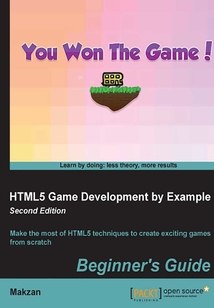首頁(yè) > 計(jì)算機(jī)網(wǎng)絡(luò) > 編程語(yǔ)言與程序設(shè)計(jì) > HTML5 Game Development by Example:Beginner's Guide(Second Edition)
最新章節(jié)
- Index
- Chapter 7 Saving the Game's Progress
- Chapter 6 Adding Sound Effects to Your Games
- Chapter 5 Building a Canvas Game's Masterclass
- Chapter 4 Building the Untangle Game with Canvas and the Drawing API
- Chapter 3 Building a Card-matching Game in CSS3
品牌:中圖公司
上架時(shí)間:2021-07-16 11:18:38
出版社:Packt Publishing
本書數(shù)字版權(quán)由中圖公司提供,并由其授權(quán)上海閱文信息技術(shù)有限公司制作發(fā)行
- Index 更新時(shí)間:2021-07-16 14:10:28
- Chapter 7 Saving the Game's Progress
- Chapter 6 Adding Sound Effects to Your Games
- Chapter 5 Building a Canvas Game's Masterclass
- Chapter 4 Building the Untangle Game with Canvas and the Drawing API
- Chapter 3 Building a Card-matching Game in CSS3
- Chapter 2 Getting Started with DOM-based Game Development
- Appendix A. Pop Quiz Answers
- Summary
- App store's reviewing process
- Building with the PhoneGap build
- Building an HTML5 game into a mobile app with the Web View
- Time for action—putting the HTML5 games into a Mac app
- Building an HTML5 game into a Mac OS X app
- Time for action – adding a meta tag for a mobile web app
- Deploying as a mobile web app in the home screen
- Hosting the node.js server
- Putting the game on the Web
- Preparing the deploying materials
- Chapter 10. Deploying HTML5 Games
- Summary
- Time for action – adding touch support
- Adding touch support for tablets
- Time for action – decorating the game and adding a fuel limitation
- Adding a final touch to make the game fun to play
- Time for action – adding a flag graphic and a car graphic to the game
- Replacing the Box2D outline drawing with graphics
- Time for action – loading the game with levels data
- Adding a level support to our car game
- Time for action – restarting the game while pressing the R key
- Restarting the game
- Time for action – checking a collision between the car and the destination body
- Checking collisions in the Box2D world
- Time for action – creating the world with ramps
- Time for action – adding force to the car
- Adding force to the car with a keyboard input
- Time for action – connecting the box and two circles with a revolute joint
- Creating a physical car
- Time for action – putting two circles in the world
- Adding wheels to the game
- Time for action – setting up the world step loop
- Advancing the world time
- Time for action – putting a dynamic box in the world
- Creating a dynamic box in the physics world
- Time for action – drawing the physics world into the Canvas
- Drawing the physics world in the canvas
- Time for action – creating a ground in the world
- Creating a static ground body in the physics world
- Time for action – installing the Box2D physics library
- Installing the Box2D JavaScript library
- Chapter 9. Building a Physics Car Game with Box2D and Canvas
- Summary
- Time for action – building the draw-and-guess game
- Building a multiplayer draw-and-guess game
- Time for action – sending the drawing through WebSockets
- Time for action – making a local drawing whiteboard with the Canvas
- Making a shared drawing whiteboard with Canvas and WebSockets
- Time for action – sending messages to all connected browsers
- Sending every received message on the server side to create a chat room
- Time for action – sending a message to the server through WebSockets
- Building a chatting application with WebSockets
- Time for action – sending total count to all users
- Time for action – showing the connection count in a WebSocket application
- Time for action – running a WebSocket server
- Time for action – installing Node.js
- Installing a WebSocket server
- Chapter 8. Building a Multiplayer Draw-and-Guess Game with WebSockets
- Summary
- Time for action – adding the AppCache Manifest
- Caching the game for offline access
- Time for action – resuming a game from the local storage
- Time for action – saving all essential game data in the local storage
- Saving the entire game progress
- Time for action – creating a ribbon in CSS3
- Notifying players when they break a new record with a nice ribbon effect
- Time for action – saving the time alongside the score
- Saving objects in the local storage
- Time for action – saving the game score
- Time for action – creating a game over dialog with the elapsed played time
- Storing data using HTML5 local storage
- Chapter 7. Saving the Game's Progress
- Summary
- Time for action – indicating a game over event in the console
- Handling the audio event in playback complete events
- Time for action – indicating a game over event in the console
- Adding touch support
- Time for action – adding functionalities to record the music level data
- Time for action – removing missed melody notes
- Adding additional features to the mini piano game
- Time for action – creating a mini piano musical game
- Creating a keyboard-driven mini piano musical game
- Time for action – creating the playback visualization in the music game
- Time for action – creating a basic background for the music game
- Building a mini piano musical game
- Time for action – adding sound effects to the Play button
- Adding a sound effect to the Play button
- Chapter 6. Adding Sound Effects to Your Games
- Summary
- Time for action – piding the game into four layers
- Creating a multilayer Canvas game
- Time for action – making a game guide animation
- Animating a sprite sheet in Canvas
- Time for action – adding CSS styles and image decoration to the game
- Time for action – adding graphics to the game
- Drawing images in the Canvas
- Time for action – embedding a Google web font into the canvas element
- Time for action – displaying the progress level text inside the canvas element
- Drawing text in the Canvas
- Time for action – making the Untangle puzzle game in Canvas
- Making the Untangle puzzle game
- Chapter 5. Building a Canvas Game's Masterclass
- Summary
- Time for action – adding the touch input support
- Adding touch support for tablets
- Time for action – distinguishing the intersected lines
- Detecting line intersection in the Canvas
- Time for action – dragging the circles in the Canvas
- Using mouse events to interact with objects drawn in the Canvas
- Time for action – drawing straight lines between each circle
- Drawing lines in the Canvas
- Time for action – saving the circle position
- Time for action – putting the circle drawing code into a function
- Time for action – drawing color circles in the Canvas
- Drawing a circle in the Canvas
- Introducing the HTML5 canvas element
- Chapter 4. Building the Untangle Game with Canvas and the Drawing API
- Summary
- Time for action – embedding a font from the Google Fonts directory
- Embedding web fonts into our game
- Time for action – adding game logic to the matching game
- Adding game logic to the matching game
- Time for action – preparing the card-matching game
- Creating a card-matching memory game
- Time for action – flipping a card with CSS3
- Creating a card-flipping effect
- Time for action – moving a playing card around
- Moving game objects with CSS3 transition
- Chapter 3. Building a Card-matching Game in CSS3
- Summary
- Time for action – Showing the score of both players
- Showing text dynamically in HTML
- Time for action – auto moving the left paddle
- Controlling the left paddle movement
- Time for action – hitting the ball with the paddles
- Beginning collision detection
- Time for action – Moving the ball with JavaScript Interval
- Time for action – moving DOM objects by mouse input
- Getting mouse input
- Time for action – placing Ping Pong game elements in the DOM
- Setting up the Ping Pong game elements
- Time for action – installing the jQuery library
- Preparing the HTML documents for a DOM-based game
- Chapter 2. Getting Started with DOM-based Game Development
- Summary
- Preparing the development environment
- What we are going to create in this book
- What others are playing with HTML5
- The benefit of creating HTML5 games
- Discovering new features in CSS3
- Discovering new features in HTML5
- Chapter 1. Introducing HTML5 Games
- Preface
- www.PacktPub.com
- About the Reviewers
- About the Author
- Credits
- 版權(quán)信息
- 封面
- 封面
- 版權(quán)信息
- Credits
- About the Author
- About the Reviewers
- www.PacktPub.com
- Preface
- Chapter 1. Introducing HTML5 Games
- Discovering new features in HTML5
- Discovering new features in CSS3
- The benefit of creating HTML5 games
- What others are playing with HTML5
- What we are going to create in this book
- Preparing the development environment
- Summary
- Chapter 2. Getting Started with DOM-based Game Development
- Preparing the HTML documents for a DOM-based game
- Time for action – installing the jQuery library
- Setting up the Ping Pong game elements
- Time for action – placing Ping Pong game elements in the DOM
- Getting mouse input
- Time for action – moving DOM objects by mouse input
- Time for action – Moving the ball with JavaScript Interval
- Beginning collision detection
- Time for action – hitting the ball with the paddles
- Controlling the left paddle movement
- Time for action – auto moving the left paddle
- Showing text dynamically in HTML
- Time for action – Showing the score of both players
- Summary
- Chapter 3. Building a Card-matching Game in CSS3
- Moving game objects with CSS3 transition
- Time for action – moving a playing card around
- Creating a card-flipping effect
- Time for action – flipping a card with CSS3
- Creating a card-matching memory game
- Time for action – preparing the card-matching game
- Adding game logic to the matching game
- Time for action – adding game logic to the matching game
- Embedding web fonts into our game
- Time for action – embedding a font from the Google Fonts directory
- Summary
- Chapter 4. Building the Untangle Game with Canvas and the Drawing API
- Introducing the HTML5 canvas element
- Drawing a circle in the Canvas
- Time for action – drawing color circles in the Canvas
- Time for action – putting the circle drawing code into a function
- Time for action – saving the circle position
- Drawing lines in the Canvas
- Time for action – drawing straight lines between each circle
- Using mouse events to interact with objects drawn in the Canvas
- Time for action – dragging the circles in the Canvas
- Detecting line intersection in the Canvas
- Time for action – distinguishing the intersected lines
- Adding touch support for tablets
- Time for action – adding the touch input support
- Summary
- Chapter 5. Building a Canvas Game's Masterclass
- Making the Untangle puzzle game
- Time for action – making the Untangle puzzle game in Canvas
- Drawing text in the Canvas
- Time for action – displaying the progress level text inside the canvas element
- Time for action – embedding a Google web font into the canvas element
- Drawing images in the Canvas
- Time for action – adding graphics to the game
- Time for action – adding CSS styles and image decoration to the game
- Animating a sprite sheet in Canvas
- Time for action – making a game guide animation
- Creating a multilayer Canvas game
- Time for action – piding the game into four layers
- Summary
- Chapter 6. Adding Sound Effects to Your Games
- Adding a sound effect to the Play button
- Time for action – adding sound effects to the Play button
- Building a mini piano musical game
- Time for action – creating a basic background for the music game
- Time for action – creating the playback visualization in the music game
- Creating a keyboard-driven mini piano musical game
- Time for action – creating a mini piano musical game
- Adding additional features to the mini piano game
- Time for action – removing missed melody notes
- Time for action – adding functionalities to record the music level data
- Adding touch support
- Time for action – indicating a game over event in the console
- Handling the audio event in playback complete events
- Time for action – indicating a game over event in the console
- Summary
- Chapter 7. Saving the Game's Progress
- Storing data using HTML5 local storage
- Time for action – creating a game over dialog with the elapsed played time
- Time for action – saving the game score
- Saving objects in the local storage
- Time for action – saving the time alongside the score
- Notifying players when they break a new record with a nice ribbon effect
- Time for action – creating a ribbon in CSS3
- Saving the entire game progress
- Time for action – saving all essential game data in the local storage
- Time for action – resuming a game from the local storage
- Caching the game for offline access
- Time for action – adding the AppCache Manifest
- Summary
- Chapter 8. Building a Multiplayer Draw-and-Guess Game with WebSockets
- Installing a WebSocket server
- Time for action – installing Node.js
- Time for action – running a WebSocket server
- Time for action – showing the connection count in a WebSocket application
- Time for action – sending total count to all users
- Building a chatting application with WebSockets
- Time for action – sending a message to the server through WebSockets
- Sending every received message on the server side to create a chat room
- Time for action – sending messages to all connected browsers
- Making a shared drawing whiteboard with Canvas and WebSockets
- Time for action – making a local drawing whiteboard with the Canvas
- Time for action – sending the drawing through WebSockets
- Building a multiplayer draw-and-guess game
- Time for action – building the draw-and-guess game
- Summary
- Chapter 9. Building a Physics Car Game with Box2D and Canvas
- Installing the Box2D JavaScript library
- Time for action – installing the Box2D physics library
- Creating a static ground body in the physics world
- Time for action – creating a ground in the world
- Drawing the physics world in the canvas
- Time for action – drawing the physics world into the Canvas
- Creating a dynamic box in the physics world
- Time for action – putting a dynamic box in the world
- Advancing the world time
- Time for action – setting up the world step loop
- Adding wheels to the game
- Time for action – putting two circles in the world
- Creating a physical car
- Time for action – connecting the box and two circles with a revolute joint
- Adding force to the car with a keyboard input
- Time for action – adding force to the car
- Time for action – creating the world with ramps
- Checking collisions in the Box2D world
- Time for action – checking a collision between the car and the destination body
- Restarting the game
- Time for action – restarting the game while pressing the R key
- Adding a level support to our car game
- Time for action – loading the game with levels data
- Replacing the Box2D outline drawing with graphics
- Time for action – adding a flag graphic and a car graphic to the game
- Adding a final touch to make the game fun to play
- Time for action – decorating the game and adding a fuel limitation
- Adding touch support for tablets
- Time for action – adding touch support
- Summary
- Chapter 10. Deploying HTML5 Games
- Preparing the deploying materials
- Putting the game on the Web
- Hosting the node.js server
- Deploying as a mobile web app in the home screen
- Time for action – adding a meta tag for a mobile web app
- Building an HTML5 game into a Mac OS X app
- Time for action—putting the HTML5 games into a Mac app
- Building an HTML5 game into a mobile app with the Web View
- Building with the PhoneGap build
- App store's reviewing process
- Summary
- Appendix A. Pop Quiz Answers
- Chapter 2 Getting Started with DOM-based Game Development
- Chapter 3 Building a Card-matching Game in CSS3
- Chapter 4 Building the Untangle Game with Canvas and the Drawing API
- Chapter 5 Building a Canvas Game's Masterclass
- Chapter 6 Adding Sound Effects to Your Games
- Chapter 7 Saving the Game's Progress
- Index 更新時(shí)間:2021-07-16 14:10:28