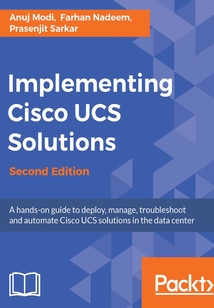最新章節
- Summary
- UCS Director Baremetal Agent
- UCS Director
- UCS Director solutions
- UCS Director overview
- Powering infrastructure with a cloud solution
品牌:中圖公司
上架時間:2021-07-02 18:56:32
出版社:Packt Publishing
本書數字版權由中圖公司提供,并由其授權上海閱文信息技術有限公司制作發行
- Summary 更新時間:2021-07-02 23:52:11
- UCS Director Baremetal Agent
- UCS Director
- UCS Director solutions
- UCS Director overview
- Powering infrastructure with a cloud solution
- UCS Performance Manager architecture
- Performance monitoring and capacity planning
- UCS domain registration with UCS Central
- Why UCS Central?
- UCS Central architecture
- Multiple UCS domain management
- Automation and Orchestration of Cisco UCS
- Summary
- Connecting your UCS Manager using PowerTool Suite
- Integration with Cisco UCS PowerTool Suite
- Configuring vCenter with UCSM
- Integrating VMware vCenter Server with UCSM
- Learning about the UIM service life cycle
- Understanding the discovery mechanism of UIM
- Going deep with UIM
- Understanding the challenges in infrastructure
- Third-Party Application Integration
- Summary
- Creating a tech-support file
- Indicating a status with Beacon LEDs
- Single Fibre Channel failure and recovery on Fabric Interconnects
- Common failure messages for the UCS chassis
- UCS chassis failure reporting and recovery
- Common error messages with Fabric Interconnects
- Fabric Interconnect device failure and recovery
- Rectifying the global Chassis/FEX Discovery Policy configuration error
- Fabric Interconnect server port failure
- Common IOM error messages
- FEX IO modules - failure and recovery
- Common mezzanine adapter error messages
- Identifying a mezzanine adapter failure
- Server link to Fabric Interconnect failure and recovery
- Port channel uplink failure and recovery on Fabric Interconnects
- Cisco UCS Failure Scenarios Testing
- Summary
- Partition in time
- Partition in space
- The split brain scenario
- Managing high availability
- Fabric Interconnect elections
- Configuring the second Fabric Interconnect
- Configuring the first Fabric Interconnect
- Configuring high availability clustering
- Restoring backups using GUI
- Creating a backup job using CLI
- Creating a scheduled backup job using GUI
- Creating a manually run backup job using GUI
- Creating UCS backup jobs
- Backing up the Cisco UCS configuration
- Configuring Backup Restore and High Availability
- Summary
- VSM to vCenter communication
- System VLANs and opaque data
- L3 mode
- L2 mode
- Using the Domain ID
- Using layer 3 connectivity
- Using layer 2 connectivity
- Communication between VSM and VEM
- VSUM and VSM installation
- VSUM architecture
- Deploying VSM
- Performance advantages using vPath
- Nexus and vPath
- The N1KV backplane
- Line cards
- The physical switch chassis
- Nexus 1000V and physical switches
- VSM control plane
- VEM functions
- VEM data plane
- VSM implementation
- VEM implementation
- The Virtual Supervisor Module
- The Virtual Ethernet Module
- Nexus 1000V components
- Learning about port profiles
- Virtual Ethernet interfaces
- Development of Nexus 1000V
- Role issues
- Role differentiation
- Changes in the data center
- Using the NX-OS
- Learning about VN-Link
- Virtual Networking in Cisco UCS
- Summary
- Permissions in multitenancy
- About UCS locales
- Predefined roles
- Active Directory integration
- RBAC
- Organizational inheritance
- Organizational structure in UCS Manager
- Configuring the Cisco Call Home feature
- Configuring logging
- Status and locator LEDs
- Controlling blade server power
- Starting up and shutting down of Fabric Interconnects
- Licensing Cisco UCS Fabric Interconnect
- Managing UCS through Routine and Advanced Management
- Summary
- Service profiles cloning
- Creating and applying a service profile template
- Operational policies
- Associating service profiles
- Configuring the server maintenance policy
- Configuring a SAN boot policy
- Server boot order configuration
- vMedia policy configuration
- vNIC/vHBA placement
- Configuring zoning
- Configuring the SAN connectivity
- Configuring the networking settings
- Configuring the storage provisioning
- Identifying the service profile
- A walkthrough of the service profile creation - expert mode
- Configuring the Host Firmware policy
- Configuring IPMI
- Maintenance policies
- Local disk configuration policies
- Configuring QoS policies
- Configuring scrub policies
- Configuring adapter policies
- Configuring the server BIOS policy
- Configuring policies
- Creating a service profile from a service profile template
- Creating a service profile in the expert mode
- Creating a basic service profile
- Different ways of creating a service profile
- Overview of service profiles
- Creating and Managing Service Profiles
- Summary
- Learning to create server pool membership and qualification policies
- Understanding server pools
- Making your identity pools meaningful
- Learning to create IP pools
- Learning to create a WWPN pool
- Learning to create a WWNN pool
- Learning to create a MAC pool
- Learning to create a UUID pool
- Understanding identity and resource pools
- Creating Identity Resource Pools Policies and Templates
- Summary
- Failure response re-pinning
- Static pin groups
- Failure response
- Dynamic pin groups
- Manual and automatic uplink pinning
- Configuring FCoE
- Example configuration - connecting SAN directly to Fabric Interconnects
- Learning about VSANs
- Learning about zoning
- Configuring VSANs and zoning
- Configuring the FC port channel and trunking
- Configuring the FC uplink port
- Configuring the FC ports
- Learning about the FC switching mode
- Storage connectivity design considerations
- Overview of Fibre Channel over Ethernet (FCoE)
- Overview of iSCSI
- Overview of Fibre Channel
- Overview of SCSI
- Overview of FC and iSCSI storage
- Learning about storage connectivity options
- Configuring SAN Connectivity
- Summary
- Learning to create vNICs
- What is MAC address abstraction?
- Configuring the last piece of the puzzle - vNICs
- Configuring IOM ports
- Learning how to configure Fabric Interconnect server ports
- Configuring southbound connectivity to IOMs
- Failure response re-pinning
- Static pin groups
- Failure response
- Dynamic pin groups
- Using pin groups
- Configuring VLANs
- Learning how to configure Fabric Interconnect uplink ports
- Configuring upstream switches
- Configuring northbound connectivity to upstream switches
- Introduction to Fabric Interconnect port types
- Ethernet switching mode
- Ethernet end-host mode
- Understanding Fabric Interconnect switching modes
- Configuring LAN Connectivity
- Summary
- An example configuration using CLI commands
- Applying changes
- Scope commands
- Accessing component-level CLIs
- Accessing the history of CLI commands
- Getting help with CLI commands
- UCS Manager - command-line interface
- SNMP
- Time-zone management
- DNS server
- Info Policy
- Global Power Profiling Policy
- Firmware Auto Sync Server Policy
- Global Power Allocation Policy
- MAC Address Table Aging
- Power Policy
- Rack Management Connection Policy
- Rack Server Discovery Policy
- Chassis/FEX Discovery Policy
- Global configuration policies
- Step-by-step initial configuration
- Starting with the initial configuration
- The Fault Summary area
- The Admin tab
- The Storage tab
- The VM tab
- The SAN tab
- The LAN tab
- The Servers tab
- The Equipment tab
- Navigation pane
- Walking through the UCSM interface
- UCSM firmware version
- What's new with UCSM
- Introducing Cisco UCSM
- Configuring Cisco UCS Using UCS Manager
- Summary
- UCSPE limitations
- Launching UCS Manager using Platform Emulator
- Modifying server components
- Configuring and adding rack-mount servers
- Configuring and adding blade servers to the chassis
- Adding an empty chassis
- Adding a new chassis with blade servers
- Configuring hardware settings
- Configuring network settings
- Using Cisco UCSPE
- Installing UCSPE on VMware vSphere ESXi
- Installing UCSPE on VMware Workstation
- Installing UCSPE on VMware Workstation Player using the OVA file
- Installing UCSPE on VMware Workstation Player using the ZIP file
- Hypervisor prerequisites
- System requirements
- Configuring Cisco UCS Emulator
- Setting Up a Lab Using Cisco UCS Emulator
- Summary
- Cisco SingleConnect technology
- Grid-redundant
- N+1 redundant
- Non-redundant
- Power capacity and power plug types
- IOM - Fabric Interconnect physical cabling
- Fabric Extenders - Fabric Interconnect cabling topology
- Cabling - Fabric Interconnects and Fabric Extenders
- Installing Fabric Interconnects
- Installing rack servers
- Installing blade servers into a chassis
- Installing UCS chassis and rack rails
- Installing mezzanine cards
- Installing and removing internal hard disks
- Installing and removing RAM
- Installing and removing CPUs
- Installing blade servers
- Installing UCS chassis and components
- Installing racks for UCS components
- Installing UCS hardware components
- Installing Cisco UCS Hardware
- Summary
- 6324
- Cisco UCS Mini
- M142
- M1414
- M2814
- M4308
- UCS M-Series modular servers
- UCS C3106
- UCS C3206
- UCS storage servers
- UCS second-generation VIC 1225
- UCS second-generation VIC 1285
- UCS third-generation VIC 1385
- UCS third-generation VIC 1387
- VICs for rack-mount servers
- UCS second-generation VIC 1240
- UCS second-generation VIC 1280
- UCS third-generation VIC 1340
- UCS third-generation VIC 1380
- VICs for blade servers
- Mezzanine adapters
- C460 M2/M4
- C240 M3/M4
- C220 M3/M4
- C-Series rack servers
- B460 M4
- B420 M3/M4
- B260 M4
- B200 M3/M4
- Blade servers
- B-Series blade servers
- Environmental requirements
- Chassis back
- Chassis front
- Blade server chassis
- Cisco Nexus 2348UPQ 10GE Fabric Extender
- UCS second-generation Cisco 2204XP IOM
- UCS second-generation Cisco 2208XP IOM
- UCS third-generation Cisco 2304 IOM
- Fabric Extenders
- UCS second-generation 6296UP
- UCS second-generation 6248UP
- UCS third-generation 6332-16UP
- UCS third-generation 6332
- Fabric Interconnects
- Physical architecture of UCS
- Changes in the third-generation UCS
- UCS architecture overview
- What's New with Cisco UCS
- Questions
- Piracy
- Errata
- Downloading the color images of this book
- Customer support
- Reader feedback
- Conventions
- Who this book is for
- What you need for this book
- What this book covers
- Preface
- Customer Feedback
- www.PacktPub.com
- About the Authors
- Credits
- 版權信息
- 封面
- 封面
- 版權信息
- Credits
- About the Authors
- www.PacktPub.com
- Customer Feedback
- Preface
- What this book covers
- What you need for this book
- Who this book is for
- Conventions
- Reader feedback
- Customer support
- Downloading the color images of this book
- Errata
- Piracy
- Questions
- What's New with Cisco UCS
- UCS architecture overview
- Changes in the third-generation UCS
- Physical architecture of UCS
- Fabric Interconnects
- UCS third-generation 6332
- UCS third-generation 6332-16UP
- UCS second-generation 6248UP
- UCS second-generation 6296UP
- Fabric Extenders
- UCS third-generation Cisco 2304 IOM
- UCS second-generation Cisco 2208XP IOM
- UCS second-generation Cisco 2204XP IOM
- Cisco Nexus 2348UPQ 10GE Fabric Extender
- Blade server chassis
- Chassis front
- Chassis back
- Environmental requirements
- B-Series blade servers
- Blade servers
- B200 M3/M4
- B260 M4
- B420 M3/M4
- B460 M4
- C-Series rack servers
- C220 M3/M4
- C240 M3/M4
- C460 M2/M4
- Mezzanine adapters
- VICs for blade servers
- UCS third-generation VIC 1380
- UCS third-generation VIC 1340
- UCS second-generation VIC 1280
- UCS second-generation VIC 1240
- VICs for rack-mount servers
- UCS third-generation VIC 1387
- UCS third-generation VIC 1385
- UCS second-generation VIC 1285
- UCS second-generation VIC 1225
- UCS storage servers
- UCS C3206
- UCS C3106
- UCS M-Series modular servers
- M4308
- M2814
- M1414
- M142
- Cisco UCS Mini
- 6324
- Summary
- Installing Cisco UCS Hardware
- Installing UCS hardware components
- Installing racks for UCS components
- Installing UCS chassis and components
- Installing blade servers
- Installing and removing CPUs
- Installing and removing RAM
- Installing and removing internal hard disks
- Installing mezzanine cards
- Installing UCS chassis and rack rails
- Installing blade servers into a chassis
- Installing rack servers
- Installing Fabric Interconnects
- Cabling - Fabric Interconnects and Fabric Extenders
- Fabric Extenders - Fabric Interconnect cabling topology
- IOM - Fabric Interconnect physical cabling
- Power capacity and power plug types
- Non-redundant
- N+1 redundant
- Grid-redundant
- Cisco SingleConnect technology
- Summary
- Setting Up a Lab Using Cisco UCS Emulator
- Configuring Cisco UCS Emulator
- System requirements
- Hypervisor prerequisites
- Installing UCSPE on VMware Workstation Player using the ZIP file
- Installing UCSPE on VMware Workstation Player using the OVA file
- Installing UCSPE on VMware Workstation
- Installing UCSPE on VMware vSphere ESXi
- Using Cisco UCSPE
- Configuring network settings
- Configuring hardware settings
- Adding a new chassis with blade servers
- Adding an empty chassis
- Configuring and adding blade servers to the chassis
- Configuring and adding rack-mount servers
- Modifying server components
- Launching UCS Manager using Platform Emulator
- UCSPE limitations
- Summary
- Configuring Cisco UCS Using UCS Manager
- Introducing Cisco UCSM
- What's new with UCSM
- UCSM firmware version
- Walking through the UCSM interface
- Navigation pane
- The Equipment tab
- The Servers tab
- The LAN tab
- The SAN tab
- The VM tab
- The Storage tab
- The Admin tab
- The Fault Summary area
- Starting with the initial configuration
- Step-by-step initial configuration
- Global configuration policies
- Chassis/FEX Discovery Policy
- Rack Server Discovery Policy
- Rack Management Connection Policy
- Power Policy
- MAC Address Table Aging
- Global Power Allocation Policy
- Firmware Auto Sync Server Policy
- Global Power Profiling Policy
- Info Policy
- DNS server
- Time-zone management
- SNMP
- UCS Manager - command-line interface
- Getting help with CLI commands
- Accessing the history of CLI commands
- Accessing component-level CLIs
- Scope commands
- Applying changes
- An example configuration using CLI commands
- Summary
- Configuring LAN Connectivity
- Understanding Fabric Interconnect switching modes
- Ethernet end-host mode
- Ethernet switching mode
- Introduction to Fabric Interconnect port types
- Configuring northbound connectivity to upstream switches
- Configuring upstream switches
- Learning how to configure Fabric Interconnect uplink ports
- Configuring VLANs
- Using pin groups
- Dynamic pin groups
- Failure response
- Static pin groups
- Failure response re-pinning
- Configuring southbound connectivity to IOMs
- Learning how to configure Fabric Interconnect server ports
- Configuring IOM ports
- Configuring the last piece of the puzzle - vNICs
- What is MAC address abstraction?
- Learning to create vNICs
- Summary
- Configuring SAN Connectivity
- Learning about storage connectivity options
- Overview of FC and iSCSI storage
- Overview of SCSI
- Overview of Fibre Channel
- Overview of iSCSI
- Overview of Fibre Channel over Ethernet (FCoE)
- Storage connectivity design considerations
- Learning about the FC switching mode
- Configuring the FC ports
- Configuring the FC uplink port
- Configuring the FC port channel and trunking
- Configuring VSANs and zoning
- Learning about zoning
- Learning about VSANs
- Example configuration - connecting SAN directly to Fabric Interconnects
- Configuring FCoE
- Manual and automatic uplink pinning
- Dynamic pin groups
- Failure response
- Static pin groups
- Failure response re-pinning
- Summary
- Creating Identity Resource Pools Policies and Templates
- Understanding identity and resource pools
- Learning to create a UUID pool
- Learning to create a MAC pool
- Learning to create a WWNN pool
- Learning to create a WWPN pool
- Learning to create IP pools
- Making your identity pools meaningful
- Understanding server pools
- Learning to create server pool membership and qualification policies
- Summary
- Creating and Managing Service Profiles
- Overview of service profiles
- Different ways of creating a service profile
- Creating a basic service profile
- Creating a service profile in the expert mode
- Creating a service profile from a service profile template
- Configuring policies
- Configuring the server BIOS policy
- Configuring adapter policies
- Configuring scrub policies
- Configuring QoS policies
- Local disk configuration policies
- Maintenance policies
- Configuring IPMI
- Configuring the Host Firmware policy
- A walkthrough of the service profile creation - expert mode
- Identifying the service profile
- Configuring the storage provisioning
- Configuring the networking settings
- Configuring the SAN connectivity
- Configuring zoning
- vNIC/vHBA placement
- vMedia policy configuration
- Server boot order configuration
- Configuring a SAN boot policy
- Configuring the server maintenance policy
- Associating service profiles
- Operational policies
- Creating and applying a service profile template
- Service profiles cloning
- Summary
- Managing UCS through Routine and Advanced Management
- Licensing Cisco UCS Fabric Interconnect
- Starting up and shutting down of Fabric Interconnects
- Controlling blade server power
- Status and locator LEDs
- Configuring logging
- Configuring the Cisco Call Home feature
- Organizational structure in UCS Manager
- Organizational inheritance
- RBAC
- Active Directory integration
- Predefined roles
- About UCS locales
- Permissions in multitenancy
- Summary
- Virtual Networking in Cisco UCS
- Learning about VN-Link
- Using the NX-OS
- Changes in the data center
- Role differentiation
- Role issues
- Development of Nexus 1000V
- Virtual Ethernet interfaces
- Learning about port profiles
- Nexus 1000V components
- The Virtual Ethernet Module
- The Virtual Supervisor Module
- VEM implementation
- VSM implementation
- VEM data plane
- VEM functions
- VSM control plane
- Nexus 1000V and physical switches
- The physical switch chassis
- Line cards
- The N1KV backplane
- Nexus and vPath
- Performance advantages using vPath
- Deploying VSM
- VSUM architecture
- VSUM and VSM installation
- Communication between VSM and VEM
- Using layer 2 connectivity
- Using layer 3 connectivity
- Using the Domain ID
- L2 mode
- L3 mode
- System VLANs and opaque data
- VSM to vCenter communication
- Summary
- Configuring Backup Restore and High Availability
- Backing up the Cisco UCS configuration
- Creating UCS backup jobs
- Creating a manually run backup job using GUI
- Creating a scheduled backup job using GUI
- Creating a backup job using CLI
- Restoring backups using GUI
- Configuring high availability clustering
- Configuring the first Fabric Interconnect
- Configuring the second Fabric Interconnect
- Fabric Interconnect elections
- Managing high availability
- The split brain scenario
- Partition in space
- Partition in time
- Summary
- Cisco UCS Failure Scenarios Testing
- Port channel uplink failure and recovery on Fabric Interconnects
- Server link to Fabric Interconnect failure and recovery
- Identifying a mezzanine adapter failure
- Common mezzanine adapter error messages
- FEX IO modules - failure and recovery
- Common IOM error messages
- Fabric Interconnect server port failure
- Rectifying the global Chassis/FEX Discovery Policy configuration error
- Fabric Interconnect device failure and recovery
- Common error messages with Fabric Interconnects
- UCS chassis failure reporting and recovery
- Common failure messages for the UCS chassis
- Single Fibre Channel failure and recovery on Fabric Interconnects
- Indicating a status with Beacon LEDs
- Creating a tech-support file
- Summary
- Third-Party Application Integration
- Understanding the challenges in infrastructure
- Going deep with UIM
- Understanding the discovery mechanism of UIM
- Learning about the UIM service life cycle
- Integrating VMware vCenter Server with UCSM
- Configuring vCenter with UCSM
- Integration with Cisco UCS PowerTool Suite
- Connecting your UCS Manager using PowerTool Suite
- Summary
- Automation and Orchestration of Cisco UCS
- Multiple UCS domain management
- UCS Central architecture
- Why UCS Central?
- UCS domain registration with UCS Central
- Performance monitoring and capacity planning
- UCS Performance Manager architecture
- Powering infrastructure with a cloud solution
- UCS Director overview
- UCS Director solutions
- UCS Director
- UCS Director Baremetal Agent
- Summary 更新時間:2021-07-02 23:52:11