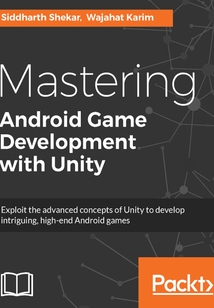最新章節
- Summary
- Publishing the game
- Preparing the build for publishing
- Optimizing the APK
- Handling multiple resolutions
- Adding sound
品牌:中圖公司
上架時間:2021-07-09 18:29:55
出版社:Packt Publishing
本書數字版權由中圖公司提供,并由其授權上海閱文信息技術有限公司制作發行
- Summary 更新時間:2021-07-09 20:44:51
- Publishing the game
- Preparing the build for publishing
- Optimizing the APK
- Handling multiple resolutions
- Adding sound
- Sound Finishing Touches and Publishing
- Summary
- Adding social media integration
- In-App purchasing
- Ad integration
- Saving game stats
- Adding achievements in the game
- Android Developer Console
- Running the app on the device/ emulator
- Gamestats Social IAP and Ad Integration
- Summary
- Creating MainMenu scene
- Adding a main menu button to the startScene
- Adding a pause button to the startScene
- Adding a game restart button in the startScene
- Organizing the folder structure
- Adding buttons to the startScene
- GameScene and SceneFlow
- Summary
- Creating confetti Particle Effect
- Introduction to Particle Effects
- Adding GUI for health and gameover
- Understanding Unity uGUI
- Finishing up gameplay
- Gameplay UI and Effects
- Summary
- Finalizing the fight
- Enemy behavior and AI
- Adding an enemy character
- Scripting player controls
- Player Animation Controller
- Importing the player model
- Enemy Characters with AI
- Summary
- Creating layer character for the fighting game
- Mecanim animation system
- Legacy Animation System
- Humanoid animation using Unity
- Configuring the avatar of humanoid models
- Importing humanoid models
- What are humanoid characters?
- Generic and humanoid rigs
- Applying textures on a farmhouse model
- Materials
- Shaders
- Applying texture in shaders
- Texture Importer
- Textures
- Applying textures and materials
- Importing FBX Model
- Importing 3D models in Unity3D
- Modelling tools
- 3D models
- Importing 3D models
- Configuring Project for 3D Games in Unity
- Adding Player Character for an Action Fighting Game
- Summary
- Adding ice spikes to the game
- The BlockGenerator.cs code
- The level block generator concept
- Creating a Level Block Prefab
- Prefabs
- Prefabs and level management
- Making the camera follow the Penguin
- Making the penguin move forward
- Camera management
- Adding game-level backgrounds
- Creating a rocket fire Particle Effect for a game
- Basics of Particle System
- What is a Particle System?
- Adding Particle Systems
- Finishing the Perky Penguin 2D Game
- Summary
- Limiting the penguin between screen bounds
- Adding script behavior on penguin object
- Creating penguin game object
- Importing the penguin Sprite
- Adding the penguin
- Perky Penguin gameplay
- Perky Penguin game
- Configuration of empty game projects
- Inspector panel
- Project browser panel
- Hierarchy View
- Game View control bar
- Game View
- Scene View control bar
- Scene View navigation
- Transform tools
- Scene View
- Unity editor interface
- Basics of Unity game development
- Features of Unity3D
- Unity3D
- Game Maker Studio
- Adobe Flash professional
- Unreal Engine
- Unity3D and game engines
- Google Play - the market store for Android
- Android versions
- Introduction to Android
- Introduction to Android Game Development with Unity3D
- Questions
- Piracy
- Errata
- Downloading the color images of this book
- Downloading the example code
- Customer support
- Reader feedback
- Conventions
- Who this book is for
- What you need for this book
- What this book covers
- Preface
- Customer Feedback
- www.PacktPub.com
- About the Reviewers
- About the Authors
- Credits
- Title Page
- cpverpage
- cpverpage
- Title Page
- Credits
- About the Authors
- About the Reviewers
- www.PacktPub.com
- Customer Feedback
- Preface
- What this book covers
- What you need for this book
- Who this book is for
- Conventions
- Reader feedback
- Customer support
- Downloading the example code
- Downloading the color images of this book
- Errata
- Piracy
- Questions
- Introduction to Android Game Development with Unity3D
- Introduction to Android
- Android versions
- Google Play - the market store for Android
- Unity3D and game engines
- Unreal Engine
- Adobe Flash professional
- Game Maker Studio
- Unity3D
- Features of Unity3D
- Basics of Unity game development
- Unity editor interface
- Scene View
- Transform tools
- Scene View navigation
- Scene View control bar
- Game View
- Game View control bar
- Hierarchy View
- Project browser panel
- Inspector panel
- Configuration of empty game projects
- Perky Penguin game
- Perky Penguin gameplay
- Adding the penguin
- Importing the penguin Sprite
- Creating penguin game object
- Adding script behavior on penguin object
- Limiting the penguin between screen bounds
- Summary
- Finishing the Perky Penguin 2D Game
- Adding Particle Systems
- What is a Particle System?
- Basics of Particle System
- Creating a rocket fire Particle Effect for a game
- Adding game-level backgrounds
- Camera management
- Making the penguin move forward
- Making the camera follow the Penguin
- Prefabs and level management
- Prefabs
- Creating a Level Block Prefab
- The level block generator concept
- The BlockGenerator.cs code
- Adding ice spikes to the game
- Summary
- Adding Player Character for an Action Fighting Game
- Configuring Project for 3D Games in Unity
- Importing 3D models
- 3D models
- Modelling tools
- Importing 3D models in Unity3D
- Importing FBX Model
- Applying textures and materials
- Textures
- Texture Importer
- Applying texture in shaders
- Shaders
- Materials
- Applying textures on a farmhouse model
- Generic and humanoid rigs
- What are humanoid characters?
- Importing humanoid models
- Configuring the avatar of humanoid models
- Humanoid animation using Unity
- Legacy Animation System
- Mecanim animation system
- Creating layer character for the fighting game
- Summary
- Enemy Characters with AI
- Importing the player model
- Player Animation Controller
- Scripting player controls
- Adding an enemy character
- Enemy behavior and AI
- Finalizing the fight
- Summary
- Gameplay UI and Effects
- Finishing up gameplay
- Understanding Unity uGUI
- Adding GUI for health and gameover
- Introduction to Particle Effects
- Creating confetti Particle Effect
- Summary
- GameScene and SceneFlow
- Adding buttons to the startScene
- Organizing the folder structure
- Adding a game restart button in the startScene
- Adding a pause button to the startScene
- Adding a main menu button to the startScene
- Creating MainMenu scene
- Summary
- Gamestats Social IAP and Ad Integration
- Running the app on the device/ emulator
- Android Developer Console
- Adding achievements in the game
- Saving game stats
- Ad integration
- In-App purchasing
- Adding social media integration
- Summary
- Sound Finishing Touches and Publishing
- Adding sound
- Handling multiple resolutions
- Optimizing the APK
- Preparing the build for publishing
- Publishing the game
- Summary 更新時間:2021-07-09 20:44:51