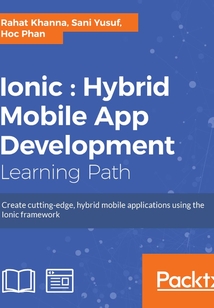最新章節
- Index
- Appendix A. Biblography
- Building and publishing an app for Android
- Building and publishing an app for iOS
- Adding versioning to future proof the app
- Introduction
品牌:中圖公司
上架時間:2021-07-09 18:10:13
出版社:Packt Publishing
本書數字版權由中圖公司提供,并由其授權上海閱文信息技術有限公司制作發行
- Index 更新時間:2021-07-09 19:01:14
- Appendix A. Biblography
- Building and publishing an app for Android
- Building and publishing an app for iOS
- Adding versioning to future proof the app
- Introduction
- Chapter 9. Publishing the App for Different Platforms
- Customizing themes based on the platform
- Viewing and debugging themes for a specific platform
- Introduction
- Chapter 8. Theming the App
- Creating a Taxi app using the Google Maps plugin and geocode support
- Displaying a term of service using InAppBrowser
- Sharing content using the social sharing plugin
- Taking a photo using the camera plugin
- Introduction
- Chapter 7. Supporting Device Functionalities Using Ionic Native
- Building an Android app to receive push notifications
- Building an iOS app to receive push notifications
- Registering and authenticating users using Ionic Cloud
- Introduction
- Chapter 6. User Authentication and Push Notification Using Ionic Cloud
- Adding a background CSS animation to the login page
- Animating the slide component by binding a gesture to the animation state
- Creating a physics-based animation using Dynamics.js
- Embedding full screen inline video as background
- Introduction
- Chapter 5. Adding Animation
- Integrating with Stripe for online payment
- Retrieving data via a mocked API using a static JSON file
- Creating a complex form with input validation
- Introduction
- Chapter 4. Validating Forms and Making HTTP Requests
- Creating a shared service to provide data to multiple pages
- Creating a custom pipe
- Creating a custom username input directive
- Creating a custom pizza ordering component
- Introduction
- Chapter 3. Extending Ionic 2 with Angular 2 Building Blocks
- Navigating multiple pages with state parameters
- Adding left and right menu navigation
- Adding multiple pages using tabs
- Introduction
- Chapter 2. Adding Ionic 2 Components
- Viewing the app using Ionic View
- Viewing the app using Genymotion for Android
- Viewing the app using Xcode for iOS
- Viewing the app using the Ionic CLI
- Viewing the app using your web browser
- Creating a HelloWorld app via Ionic Creator
- Creating a HelloWorld app via the CLI
- Setting up a development environment
- Introduction
- Chapter 1. Creating Our First App with Ionic 2
- Part 3. Module 3
- Summary
- Useful resources
- Uncovered features of Ionic
- Chapter 10. Roundup
- Summary
- Firebase
- Extending our tabs-app Ionic app
- Chapter 9. Connecting to Firebase
- Summary
- The <ion-tab> element
- The Ionic tabs application
- Chapter 8. Building a Simple Social App
- Summary
- $ionicConfigProvider
- Ionic SCSS overview
- Customizing the look and feel of your app
- Chapter 7. Customizing the App
- Summary
- The Ionic Modal
- The Ionic Popover
- Chapter 6. Advanced Ionic Components
- Summary
- Introduction to the London Tourist App
- Chapter 5. The London Tourist App
- Summary
- Creating a new to-do list application
- Chapter 4. Ionic Components
- Summary
- Running our todo app
- Chapter 3. Running Ionic Apps
- Summary
- The Ionic workflow
- Creating our first application
- Chapter 2. To-Do List App
- Summary
- What is Ionic?
- Apache Cordova
- The beginning
- Chapter 1. First Look at Ionic
- Part 2. Module 2
- Summary
- Ionic v2
- Ionic cloud services
- Chapter 9. Future of Ionic
- Summary
- Custom Cordova plugin development
- Network
- Important plugins
- Integrating ngCordova to Ionic App
- Introduction to Cordova plugins
- Chapter 8. Working with Cordova Plugins – ngCordova
- Summary
- Testing using Ngrok
- Remote debugging
- Making debug build
- Ionic view app
- Testing on browser emulators
- Chapter 7. Testing App on Real Devices
- Summary
- Integrating to Firebase
- Integrating with Parse
- Demystifying mBaaS
- $resource and REST API
- Ionic services vs factories
- $http services
- Chapter 6. Integrating App with Backend Services
- Summary
- Miscellaneous components
- Ionic JS components
- Ionic CSS components
- Chapter 5. Accessorizing Your App with Ionic Components
- Summary
- Navigation and layout to be used in BookStore
- Navigation and back menus
- Ionic side menu
- Ionic Tabs
- Ionic header and footer
- Introduction to Angular UI Router
- Chapter 4. Navigation and Routing in an Ionic App
- Summary
- E-commerce sample app – BookStore
- The Ionic starter template
- The anatomy of Ionic Project
- Multiple ways to start a project
- Starting a new project
- Chapter 3. Start Building Your First Ionic App
- Summary
- Using Ionic Framework with different Code Editors
- Alternative to installation fuss – Ionic Playground
- Popular issues faced and solutions
- Building a dummy app
- Basic Ionic CLI commands
- Ionic development environment
- Setting up Native Mobile development environments
- Chapter 2. Setting up the Environment the Right Way
- Summary
- Introducing Ionic Framework
- Why use Apache Cordova?
- What is AngularJS?
- Using web technologies to develop for mobile
- Introducing a Hybrid Mobile Application
- Chapter 1. All About Hybrid Mobile Apps and Ionic Framework
- Part 1. Module 1
- Customer support
- Reader feedback
- Who this learning path is for
- What you need for this learning path
- What this learning path covers
- Preface
- Credits
- Copyright
- Ionic : Hybrid Mobile App Development
- coverpage
- coverpage
- Ionic : Hybrid Mobile App Development
- Copyright
- Credits
- Preface
- What this learning path covers
- What you need for this learning path
- Who this learning path is for
- Reader feedback
- Customer support
- Part 1. Module 1
- Chapter 1. All About Hybrid Mobile Apps and Ionic Framework
- Introducing a Hybrid Mobile Application
- Using web technologies to develop for mobile
- What is AngularJS?
- Why use Apache Cordova?
- Introducing Ionic Framework
- Summary
- Chapter 2. Setting up the Environment the Right Way
- Setting up Native Mobile development environments
- Ionic development environment
- Basic Ionic CLI commands
- Building a dummy app
- Popular issues faced and solutions
- Alternative to installation fuss – Ionic Playground
- Using Ionic Framework with different Code Editors
- Summary
- Chapter 3. Start Building Your First Ionic App
- Starting a new project
- Multiple ways to start a project
- The anatomy of Ionic Project
- The Ionic starter template
- E-commerce sample app – BookStore
- Summary
- Chapter 4. Navigation and Routing in an Ionic App
- Introduction to Angular UI Router
- Ionic header and footer
- Ionic Tabs
- Ionic side menu
- Navigation and back menus
- Navigation and layout to be used in BookStore
- Summary
- Chapter 5. Accessorizing Your App with Ionic Components
- Ionic CSS components
- Ionic JS components
- Miscellaneous components
- Summary
- Chapter 6. Integrating App with Backend Services
- $http services
- Ionic services vs factories
- $resource and REST API
- Demystifying mBaaS
- Integrating with Parse
- Integrating to Firebase
- Summary
- Chapter 7. Testing App on Real Devices
- Testing on browser emulators
- Ionic view app
- Making debug build
- Remote debugging
- Testing using Ngrok
- Summary
- Chapter 8. Working with Cordova Plugins – ngCordova
- Introduction to Cordova plugins
- Integrating ngCordova to Ionic App
- Important plugins
- Network
- Custom Cordova plugin development
- Summary
- Chapter 9. Future of Ionic
- Ionic cloud services
- Ionic v2
- Summary
- Part 2. Module 2
- Chapter 1. First Look at Ionic
- The beginning
- Apache Cordova
- What is Ionic?
- Summary
- Chapter 2. To-Do List App
- Creating our first application
- The Ionic workflow
- Summary
- Chapter 3. Running Ionic Apps
- Running our todo app
- Summary
- Chapter 4. Ionic Components
- Creating a new to-do list application
- Summary
- Chapter 5. The London Tourist App
- Introduction to the London Tourist App
- Summary
- Chapter 6. Advanced Ionic Components
- The Ionic Popover
- The Ionic Modal
- Summary
- Chapter 7. Customizing the App
- Customizing the look and feel of your app
- Ionic SCSS overview
- $ionicConfigProvider
- Summary
- Chapter 8. Building a Simple Social App
- The Ionic tabs application
- The <ion-tab> element
- Summary
- Chapter 9. Connecting to Firebase
- Extending our tabs-app Ionic app
- Firebase
- Summary
- Chapter 10. Roundup
- Uncovered features of Ionic
- Useful resources
- Summary
- Part 3. Module 3
- Chapter 1. Creating Our First App with Ionic 2
- Introduction
- Setting up a development environment
- Creating a HelloWorld app via the CLI
- Creating a HelloWorld app via Ionic Creator
- Viewing the app using your web browser
- Viewing the app using the Ionic CLI
- Viewing the app using Xcode for iOS
- Viewing the app using Genymotion for Android
- Viewing the app using Ionic View
- Chapter 2. Adding Ionic 2 Components
- Introduction
- Adding multiple pages using tabs
- Adding left and right menu navigation
- Navigating multiple pages with state parameters
- Chapter 3. Extending Ionic 2 with Angular 2 Building Blocks
- Introduction
- Creating a custom pizza ordering component
- Creating a custom username input directive
- Creating a custom pipe
- Creating a shared service to provide data to multiple pages
- Chapter 4. Validating Forms and Making HTTP Requests
- Introduction
- Creating a complex form with input validation
- Retrieving data via a mocked API using a static JSON file
- Integrating with Stripe for online payment
- Chapter 5. Adding Animation
- Introduction
- Embedding full screen inline video as background
- Creating a physics-based animation using Dynamics.js
- Animating the slide component by binding a gesture to the animation state
- Adding a background CSS animation to the login page
- Chapter 6. User Authentication and Push Notification Using Ionic Cloud
- Introduction
- Registering and authenticating users using Ionic Cloud
- Building an iOS app to receive push notifications
- Building an Android app to receive push notifications
- Chapter 7. Supporting Device Functionalities Using Ionic Native
- Introduction
- Taking a photo using the camera plugin
- Sharing content using the social sharing plugin
- Displaying a term of service using InAppBrowser
- Creating a Taxi app using the Google Maps plugin and geocode support
- Chapter 8. Theming the App
- Introduction
- Viewing and debugging themes for a specific platform
- Customizing themes based on the platform
- Chapter 9. Publishing the App for Different Platforms
- Introduction
- Adding versioning to future proof the app
- Building and publishing an app for iOS
- Building and publishing an app for Android
- Appendix A. Biblography
- Index 更新時間:2021-07-09 19:01:14