舉報 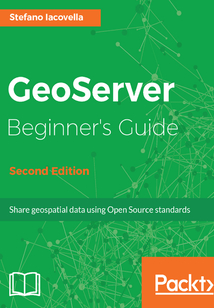
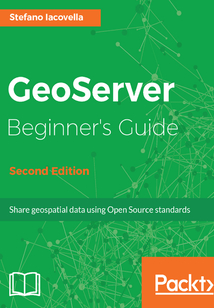
會員
GeoServer Beginner's Guide(Second Edition)
最新章節:
Summary
Ifyouareawebdeveloperwithknowledgeofserversidescripting,haveexperienceininstallingapplicationsontheserver,andwanttogobeyondGoogleMapsbyofferingdynamicallybuiltmapsonyoursitewithyourlatestgeospatialdatastoredinMySQL,PostGIS,MySQL,orOracle,thisisthebookforyou.
最新章節
- Summary
- Getting help
- Installing and configuring the monitoring extension
- Advanced configuration - Monitoring GeoServer
- Creating a connection pool
- Advanced configuration - Database connection pooling
品牌:中圖公司
上架時間:2021-07-08 09:15:52
出版社:Packt Publishing
本書數字版權由中圖公司提供,并由其授權上海閱文信息技術有限公司制作發行
- Summary 更新時間:2021-07-08 09:22:00
- Getting help
- Installing and configuring the monitoring extension
- Advanced configuration - Monitoring GeoServer
- Creating a connection pool
- Advanced configuration - Database connection pooling
- Retrieving raster data
- Delivering raster data
- Retrieving vector data
- Delivering vector data
- Going beyond maps
- Going Further - Getting Help and Troubleshooting
- Summary
- Configuring a cluster
- Avoiding service faults
- Setting a proxy
- Enabling the Marlin rasterizer
- Removing unused services
- Installing native JAI
- Configuring Java runtime parameters
- Tuning Java
- Tuning GeoServer in a Production Environment
- Summary
- Securing layers
- Accessing data and services
- Defining roles
- Creating users and groups
- Roles definition
- The Users/Groups services
- Group definition
- User definition
- Defining users groups and roles
- Changing the master password
- Enabling strong encryption
- Basic Security Settings
- Securing GeoServer Before Production
- Summary
- Managing services
- Reloading configuration
- Managing global settings
- Administer GeoServer with REST
- Managing Layers
- Working with Layers
- Adding a new style
- Working with Styles
- Publishing data
- Adding a PostGIS table
- Adding a new shapefile
- Using feature types
- Managing data stores
- Using data stores
- Managing workspaces
- Working with workspaces and namespaces
- Managing data
- Installing the Requests library
- Using REST
- Introducing REST
- Automating Tasks - GeoServer REST Interface
- Summary
- Using an external GeoWebCache
- Seeding a layer
- Using tiles with OpenLayers
- Configuring layers and layer groups for caching
- Configuring Tile Layers
- Creating a custom gridset
- Configuring gridsets
- Default Cached Gridsets
- Default layers options
- TMS and WMTS
- WMS-C
- Direct integration
- Setting Caching Defaults
- Configuring Disk Quota
- Configuring GeoWebCache
- Exploring GeoWebCache
- Performance and Caching
- Summary
- Creating a basic map with Leaflet
- Exploring Leaflet
- Mixing WMS and WFS
- Using tiled WMS
- Integrating GeoServer and OpenLayers
- Using OpenLayers
- Adding a GeoServer layer as a base layer
- Adding a GeoServer layer as overlay
- Exploring the Google Maps API
- Creating Simple Maps
- Summary
- Creating a style with CSS
- Styling with CSS
- Grouping layers
- Putting it all together
- Enhancing thematic roads maps
- Setting visibility
- Classifying roads
- Thematic mapping
- Labeling polygons
- Labeling lines
- Labeling points
- Adding labels
- Using hatching with polygons
- Using a graphic filling
- Creating a simple polygon style
- Working with polygon symbols
- Mixing dashing lines and markers
- Using dashed lines
- Using hatching
- Adding a border and a centerline
- Creating a simple line style
- LineString symbols
- Composing your symbol
- Using external graphics
- Composing simple shapes
- Dealing with angles and transparency
- Adding a stroke value
- Creating a simple point style
- Working with point symbols
- Loading data for styling
- Exploring GeoServer bundled styles
- Exploring the standard structure of a style
- Installing the CSS module
- Editing styles
- Understanding Styled Layer Descriptor (SLD)
- Styling Your Layers
- Summary
- Using the WMS Reflector
- ImageMap
- Using the GetFeatureInfo freemarker template
- The TEXT/HTML format
- Extra output options
- Shapefile
- Parsing GeoJSON
- The GeoJSON format
- The CSV format
- Web Feature service
- The TIFF format
- The SVG format
- The PNG format
- The PDF format
- The KMZ (Compressed) format
- The KML (Plain) format
- The JPEG format
- The GeoRSS format
- The GIF format
- The AtomPub format
- Exploring further Web Map Service output formats
- Working with tiles
- Exploring the OpenLayers options
- OpenLayers
- WMS formats
- Web services
- Accessing Layers
- Summary
- Loading data in Oracle
- Adding Oracle support in GeoServer
- Using Oracle
- Exploring additional data sources
- Adding a raster
- WorldImage
- ImageMosaic
- Gtopo30
- GeoTiff
- ArcGrid
- Configuring raster data sources
- Loading data in PostGIS and publishing them in GeoServer
- Installing PostgreSQL and PostGIS
- Using PostGIS
- Adding shapefiles
- Using shapefile
- Adding properties files
- Java properties files
- Configuring vector data sources
- Configuring your data
- Adding Your Data
- Summary
- Filtering the projection list
- Exploring Demo requests
- Demos
- Services security
- Catalog security
- Data
- Users Groups and Roles
- The Settings panel
- The Security panel
- Tile Caching
- Changing your logging configuration
- Settings
- Limiting the SRS list from WMS
- WCS
- WFS
- WMS
- WMTS
- The Services section
- The KML preview
- The OpenLayers preview
- The Data section
- Manually reloading the configuration
- The About GeoServer section
- The Contact Information section
- The GeoServer Logs section
- The Server Status link
- The About & Status section
- Understanding the interface
- Exploring the Administrative Interface
- Summary
- Upgrading your installation
- Understanding the GeoServer release cycle
- Improving security settings
- Implementing basic security
- Deploying GeoServer on Tomcat
- Installing GeoServer
- Configuring Tomcat as a service on Linux Mint
- Installing Tomcat on your server
- Installing JRE on your server
- Checking the presence of Java on your Linux machine
- Checking presence of Java on your windows machine
- Installing required components
- Getting Started with GeoServer
- Summary
- Making your thematic map
- Proportional maps
- Choropleth maps
- Adding more colors to your maps
- Exploring OpenStreetMap
- Representing the world
- Modelling the real world with raster data
- Representing geometrical shapes
- Exploring the EPSG registry
- Spatial Reference Identifier (SRID)
- Web Mercator
- Universal Transverse Mercator system
- Commonly used coordinate systems
- Understanding coordinate systems
- Projecting a sphere on a plane
- Moving on to the planet with decimal degree coordinates
- Measuring the world
- The foundation of any GIS - spatial data
- What is GIS about?
- GIS Fundamentals
- Questions
- Piracy
- Errata
- Downloading the color images of this book
- Downloading the example code
- Customer support
- Reader feedback
- Conventions
- Who this book is for
- What you need for this book
- What this book covers
- Preface
- Customer Feedback
- Why subscribe?
- www.PacktPub.com
- About the Reviewer
- About the Author
- Credits
- Second Edition
- GeoServer Beginner's Guide
- Copyright
- Second Edition
- GeoServer Beginner's Guide
- Title Page
- coverpage
- coverpage
- Title Page
- GeoServer Beginner's Guide
- Second Edition
- Copyright
- GeoServer Beginner's Guide
- Second Edition
- Credits
- About the Author
- About the Reviewer
- www.PacktPub.com
- Why subscribe?
- Customer Feedback
- Preface
- What this book covers
- What you need for this book
- Who this book is for
- Conventions
- Reader feedback
- Customer support
- Downloading the example code
- Downloading the color images of this book
- Errata
- Piracy
- Questions
- GIS Fundamentals
- What is GIS about?
- The foundation of any GIS - spatial data
- Measuring the world
- Moving on to the planet with decimal degree coordinates
- Projecting a sphere on a plane
- Understanding coordinate systems
- Commonly used coordinate systems
- Universal Transverse Mercator system
- Web Mercator
- Spatial Reference Identifier (SRID)
- Exploring the EPSG registry
- Representing geometrical shapes
- Modelling the real world with raster data
- Representing the world
- Exploring OpenStreetMap
- Adding more colors to your maps
- Choropleth maps
- Proportional maps
- Making your thematic map
- Summary
- Getting Started with GeoServer
- Installing required components
- Checking presence of Java on your windows machine
- Checking the presence of Java on your Linux machine
- Installing JRE on your server
- Installing Tomcat on your server
- Configuring Tomcat as a service on Linux Mint
- Installing GeoServer
- Deploying GeoServer on Tomcat
- Implementing basic security
- Improving security settings
- Understanding the GeoServer release cycle
- Upgrading your installation
- Summary
- Exploring the Administrative Interface
- Understanding the interface
- The About & Status section
- The Server Status link
- The GeoServer Logs section
- The Contact Information section
- The About GeoServer section
- Manually reloading the configuration
- The Data section
- The OpenLayers preview
- The KML preview
- The Services section
- WMTS
- WMS
- WFS
- WCS
- Limiting the SRS list from WMS
- Settings
- Changing your logging configuration
- Tile Caching
- The Security panel
- The Settings panel
- Users Groups and Roles
- Data
- Catalog security
- Services security
- Demos
- Exploring Demo requests
- Filtering the projection list
- Summary
- Adding Your Data
- Configuring your data
- Configuring vector data sources
- Java properties files
- Adding properties files
- Using shapefile
- Adding shapefiles
- Using PostGIS
- Installing PostgreSQL and PostGIS
- Loading data in PostGIS and publishing them in GeoServer
- Configuring raster data sources
- ArcGrid
- GeoTiff
- Gtopo30
- ImageMosaic
- WorldImage
- Adding a raster
- Exploring additional data sources
- Using Oracle
- Adding Oracle support in GeoServer
- Loading data in Oracle
- Summary
- Accessing Layers
- Web services
- WMS formats
- OpenLayers
- Exploring the OpenLayers options
- Working with tiles
- Exploring further Web Map Service output formats
- The AtomPub format
- The GIF format
- The GeoRSS format
- The JPEG format
- The KML (Plain) format
- The KMZ (Compressed) format
- The PDF format
- The PNG format
- The SVG format
- The TIFF format
- Web Feature service
- The CSV format
- The GeoJSON format
- Parsing GeoJSON
- Shapefile
- Extra output options
- The TEXT/HTML format
- Using the GetFeatureInfo freemarker template
- ImageMap
- Using the WMS Reflector
- Summary
- Styling Your Layers
- Understanding Styled Layer Descriptor (SLD)
- Editing styles
- Installing the CSS module
- Exploring the standard structure of a style
- Exploring GeoServer bundled styles
- Loading data for styling
- Working with point symbols
- Creating a simple point style
- Adding a stroke value
- Dealing with angles and transparency
- Composing simple shapes
- Using external graphics
- Composing your symbol
- LineString symbols
- Creating a simple line style
- Adding a border and a centerline
- Using hatching
- Using dashed lines
- Mixing dashing lines and markers
- Working with polygon symbols
- Creating a simple polygon style
- Using a graphic filling
- Using hatching with polygons
- Adding labels
- Labeling points
- Labeling lines
- Labeling polygons
- Thematic mapping
- Classifying roads
- Setting visibility
- Enhancing thematic roads maps
- Putting it all together
- Grouping layers
- Styling with CSS
- Creating a style with CSS
- Summary
- Creating Simple Maps
- Exploring the Google Maps API
- Adding a GeoServer layer as overlay
- Adding a GeoServer layer as a base layer
- Using OpenLayers
- Integrating GeoServer and OpenLayers
- Using tiled WMS
- Mixing WMS and WFS
- Exploring Leaflet
- Creating a basic map with Leaflet
- Summary
- Performance and Caching
- Exploring GeoWebCache
- Configuring GeoWebCache
- Configuring Disk Quota
- Setting Caching Defaults
- Direct integration
- WMS-C
- TMS and WMTS
- Default layers options
- Default Cached Gridsets
- Configuring gridsets
- Creating a custom gridset
- Configuring Tile Layers
- Configuring layers and layer groups for caching
- Using tiles with OpenLayers
- Seeding a layer
- Using an external GeoWebCache
- Summary
- Automating Tasks - GeoServer REST Interface
- Introducing REST
- Using REST
- Installing the Requests library
- Managing data
- Working with workspaces and namespaces
- Managing workspaces
- Using data stores
- Managing data stores
- Using feature types
- Adding a new shapefile
- Adding a PostGIS table
- Publishing data
- Working with Styles
- Adding a new style
- Working with Layers
- Managing Layers
- Administer GeoServer with REST
- Managing global settings
- Reloading configuration
- Managing services
- Summary
- Securing GeoServer Before Production
- Basic Security Settings
- Enabling strong encryption
- Changing the master password
- Defining users groups and roles
- User definition
- Group definition
- The Users/Groups services
- Roles definition
- Creating users and groups
- Defining roles
- Accessing data and services
- Securing layers
- Summary
- Tuning GeoServer in a Production Environment
- Tuning Java
- Configuring Java runtime parameters
- Installing native JAI
- Removing unused services
- Enabling the Marlin rasterizer
- Setting a proxy
- Avoiding service faults
- Configuring a cluster
- Summary
- Going Further - Getting Help and Troubleshooting
- Going beyond maps
- Delivering vector data
- Retrieving vector data
- Delivering raster data
- Retrieving raster data
- Advanced configuration - Database connection pooling
- Creating a connection pool
- Advanced configuration - Monitoring GeoServer
- Installing and configuring the monitoring extension
- Getting help
- Summary 更新時間:2021-07-08 09:22:00


