舉報 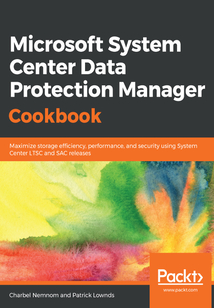
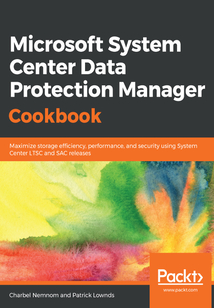
會員
Microsoft System Center Data Protection Manager Cookbook
SystemCenterDataProtectionManager(SCDPM)isarobustenterprisebackupandrecoverysystemthatcontributestoyourBCDRstrategybyfacilitatingthebackupandrecoveryofenterprisedata.Withanincreaseindatarecoveryandprotectionproblemsfacedinorganizations,ithasbecomeimportanttokeepdatasafeandrecoverable.ThisbookcontainsrecipesthatwillhelpyouupgradetoSCDPManditcoverstheadvancedfeaturesandfunctionalityofSCDPM.ThisbookstartsbyhelpingyouinstallSCDPMandthenmovesontopost-installationandmanagementtasks.YouwillcomeacrossalotofusefulrecipesthatwillhelpyourecoveryourVMwareandHyper-VVMs.ItwillalsowalkyouthroughtipsformonitoringSCDPMindifferentscenarios.Next,thebookwillalsoofferinsightsintoprotectingwindowsworkloadsfollowedbybestpracticesonSCDPM.YouwillalsolearntobackupyourAzureStackInfrastructureusingAzureBackup.Youwillalsolearnaboutrecoveringdatafrombackupandimplementingdisasterrecovery.Finally,thebookwillshowyouhowtoconfiguretheprotectiongroupstoenableonlineprotectionandtroubleshootMicrosoftAzureBackupAgent.
最新章節
- Leave a review - let other readers know what you think
- Other Books You May Enjoy
- See also
- There's more...
- How it works...
- Viewing reports in Power BI
品牌:中圖公司
上架時間:2021-07-02 12:37:41
出版社:Packt Publishing
本書數字版權由中圖公司提供,并由其授權上海閱文信息技術有限公司制作發行
- Leave a review - let other readers know what you think 更新時間:2021-07-02 14:41:12
- Other Books You May Enjoy
- See also
- There's more...
- How it works...
- Viewing reports in Power BI
- Configuring Azure Storage Account
- How to do it...
- Getting ready
- Monitoring and centralized reporting
- How it works...
- How to do it...
- Getting ready
- Creating online recovery points
- See also
- There's more...
- How it works...
- How to do it...
- Getting ready
- Protecting data with Azure Backup
- See also
- There's more...
- How it works...
- How to do it...
- Getting ready
- Integrating DPM with Azure Backup
- Introduction
- Integrating DPM with Azure Backup
- There's more...
- How it works...
- How to do it...
- Getting ready
- Recovering data from a secondary DPM server
- There's more...
- How it works...
- How to do it...
- Getting ready
- Recovering data from an external DPM server
- There's more...
- How it works...
- How to do it...
- Getting ready
- Recovering data from Azure Backup
- How it works...
- How to do it...
- Getting ready
- Recovering a failed server using bare-metal recovery
- How it works...
- How to do it...
- Getting ready
- Recovering SQL data using the Self-Service Recovery Tool (SSRT)
- See also
- How it works...
- How to do it...
- Getting ready
- Recovering file server data with PowerShell
- Introduction
- Recovering Data from Backup
- There's more...
- How it works...
- Test backing up the VMs
- Attaching the computer to the DPM server
- Configuring the certificate on the protected computer
- Installing the DPM agents on the protected systems
- Configuring the certificate on the DPM server
- Creating the DPM Certificate Template
- Adding a HTTP CRL Distribution Point
- How to do it...
- Getting ready
- Setting up DPM protection with certificate authentication
- See also
- There's more...
- How it works...
- How to do it...
- Getting ready
- Setting up DPM protection with NTLM authentication
- Introduction
- Protecting Workgroups and Untrusted Domains
- How it works...
- How to do it...
- Getting ready
- Overview of cloud recovery
- See also
- How it works...
- How to do it...
- Getting ready
- Backing up the Azure Stack tenant layer
- There's more...
- How it works...
- How to do it...
- Getting ready
- Backing up the infrastructure layer
- See also
- There's more...
- How it works...
- How to do it...
- Getting ready
- Preparing to back up Azure Stack with DPM
- Introduction
- Protecting Microsoft Azure Stack with DPM
- How it works...
- How to do it...
- Getting ready
- Performing image-level backups of client computers with DPM
- How it works...
- How to do it...
- Getting ready
- Installing the agent automatically and manually on a client computer
- See also
- How it works...
- How to do it...
- Getting ready
- Configuring DPM and Active Directory for end user protection
- See also
- How it works...
- How to do it...
- Getting ready
- Plan for off-site end user backup
- See also
- How it works...
- How to do it...
- Getting ready
- Creating a plan for backing up end user data
- Introduction
- Securing Windows Client with DPM
- See also
- There's more...
- How it works...
- How to do it...
- Getting ready
- Enable Windows bare metal protection with DPM
- See also
- How it works...
- How to do it...
- Getting ready
- Enabling SQL Server protection with DPM
- There's more...
- How it works...
- How to do it...
- Getting ready
- Enabling file server protection with DPM
- Introduction
- Protecting Microsoft Workloads with DPM
- How it works...
- How to do it...
- Getting ready
- Central reporting
- How it works...
- How to do it...
- Getting ready
- Configuring and using role-based access
- How it works...
- How to do it...
- Getting ready
- Configuring remote administration
- How it works...
- How to do it...
- Getting ready
- Using the DPM Scoped Console
- How it works...
- How to do it...
- Getting ready
- Installing the DPM Central Console
- How it works...
- Using Performance Monitor to monitor the standard built-in operating system performance counters
- Using DPM reports to view usage and health trends
- Monitoring DPM operations through the DPM Administrator Console
- Monitoring DPM operations through Windows Event Viewer
- How to do it...
- Getting ready
- Monitoring DPM without SCOM
- How it works...
- How to do it...
- Getting ready
- Monitoring DPM with SCOM
- How it works...
- How to do it...
- Getting ready
- Publishing the DPM logs
- How it works...
- How to do it...
- Getting ready
- Monitoring DPM
- Introduction
- Monitoring DPM and Configuring Role-Based Access
- There's more...
- How it works...
- How to do it...
- Getting ready
- Recovering a single file using Item-Level Recovery
- There's more...
- How it works...
- How to do it...
- Getting ready
- Recovering a Hyper-V virtual hard disk
- There's more...
- How it works...
- How to do it...
- Getting ready
- Recovering a Hyper-V virtual machine
- See also
- How it works...
- How to do it...
- Getting ready
- Enabling DPM for scale-out Hyper-V protection
- See also
- How it works...
- How to do it...
- Getting ready
- Protecting Hyper-V shielded VMs
- See also
- There's more...
- How it works...
- How to do it...
- Getting ready
- Protecting Hyper-V clusters over Clustered Shared Volumes
- See also
- There's more...
- How it works...
- How to do it...
- Getting ready
- Protecting Hyper-V clusters over SMB and Hyper-V replica
- See also
- There's more...
- How it works...
- How to do it...
- Getting ready
- Protecting Hyper-V VMs with Resilient Change Tracking
- There's more...
- How it works...
- How to do it...
- Getting ready
- Configuring Hyper-V protection with DPM
- Introduction
- Protecting Hyper-V VMs
- How it works...
- How to do it...
- Getting ready
- Creating custom reports
- How it works...
- How to do it...
- Getting ready
- Creating a manual initial replica
- See also
- How to do it...
- Getting ready
- Preventing unexpected data loss
- See also
- How it works...
- How to do it...
- Getting ready
- Backup Storage Migration
- How it works...
- How to do it...
- Getting ready
- Configuring Workload-Aware Storage
- How it works...
- How to do it...
- Getting ready
- Configuring a dedicated backup network
- How it works...
- How to do it...
- Getting ready
- Applying Update Rollups (UR) to the DPM server
- How it works...
- How to do it...
- Getting ready
- Configuring email notifications
- How it works...
- How to do it...
- Getting ready
- Working with filters
- How it works...
- How to do it...
- Getting ready
- Optimizing the protection group
- How it works...
- How to do it...
- Getting ready
- Configuring DPM agent throttling
- See also
- There's more...
- How it works...
- How to do it...
- Getting ready
- Enabling Modern Backup Storage (MBS)
- How it works...
- How to do it...
- Using the DPM UI
- Introduction
- DPM Post-Installation and Management Tasks
- There's more...
- How it works...
- How to do it...
- Getting ready
- Upgrading the DPM agents
- There's more...
- How it works...
- Option 2 – installing the agent manually
- Option 1 – installing the agent from the DPM console
- How to do it...
- Getting ready
- Installing the DPM agents
- How it works...
- How to do it...
- Getting ready
- Migrating legacy storage to Modern Backup Storage
- See also
- There's more...
- How it works...
- How to do it...
- Getting ready
- Upgrading to the latest release of DPM
- See also
- How it works...
- How to do it...
- Getting ready
- Automating the installation of DPM
- There's more...
- How it works...
- Option 2 – installing DPM using a remote SQL Server
- Option 1 – installing DPM using a local SQL Server
- How to do it...
- Getting ready
- Installing DPM
- See also
- Protecting workloads on the cloud using DPM
- Using certificate-based authentication to protect servers in a workgroup or untrusted domain
- There's more...
- How it works...
- How to do it...
- Getting ready
- Enabling the Transport Layer Security 1.2 protocol for DPM
- How it works...
- Option 2 – remote SQL Server instance
- Option 1 – local SQL Server instance
- How to do it...
- Getting ready
- Installing SQL Server for the DPM database
- See also
- There's more...
- How it works...
- How to do it...
- Getting ready
- Preparing your DPM deployment
- See also
- How it works...
- How to do it...
- Getting ready
- Planning your DPM deployment
- Introduction
- Installing and Upgrading DPM
- Reviews
- Get in touch
- See also
- There's more…
- How it works…
- How to do it…
- Getting ready
- Sections
- Conventions used
- Download the color images
- To get the most out of this book
- What this book covers
- Who this book is for
- Preface
- Packt is searching for authors like you
- About the reviewer
- About the authors
- Contributors
- Packt.com
- Why subscribe?
- About Packt
- Dedication
- Microsoft System Center Data Protection Manager Cookbook
- Copyright and Credits
- Title Page
- coverpage
- coverpage
- Title Page
- Copyright and Credits
- Microsoft System Center Data Protection Manager Cookbook
- Dedication
- About Packt
- Why subscribe?
- Packt.com
- Contributors
- About the authors
- About the reviewer
- Packt is searching for authors like you
- Preface
- Who this book is for
- What this book covers
- To get the most out of this book
- Download the color images
- Conventions used
- Sections
- Getting ready
- How to do it…
- How it works…
- There's more…
- See also
- Get in touch
- Reviews
- Installing and Upgrading DPM
- Introduction
- Planning your DPM deployment
- Getting ready
- How to do it...
- How it works...
- See also
- Preparing your DPM deployment
- Getting ready
- How to do it...
- How it works...
- There's more...
- See also
- Installing SQL Server for the DPM database
- Getting ready
- How to do it...
- Option 1 – local SQL Server instance
- Option 2 – remote SQL Server instance
- How it works...
- Enabling the Transport Layer Security 1.2 protocol for DPM
- Getting ready
- How to do it...
- How it works...
- There's more...
- Using certificate-based authentication to protect servers in a workgroup or untrusted domain
- Protecting workloads on the cloud using DPM
- See also
- Installing DPM
- Getting ready
- How to do it...
- Option 1 – installing DPM using a local SQL Server
- Option 2 – installing DPM using a remote SQL Server
- How it works...
- There's more...
- Automating the installation of DPM
- Getting ready
- How to do it...
- How it works...
- See also
- Upgrading to the latest release of DPM
- Getting ready
- How to do it...
- How it works...
- There's more...
- See also
- Migrating legacy storage to Modern Backup Storage
- Getting ready
- How to do it...
- How it works...
- Installing the DPM agents
- Getting ready
- How to do it...
- Option 1 – installing the agent from the DPM console
- Option 2 – installing the agent manually
- How it works...
- There's more...
- Upgrading the DPM agents
- Getting ready
- How to do it...
- How it works...
- There's more...
- DPM Post-Installation and Management Tasks
- Introduction
- Using the DPM UI
- How to do it...
- How it works...
- Enabling Modern Backup Storage (MBS)
- Getting ready
- How to do it...
- How it works...
- There's more...
- See also
- Configuring DPM agent throttling
- Getting ready
- How to do it...
- How it works...
- Optimizing the protection group
- Getting ready
- How to do it...
- How it works...
- Working with filters
- Getting ready
- How to do it...
- How it works...
- Configuring email notifications
- Getting ready
- How to do it...
- How it works...
- Applying Update Rollups (UR) to the DPM server
- Getting ready
- How to do it...
- How it works...
- Configuring a dedicated backup network
- Getting ready
- How to do it...
- How it works...
- Configuring Workload-Aware Storage
- Getting ready
- How to do it...
- How it works...
- Backup Storage Migration
- Getting ready
- How to do it...
- How it works...
- See also
- Preventing unexpected data loss
- Getting ready
- How to do it...
- See also
- Creating a manual initial replica
- Getting ready
- How to do it...
- How it works...
- Creating custom reports
- Getting ready
- How to do it...
- How it works...
- Protecting Hyper-V VMs
- Introduction
- Configuring Hyper-V protection with DPM
- Getting ready
- How to do it...
- How it works...
- There's more...
- Protecting Hyper-V VMs with Resilient Change Tracking
- Getting ready
- How to do it...
- How it works...
- There's more...
- See also
- Protecting Hyper-V clusters over SMB and Hyper-V replica
- Getting ready
- How to do it...
- How it works...
- There's more...
- See also
- Protecting Hyper-V clusters over Clustered Shared Volumes
- Getting ready
- How to do it...
- How it works...
- There's more...
- See also
- Protecting Hyper-V shielded VMs
- Getting ready
- How to do it...
- How it works...
- See also
- Enabling DPM for scale-out Hyper-V protection
- Getting ready
- How to do it...
- How it works...
- See also
- Recovering a Hyper-V virtual machine
- Getting ready
- How to do it...
- How it works...
- There's more...
- Recovering a Hyper-V virtual hard disk
- Getting ready
- How to do it...
- How it works...
- There's more...
- Recovering a single file using Item-Level Recovery
- Getting ready
- How to do it...
- How it works...
- There's more...
- Monitoring DPM and Configuring Role-Based Access
- Introduction
- Monitoring DPM
- Getting ready
- How to do it...
- How it works...
- Publishing the DPM logs
- Getting ready
- How to do it...
- How it works...
- Monitoring DPM with SCOM
- Getting ready
- How to do it...
- How it works...
- Monitoring DPM without SCOM
- Getting ready
- How to do it...
- Monitoring DPM operations through Windows Event Viewer
- Monitoring DPM operations through the DPM Administrator Console
- Using DPM reports to view usage and health trends
- Using Performance Monitor to monitor the standard built-in operating system performance counters
- How it works...
- Installing the DPM Central Console
- Getting ready
- How to do it...
- How it works...
- Using the DPM Scoped Console
- Getting ready
- How to do it...
- How it works...
- Configuring remote administration
- Getting ready
- How to do it...
- How it works...
- Configuring and using role-based access
- Getting ready
- How to do it...
- How it works...
- Central reporting
- Getting ready
- How to do it...
- How it works...
- Protecting Microsoft Workloads with DPM
- Introduction
- Enabling file server protection with DPM
- Getting ready
- How to do it...
- How it works...
- There's more...
- Enabling SQL Server protection with DPM
- Getting ready
- How to do it...
- How it works...
- See also
- Enable Windows bare metal protection with DPM
- Getting ready
- How to do it...
- How it works...
- There's more...
- See also
- Securing Windows Client with DPM
- Introduction
- Creating a plan for backing up end user data
- Getting ready
- How to do it...
- How it works...
- See also
- Plan for off-site end user backup
- Getting ready
- How to do it...
- How it works...
- See also
- Configuring DPM and Active Directory for end user protection
- Getting ready
- How to do it...
- How it works...
- See also
- Installing the agent automatically and manually on a client computer
- Getting ready
- How to do it...
- How it works...
- Performing image-level backups of client computers with DPM
- Getting ready
- How to do it...
- How it works...
- Protecting Microsoft Azure Stack with DPM
- Introduction
- Preparing to back up Azure Stack with DPM
- Getting ready
- How to do it...
- How it works...
- There's more...
- See also
- Backing up the infrastructure layer
- Getting ready
- How to do it...
- How it works...
- There's more...
- Backing up the Azure Stack tenant layer
- Getting ready
- How to do it...
- How it works...
- See also
- Overview of cloud recovery
- Getting ready
- How to do it...
- How it works...
- Protecting Workgroups and Untrusted Domains
- Introduction
- Setting up DPM protection with NTLM authentication
- Getting ready
- How to do it...
- How it works...
- There's more...
- See also
- Setting up DPM protection with certificate authentication
- Getting ready
- How to do it...
- Adding a HTTP CRL Distribution Point
- Creating the DPM Certificate Template
- Configuring the certificate on the DPM server
- Installing the DPM agents on the protected systems
- Configuring the certificate on the protected computer
- Attaching the computer to the DPM server
- Test backing up the VMs
- How it works...
- There's more...
- Recovering Data from Backup
- Introduction
- Recovering file server data with PowerShell
- Getting ready
- How to do it...
- How it works...
- See also
- Recovering SQL data using the Self-Service Recovery Tool (SSRT)
- Getting ready
- How to do it...
- How it works...
- Recovering a failed server using bare-metal recovery
- Getting ready
- How to do it...
- How it works...
- Recovering data from Azure Backup
- Getting ready
- How to do it...
- How it works...
- There's more...
- Recovering data from an external DPM server
- Getting ready
- How to do it...
- How it works...
- There's more...
- Recovering data from a secondary DPM server
- Getting ready
- How to do it...
- How it works...
- There's more...
- Integrating DPM with Azure Backup
- Introduction
- Integrating DPM with Azure Backup
- Getting ready
- How to do it...
- How it works...
- There's more...
- See also
- Protecting data with Azure Backup
- Getting ready
- How to do it...
- How it works...
- There's more...
- See also
- Creating online recovery points
- Getting ready
- How to do it...
- How it works...
- Monitoring and centralized reporting
- Getting ready
- How to do it...
- Configuring Azure Storage Account
- Viewing reports in Power BI
- How it works...
- There's more...
- See also
- Other Books You May Enjoy
- Leave a review - let other readers know what you think 更新時間:2021-07-02 14:41:12


