舉報 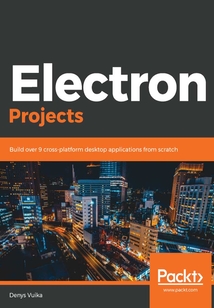
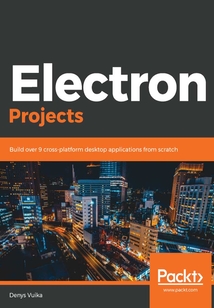
會員
Electron Projects
TheElectronframeworkallowsyoutousemodernwebtechnologiestobuildapplicationsthatsharethesamecodeacrossalloperatingsystemsandplatforms.Thisalsohelpsdesignerstoeasilytransitionfromthewebtothedesktop.ElectronProjectsguidesyouthroughbuildingcross-platformElectronappswithmodernwebtechnologiesandJavaScriptframeworkssuchasAngular,React.js,andVue.js.You’llexploretheprocessofconfiguringmodernJavaScriptframeworksandUIlibraries,real-timeanalyticsandautomaticupdates,andinteractionswiththeoperatingsystem.You’llgethands-onwithbuildingabasicElectronapp,beforemovingontoimplementaMarkdownEditor.Inadditiontothis,you’llbeabletoexperimentwithmajorJavaScriptframeworkssuchasAngularandVue.js,discoveringwaystointegratethemwithElectronappsforbuildingcross-platformdesktopapps.Later,you’lllearntobuildascreenshotsnippingtool,amini-game,andamusicplayer,whilealsogaininginsightsintoanalytics,bugtracking,andlicensing.You’llthengettogripswithbuildingachatapp,aneBookgeneratorandfinallyasimpledigitalwalletapp.Bytheendofthisbook,you’llhaveexperienceinbuildingavarietyofprojectsandprojecttemplatesthatwillhelpyoutoapplyyourknowledgewhencreatingyourowncross-platformapplications.
最新章節
- Leave a review - let other readers know what you think
- Summary
- Packaging the application for distribution
- Transferring Ether to another account
- Showing our account balance
- Rendering a list of accounts
品牌:中圖公司
上架時間:2021-06-24 12:03:52
出版社:Packt Publishing
本書數字版權由中圖公司提供,并由其授權上海閱文信息技術有限公司制作發行
- Leave a review - let other readers know what you think 更新時間:2021-06-24 12:15:18
- Summary
- Packaging the application for distribution
- Transferring Ether to another account
- Showing our account balance
- Rendering a list of accounts
- Integrating with the application menu
- Rendering node information in the header
- Getting node information
- Displaying Ethereum Node information
- Configuring the Ethereum JavaScript API
- Setting up a personal Ethereum blockchain
- Integrating the Ant Design library
- Generating the project scaffold with React
- Technical requirements
- Building a Digital Wallet for Desktops
- Summary
- Generating ePub books
- Generating PDF books
- Saving the markdown text to the local drive
- Sending the markdown text to the Node.js process
- Invoking Docker commands from Electron
- Sending documents to the main (Node.js) process
- Running the Pandoc container
- Installing Docker
- Setting up the book generator
- Integrating with the application menu
- Saving files
- Loading files
- Controlling keyboard shortcuts
- Updating the code to use React Hooks
- Integrating with the Electron shell
- Testing the web application
- Installing the editor component
- Generating a new React application
- Creating the project structure
- Technical requirements
- Building an eBook Editor and Generator
- Summary
- Verifying the Electron Shell
- Ideas for further enhancements
- Updating the message list interface
- Sending group messages
- Improving query performance
- Displaying group messages
- Implementing the group messages page
- Testing real-time updates
- Rendering the group list
- Creating demo groups
- Configuring the Realtime Database
- Integrating the Login dialog with Firebase
- Creating demo accounts
- Enabling the sign-in provider
- Connecting the login dialog to Firebase Authentication
- Preparing the chat component placeholder
- Supporting error handling
- Implementing the Material interface
- Building a login dialog
- Testing the application with the material toolbar
- Adding a navigation bar
- Adding the Material Icons library
- Configuring the default theme
- Adding a Browser Animations module
- Configuring Angular Material components
- Creating a Firebase application
- Creating a Firebase account
- Configuring the Electron Shell
- Creating an Angular project
- Technical requirements
- Building a Group Chat Application with Firebase
- Summary
- Checking licenses in the application
- Creating a new policy and license
- License checking and policies
- Loading global server settings
- Handling application updates
- Supporting offline mode
- Verifying real-time user statistics
- Disabling tracking per user request
- Identifying users
- Inspecting real-time analytics data
- Installing the Nucleus Electron library
- Creating a new project with tracking support
- Creating a new Nucleus account
- Using Nucleus for Electron applications
- Using third-party analytics services
- Creating your own analytics services
- Creating your own solution or using an existing service
- Understanding analytics and tracking
- Technical requirements
- Analytics Bug Tracking and Licensing
- Summary
- Reviewing the final structure
- Improving the user interface
- Displaying music metadata
- Implementing a song progress bar
- Volume buttons
- Mute and unmute buttons
- Stop button
- Exploring the playback control buttons
- Styling buttons
- Implementing the global play/pause button
- Implementing the global pause button
- Implementing the global play button
- Using AmplitudeJS elements
- Providing basic player setup
- Downloading music files
- Exploring the music player component
- Creating a project scaffold
- Technical requirements
- Building a Music Player
- Summary
- Controlling sprite speed
- Controlling sprite coordinates
- Flipping sprites based on their direction
- Handling keyboard input
- Scaling sprites
- Rendering a sprite
- Preventing window resizing
- Rendering background images
- Running a Hello World example
- Configuring a game project
- Technical requirements
- Making a 2D Game
- Summary
- Registering global keyboard shortcuts
- Hiding the main application window on startup
- Integrating with the system tray
- Testing the application's behavior
- Resizing and cropping the image
- Generating and saving a thumbnail image
- Calculating the primary display size
- Using the desktopCapturer API
- Adding a snip toolbar button
- Making application windows draggable
- Transparent windows
- Using the customButtonsOnHover titleBarStyle
- Using the hiddenInset titleBarStyle
- Using the hidden titleBarStyle
- Additional options for macOS
- Configuring frameless windows
- Preparing the project
- Technical requirements
- Building a Screenshot Snipping Tool
- Summary
- Creating an application toolbar
- Configuring Vue Material
- Adding routing
- Setting up conditional loading
- Production builds
- Live reloading
- Creating a Vue configuration file
- Building an Electron application with Vue.js
- Final touches
- Adding routing
- Adding an application menu
- Using the Blueprint UI toolkit
- Setting up conditional loading
- Setting up production builds
- Live reloading
- Generating a React project
- Building an Electron application with React
- Angular routing
- Adding the Material Toolbar component
- Modifications made by installing Angular Material
- Using Angular Material components
- Setting up conditional loading
- Setting up production builds
- Why test in the browser?
- Configuring Live Reloading
- Integrating the Angular project with Electron
- Generating our Angular project scaffold
- Building an Electron application with Angular
- Technical requirements
- Integrating with Angular React and Vue
- Summary
- Changing the title of the application
- Testing automatic updates
- Supporting automatic updates
- Adding drag and drop support
- Creating a file menu
- Loading files from a local system
- Using the save dialog
- Saving files to a local system
- Wiring the toggle bold menu
- Sending messages to the renderer process
- Sending confirmation messages to the main process
- Introducing editor-event
- Sending messages between processes
- Hiding menu items
- Configuring the application name in the menu
- Supporting platform-specific menus
- Supporting keyboard accelerators
- Providing menu separators
- Defining menu item roles
- Creating a custom menu item
- Integrating the application menu
- Fitting the screen size
- Integrating the editor component
- Configuring a new project
- Technical requirements
- Building a Markdown Editor
- Summary
- Packaging for Windows
- Packaging for Ubuntu
- Packaging for macOS
- Packaging for multiple platforms
- Creating a simple application
- Verifying the installation
- Installing Node.js on Windows
- Installing Git on Windows
- Setting up the environment for Windows
- Installing Node.js on Ubuntu
- Installing Git on Ubuntu
- Setting up the environment for Ubuntu Linux
- Installing Node.js on macOS
- Installing Git on macOS
- Setting up the environment for macOS
- Installing Visual Studio Code for Ubuntu
- Installing Visual Studio Code
- Preparing a development environment
- What is Electron?
- Technical requirements
- Building Your First Electron Application
- Reviews
- Get in touch
- Conventions used
- Download the example code files
- To get the most out of this book
- Release cycle note
- What this book covers
- Who this book is for
- Preface
- Packt is searching for authors like you
- About the reviewer
- About the author
- Contributors
- Why subscribe?
- About Packt
- Dedication
- Electron Projects
- Copyright and Credits
- Title Page
- coverpage
- coverpage
- Title Page
- Copyright and Credits
- Electron Projects
- Dedication
- About Packt
- Why subscribe?
- Contributors
- About the author
- About the reviewer
- Packt is searching for authors like you
- Preface
- Who this book is for
- What this book covers
- Release cycle note
- To get the most out of this book
- Download the example code files
- Conventions used
- Get in touch
- Reviews
- Building Your First Electron Application
- Technical requirements
- What is Electron?
- Preparing a development environment
- Installing Visual Studio Code
- Installing Visual Studio Code for Ubuntu
- Setting up the environment for macOS
- Installing Git on macOS
- Installing Node.js on macOS
- Setting up the environment for Ubuntu Linux
- Installing Git on Ubuntu
- Installing Node.js on Ubuntu
- Setting up the environment for Windows
- Installing Git on Windows
- Installing Node.js on Windows
- Verifying the installation
- Creating a simple application
- Packaging for multiple platforms
- Packaging for macOS
- Packaging for Ubuntu
- Packaging for Windows
- Summary
- Building a Markdown Editor
- Technical requirements
- Configuring a new project
- Integrating the editor component
- Fitting the screen size
- Integrating the application menu
- Creating a custom menu item
- Defining menu item roles
- Providing menu separators
- Supporting keyboard accelerators
- Supporting platform-specific menus
- Configuring the application name in the menu
- Hiding menu items
- Sending messages between processes
- Introducing editor-event
- Sending confirmation messages to the main process
- Sending messages to the renderer process
- Wiring the toggle bold menu
- Saving files to a local system
- Using the save dialog
- Loading files from a local system
- Creating a file menu
- Adding drag and drop support
- Supporting automatic updates
- Testing automatic updates
- Changing the title of the application
- Summary
- Integrating with Angular React and Vue
- Technical requirements
- Building an Electron application with Angular
- Generating our Angular project scaffold
- Integrating the Angular project with Electron
- Configuring Live Reloading
- Why test in the browser?
- Setting up production builds
- Setting up conditional loading
- Using Angular Material components
- Modifications made by installing Angular Material
- Adding the Material Toolbar component
- Angular routing
- Building an Electron application with React
- Generating a React project
- Live reloading
- Setting up production builds
- Setting up conditional loading
- Using the Blueprint UI toolkit
- Adding an application menu
- Adding routing
- Final touches
- Building an Electron application with Vue.js
- Creating a Vue configuration file
- Live reloading
- Production builds
- Setting up conditional loading
- Adding routing
- Configuring Vue Material
- Creating an application toolbar
- Summary
- Building a Screenshot Snipping Tool
- Technical requirements
- Preparing the project
- Configuring frameless windows
- Additional options for macOS
- Using the hidden titleBarStyle
- Using the hiddenInset titleBarStyle
- Using the customButtonsOnHover titleBarStyle
- Transparent windows
- Making application windows draggable
- Adding a snip toolbar button
- Using the desktopCapturer API
- Calculating the primary display size
- Generating and saving a thumbnail image
- Resizing and cropping the image
- Testing the application's behavior
- Integrating with the system tray
- Hiding the main application window on startup
- Registering global keyboard shortcuts
- Summary
- Making a 2D Game
- Technical requirements
- Configuring a game project
- Running a Hello World example
- Rendering background images
- Preventing window resizing
- Rendering a sprite
- Scaling sprites
- Handling keyboard input
- Flipping sprites based on their direction
- Controlling sprite coordinates
- Controlling sprite speed
- Summary
- Building a Music Player
- Technical requirements
- Creating a project scaffold
- Exploring the music player component
- Downloading music files
- Providing basic player setup
- Using AmplitudeJS elements
- Implementing the global play button
- Implementing the global pause button
- Implementing the global play/pause button
- Styling buttons
- Exploring the playback control buttons
- Stop button
- Mute and unmute buttons
- Volume buttons
- Implementing a song progress bar
- Displaying music metadata
- Improving the user interface
- Reviewing the final structure
- Summary
- Analytics Bug Tracking and Licensing
- Technical requirements
- Understanding analytics and tracking
- Creating your own solution or using an existing service
- Creating your own analytics services
- Using third-party analytics services
- Using Nucleus for Electron applications
- Creating a new Nucleus account
- Creating a new project with tracking support
- Installing the Nucleus Electron library
- Inspecting real-time analytics data
- Identifying users
- Disabling tracking per user request
- Verifying real-time user statistics
- Supporting offline mode
- Handling application updates
- Loading global server settings
- License checking and policies
- Creating a new policy and license
- Checking licenses in the application
- Summary
- Building a Group Chat Application with Firebase
- Technical requirements
- Creating an Angular project
- Configuring the Electron Shell
- Creating a Firebase account
- Creating a Firebase application
- Configuring Angular Material components
- Adding a Browser Animations module
- Configuring the default theme
- Adding the Material Icons library
- Adding a navigation bar
- Testing the application with the material toolbar
- Building a login dialog
- Implementing the Material interface
- Supporting error handling
- Preparing the chat component placeholder
- Connecting the login dialog to Firebase Authentication
- Enabling the sign-in provider
- Creating demo accounts
- Integrating the Login dialog with Firebase
- Configuring the Realtime Database
- Creating demo groups
- Rendering the group list
- Testing real-time updates
- Implementing the group messages page
- Displaying group messages
- Improving query performance
- Sending group messages
- Updating the message list interface
- Ideas for further enhancements
- Verifying the Electron Shell
- Summary
- Building an eBook Editor and Generator
- Technical requirements
- Creating the project structure
- Generating a new React application
- Installing the editor component
- Testing the web application
- Integrating with the Electron shell
- Updating the code to use React Hooks
- Controlling keyboard shortcuts
- Loading files
- Saving files
- Integrating with the application menu
- Setting up the book generator
- Installing Docker
- Running the Pandoc container
- Sending documents to the main (Node.js) process
- Invoking Docker commands from Electron
- Sending the markdown text to the Node.js process
- Saving the markdown text to the local drive
- Generating PDF books
- Generating ePub books
- Summary
- Building a Digital Wallet for Desktops
- Technical requirements
- Generating the project scaffold with React
- Integrating the Ant Design library
- Setting up a personal Ethereum blockchain
- Configuring the Ethereum JavaScript API
- Displaying Ethereum Node information
- Getting node information
- Rendering node information in the header
- Integrating with the application menu
- Rendering a list of accounts
- Showing our account balance
- Transferring Ether to another account
- Packaging the application for distribution
- Summary
- Leave a review - let other readers know what you think 更新時間:2021-06-24 12:15:18


