舉報 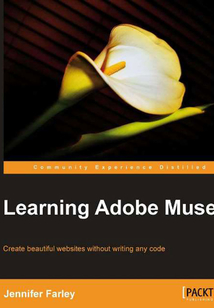
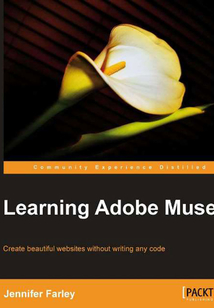
會員
Learning Adobe Muse
最新章節:
Index
Thisisaneasytoread,practical,stepbystepguidecoveringthetypicalworkflowfordesigningandbuildingawebsiteusingAdobeMuse.Asyouworkthoughtheexamplesinthebookyouwillbuildafully-functioningwebsite.ThebookincludesmanyscreenshotsandgraphicsshowingyouexactlyhowtousethevariousfeaturesinAdobeMuse,ThisbookiswrittenforbeginnerwebdesignersandalsographicdesignerswhoareinterestedinusingtheirprintdesignskillsontheWeb.ItwillteachyouhowtoquicklybuildwebsiteswithouttheneedtolearnHTMLorCSS.
目錄(95章)
倒序
- coverpage
- Learning Adobe Muse
- Credits
- About the Author
- About the Reviewers
- www.PacktPub.com
- Support files eBooks discount offers and more
- Preface
- What this book covers
- What you need for this book
- Who this book is for
- Conventions
- Reader feedback
- Customer support
- Chapter 1. Welcome to Muse
- What is this Muse you speak of?
- Summary
- Chapter 2. The Muse Workflow
- Print workflow versus web workflow
- The Muse workflow
- Summary
- Chapter 3. Planning Your Site
- Page layouts
- What appears on a typical web page?
- Wireframes
- Wireframes with Muse
- Site structure with Plan view
- Working with wireframes
- Where are the files generated by Muse?
- Exercise
- Summary
- Chapter 4. Powerful Pages
- Pages
- Master pages
- Working with pages within your site
- Editing page properties
- Creating links
- Summary
- Chapter 5. The Joy of Rectangles
- Working with rectangles
- Adding color – fills and strokes
- Adding effects to rectangles
- Change stacking order of rectangles
- Creating a mixture of round and square corners
- Creating full width rectangles
- Summary
- Chapter 6. Typography Muse and the Web
- The power of text
- Creating text frames
- Editing text
- Creating and applying paragraph styles
- Creating and applying character styles
- Headings
- Creating headings
- Metadata – the hidden text on your page
- Summary
- Chapter 7. Working with Images
- Hello web-friendly images
- Choosing the best file format
- Web-safe colors – a thing of the past?
- Getting images onto your page
- Adding a logo
- Using a tiled image as a background
- Using a photographic image as a background image
- Pinning an image
- Taking care of site files with the Assets panel
- Group objects together to work with them as a single object
- Summary
- Chapter 8. Customizing with Widgets—Menus and Panels
- Working with widgets
- How menu widgets work
- Tabbed Panels
- Deleting a panel
- Summary
- Chapter 9. More Widgets—Compositions and Slideshows
- Composition widgets
- Slideshow widgets
- Adding a Google Map to your page
- Adding a Twitter (or any other type of) feed to your site
- Summary
- Chapter 10. Muse Meet the Adobe Creative Suite
- Summary
- Chapter 11. Previewing and Testing Your Site
- Previewing pages
- Export HTML for browser testing
- What to test for?
- Summary
- Chapter 12. Publishing Your Site
- Adobe ID
- Publishing a temporary site
- Editing and updating a site
- Upgrading and launching
- Alternative hosting
- Summary
- Index 更新時間:2021-08-05 18:59:44
推薦閱讀
- ASP.NET Core:Cloud-ready,Enterprise Web Application Development
- UNIX編程藝術
- 黑客攻防從入門到精通(實戰秘笈版)
- Learning Java Functional Programming
- C++面向對象程序設計(微課版)
- 劍指Offer(專項突破版):數據結構與算法名企面試題精講
- jQuery EasyUI網站開發實戰
- 實戰Java程序設計
- C語言最佳實踐
- Java程序設計
- Mastering AWS Security
- Swift語言實戰晉級
- Tableau Dashboard Cookbook
- Shopify Application Development
- HTML5游戲開發實戰
- 一覽眾山小:ASP.NET Web開發修行實錄
- Java網絡編程實用精解
- HTML 5與CSS 3權威指南(第4版·上冊)
- Python Geospatial Analysis Cookbook
- C#程序開發教程
- Mastering Java 11
- Java語言案例教程
- INSTANT Apache Solr for Indexing Data How-to
- VMware Horizon桌面與應用虛擬化權威指南
- HTML5、CSS和JavaScript開發
- 好好學Python:從零基礎到項目實戰
- H5設計與運營(視頻指導版)
- JavaScript基礎語法詳解
- 微信公眾平臺應用開發:方法、技巧與案例
- 零基礎學Struts

