舉報(bào) 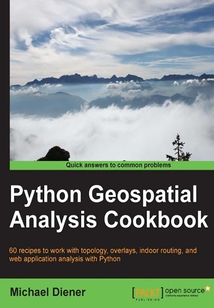
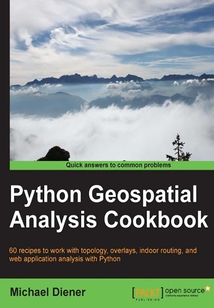
會(huì)員
Python Geospatial Analysis Cookbook
最新章節(jié):
Index
Ifyouareastudent,teacher,programmer,geospatialorITadministrator,GISanalyst,researcher,orscientistlookingtodospatialanalysis,thenthisbookisforyou.AnyonetryingtoanswersimpletocomplexspatialanalysisquestionswillgetaworkingdemonstrationofthepowerofPythonwithreal-worlddata.SomeofyoumaybebeginnerswithGIS,butmostofyouwillprobablyhaveabasicunderstandingofgeospatialanalysisandprogramming.
最新章節(jié)
- Index
- Appendix B. Mapping Icon Libraries
- Appendix A. Other Geospatial Python Libraries
- Creating an indoor route from room to room
- Creating an indoor route-type service
- Visualizing an indoor routing service
品牌:中圖公司
上架時(shí)間:2021-07-30 09:46:20
出版社:Packt Publishing
本書(shū)數(shù)字版權(quán)由中圖公司提供,并由其授權(quán)上海閱文信息技術(shù)有限公司制作發(fā)行


