舉報 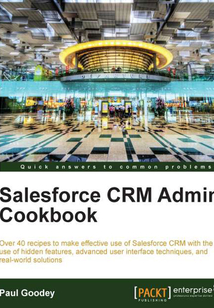
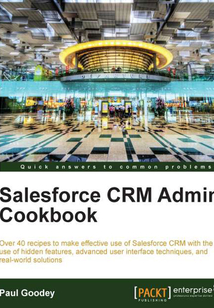
會員
Salesforce CRM Admin Cookbook
最新章節:
Index
ThisbookiswritteninaCookbook-styleformatandprovidesyouwithimmediatelyuseablerecipesthatextendthefunctionalityofSalesforceCRMandsolvesreal-worldproblemsencounteredwithintheSalesforceCRMapplication.TherecipesinthisCookbookcontainproven,step-by-stepinstructionsalongwithdetailedscreenshots.ThisCookbookhasbeendesignedsothatyoucanreaditchapterbychapter,startingwithrecipesthatprovideenhancementstotheuserinterface,andfinishingwithrecipesthatcoverdataandsystemsintegration.Youcanalsorefertothelistofrecipesandchoosetoaccesstheminnoparticularorder.EithermethodallowsyoutorapidlyimplementsolutionsinyourorganizationthatextendandenhancethefunctionalityofSalesforceCRMforyourusers.ThisbookisforSalesforceadministratorsanddeveloperswhowanttoquicklyincorporateenhancedfunctionalityandextendthepowerofSalesforceCRM.WhetheryouareaSalesforcenoviceoramoreexperiencedadministrator,thisbookprovidespractical,step-by-stepinstructionsintheuseofhiddenfeatures,advanceduserinterfacetechniques,andsolutionsforprocessautomation,plusdataandsystemsintegration.NotonlyarestandardSalesforceCRMfeaturescovered,suchasworkflowandapprovalprocesses,validationrules,andformulafields,butyouwillalsobeexposedtofurthertechnologiesthatincludeHTML,Javascript,CSS,Apex,andVisualforce.
目錄(76章)
倒序
- coverpage
- Salesforce CRM Admin Cookbook
- Credits
- About the Author
- Acknowledgement
- About the Reviewers
- www.PacktPub.com
- Support files eBooks discount offers and more
- Preface
- What this book covers
- What you need for this book
- Who this book is for
- Conventions
- Reader feedback
- Customer support
- Chapter 1. Working with Home Page Components and Custom Links
- Introduction
- Creating a Personal Setup link using the standard Custom Links on the sidebar
- Using Custom Links to open Training in a new window from the sidebar
- Creating a news-ticker message on the home page
- Automatically collapsing Chatter feeds on the home page
- Removing Chatter feeds on the home page
- Adding a Send An Email button on the home page
- Showing Opportunity Sales Stages descriptions on the home page
- Chapter 2. Advanced User Interface
- Introduction
- Displaying Case Priority flags using a formula field and salesforce.com images
- Building an Account Revenue indicator using a formula field and custom images
- Creating a clutter-free Account tab using Visualforce
- Showing a tabbed Account Detail page using Visualforce
- Rendering an Account credit score graphically using JavaScript CSS and Visualforce
- Presenting an Account credit score graphically using a Google image chart
- Chapter 3. Exposing Hacks and Hidden Features
- Introduction
- Extending the year range to 2025 on calendar pop ups for all date fields in Salesforce
- Populating a historic year range from 1920 on calendar pop ups for all date fields in Salesforce
- Creating a custom Log A Call button from accounts with prepopulated fields
- Presenting an integrated view of cases on the home page
- Removing the "discover what's new in this release" button from the home page
- Chapter 4. Automating Salesforce CRM
- Introduction
- Deriving year and month values from the opportunity close date using a formula
- Calculating the week number for the opportunity close date using a formula
- Creating an opportunity close date e-mail alert using workflow
- Setting a default opportunity name using a field update workflow
- Generating a default opportunity close date using a field update workflow
- Chapter 5. Improving Data Quality in Salesforce CRM
- Introduction
- Stopping non-system administrators from changing account names with a validation rule
- Enforcing the use of two-letter account country codes using a validation rule
- Validating if US zip codes are well formed using a validation rule with REGEX
- Validating if UK postcodes are well formed using a validation rule with REGEX
- Creating a mandatory Reason Lost field for lost opportunities using a validation rule
- Chapter 6. Implementing Approval Processes
- Introduction
- Creating an e-mail template for use with approval assignments
- Setting up a user to be associated with an approval process
- Building an opportunity approval process for deals greater than USD 100 000
- Chapter 7. Productivity Tools for Superusers and Advanced Administration
- Introduction
- Converting a 15-digit Salesforce opportunity ID to 18 digits using a formula field
- Generating help pages for custom objects using Visualforce and a PDF document
- Building a mass delete opportunity button using a custom list button
- Chapter 8. Configuring and Installing Salesforce for Outlook E-mail Integration
- Introduction
- Enabling the Email to Salesforce feature in Salesforce CRM
- Obtaining system requirements information for Salesforce for Outlook
- Setting up Salesforce for Outlook configurations within Salesforce CRM
- Installing the Salesforce for Outlook software on a local machine
- Configuring the Salesforce for Outlook software on a local machine
- Chapter 9. Integrating Salesforce CRM with External Online Tools
- Introduction
- Providing a Google News search for an account using a custom link
- Building a custom Web Tab to display an external web application
- Displaying the location of an organization using a Google Map and a Visualforce page
- Index 更新時間:2021-07-27 18:04:27
推薦閱讀
- Dreamweaver 8中文版商業案例精粹
- 手把手教你玩轉RPA:基于UiPath和Blue Prism
- 快學Flash動畫百例
- Zabbix Network Monitoring(Second Edition)
- Windows 7寶典
- 工業機器人操作與編程
- 新編計算機組裝與維修
- 電腦上網輕松入門
- 啊哈C!思考快你一步
- 機器人人工智能
- Bayesian Analysis with Python
- Oracle 11g Anti-hacker's Cookbook
- Access 2007數據庫入門與實例應用金典
- 菜鳥起飛五筆打字高手
- 數據庫基礎:Access
- SQL Server 2017 Machine Learning Services with R
- 智能機器人技術:安保、巡邏、處置類警用機器人研究實踐
- 隨機分布控制系統的故障診斷與容錯控制
- Web性能權威指南
- Moodle 2.5 Multimedia
- Linux那些事兒之我是USB
- 操作系統及網絡應用技術
- 智能傳感器理論基礎及應用
- 零起點學西門子變頻器應用
- 智能小車機器人制作大全
- 巧學活用打印機維護
- 機器學習案例實戰
- 對抗機器學習:機器學習系統中的攻擊和防御
- Mastering UDK Game Development
- C++語言程序設計

