舉報 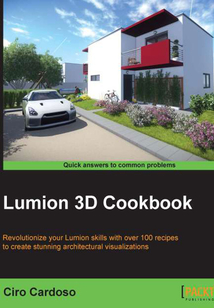
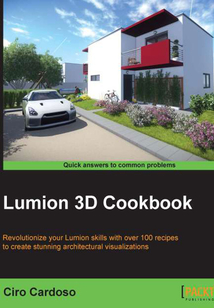
會員
Lumion 3D Cookbook
最新章節:
Index
Thisbookoffersusespracticalapplicationsusingrecipeswithstep-by-stepinstructionsandusefulinformationtohelpyoumasterhowtoproduceprofessionalarchitecturalvisualizationsinLumion.Thecookbookapproachmeansyouneedtothinkandexplorehowaparticularfeaturecanbeappliedinyourprojectandperformtheintendedtask.ThisbookiswrittentobeaccessibletoallLumionusersandisausefulguidetofollowwhenbecomingfamiliarwiththiscutting-edgereal-timetechnology.ThispracticalguideisdesignedforalllevelsofLumionuserswhoknowhowtomodelbuildingsin3DandabasicunderstandingofLumion,whowanttoenhancetheirskillstothenextlevel.
目錄(158章)
倒序
- coverpage
- Lumion 3D Cookbook
- Credits
- About the Author
- About the Reviewers
- www.PacktPub.com
- Support files eBooks discount offers and more
- Preface
- What this book covers
- What you need for this book
- Who this book is for
- Sections
- Conventions
- Reader feedback
- Customer support
- Downloading the color images of this book
- Chapter 1. Importing in Lumion
- Introduction
- Importing your own 3D models
- Importing animations from 3ds Max
- Navigating in Lumion
- Relocating your imported 3D models
- Reverting your last action
- Locking your 3D model's position
- Organizing your 3D world with layers
- Updating your imported 3D models
- Replacing an imported 3D model
- Chapter 2. Placing the Content
- Introduction
- Placing 3D models
- Copying 3D models
- Removing 3D models
- Placing models on the terrain
- Placing multiple 3D models
- Randomizing the size of 3D models
- Configuring 3D models
- Placing 3D models accurately
- Chapter 3. Manipulating and Controlling 3D Models
- Introduction
- Selecting multiple 3D models
- Selecting different categories
- Transforming and selecting any 3D model
- Spacing multiple 3D models
- Aligning different 3D models' orientations
- Snapping multiple 3D models
- Randomizing 3D models' orientation
- Rotate on model
- Constraining the 3D model's rotation
- Chapter 4. Constructing Your World
- Introduction
- Shaping the terrain
- Configuring the terrain brushes
- Working with the Terrain menu
- Changing the landscape
- Painting the landscape
- Blending the 3D model with the terrain
- Working with heightmaps
- Adding water in Lumion
- Creating a seashore
- Chapter 5. Controlling the Weather
- Introduction
- Defining the sun's direction
- Modifying the sun's settings
- Tweaking the shadows
- Tuning the skylight
- Adding soft shadows
- Configuring the global illumination
- Modifying and animating the clouds
- Setting up fog
- Making it rain and snow
- Controlling the wind
- Using the Sun study effect
- Chapter 6. Working with Lumion Materials
- Introduction
- Rolling back materials
- Configuring materials
- Making the 3D model invisible
- Creating a realistic glass
- Saving materials
- Streaming water
- Glowing materials
- Adding realistic grass
- Improving reflections
- Correcting flickering
- Chapter 7. Special Features
- Introduction
- Creating fire
- Adding fumes and vapors
- Placing fountains
- Falling leaves
- Adding text
- Using the clip plane
- Controlling effects in the Movie and Photo modes
- Checking effects in real time
- Chapter 8. Getting Realism with Camera Effects
- Introduction
- Using the Bloom effect
- Adding lens' errors
- Correcting the color
- Separating objects with DOF
- Simulating the Lens flare effects
- Using God rays
- Adding noise
- Isolating colors with Lumion
- Using the Vignette effect
- Sharpening your image
- Chapter 9. Non-photorealistic Effects
- Introduction
- Adding a Manga effect
- Using toon shading
- Painting your image
- Drawing with a pencil
- Painting with Watercolor
- Creating stills
- Using special formats
- Creating and combining different NPR effects
- Chapter 10. Bringing Your World to Life
- Introduction
- Creating a camera path
- Changing clips
- Animating the 3D models
- Bringing people to life
- Controlling the camera
- Animating curved paths
- Animating the camera's focus
- Using motion blur
- Animating the layers
- Configuring the Near Clip Distance effect
- Animating effects
- Chapter 11. Creating Videos
- Introduction
- Affecting individual clips
- Affecting the entire video
- Handling the clips
- Creating transitions
- Camera effects
- Using the Titles effect
- Framing and composition
- Adding sound
- Chapter 12. Rendering
- Introduction
- Exporting videos
- Rendering individual clips
- Rendering stills
- Rendering an image sequence
- Broadcasting on TV
- Working with perspectives
- Rendering passes
- Chapter 13. Lighting
- Introduction
- Using spotlights
- Previewing spotlights
- Configuring the properties of light
- Setting up shadows
- Tweaking the Global Illumination effect
- Using the Exposure effect
- Working with reflection control
- Index 更新時間:2021-07-16 11:39:31
推薦閱讀
- 電腦軟硬件維修大全(實例精華版)
- 計算機組裝與系統配置
- 嵌入式技術基礎與實踐(第5版)
- 單片機原理及應用系統設計
- 電腦軟硬件維修從入門到精通
- Spring Cloud微服務架構實戰
- 面向對象分析與設計(第3版)(修訂版)
- VMware Workstation:No Experience Necessary
- Neural Network Programming with Java(Second Edition)
- Spring Cloud實戰
- Building Machine Learning Systems with Python
- FPGA實戰訓練精粹
- Instant Website Touch Integration
- 基于S5PV210處理器的嵌入式開發完全攻略
- Nagios系統監控實踐(原書第2版)
- 3D打印:Geomagic Design X5.1 逆向建模設計實用教程
- Spring Cloud微服務架構開發
- Raspberry Pi Media Center
- 視頻處理加速及應用實踐:基于英特爾GPU
- Avid Media Composer 6.x Cookbook
- Vue.js 3 Cookbook
- ARM嵌入式體系結構與接口技術(Cortex-A9版)(微課版)
- Building Smart LEGO MINDSTORMS EV3 Robots
- C++ Game Development By Example
- Building Bluetooth Low Energy Systems
- Lumion 3D Cookbook
- 可編程序控制器應用技術(第3版)
- FPGA軟件測試與評價技術
- 主板芯片級維修高級教程
- KVM實戰:原理、進階與性能調優

