舉報 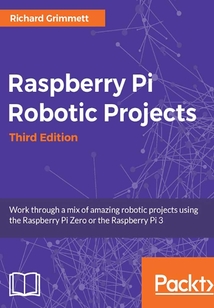
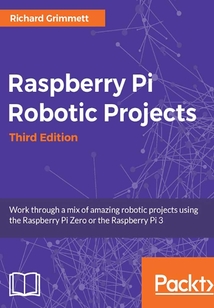
會員
Raspberry Pi Robotic Projects(Third Edition)
最新章節:
Summary
ThisbookisforhobbyistsandprogrammerswhoareexcitedaboutusingtheRaspberryPi3andRaspberryPiZero.Itisforthosewhoaretakingtheirfirststepstowardsusingthesedevicestocontrolhardwareandsoftwareandwritesimpleprogramsthatenableamazingprojects.Noprogrammingexperienceisrequired,Justalittlecomputerandmechanicalaptitudeandthedesiretobuildsomeinterestingprojects.
目錄(83章)
倒序
- 封面
- 版權頁
- Credits
- About the Author
- About the Reviewer
- www.PacktPub.com
- Why subscribe?
- Preface
- What this book covers
- Who this book is for
- What you need for this book
- Conventions
- Reader feedback
- Customer support
- Downloading the color images of this book
- Errata
- Piracy
- Questions
- Chapter 1. Getting Started with the Raspberry Pi
- Setting up the Raspberry Pi 3
- Powering the board
- Hooking up a keyboard mouse and display
- Installing the operating system
- Adding Internet access
- Setting up the Raspberry Pi Zero
- Powering the board
- Hooking up a keyboard mouse and display
- Installing the operating system
- Adding Internet access
- Summary
- Chapter 2. Building Your Own Futuristic Robot
- Modifying the R2D2
- Controlling R2D2 using the Raspberry Pi in Python
- Adding voice recognition
- Using eSpeak to allow your robot to speak
- Using PocketSphinx to accept your voice commands
- Interpreting commands and initiating actions
- Adding video capability
- Downloading and installing OpenCV - a fully featured vision library
- Controlling your R2D2 remotely
- Summary
- Chapter 3. Building a Wall-E Robot
- Creating the hardware platform
- Building Wall-E's arms
- Controlling Wall-E's tracks using a Raspberry Pi in Python
- How servo motors work
- Using a servo controller to control the servos
- Communicating between the servo controller and a PC
- Controlling the Servo Controller with the Raspberry Pi
- Creating a program in Linux to control Wall-E's arms
- Adding the Kinect 360 to your Wall-E
- Accessing the Kinect 360 using the Raspberry Pi
- Controlling your Wall-E remotely
- Summary
- Chapter 4. Building a Robotic Fish
- Creating the hardware platform
- Adding the electronics to your fish
- Adding the RaspiCamera
- Controlling your fish remotely
- Summary
- Chapter 5. Creating a Robotic Hand with the Raspberry Pi
- Creating the hardware platform
- Moving the hand
- Connecting the servo controller to the Raspberry Pi
- Controlling your hand
- Following your hand
- Summary
- Chapter 6. A Self-Balancing Robot
- Creating the hardware platform
- Adding the electronics to your platform
- Controlling the DC motors
- Reading the IMU
- Accessing the compass programmatically
- The balancing algorithm
- Summary
- Chapter 7. Adding the Raspberry Pi to a Quadcopter
- Accessing the hardware platform
- Connecting to the hardware
- Remote communication
- Adding GPS to your quadcopter
- Connecting the Raspberry Pi to a USB GPS device
- Accessing the USB GPS programmatically
- Summary 更新時間:2021-07-08 11:03:12
推薦閱讀
- 數據庫程序員面試筆試真題與解析
- ASP.NET MVC4框架揭秘
- 新一代通用視頻編碼H.266/VVC:原理、標準與實現
- 零基礎玩轉區塊鏈
- Developing Mobile Web ArcGIS Applications
- OpenStack Cloud Computing Cookbook(Fourth Edition)
- Windows Forensics Cookbook
- Apache Mahout Clustering Designs
- 零基礎學Python網絡爬蟲案例實戰全流程詳解(入門與提高篇)
- HTML 5與CSS 3權威指南(第3版·上冊)
- Java面向對象程序設計
- C專家編程
- Node.js開發指南
- Android系統下Java編程詳解
- Python 快速入門(第3版)
- Python物理建模初學者指南(第2版)
- Java Web開發基礎與案例教程
- Spring Web Services 2 Cookbook
- Python人工智能項目實戰
- JavaScript高級程序設計(第4版)
- Android開發權威指南(第二版)
- C#程序開發教程
- QlikView for Finance
- Mastering JavaScript Design Patterns
- C++程序設計習題解析與實踐教程
- Robot Framework 自動化測試框架核心指南
- 100個Go語言典型錯誤
- Neural Networks with Keras Cookbook
- Learning scikit-learn:Machine Learning in Python
- UI設計基礎培訓教程(全彩版·第2版)

