舉報 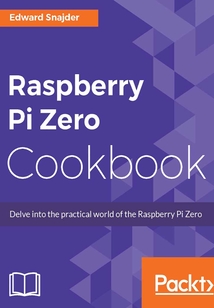
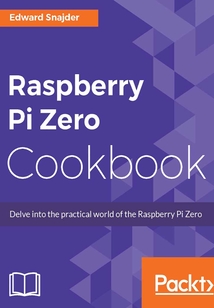
會員
Raspberry Pi Zero Cookbook
ThisbookisforprogrammersandhobbyistswhoareeagertodivedeepintotheRaspberryPiZero.IfyouhavebasicorzeroknowledgeoftheRaspberryPiZero,orifyoulookingforexamplesofwaystoutilizetheRaspberryPi’sGPIOinterface,thenthisbookisidealforyou.BasicknowledgeofPythonwillbebeneficial,andexperiencewithcircuitryandelectronicswillbeneededforthelaterchaptersinthebook.
目錄(124章)
倒序
- 封面
- 版權信息
- Credits
- About the Author
- About the Reviewer
- www.PacktPub.com
- Customer Feedback
- Preface
- Chapter 1. Kick-Start Your Raspberry Pi Zero
- Introduction
- Understanding the standard connectors and test points
- Reviewing power supply requirements
- Choosing an operating system to install
- Writing to an SD card with NOOBS
- Using Windows to write a Raspbian image to an SD card
- Using OS X to validate a Raspbian image and write it to an SD card
- Using Ubuntu 16.04 to validate a Raspbian image and write it to an SD card
- Identifying RCA solder points for analog video connections
- Adding a USB extension over a USB OTG connector
- Connecting to displays and changing the configuration settings
- Logging in to the RPZ desktop for the first time creating users and rebooting
- Chapter 2. Setting Up Physical and Wireless Connections
- Introduction
- Controlling the RPZ from the UART GPIO port using the console cable
- Adding Wi-Fi dongle over USB OTG
- Hacking RPZ hardware to add up permanent Wi-Fi dongle
- Setting Up dynamic and static IP address for RPZ
- Pinging from another computer over same network
- SSHing your RPZ from your desktop computer
- Sharing a screen on your desktop computer
- Copying different files to and from your home network
- Adding USB functions to Raspbian Jessie
- Using a virtual serial adapter on USB OTG
- Programming over a virtual Ethernet modem on USB OTG
- Making your RPZ a USB mass storage device
- Chapter 3. Programming with Linux
- Navigating a filesystem and viewing and searching the contents of a directory
- Creating a new file editing it in an editor and changing ownership
- Renaming and copying/moving the file/folder into a new directory
- Installing and uninstalling a program
- Downloading a file from the Internet and deleting a file
- Changing to root and using superpowers
- Extracting a zipped file and zipping it back
- Searching executed code from the terminal's history
- Changing RPZ configuration settings from the command line
- Checking running processes and killing a process running in the background
- Creating our first shell program and automating a process
- Syncing with NTC servers to update the current time
- Running a background process in Linux
- Setting a file to run automatically on startup
- Using crontab to run a script automatically at predefined intervals
- Chapter 4. Programming with Python
- Introduction
- Choosing between Python 2 and 3
- Installing important Python packages
- Creating our first Python program and running loops
- Playing with strings
- Plotting graphs using Python
- Sending an e-mail from a Python Script
- Creating a program to log and append data to a CSV file
- Using a Python script to upload data online to a Google spreadsheet interface
- Adding help and parameters to your Python Program
- Chapter 5. Getting Your Hands Dirty Using the GPIO Header
- Introduction
- Pin configurations and precautions for using the GPIO pins
- Using the GPIOs with the WiringPi library
- Connecting an LED with RPZ and controlling it using C Python and a shell
- Basics of the UART port and getting data from the desktop on the serial port using Minicom
- Writing a Python/C program to get UART data in your code
- Basics of I2C and checking the I2C devices present on a port
- Basics of SPI and setting up an SPI module
- Converting a 5V signal into a 3.3V signal and slew rates
- Running RPZ on a battery
- Controlling GPIOs using a web interface
- Making RPZ a radio transmitter and sharing music
- Using a Node.js library to control the GPIOs
- Interfacing the ESP8266 WiFi module with RPZ
- Chapter 6. Controlling the LEDs and Displays
- Introduction
- Setting up brightness using PWM
- Monitoring Twitter/e-mails to blink an LED
- Connecting a seven-segment number display module to the RPZ
- Connecting an LED matrix display to the RPZ
- Connecting an RGB LED and generating different colors
- Interfacing the 16x2 LCD display with RPZ
- Connecting the 74HC595N shift register to control many LEDs
- Chapter 7. Controlling the Hardware
- Introduction
- Integrating voltage translators with the RPZ
- Controlling a stepper motor using a RPZ and motor drivers
- Connecting a DC motor and controlling its speed and direction
- Controlling high power AC load using relays
- Controlling high power DC load using MOSFETs
- Controlling a buzzer with an RPZ
- Monitoring the physical health of the RPZ hardware
- Interfacing the PiFace with the RPZ
- Chapter 8. Taking Digital Inputs to the Raspberry Pi Zero
- Introduction
- Interfacing push switches
- Interfacing toggle switches and setting debouncing
- Avoiding the floating states of the input line
- Interfacing a keypad with the RPZ
- Interfacing RTC to get accurate time
- Setting up Interrupts on a toggle switch through GPIO
- Interfacing RFID tags with the RPZ
- Interfacing a GPS module with the RPZ
- Chapter 9. Interfacing Sensors with the Raspberry Pi Zero
- Interfacing any resistive sensor on GPIO
- Interfacing an LDO with the RPZ
- Interfacing an ultrasonic sensor with the RPZ
- Interfacing an analog-to-digital convertor to interface any analog sensor with the RPZ
- Interfacing an infrared receiver to read remote controls and control a TV with the RPZ
- Interfacing a motion sensor
- Interfacing a temperature humidity sensor using bit-banging
- Interfacing a gyroscope and accelerometer with the RPZ
- Pulling it all together with the Pi Sense Hat
- Chapter 10. Cooking up Projects to Amaze the World!
- Introduction
- Setting up hardware for home automation with the RPZ
- Setting up software for home automation with the RPZ
- Making the RPZ an IoT Sensor Node
- Making the RPZ a media center
- Controlling RPZ media center using IR remote
- Heartrate monitoring wearable device 更新時間:2021-07-09 19:12:34
推薦閱讀
- Word 2003、Excel 2003、PowerPoint 2003上機指導與練習
- 電氣自動化專業英語(第3版)
- 數據展現的藝術
- Big Data Analytics with Hadoop 3
- Microsoft Power BI Quick Start Guide
- Visualforce Development Cookbook(Second Edition)
- 實時流計算系統設計與實現
- MicroPython Projects
- PostgreSQL 10 Administration Cookbook
- INSTANT Heat Maps in R:How-to
- 從零開始學SQL Server
- 會聲會影X4中文版從入門到精通
- Oracle 11g Anti-hacker's Cookbook
- FreeCAD [How-to]
- Getting Started with Tableau 2018.x
- 開放自動化系統應用與實戰:基于標準建模語言IEC 61499
- 人工智能基礎
- ARM嵌入式開發實例
- 中小型網站建設與管理
- Machine Learning for Healthcare Analytics Projects
- 谷物干燥節能供熱技術與裝備
- Geospatial Data Science Quick Start Guide
- TensorFlow 2.0 Quick Start Guide
- 為什么
- 特效制作
- 零起點學西門子變頻器應用
- 初入職場之嵌入式Linux開發快速上手
- Hands-On Microservices with Kubernetes
- Apache Tomcat 7 Essentials
- Elasticsearch 7.0 Cookbook(Fourth Edition)

