舉報(bào) 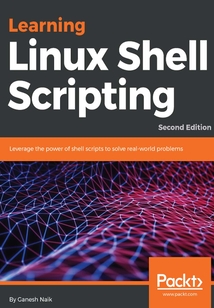
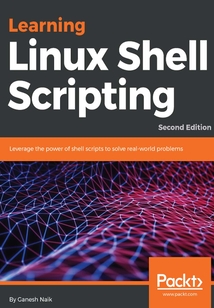
會(huì)員
Learning Linux Shell Scripting
LearningLinuxShellScriptingisidealforthosewhoareproficientatworkingwithLinuxandwanttolearnaboutshellscriptingtoimprovetheirefficiencyandpracticalskills.
目錄(307章)
倒序
- 封面
- 版權(quán)信息
- Dedication
- Packt Upsell
- Why subscribe?
- PacktPub.com
- Contributors
- About the author
- About the reviewer
- Packt is searching for authors like you
- Preface
- Who this book is for
- What this book covers
- To get the most out of this book
- Download the example code files
- Conventions used
- Get in touch
- Reviews
- Getting Started and Working with Shell Scripting
- Comparison of shells
- Tasks done by the shell
- Working in the shell
- Learning basic Linux commands
- Our first script – Hello World
- Compiler and interpreter – differences in process
- When not to use scripts
- Various directories
- Working more effectively with Shell – basic commands
- Working with permissions
- Changing file permissions
- The chmod command
- Technique one – the symbolic method
- Technique two – the numeric method
- Setting umask
- Setuid
- Setgid
- Sticky bit
- Summary
- Drilling Deep into Process Management Job Control and Automation
- Introducing process basics
- Monitoring processes using ps
- Process management
- Process monitoring tools – top iostat and vmstat
- Understanding "at"
- Understanding crontab
- Summary
- Using Text Processing and Filters in Your Scripts
- Text filtering tools
- Head and tail
- The diff command
- The cut command
- The paste command
- The join command
- The uniq command
- The comm command
- The tr command
- The sort command
- IO redirection
- File descriptors
- Redirection
- Brace expansion
- Pattern matching with the vi editor
- Pattern searching using grep
- Summary
- Working with Commands
- Learning shell interpretation of commands
- Checking and disabling shell internal commands
- The exit status
- Command substitution
- Command separators
- Command1; command2
- Command grouping
- Logical operators
- Command1 & command2
- Command1 && command2
- Command1 || command2
- Pipes
- Summary
- Exploring Expressions and Variables
- Understanding variables
- Working with environment variables
- The local variable and its scope
- Exporting variables
- Working with read-only variables
- Working with command-line arguments (special variables set and shift getopt)
- Understanding set
- Understanding shift
- Resetting positional parameters
- Understanding getopts
- Understanding default parameters
- Working with arrays
- Creating an array and initializing it
- Accessing array values
- Summary
- Neat Tricks with Shell Scripting
- Interactive shell scripts – reading user input
- Summarizing the read command with options
- The here document and the << operator
- The here operator with the sort command
- The here operator with the wc command
- The utility ed and here operator
- A script for sending messages to all logged-in users
- Using the << here operator for FTP usage and data transfer
- Turning off variable substitution
- The here string and the <<< operator
- File handling
- Introducing file handling
- Using exec to assign a file descriptor (fd) to file
- Understanding the opening writing and closing of a file
- Understanding reading from a file
- Understanding reading and writing to a file
- Using the read command on a file descriptor (fd)
- Reading from one file and writing to another file
- Displaying the file descriptor information from the /proc folder
- File handling - reading line by line
- Executing the command and storing the results in a file
- Summarizing usage of the exec command
- Debugging
- Debugging mode – disabling the shell (option -n)
- Debugging mode - displaying commands (option -v)
- Debugging mode – the tracing execution (option -x)
- Summarizing the debugging options for the Bash shell
- Using the set command
- Summary of debugging options for the set command
- The vi editor setting for debugging
- Good practices for Shell scripts
- Summary
- Performing Arithmetic Operations in Shell Scripts
- Using a declare command for arithmetic
- Listing integers
- Using the let command for arithmetic
- Using the expr command for arithmetic
- Using an arithmetic expansion
- Binary octal and hex arithmetic operations
- Floating-point arithmetic
- Summary
- Automating Decision-Making in Scripts
- Checking the exit status of commands
- Understanding the test command
- Using the test command
- Using the test command with double brackets
- String comparison options for the test command
- Numerical comparison operators for the test command
- File test options for the test command
- File-testing binary operators
- Logical test operators
- Conditional constructs – if else
- Numerical handling if constructs
- Using the exit command and the ? variable
- String handling with the if construct
- Checking for null values
- File handling with the if command
- Multiple test commands and if constructs
- The if/elif/else command
- The null command
- Switching case
- Implementing simple menus with select
- Summary
- Automating Repetitive Tasks
- Looping with the for command
- Exiting from the current loop iteration with the continue command
- Exiting from a loop with a break
- Working with the do – while loop
- Using until
- Piping the output of a loop to a Linux command
- Running loops in the background
- The IFS and loops
- Summary
- Working with Functions
- Understanding functions
- Displaying functions
- Removing functions
- Passing arguments or parameters to functions
- Sharing the data with many functions
- Declaring local variables in functions
- Returning information from functions
- Returning a word or string from a function
- Running functions in the background
- Command source and period (.)
- Creating a library of functions
- Summary
- Using Advanced Functionality in Scripts
- Understanding signals and traps
- Using the trap command
- Ignoring signals
- Resetting signals
- Listing traps
- Using traps inside a function
- Running scripts or processes even if the user logs out
- Creating dialog boxes with the dialog utility
- Creating a message box (msgbox)
- Creating a message box (msgbox) with a title
- The yes/no box (yesno)
- The input box (inputbox)
- The textbox (textbox)
- A password box
- The checklist box (checklist)
- The menu box (menu)
- The radiolist box (radiolist)
- The progress meter box (gauge)
- Summary
- System Startup and Customizing a Linux System
- System startup inittab and run levels
- The kernel startup and init process
- Understanding run levels
- System initialization boot scripts
- User initialization scripts
- System-wide setting scripts
- User level settings – default files
- Summary
- Pattern Matching and Regular Expressions with sed and awk
- The basics of regular expressions
- sed – non-interactive stream editor
- Understanding sed
- Understanding regular expression usage in sed
- Addressing in sed
- How to modify a file with sed
- Printing – the p command
- Deleting – the d command
- Substitution – the s command
- Range of selected lines the comma
- Multiple edits – the e command
- Reading from files – the r command
- Writing to files – the w command
- Appending – the a command
- Inserting – the i command
- Changing – the c command
- Transform – the y command
- Quit – the q command
- Holding and getting – the h and g commands
- Holding and exchanging – the h and x commands
- sed scripting
- Using awk
- The meaning of awk
- Using awk
- Input from files
- Input from commands
- How awk works
- awk commands from within a file
- Records and fields
- Records
- The record separator
- The $0 variable
- The NR variable
- Fields
- Field separators
- The input field separator
- Patterns and actions
- Patterns
- Actions
- Regular expressions
- Writing the awk script file
- Using variables in awk
- Decision-making using an if statement
- Using the for loop
- Using the while loop
- Using the do while loop
- Summary
- Taking Backup and Embedding Other Languages in Shell Scripts
- Backup of files from command line
- Backup command rsync
- Backup across the network
- Automating backup activity
- Embedding other language codes or scripts in Bash shell scripts
- Embedding other language code in Bash shell script
- Sending output to Bash Script
- Storing other language output to Bash variable
- Sending data to an embedded language code
- Using data from file by embedded language
- Sending user input to the embedded code
- Embedding Python code in Bash shell Script
- Embedding Ruby code
- Embedding other language code in Bash – comparative study
- A summary of commands for embedding other programming languages
- Summary
- Database Administration Using Shell Scripts
- Introduction to database administration
- Working with a MySQL Database
- Checking the version of MySQL database
- Creating a database
- Show databases
- Creating a user
- Creating a table in MySQL
- Inserting data into table
- Retrieving data from the table
- Updating data
- Deleting data
- Altering a table
- Describing a table
- Drop the table
- Drop the database
- Working with Oracle Database
- Switching to an Oracle user
- Creating a user in Oracle SQL command line
- The Grant statement
- The Define command
- Predefined variables
- Create user through a shell script
- Creating a table
- Inserting the data into table
- Retrieving data from a table
- Update the data
- Delete the data
- Drop the table
- Summary
- Other Books You May Enjoy
- Leave a review - let other readers know what you think 更新時(shí)間:2021-06-25 22:03:32
推薦閱讀
- 數(shù)據(jù)展現(xiàn)的藝術(shù)
- Instant Raspberry Pi Gaming
- 玩轉(zhuǎn)智能機(jī)器人程小奔
- 輕輕松松自動(dòng)化測(cè)試
- Mastercam 2017數(shù)控加工自動(dòng)編程經(jīng)典實(shí)例(第4版)
- 手把手教你玩轉(zhuǎn)RPA:基于UiPath和Blue Prism
- JMAG電機(jī)電磁仿真分析與實(shí)例解析
- Creo Parametric 1.0中文版從入門到精通
- 統(tǒng)計(jì)策略搜索強(qiáng)化學(xué)習(xí)方法及應(yīng)用
- JavaScript典型應(yīng)用與最佳實(shí)踐
- Google SketchUp for Game Design:Beginner's Guide
- 液壓機(jī)智能故障診斷方法集成技術(shù)
- C++程序設(shè)計(jì)基礎(chǔ)(上)
- 在實(shí)戰(zhàn)中成長(zhǎng):C++開發(fā)之路
- Mastering Ceph
- 智能+:制造業(yè)的智能化轉(zhuǎn)型
- 計(jì)算機(jī)硬件技術(shù)基礎(chǔ)學(xué)習(xí)指導(dǎo)與練習(xí)
- 三維動(dòng)畫制作(3ds max7.0)
- D3.js Quick Start Guide
- 谷物干燥節(jié)能供熱技術(shù)與裝備
- 工業(yè)機(jī)器人技術(shù)基礎(chǔ)
- 零基礎(chǔ)學(xué)三菱PLC編程:入門、提高、應(yīng)用、實(shí)例
- AutoCAD 2012中文版完全自學(xué)一本通
- Illustrator CS5插畫藝術(shù)
- Web應(yīng)用項(xiàng)目開發(fā)
- 中國(guó)戰(zhàn)略性新興產(chǎn)業(yè)研究與發(fā)展·智慧工業(yè)
- Mastering Go
- 電子商務(wù)網(wǎng)絡(luò)技術(shù)基礎(chǔ)
- 深入淺出PyTorch:從模型到源碼
- 大道至簡(jiǎn):軟件工程實(shí)踐者的思想

