舉報(bào) 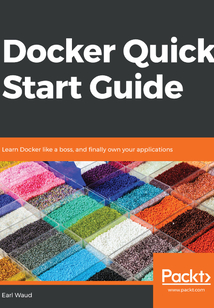
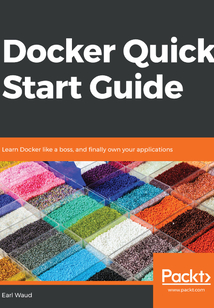
會(huì)員
Docker Quick Start Guide
Dockerisanopensourcesoftwareplatformthathelpsyouwithcreating,deploying,andrunningyourapplicationsusingcontainers.ThisbookisyouridealintroductiontoDockerandcontainerization.YouwilllearnhowtosetupaDockerdevelopmentenvironmentonaLinux,Mac,orWindowsworkstation,andlearnyourwayaroundallthecommandstorunandmanageyourDockerimagesandcontainers.YouwillexploretheDockerfileandlearnhowtobuildyourownenterprise-gradeDockerimages.ThenyouwilllearnaboutDockernetworks,Dockerswarm,andDockervolumes,andhowtousethesefeatureswithDockerstacksinordertodefine,deploy,andmaintainhighly-scalable,fault-tolerantmulti-containerapplications.Finally,youwilllearnhowtoleverageDockerwithJenkinstoautomatethebuildingofDockerimagesandthedeploymentofDockercontainers.Bytheendofthisbook,youwillbewellpreparedwhenitcomestousingDockerforyournextproject.
目錄(167章)
倒序
- coverpage
- Title Page
- Dedication
- About Packt
- Why subscribe?
- Packt.com
- Foreword
- Contributors
- About the author
- About the reviewers
- Packt is searching for authors like you
- Preface
- Who this book is for
- What this book covers
- To get the most out of this book
- Download the example code files
- Code in action
- Conventions used
- Get in touch
- Reviews
- Setting up a Docker Development Environment
- Technical requirements
- Setting up your Docker development environment
- Installing Docker on a Linux workstation
- Installing Docker on a CentOS workstation
- Installing Docker CE via the Docker Repository
- Installing Docker CE manually using a downloaded RPM
- Installing Docker CE by running convenience scripts
- Post-install steps you might want to consider
- Installing Docker on an Ubuntu workstation
- Installing Docker CE via the Docker Repository
- Installing Docker CE manually using a DEB package
- Installing Docker CE by running convenience scripts
- Post-install steps you might want to consider
- Installing Docker on a Windows workstation
- Post-install steps you might want to consider
- Installing Kitematic
- Setting up DockerCompletion for PowerShell
- Installing Docker on an OS X workstation
- Post-install steps you might want to consider
- Installing Kitematic
- Installing Docker command-line completion
- References
- What differences to watch out for between OSes
- Summary
- References
- Learning Docker Commands
- Technical requirements
- Information about command syntax
- The version command
- The Docker run command
- The list container command
- The remove container command
- The stop container command
- The container logs command
- The container top command
- The container inspect command
- The container stats command
- The container attach command
- The container exec command
- The container commit command
- Back to the Docker run command
- Summary
- References
- Creating Docker Images
- Technical requirements
- What is a Dockerfile?
- The FROM instruction
- The LABEL instruction
- The COPY instruction
- The ADD instruction
- The difference between COPY and ADD
- The ENV instruction
- The ARG instruction
- The difference between ENV and ARG
- The USER instruction
- The WORKDIR instruction
- The VOLUME instruction
- The EXPOSE instruction
- The RUN instruction
- The CMD instruction
- The ENTRYPOINT instruction
- The difference between CMD and ENTRYPOINT
- The HEALTHCHECK instruction
- The ONBUILD instruction
- The STOPSIGNAL instruction
- The SHELL instruction
- The Docker image build command
- Parser Directives
- The build context
- The .dockerignore file
- Summary
- References
- Docker Volumes
- Technical requirements
- What is a Docker volume?
- References
- Creating Docker volumes
- References
- Removing volumes
- References
- Sharing data between containers with data volume containers
- References
- Summary
- Docker Swarm
- Technical requirements
- What is Docker swarm?
- References
- How to set up a Docker swarm cluster
- docker swarm init
- docker swarm join-token
- docker swarm join
- docker swarm ca
- docker swarm unlock
- docker swarm unlock-key
- docker swarm update
- docker swarm leave
- References
- Managers and workers
- References
- Swarm services
- References
- Accessing container applications in a swarm
- References
- Summary
- Docker Networking
- Technical requirements
- What is a Docker network?
- References
- Built-in (local) Docker networks
- References
- Third-party (remote) network drivers
- References
- Creating Docker networks
- References
- Free networking features
- References
- Which Docker network driver should I use?
- Summary
- Docker Stacks
- Technical requirements
- Understanding the use of Docker stacks
- References
- How to create and use a compose YAML files for Stacks
- The rest of the stack commands
- Best practices for scaling a stack application
- References
- Summary
- Docker and Jenkins
- Technical requirements
- Using Jenkins to build Docker images
- References
- Setting up a Dockerized Jenkins server
- References
- Building Docker images inside of a Dockerized Jenkins server
- References
- Using Docker containers for your Jenkins build nodes
- Building the Docker image
- Pushing the new image to a Docker registry
- Turning off the default Jenkins build agents
- Installing the Docker plugin for Jenkins
- Creating a new Cloud to enable our Dockerized build agents
- Testing our new build agents
- Building testing and pushing Docker images inside Dockerized build nodes
- Summary
- Other Books You May Enjoy
- Leave a review - let other readers know what you think 更新時(shí)間:2021-06-10 19:07:30
推薦閱讀
- Clojure Data Analysis Cookbook
- LabVIEW虛擬儀器從入門(mén)到測(cè)控應(yīng)用130例
- 精通MATLAB神經(jīng)網(wǎng)絡(luò)
- 會(huì)聲會(huì)影X5視頻剪輯高手速成
- 腦動(dòng)力:PHP函數(shù)速查效率手冊(cè)
- PIC單片機(jī)C語(yǔ)言非常入門(mén)與視頻演練
- Pig Design Patterns
- Machine Learning with Apache Spark Quick Start Guide
- Excel 2010函數(shù)與公式速查手冊(cè)
- 網(wǎng)絡(luò)脆弱性掃描產(chǎn)品原理及應(yīng)用
- Xilinx FPGA高級(jí)設(shè)計(jì)及應(yīng)用
- 無(wú)人駕駛感知智能
- 手把手教你學(xué)Flash CS3
- 新一代人工智能與語(yǔ)音識(shí)別
- MySQL Management and Administration with Navicat
- 傳感技術(shù)基礎(chǔ)與技能實(shí)訓(xùn)
- Intel Edison Projects
- Photoshop CS4圖像處理考前12小時(shí)
- Building Smart Drones with ESP8266 and Arduino
- 巧學(xué)活用WPS
- ACM程序設(shè)計(jì)(第2版)
- 超限學(xué)習(xí)機(jī):理論、技術(shù)與應(yīng)用
- 嵌入式系統(tǒng)原理與應(yīng)用設(shè)計(jì)
- Deep Learning with PyTorch 1.x
- 自動(dòng)化焦慮癥:科技與職場(chǎng)的未來(lái)(《經(jīng)濟(jì)學(xué)人》選輯)
- 信息系統(tǒng)安全
- TensorFlow:Powerful Predictive Analytics with TensorFlow
- 誰(shuí)說(shuō)菜鳥(niǎo)不會(huì)數(shù)據(jù)分析:工具篇
- jQuery即學(xué)即用
- Troubleshooting vSphere Storage

