舉報 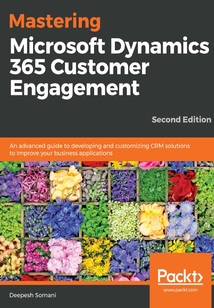
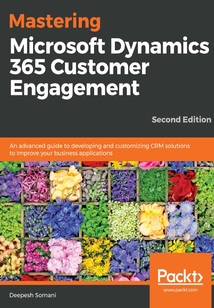
會員
Mastering Microsoft Dynamics 365 Customer Engagement
MicrosoftDynamics365isanall-in-onebusinessmanagementsolutionthat'seasytouseandadapt.Ithelpsyouconnectyourfinances,sales,service,andoperationstostreamlinebusinessprocesses,improvecustomerinteractions,andenablegrowth.ThisbookgivesyoualltheinformationyouneedtobecomeanexpertinMSDynamics365.ThisbookstartswithabriefoverviewofthefunctionalfeaturesofDynamics365.YouwilllearnhowtocreateWordandExceltemplatesusingCRMdatatoenablecustomizeddataanalysisforyourorganization.ThisbookhelpsyouunderstandhowtouseDynamics365asanXRMFramework,gainadeepunderstandingofclient-sidescriptinginDynamics365,andcreateclient-sideapplicationsusingJavaScriptandtheWebAPI.Inadditiontothis,youwilldiscoverhowtocustomizeDynamics365,andquicklymoveontograsptheappstructure,whichhelpsyoucustomizeDynamics365better.YouwillalsolearnhowDynamics365canbeseamlesslyembeddedintovariousproductivitytoolstocustomizethemformachinelearningandcontextualguidance.Bytheendofthisbook,youwillhavemasteredutilizingDynamics365featuresthroughreal-worldscenarios.
目錄(199章)
倒序
- coverpage
- Title Page
- Copyright and Credits
- Mastering Microsoft Dynamics 365 Customer Engagement Second Edition
- About Packt
- Why subscribe?
- Packt.com
- Contributors
- About the author
- About the reviewer
- Packt is searching for authors like you
- Preface
- Who this book is for
- What this book covers
- To get the most out of this book
- Download the example code files
- Download the color images
- Conventions used
- Get in touch
- Reviews
- Section 1: Introduction to Sales Service and Marketing Modules with a Unified User Interface
- Working with Sales
- The stages of the sales process
- Entities in Dynamics 365
- Case studies
- Scenario 1
- Scenario 2
- Scenario 3
- Summary
- Working with Service
- Entities in the Service module
- The Customer Service Hub
- Case studies
- Scenario 1 – configuration of the Customer Service Hub
- A walkthrough of the Customer Service Hub
- The TIMELINE tab
- The RELATED tab
- Scenario 2
- Scenario 3
- Summary
- Working with Marketing
- Contents of the Marketing module
- The structure of the Marketing module
- The marketing list
- Creating a marketing list
- Campaigns
- Quick campaigns
- Scenario 1
- Scenario 2
- Scenario 3
- Summary
- Understanding the New Unified User Interface
- An overview of Dynamics 365 Hub
- Accessing Hubs in Dynamics 365
- Adding Sales and the Customer Service Hub in Dynamics 365
- Creating a Unified Interface
- New UI updates in Unified Interface
- Understanding the Sales Hub in Dynamics 365
- Understanding the Customer Service Hub
- Summary
- Section 2: Understanding Customization and App Design
- Designing Unified Interface Apps
- Scenario
- Resolving the scenario
- Creating the Vendor custom entity
- Product management
- Creating the Vendor Management application
- Creating applications from existing solutions and site maps
- Managing security roles
- Creating new views in the Vendor Management application
- Showing a default welcome page
- Summary
- Customization Enhancements in Dynamics 365
- New enhancements in Dynamics 365
- New attribute type – MultiSelect Option Set
- Custom grid controls in Dynamics 365
- Scenario 1
- Resolving the scenario
- Scenario 2
- Resolving the scenario
- Scenario 3
- Resolving the scenario
- Scenario 4
- Resolving the scenario
- Summary
- Business Process Flows and Rules in Dynamics 365
- Key components
- Key changes
- Creating a business rule
- Scenario walkthrough
- Scenario
- Business process flows
- Attributes
- Creating a business process flow
- Scenario walkthrough
- Scenario
- Summary
- Section 3: Development Enhancements and Code Improvements in Dynamics 365
- Client-Side Scripting
- Scenario 1
- Resolving the scenario
- Source code
- Microsoft Dynamics 365 web API
- Authenticating with the web API
- Scenario 2
- Resolving the scenario
- Source code
- Scenario 3
- Retrieving metadata using the web API
- Source code
- Scenario 4
- Resolving the scenario
- Source code
- Summary
- Plugin Development with Dynamics 365
- Event execution pipeline
- Pipeline stages
- Database transaction
- Plugin isolation mode
- Writing a plugin
- Registering a plugin step
- Scenario walkthrough
- Scenario 1
- Scenario 2
- Scenario 3
- Summary
- Working with the XRM Framework
- Scenario walkthrough
- Adding resources
- Creating custom fields
- Attributing data types
- The Calculated and Rollup fields
- What operations can the Rollup fields perform?
- What types of formula are allowed on Calculated fields?
- Relationships
- 1:N relationships
- N:1 relationships
- N:N relationships
- Scenario 1
- Scenario 2
- Entity forms
- Entity views
- Sample scenarios
- Summary
- Mobile Enhancements in Dynamics 365
- Dynamics 365 mobile application requirements
- Dynamics 365 tablet application requirements
- Dynamics 365 web browser support for tablet
- Scenario
- Visual controls in Dynamics 365
- Scenario – For visual controls
- Scenario – Configuring the timeline control
- Scenario – Configuring the Pen Control
- Summary
- Virtual Entities in Dynamics 365
- Scenario demonstrating use of virtual entities
- Resolving the scenario
- Getting JSON data for the virtual entities
- Creating the OData v4 source
- Publishing the OData v4 source in Azure
- Creating the virtual entity data source
- Creating a virtual entity
- Creating the Zip Code virtual entity
- Currency conversions virtual entity
- Limitations of virtual entities
- Summary
- Section 4: Learning about the Portal Configuration and Security Enhancements in Dynamics 365
- Working with Dynamics 365 Portals
- Overview of Dynamics 365 portal
- Configuring the customer service portal
- Managing portal pages and setup using the portal content editor
- Scenario 1
- Scenario 2
- Scenario 3
- Scenario 4
- Scenario 5
- Summary
- Configuration Enhancements in Dynamics 365
- Dynamics 365 theme
- Scenario one
- Dynamics 365 organization settings
- Scenario two
- Dynamics 365 personal option settings
- Scenario three
- Summary
- Analytics with Dynamics 365 (Word and Excel Templates)
- Word templates
- Scenario
- Creating a Word template
- An alternative way to create a template
- Types of controls
- Uploading the template to Dynamics 365
- Excel templates
- Customizing data present in the document
- Uploading the template
- Configuring the security roles in templates
- Summary
- Other Books You May Enjoy
- Leave a review - let other readers know what you think 更新時間:2021-07-02 12:52:48
推薦閱讀
- 集成架構(gòu)中型系統(tǒng)
- 大數(shù)據(jù)技術(shù)與應(yīng)用基礎(chǔ)
- Excel 2007函數(shù)與公式自學(xué)寶典
- Maya 2012從入門到精通
- Android游戲開發(fā)案例與關(guān)鍵技術(shù)
- 精通LabVIEW程序設(shè)計
- Ansible 2 Cloud Automation Cookbook
- 基于ARM9的小型機器人制作
- 工業(yè)機器人入門實用教程
- FreeCAD [How-to]
- FANUC工業(yè)機器人虛擬仿真教程
- Intel Edison Projects
- 暗戰(zhàn)強人:黑客攻防入門全程圖解
- 工業(yè)控制系統(tǒng)安全
- fastText Quick Start Guide
- 傳感器與檢測技術(shù)
- Internet of Things for Architects
- Mastering Adobe Premiere Pro CS6 Hotshot
- 關(guān)節(jié)故障空間機械臂容錯運動控制技術(shù)
- Learning PostgreSQL 10(Second Edition)
- 仿狗機器人的設(shè)計與制作
- 微機原理與接口技術(shù)
- SAS for Finance
- 大話虛擬儀器
- 機器學(xué)習(xí)
- 三維動畫綜合實訓(xùn)
- Kali Linux Cookbook
- 決眥入歸鳥:Visual C++開發(fā)修行實錄
- 計算機檢修技能零基礎(chǔ)成長
- 數(shù)據(jù)庫應(yīng)用基礎(chǔ)(Access 2003)

