舉報 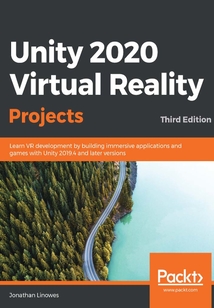
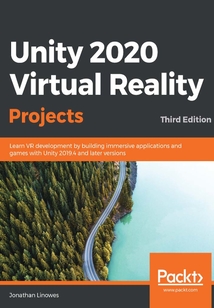
會員
Unity 2020 Virtual Reality Projects
ThisthirdeditionoftheUnityVirtualReality(VR)developmentguideisupdatedtocoverthelatestfeaturesofUnity2019.4orlaterversions-theleadingplatformforbuildingVRgames,applications,andimmersiveexperiencesforcontemporaryVRdevices.Enhancedwithmorefocusongrowingcomponents,suchasUniversalRenderPipeline(URP),extendedreality(XR)plugins,theXRInteractionToolkitpackage,andthelatestVRdevices,thiseditionwillhelpyoutogetuptodatewiththecurrentstateofVR.Withitspracticalandproject-basedapproach,thisbookcoversthespecificsofvirtualrealitydevelopmentinUnity.You'lllearnhowtobuildVRappsthatcanbeexperiencedwithmoderndevicesfromOculus,VIVE,andothers.Thisvirtualrealitybookpresentslightingandrenderingstrategiestohelpyoubuildcutting-edgegraphics,andexplainsURPandrenderingconceptsthatwillenableyoutoachieverealismforyourapps.You'llbuildreal-worldVRexperiencesusingworldspaceuserinterfacecanvases,locomotionandteleportation,360-degreemedia,andtimelineanimation,aswellaslearnaboutimportantVRdevelopmentconcepts,bestpractices,andperformanceoptimizationanduserexperiencestrategies.BytheendofthisUnitybook,you'llbefullyequippedtouseUnitytodeveloprich,interactivevirtualrealityexperiences.
目錄(139章)
倒序
- 封面
- 版權信息
- 獻辭
- About Packt
- Why subscribe?
- Contributors
- Preface
- Virtually Everything for Everyone
- What is virtual reality?
- Differences between virtual reality and augmented reality
- Applications versus games
- Types of VR experience
- Types of HMD
- How virtual reality works
- Technical skills that are important to VR
- What this book covers
- Summary
- Understanding Unity Content and Scale
- Technical requirements
- Installing Unity
- Getting started with Unity
- Creating a simple diorama
- Using prefabs
- Importing content
- Summary
- Setting Up Your Project for VR
- Technical requirements
- Introducing the Unity XR platform
- Choosing your target VR platforms and toolkits
- Enabling virtual reality for your platform
- Building and running your project
- Building for SteamVR
- Building for Oculus Rift
- Building for Immersive WindowsMR
- Building for Oculus Quest
- Building for Google Cardboard
- Summary
- Using Gaze-Based Control
- Technical requirements
- Adding Ethan the walker
- Scripting a random walk target
- "Zombie-izing" Ethan!
- Going where I'm looking
- Making a look-to-kill system
- Introducing Unity C# programming
- Summary
- Interacting with Your Hands
- Technical requirements
- Setting up the scene
- Using an Input Manager button
- Controlling balloons with the input trigger
- Using Unity events for input
- Tracking your hands
- Interacting with a balloon gun
- Popping balloons
- Summary
- Canvasing the World Space UI
- Technical requirements
- Studying VR design principles
- Making a reusable default canvas
- Implementing a HUD
- The in-game world space UI
- The reticle cursor
- Building an interactive dashboard
- Direct interaction with UI elements
- Building a wrist-based menu palette
- Summary
- Teleporting Locomotion and Comfort
- Technical requirements
- Implementing basic glide locomotion
- Climbing a wall
- Using the XRI Locomotion System
- Teleporting between locations
- Locomotion and comfort in VR
- Summary
- Lighting Rendering Realism
- Technical requirements
- Lighting and rendering strategies
- Setting up our demo scene
- Using environment lighting
- Using PBR materials and URP Shaders
- Using Light objects and Emission surfaces
- Using Light Probes and Reflection Probes
- Enhancing your scenes with post-processing effects
- Summary
- Playing with Physics and Fire
- Technical requirements
- Understanding Unity physics
- Creating bouncy balls
- Managing the GameObject life cycle
- Building a headshot game
- Building a Paddleball game
- Building a shooter ball game
- Juicing the scene
- Summary
- Exploring Interactive Spaces
- Technical requirements
- Using ProBuilder and ProGrids
- Constructing the art gallery building
- Assembling the scene
- Creating the artwork rig
- Adding pictures to the gallery
- Managing art info data
- Displaying the art info
- Adjusting for image aspect ratio
- Teleporting around the gallery
- Summary
- Using All 360 Degrees
- Technical requirements
- Exploring 360-degree media
- Having fun with photo globes
- Viewing 360-degree photos
- Playing 360-degree videos
- Using Unity skyboxes
- Capturing 360-degrees in Unity
- Summary
- Animation and VR Storytelling
- Technical requirements
- Composing our story
- Timelines and Audio tracks
- Using a Timeline to activate objects
- Recording an Animation Track
- Using the Animation editor
- Animating other properties
- Using Animation clips
- Using Animator Controllers
- Making the story interactive
- Summary
- Optimizing for Performance and Comfort
- Technical requirements
- Using the Unity Profiler and Stats windows
- Optimizing your art
- Optimizing your scene with static objects
- Optimizing the rendering pipeline
- Optimizing your code
- Runtime performance and debugging
- Summary
- Other Books You May Enjoy
- Leave a review - let other readers know what you think 更新時間:2021-06-11 18:55:21
推薦閱讀
- GAE編程指南
- Django+Vue.js商城項目實戰
- Intel Galileo Essentials
- Design Principles for Process:driven Architectures Using Oracle BPM and SOA Suite 12c
- 自制編譯器
- Java 9 Concurrency Cookbook(Second Edition)
- 自己動手寫Java虛擬機
- Network Automation Cookbook
- x86匯編語言:從實模式到保護模式(第2版)
- Spring Boot Cookbook
- RabbitMQ Cookbook
- HTML+CSS+JavaScript網頁設計從入門到精通 (清華社"視頻大講堂"大系·網絡開發視頻大講堂)
- Learning Modular Java Programming
- Struts 2.x權威指南
- Java程序設計實用教程(第2版)
- JavaScript前端開發基礎教程
- 菜鳥成長之路
- Java Web應用開發
- Python深度學習:基于PyTorch
- Unity與C++網絡游戲開發實戰:基于VR、AI與分布式架構
- Qt編程快速入門
- UG 12.0數控編程實例教程
- ATmega16單片機C語言程序設計經典實例
- 深入理解Android自動化測試
- Python+Tensorflow機器學習實戰
- Piwik Web Analytics Essentials
- Deploying Microsoft System Center Configuration Manager
- Rails 4 Application Development HOTSHOT
- 游戲UI設計原則與實例指導手冊
- Python編程課

